Turn your Selfies into Professional Business Headshots -
Create Your Headshot 👩🏻💼👨🏻💼
WEBP is now becoming one of the most loved image compression alternatives to JPEG, providing better quality & faster results. In this blog, we have given a complete idea about what WEBP is and how to enhance or upscale it using the most favorite tool of everyone - upscale.media.
Looking to breathe new life into your WebP images? Whether you're a photographer, designer, or just someone passionate about visual quality, understanding how to upscale WebP images effectively can transform your visuals into high-resolution masterpieces. In today’s digital age, where image clarity and detail are paramount, having a reliable web upscaler can make all the difference.
Imagine effortlessly enhancing your WebP images, elevating their quality while preserving every fine detail. Our advanced tools are designed to upscale WebP images with unmatched precision, ensuring that your visuals stand out in stunning clarity. With our easy-to-use platform, you can achieve professional-quality results without the need for complex software or technical know-how.
Ready to enhance your WebP images like never before? Dive into our comprehensive guide and discover how our innovative solutions can elevate your image quality. Experience the power of seamless upscaling and unlock the full potential of your visuals today.
WebP is an image format developed by Google designed to provide high-quality visuals with smaller file sizes. It supports both lossy and lossless compression, which means it can reduce image file size without significant loss of quality or even with no loss at all. WebP also offers features like transparency (similar to PNG) and animation (similar to GIF), making it a versatile choice for modern web applications.
By using WebP, websites can load faster and consume less bandwidth, enhancing the user experience. This format is increasingly supported by major browsers and tools, making it a popular option for web designers and developers aiming to balance image quality and performance.
Upscaling WebP images is essential for several reasons. Firstly, as digital content becomes more sophisticated, high-resolution images are crucial for maintaining visual quality, especially on large screens and high-definition displays. Upscaling allows you to enhance the clarity and detail of WebP images, ensuring they look sharp and professional across various platforms.
Secondly, in a world where content is shared widely, having high-quality images helps in creating a stronger impact. Upscaled images retain their visual appeal and provide a better user experience, which is vital for attracting and retaining audience attention.
Lastly, upscaling WebP images can be critical for preserving image quality in professional settings, such as e-commerce or digital marketing. It ensures that images remain crisp and engaging, which can influence user perception and drive better engagement and conversions.
Looking to elevate your WebP images with precision? Upscale.media offers a powerful solution for enhancing and upscaling WebP files effortlessly. Our advanced web image upscaler uses cutting-edge AI technology to transform your images, increasing resolution while preserving clarity and detail.
Whether you're working with web graphics, photos, or any other WebP format, Upscale.media ensures that your visuals look stunning at any size. With our easy-to-use platform, upscaling image WebP becomes a straightforward task, allowing you to achieve high-quality results quickly and efficiently. Experience the difference with Upscale.media and make your WebP images stand out.
Step 1 - Go to the official website of Upscale.media or download the app from the Play store.
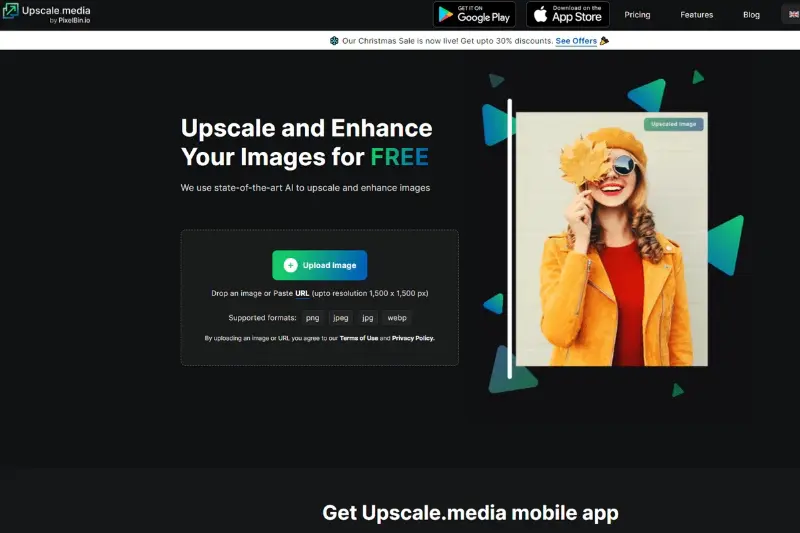
Step 2 - Now, upload the image by clicking on the “Upload image” button or simply paste the image address by clicking on the “URL” button.
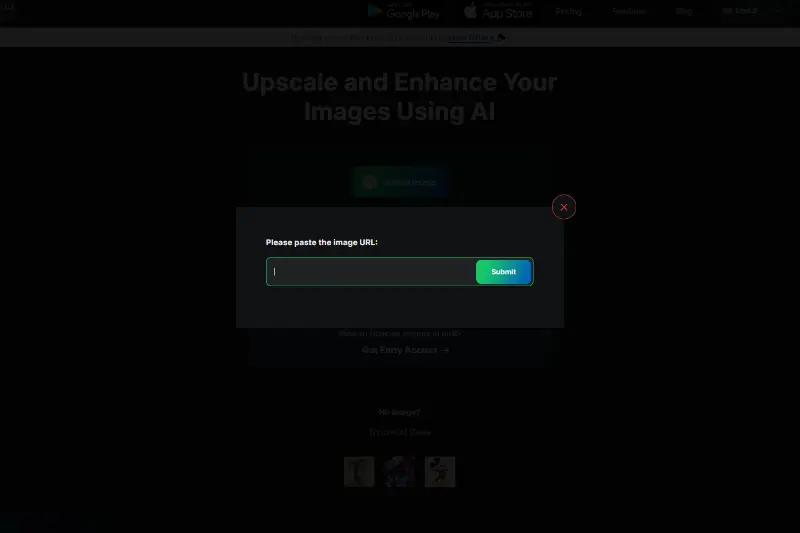
Step 3 - Hit the Submit button and wait 2 to 3 seconds for the AI algorithms to start processing. During the processing, a message will reflect on your screen, “Processing image, please wait.”
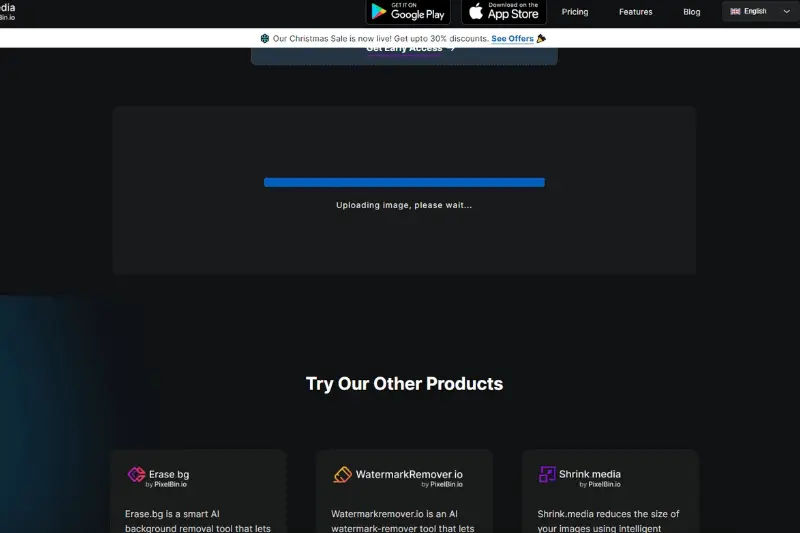
Step 4 - When the processing is over, you can see that the image is upscaled 2x by default. However, you can do it to 4x and adjust the “Enhance Quality” settings depending on your priority. Finally, download the image.
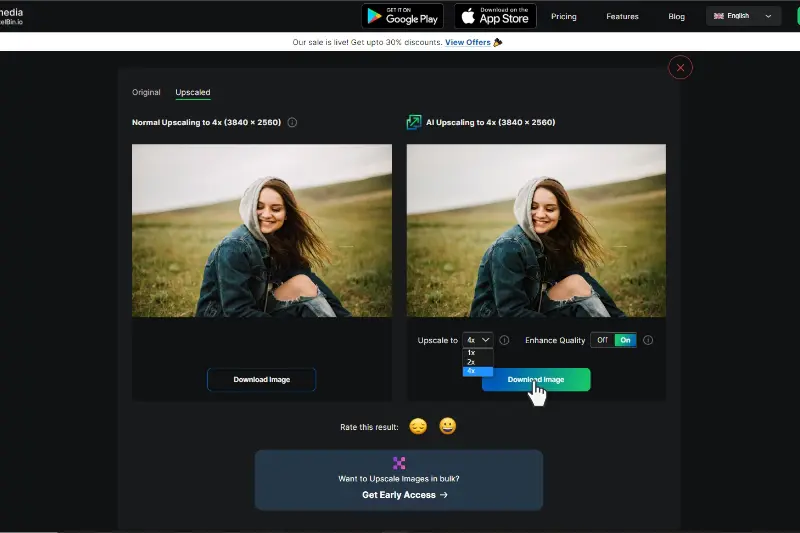
WebP is a cutting-edge image format developed by Google that offers a perfect blend of high quality and reduced file size. Designed to deliver superior compression, WebP helps enhance website performance by speeding up load times and saving bandwidth. It supports both lossy and lossless compression, as well as features like transparency and animation, making it a versatile choice for modern web needs.
By using WebP, you can ensure your images remain sharp and detailed while maintaining optimal efficiency, making it an excellent option for both web designers and developers aiming for a balance between quality and performance.
When it comes to enhancing and upscaling WebP images, selecting the right tool can significantly impact the outcome. Upscale.media stands out as a premier webp image upscaler, offering advanced AI-driven technology to boost image resolution while preserving sharpness and detail.
This webp quality enhancer is perfect for anyone looking to elevate WebP images with ease. Whether for professional use or personal projects, Upscale.media and other top tools provide effective solutions to enhance WebP images, ensuring your visuals look their best. Explore these tools to achieve superior image quality and make your WebP files shine.

Upscale.media is a leading web upscaler designed to enhance WebP images with exceptional precision. Utilizing advanced AI technology, it seamlessly boosts image resolution while preserving clarity and detail. This powerful webp image upscaler transforms low-resolution WebP files into high-quality visuals, making it ideal for professional and personal use.
With Upscale.media, you can effortlessly improve your images, ensuring they look sharp and vibrant across various platforms. Whether you need to enhance WebP images for web design, marketing, or any other application, Upscale.media delivers outstanding results, making it a top choice for quality image enhancement.

Waifu2x is a popular tool for upscaling WebP images using deep learning technology. Designed to enhance image resolution while minimizing noise and preserving details, Waifu2x excels at transforming WebP images into higher-quality versions.
Its advanced algorithms ensure that your upscaled images retain their original clarity and sharpness, making it an excellent choice for both personal and professional use. Whether you're improving artwork, graphics, or photos, Waifu2x offers an efficient solution to upscale image WebP files with ease and precision, delivering stunning results every time.
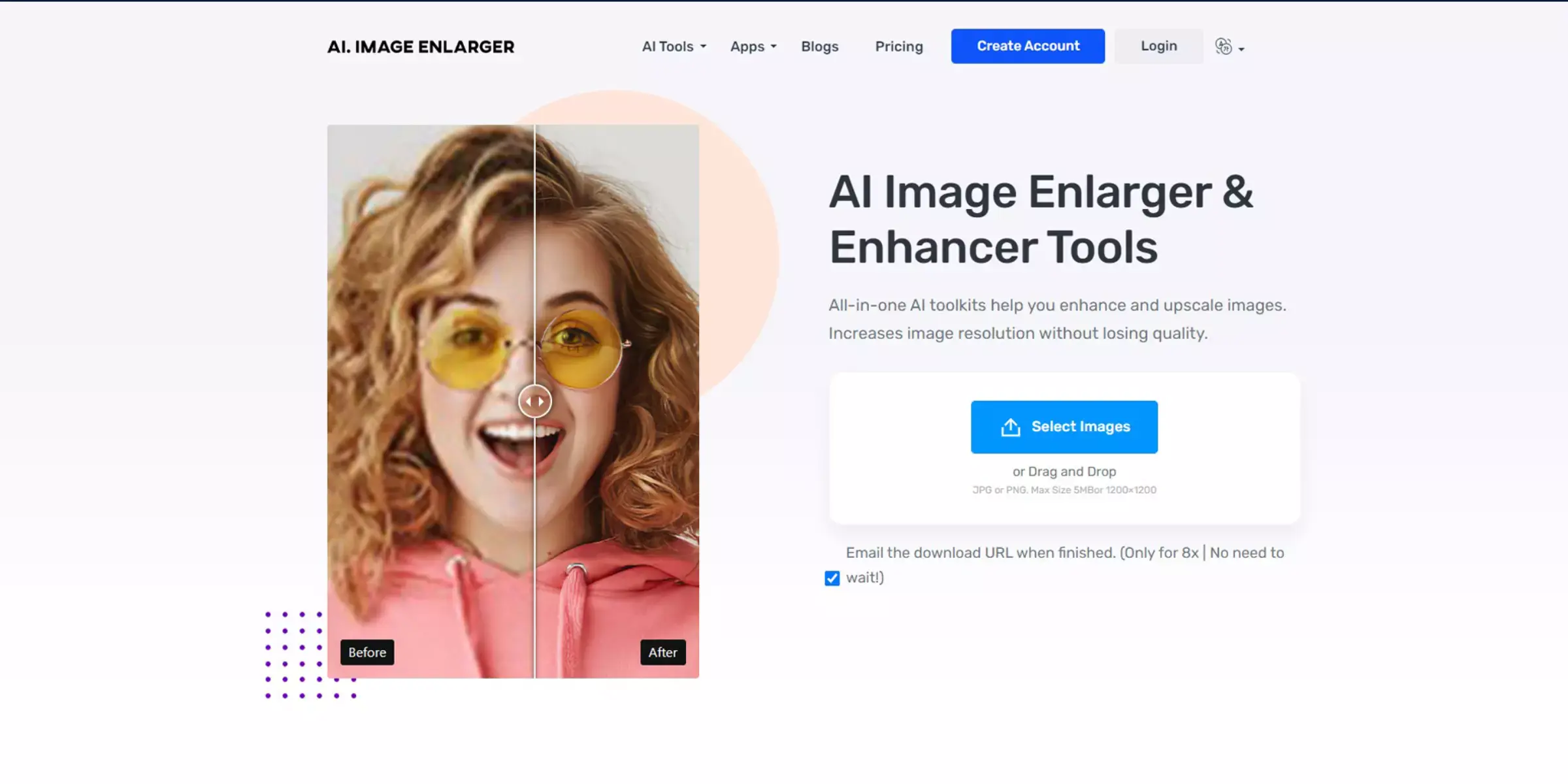
AI Image Enlarger is a powerful webp image upscaler designed to enhance the resolution and quality of WebP images. Utilizing advanced AI algorithms, it effectively enlarges images while preserving sharpness and detail, making it ideal for various applications, from professional graphics to personal photos.
The tool offers intuitive controls for adjusting image size and quality, ensuring optimal results with minimal effort. Whether you need to upscale images for web design or print media, AI Image Enlarger provides a reliable solution for improving WebP images with exceptional clarity and precision.

Let's Enhance is a robust webp quality enhancer that improves the resolution and visual appeal of WebP images. With its advanced AI-powered technology, it delivers exceptional results by refining image details and boosting overall clarity. The tool is designed for easy use, allowing you to upscale images without compromising quality.
Perfect for enhancing web graphics, marketing materials, or personal photos, Let's Enhance provides a seamless solution for transforming your WebP images into high-quality visuals with enhanced sharpness and precision.
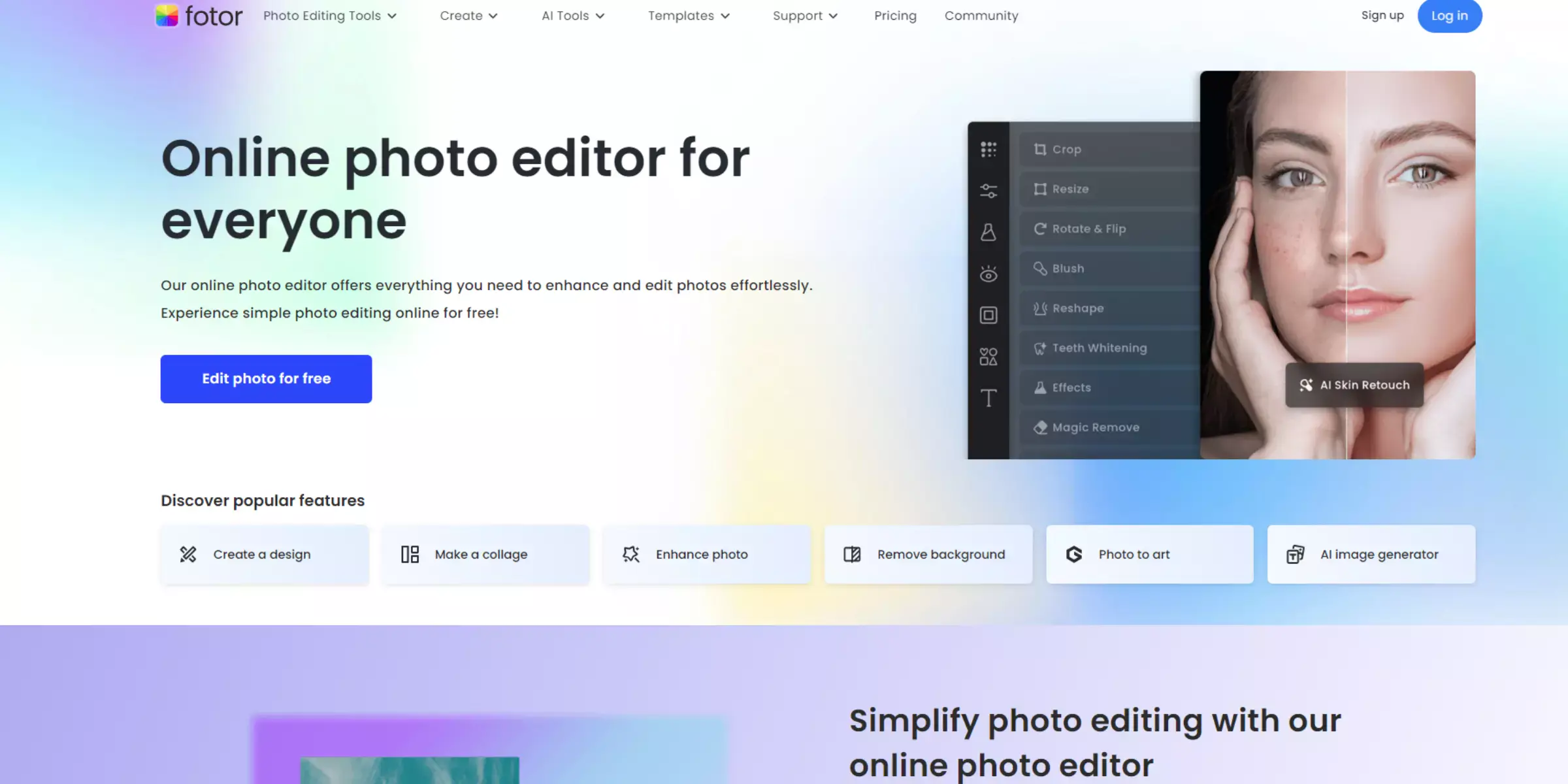
Fotor is a versatile tool for enhancing WebP images with its robust set of features. It provides users with an easy-to-use platform for improving image quality, including options for adjusting sharpness, contrast, and color balance.
Fotor's intuitive interface allows for quick and efficient enhancements, making it ideal for both casual and professional use. Whether you're working on web graphics, social media posts, or personal photos, Fotor ensures that your WebP images achieve a polished and professional look.
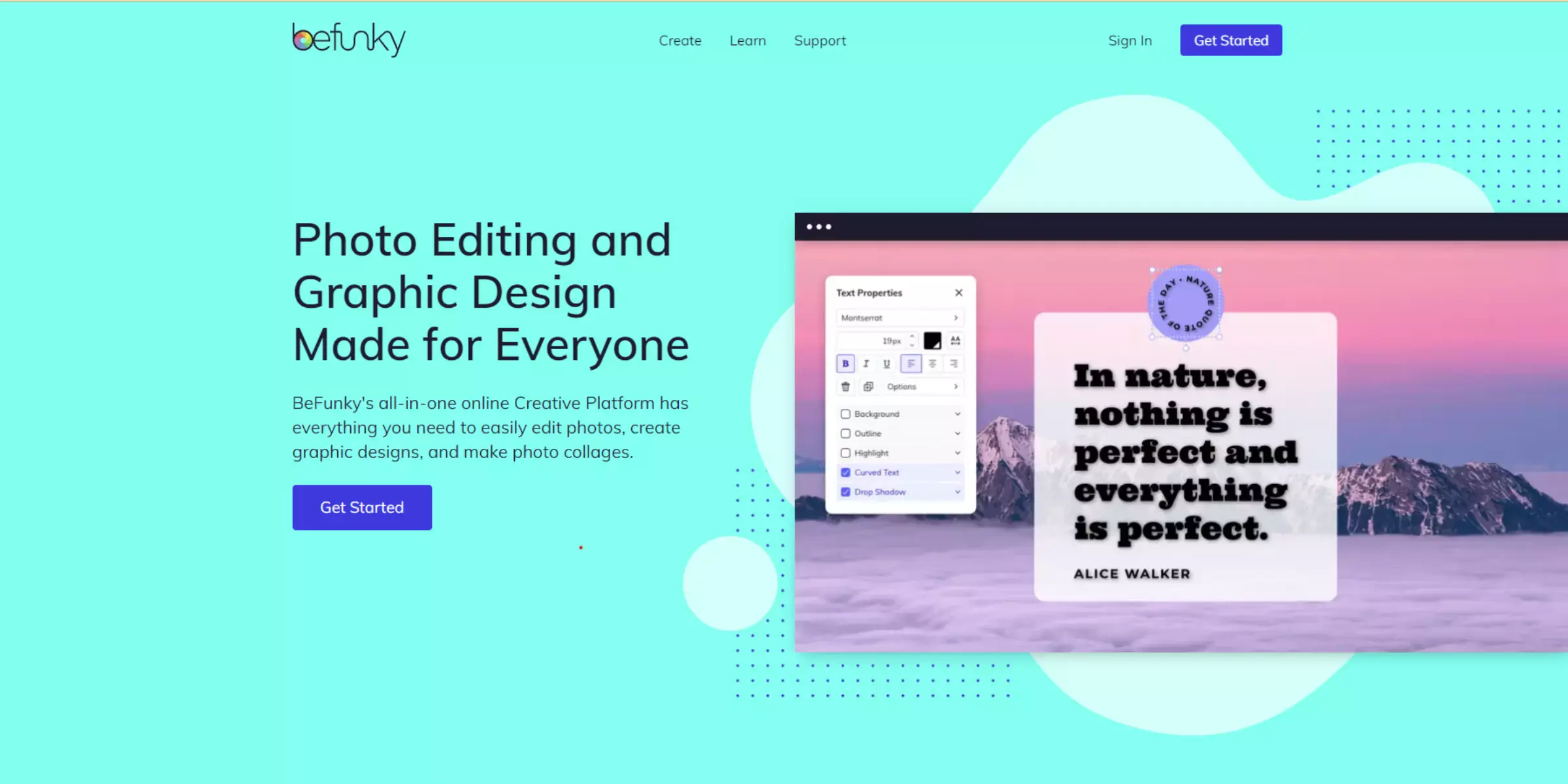
BeFunky is a comprehensive webp image enhancer that offers a range of features for improving WebP image quality. With its easy-to-navigate interface, users can quickly enhance their images by adjusting brightness, contrast, and saturation. BeFunky provides various filters and effects to give your WebP images a unique look and feel.
It also supports batch processing, allowing you to enhance multiple images simultaneously. Ideal for both personal and professional use, BeFunky ensures that your WebP images stand out with enhanced clarity and visual appeal.
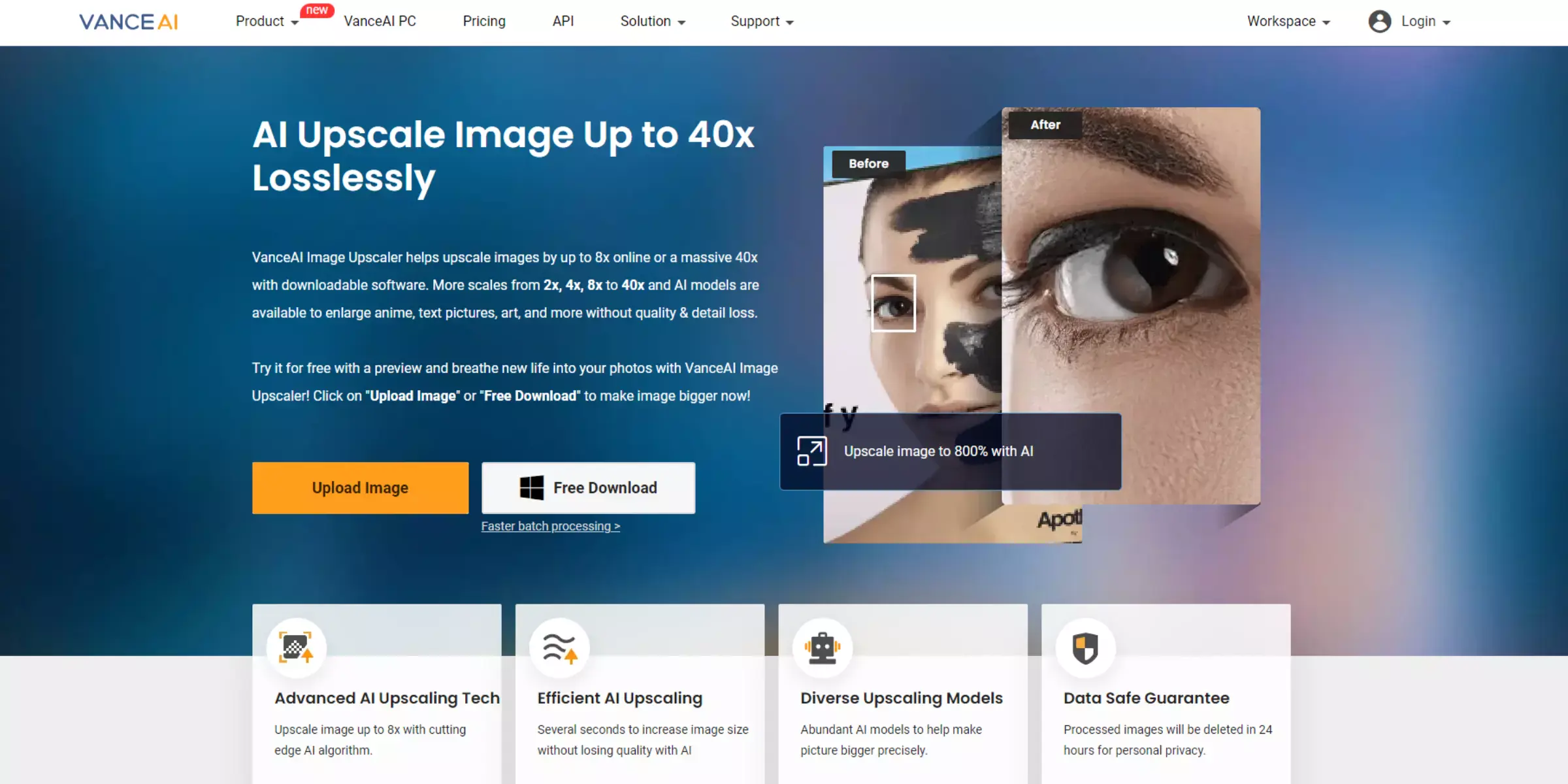
VanceAI is a powerful web upscaler that specializes in enhancing WebP images using advanced artificial intelligence. It effectively increases image resolution while preserving detail and clarity. With its intuitive design, VanceAI allows users to upscale WebP images with minimal effort.
The tool supports various image formats and provides high-quality results, making it suitable for both personal and professional needs. VanceAI’s sophisticated algorithms ensure that upscaled images maintain their visual integrity, offering a reliable solution for improving image quality.
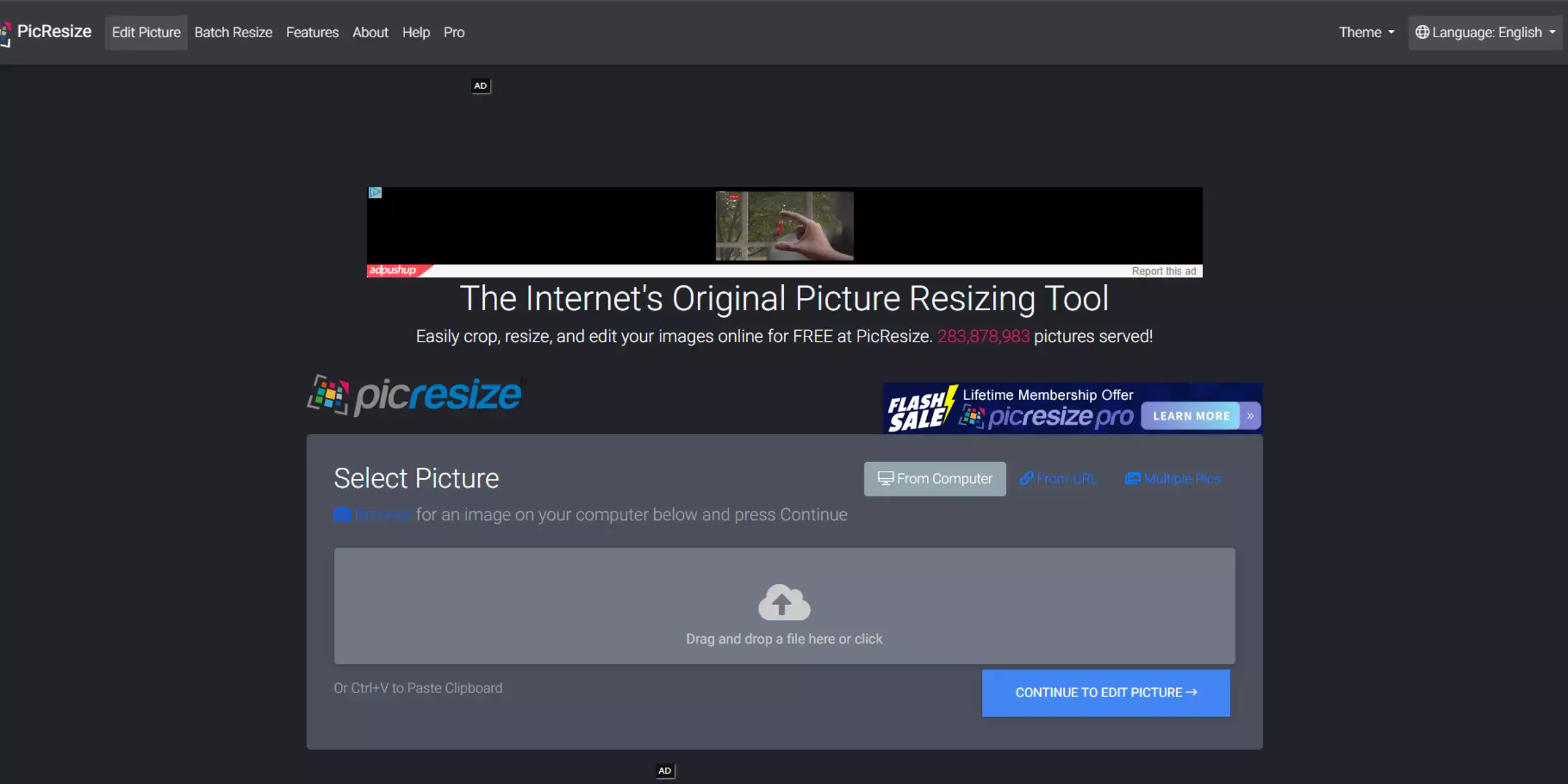
PicResize is a handy tool for upscaling WebP images with ease. It allows users to increase the resolution of their WebP images while maintaining quality and detail. The platform offers a straightforward interface, making it simple to upload and resize images.
Users can adjust the dimensions and apply basic enhancements to achieve the desired look. PicResize is perfect for those who need a quick and effective solution for enlarging WebP images, whether for personal use or professional projects. Its user-friendly design ensures efficient and high-quality results with minimal effort.
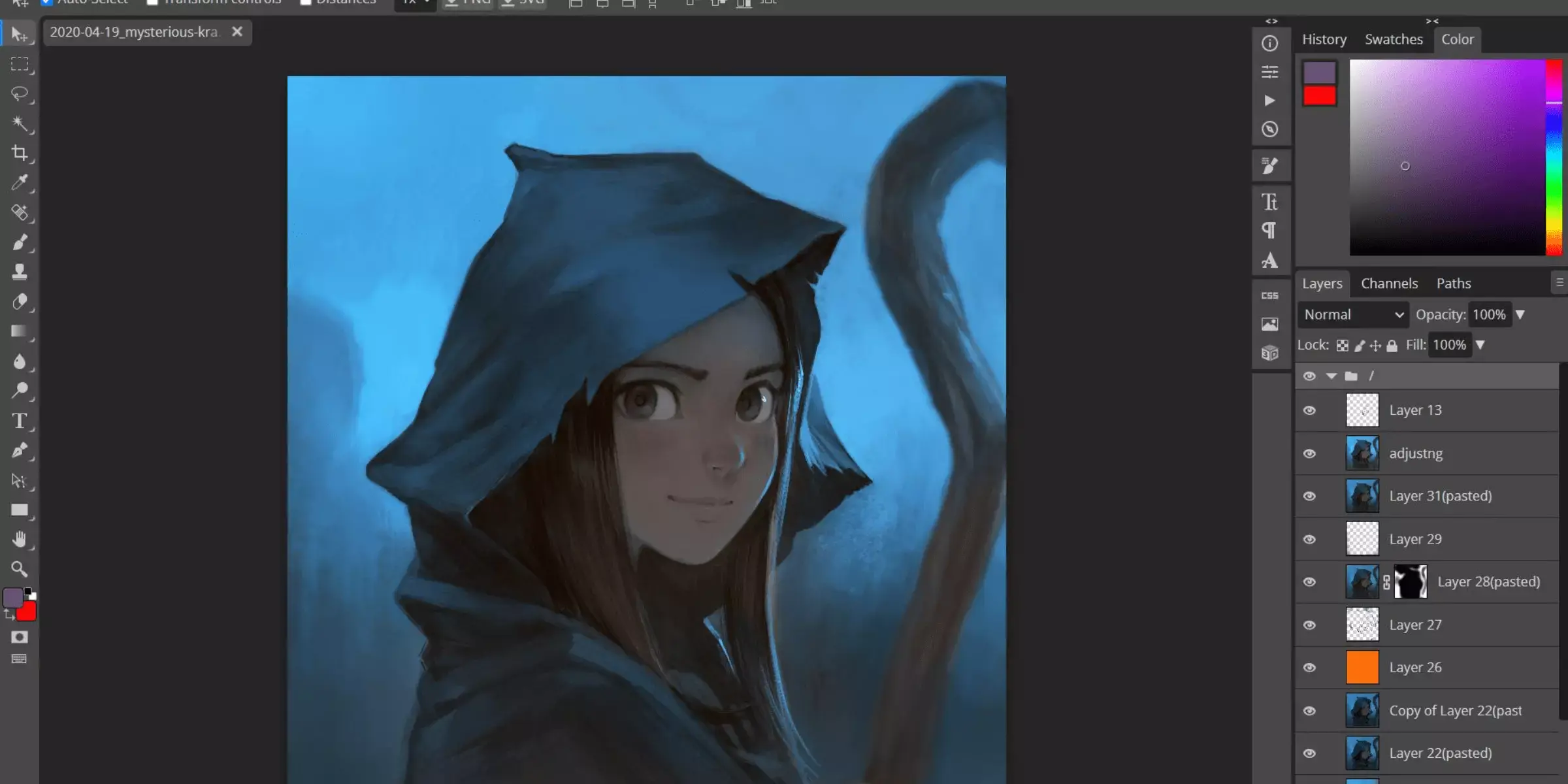
Photopea is a powerful online tool for upscaling WebP images, offering advanced features for high-quality image enhancement. With its comprehensive editing capabilities, Photopea allows users to adjust the resolution, sharpness, and other aspects of their WebP images.
The tool supports a wide range of formats and provides a familiar interface similar to professional photo editing software. Whether you’re improving web graphics or personal photos, Photopea delivers precise and effective upscaling, ensuring your WebP images achieve the desired clarity and detail.
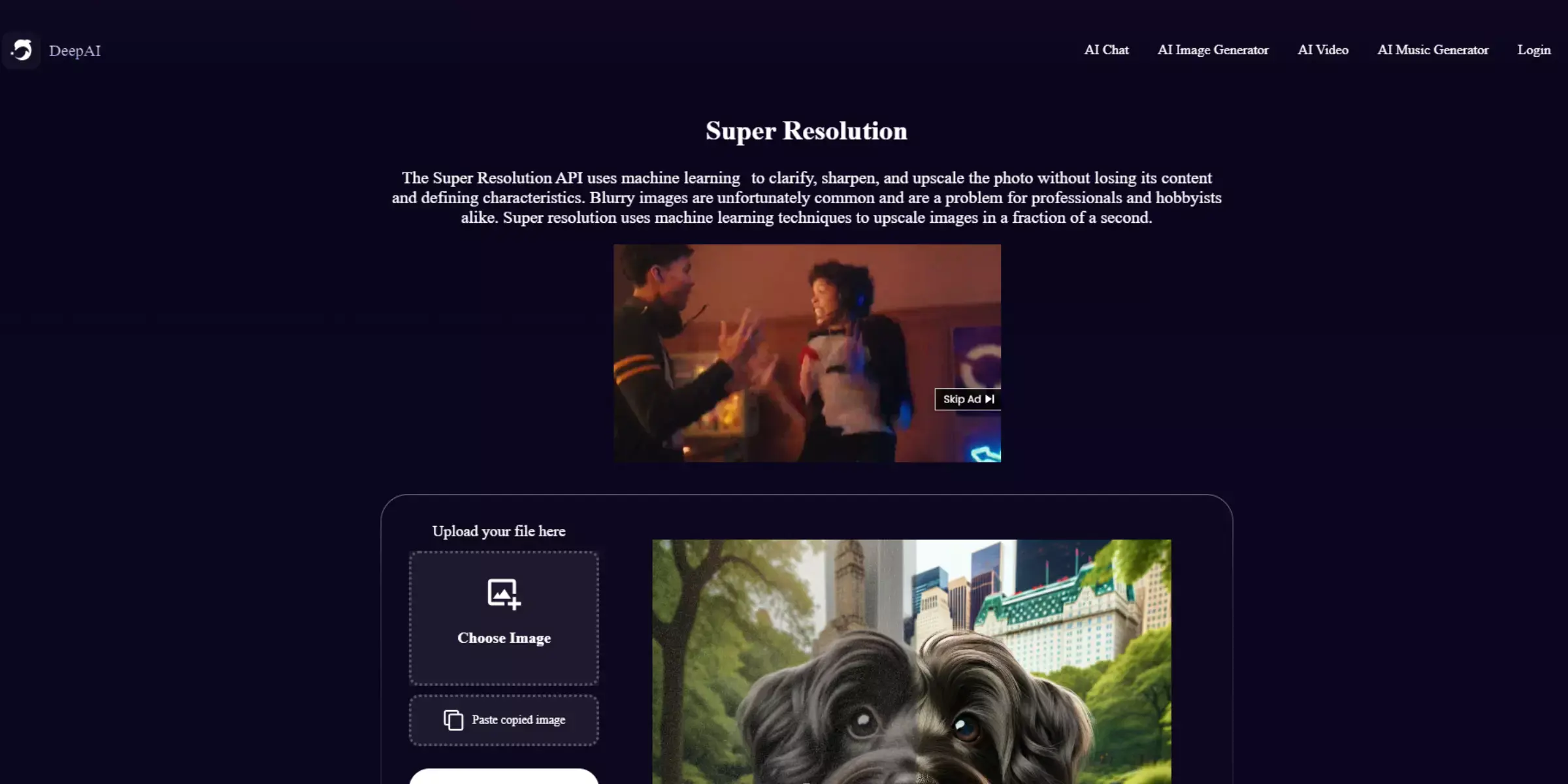
DeepAI Image Upscaler is a robust webp image upscaler that uses advanced AI technology to enhance image quality. It effectively enlarges WebP images while preserving fine details and minimizing distortion. The tool features a straightforward interface, making it easy for users to upload and upscale images.
DeepAI’s AI algorithms ensure high-resolution outputs with improved clarity and sharpness. Ideal for various applications, it provides a reliable solution for enhancing WebP images with exceptional precision and quality.
When it comes to upscaling WebP images, Upscale.media is the best choice. Its advanced AI technology ensures high-quality enhancements, maintaining sharpness and detail in every image. The platform offers a user-friendly interface that makes it easy to upload and upscale images quickly.
Unlike many competitors, Upscale.media supports various formats and delivers consistent, professional results. With its efficient processing and initial free credits, it allows users to experience top-tier image enhancement without commitment. For superior quality and ease of use, Upscale.media stands out as the leading WebP image upscaler.
In today's visually-driven world, high-quality images are essential for making a strong impression. Whether you're a content creator, marketer, or simply someone who values sharp, clear visuals, finding the right tool to upscale your images is crucial.
While there are numerous upscaling tools available online, not all of them deliver the same level of quality and efficiency. That's where Upscale.media comes into play. This innovative tool stands out from the crowd with its unique features and superior performance.
By combining advanced technology with user-friendly design and efficient processing, Upscale.media sets itself apart as a top choice for anyone seeking to elevate their image quality effortlessly.
When it comes to optimizing images for the web, two formats often come into play: WebP and JPEG. Each format has its strengths and weaknesses, particularly when it comes to upscaling images.
As you work with different formats for your digital projects, understanding how WebP performs compared to JPEG during the upscaling process can significantly impact your image quality and loading times.
WebP is rapidly gaining traction as a preferred image format due to its efficiency and versatility. As an advanced format developed by Google, WebP combines superior compression and quality, making it a compelling choice for modern web design.
It supports both lossy and lossless compression, along with features like transparency and animation, offering a broad range of capabilities.With its ability to reduce file sizes without sacrificing quality, WebP is well-positioned to become a dominant format in the digital landscape.
As websites and applications seek faster load times and improved performance, WebP's benefits are likely to make it a future standard in image formats.
To achieve the best results when upscaling WebP images, start with high-quality originals and use advanced AI tools like Upscale.media. Adjust settings carefully, preview results, and save in the appropriate format.
Optimize file size for performance and keep your tool updated for the latest enhancements.
By following these tips, you can maximize the quality of your upscaled WebP images and achieve professional-grade results suitable for a wide range of applications.
Upscaling WebP images effectively involves choosing the right tools and techniques to enhance image quality while preserving detail. By leveraging advanced software and maintaining high resolution during the process, you can significantly improve the visual appeal of your images.
Whether for personal projects or professional use, mastering these upscaling methods ensures your WebP images look crisp and clear, maximizing their impact and utility across various platforms. Embrace these strategies to elevate your image quality effortlessly.
Upscale and enhance images resolution on the go with just a few clicks! Here is our curated selection of top file types for upscale.media.
What is WebP?
WebP is a new image compression format that promises to provide better compression than JPEG while still being able to maintain the visual quality of the image.
How does WebP compresses images better?
WebP uses various techniques to achieve its smaller file size, including reducing the amount of redundant information in the image and using more efficient compression algorithms.
Why is WebP important?
Smaller file sizes mean images can be loaded faster, which is important for website performance and user experience. In addition, WebP's improved compression means that more images can be stored in a given space, which can be helpful for sites with large image libraries.
How can I upscale a WebP image with Upscale.media?
Here are a few steps that you need to follow to compress WebP images using Upscale.media:
Step 1 - Go to Upscale.media and upload the image by clicking on the “Upload image” button.
Step 2 - Submit the image and wait for AI to start processing the image.
Step 3 - When the processing is over, the image is, by default, upscaled to 2x. You can choose 4x also. Finally, you can download the image.
What other image formats Upscale.media support?
Upscale.media supports images in various file formats, including JPG, JPEG, PNG, and WebP, and allows you to process images up to the resolution of 1500 X 1500 pixels and 25 MB.
Is Upscale.media free?
Yes. You can download Upscale.media free from the Google Play store or App store for your android/iOS devices.
You can upscale images of anything like objects, humans, or animals , and download them in any format for free.
With Upscale.media, you can easily remove the background of your images by using the Drag and Drop feature or click on “Upload.”
Upscale.media can be accessed on multiple platforms like Windows, Mac, iOS, and Android.
Upscale.media can be used for personal and professional use. Use tool for your collages, website projects, product photography, etc.
Upscale.media has an AI that processes your image accurately and upscales the image automatically upto 4X.
You won’t have to spend extra money or time on the purchase of expensive software to enhance your images.
Every week, we send you one article that will help you stay informed about the latest AI developments in Business, Product, and Design