Turn your Selfies into Professional Business Headshots -
Create Your Headshot 👩🏻💼👨🏻💼
In this blog, we have covered the process of upscaling images to 4k using various programs and tools available on the internet. These were addressed about how we may do this. These programs or tools are available for users of both Android and iOS, with some being free while others require payment to access them.
In a world where visual quality makes a lasting impression, having crisp, high-resolution images is essential. Imagine transforming your ordinary photos into stunning, high-definition masterpieces with just a few clicks. That’s the magic of upscaling your images to 4K. Whether it’s for professional use or personal enjoyment, a 4K image enhances every detail, making your visuals more vibrant and captivating.
With our cutting-edge image upscaler 4K, you can effortlessly elevate your photos from standard resolution to breathtaking 4K quality. This tool isn't just about making your images bigger; it's about making them better, with sharp details and vivid colors that truly stand out. No more worrying about pixelation or blurred edges just beautiful, clear images that make a statement.
Transform your visuals and impress your audience with stunning clarity. Discover how easy it is to upscale your image to 4K and see the difference for yourself. Explore the power of high-definition photography today and give your images the upgrade they deserve!
AI upscaling uses artificial intelligence to enhance image resolution and quality beyond the original dimensions. Unlike traditional methods that simply stretch pixels, AI upscaling employs deep learning algorithms to analyze and predict missing details, resulting in sharper, more detailed images. By training on vast datasets, AI tools understand patterns and textures, allowing them to add intricate details that preserve the image's natural look.
This technique is particularly useful for converting lower-resolution images to high-resolution formats, like 4K, without losing clarity. AI upscaling is increasingly popular in fields such as photography, video production, and digital art, where maintaining high quality is crucial. With its ability to refine and enhance images intelligently, AI upscaling provides a significant improvement over conventional image enlargement methods, making it a powerful tool for achieving stunning visual results.
AI upscaling functions through a combination of advanced algorithms and machine learning techniques. Here’s a breakdown of how it works:
The need for picture upscaling can be justified for several important reasons, including:
When it comes to enhancing image resolution, two main methods stand out: AI upscaling and traditional upscaling. Understanding their differences can help you choose the right technique for your needs.
4K resolution refers to an image with a width of approximately 4,000 pixels, specifically 3840 x 2160 pixels. This high resolution offers four times the pixel count of Full HD (1920 x 1080 pixels), providing significantly sharper and more detailed visuals. The increased pixel density enhances clarity and depth, making 4K ideal for large screens and high-definition content.
It is commonly used in modern televisions, monitors, and digital media, delivering vibrant colors and crisp details for a more immersive viewing experience. This resolution is especially beneficial for tasks requiring high precision, such as graphic design, video editing, and gaming.
Enhancing images has always been challenging with Upscale.media, a top-notch tool designed to upscale images to 4K effortlessly. Whether you’re working with personal photos or professional visuals, Upscale.media transforms your images by improving resolution and preserving intricate details.
This powerful AI-driven tool ensures that your photos maintain their clarity and sharpness, even when enlarged. Simply upload your file, and Upscale.media handles the rest, making it an ideal choice for anyone needing high-quality image upscaling. Experience the difference in image quality and resolution with Upscale.media, your go-to solution for elevating your photos to 4K.
Step 1 - Choose an image to upload: You can drag and drop your photographs or upload them by clicking the upload image button to choose a local file.
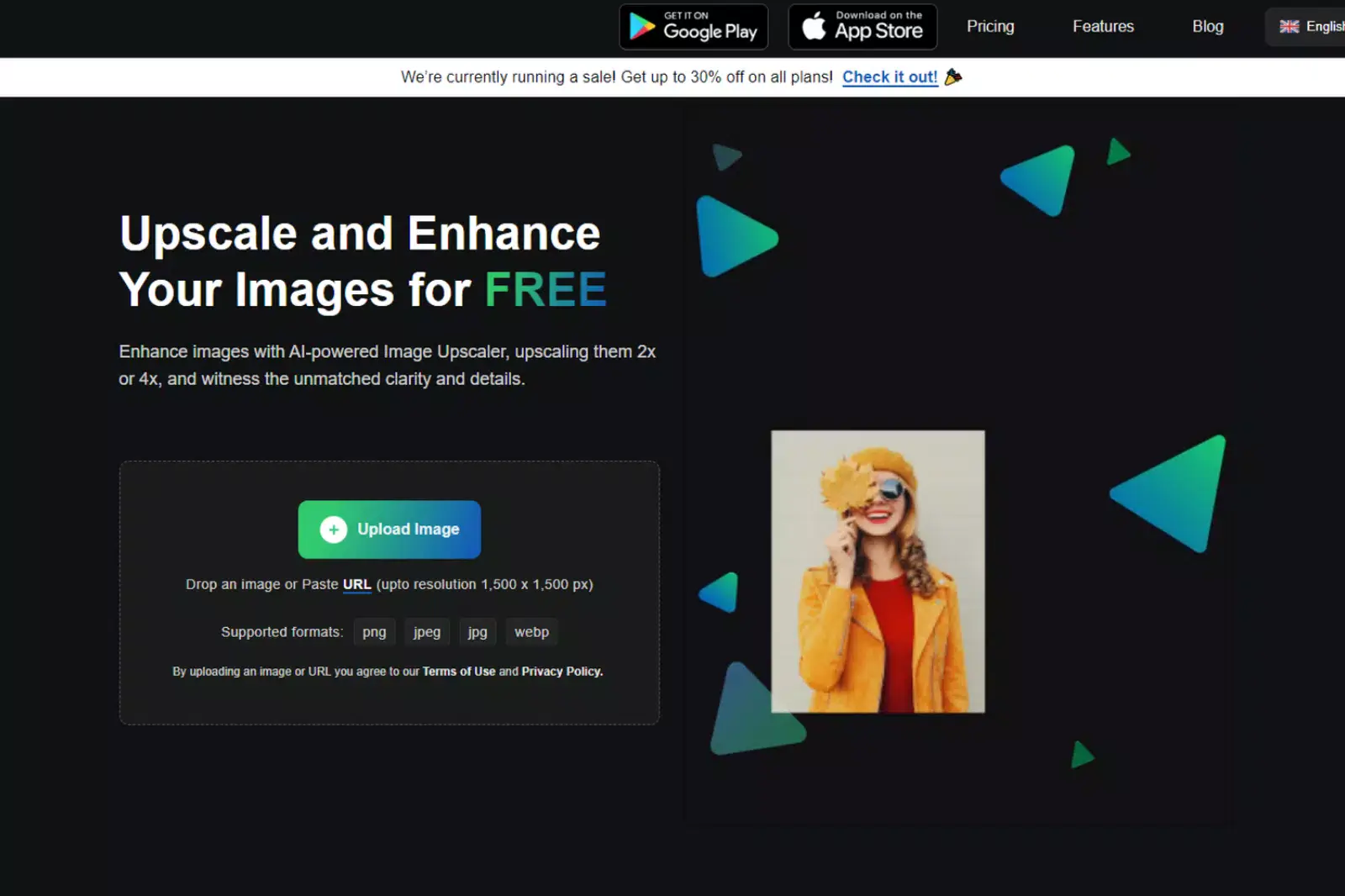
Step 2 - Wait for a few seconds: The tool uses advanced algorithms and AI-backed functionality to transform your image.
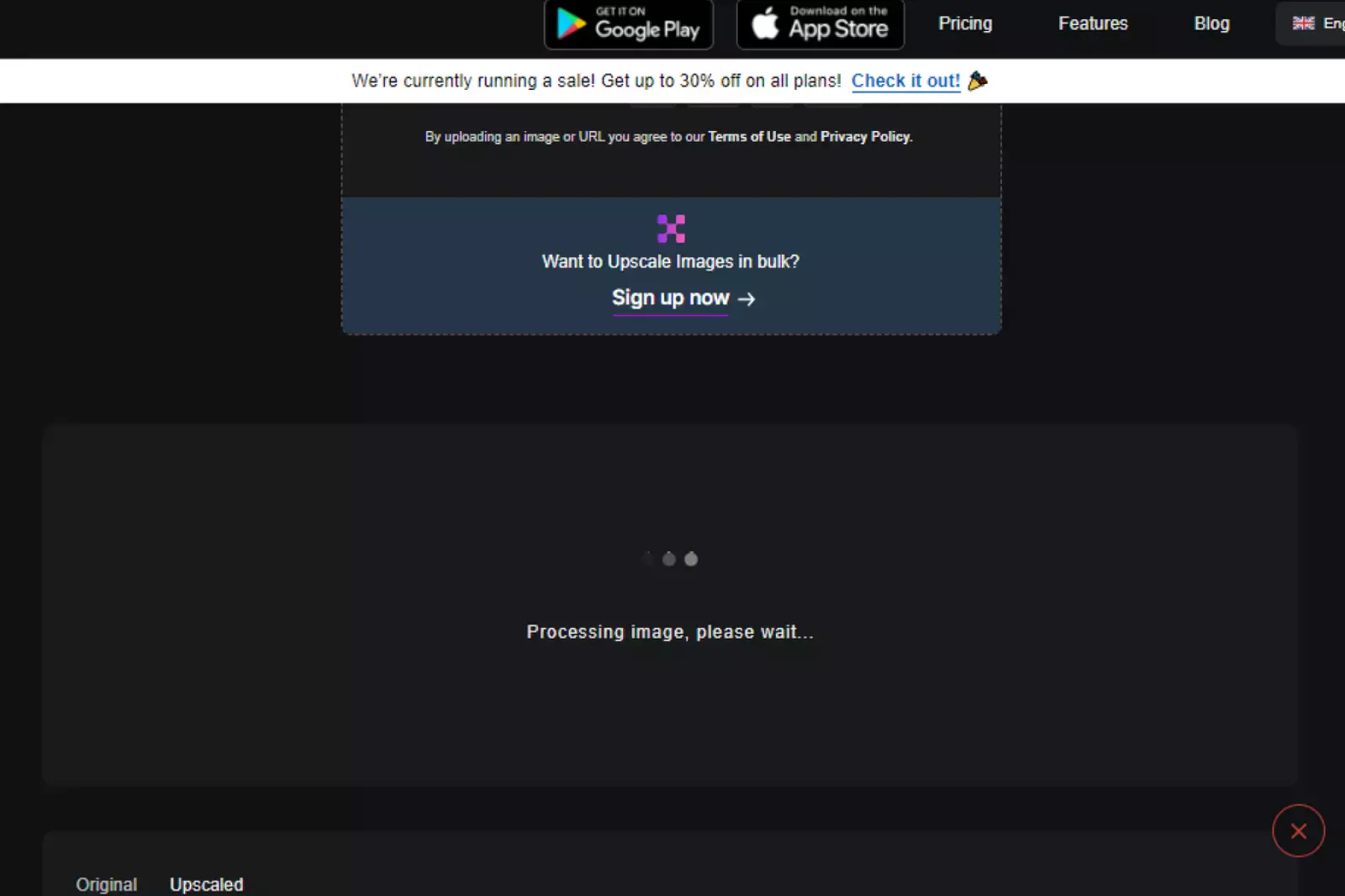
Step 3 - Transformed Image: Once the image is transformed, you can further opt for upscaling it up to 4x by choosing from the dropdown options.
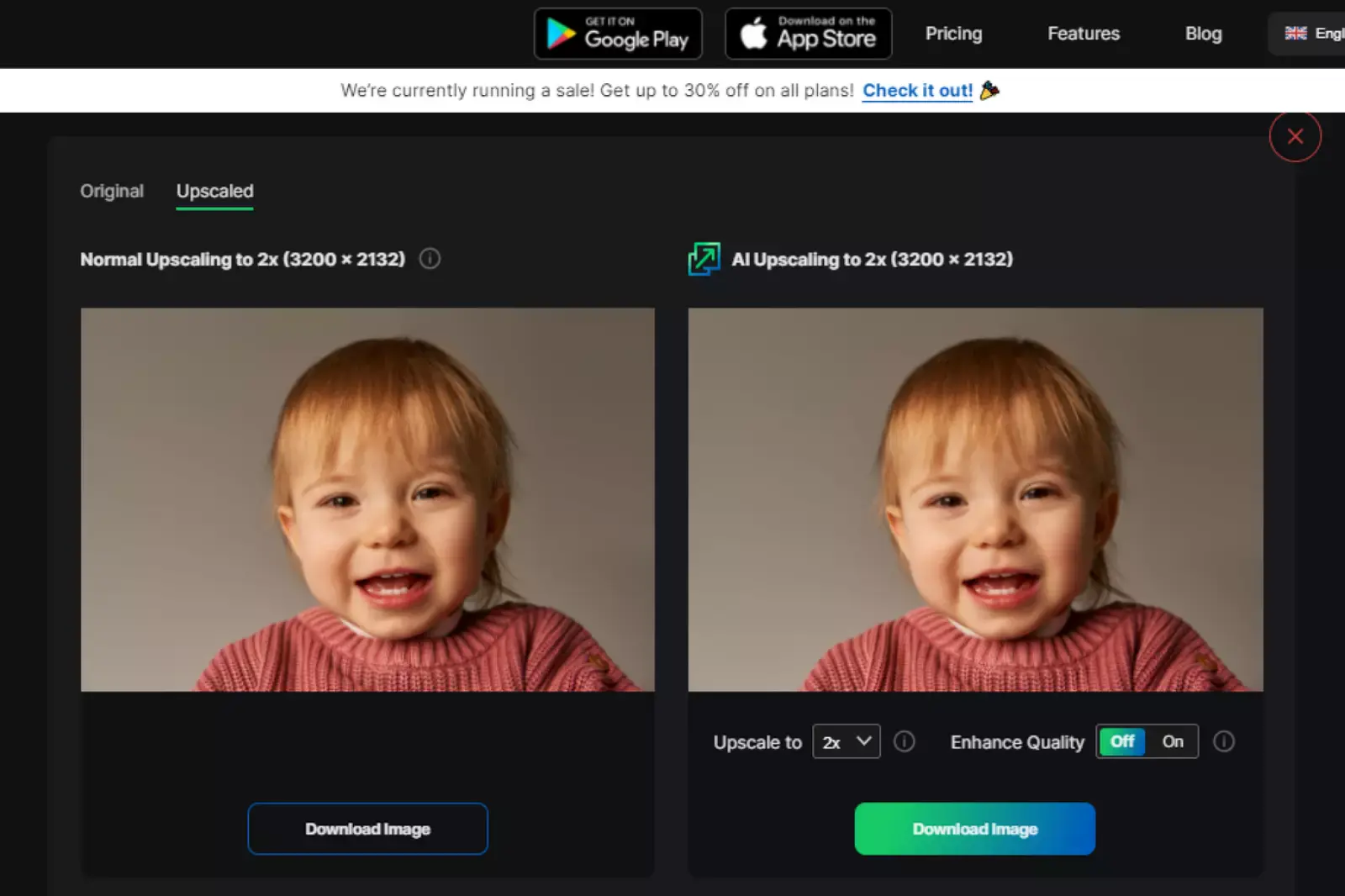
Step 4 - Download Image: If you are satisfied with the image transformation, download it and use it freely.
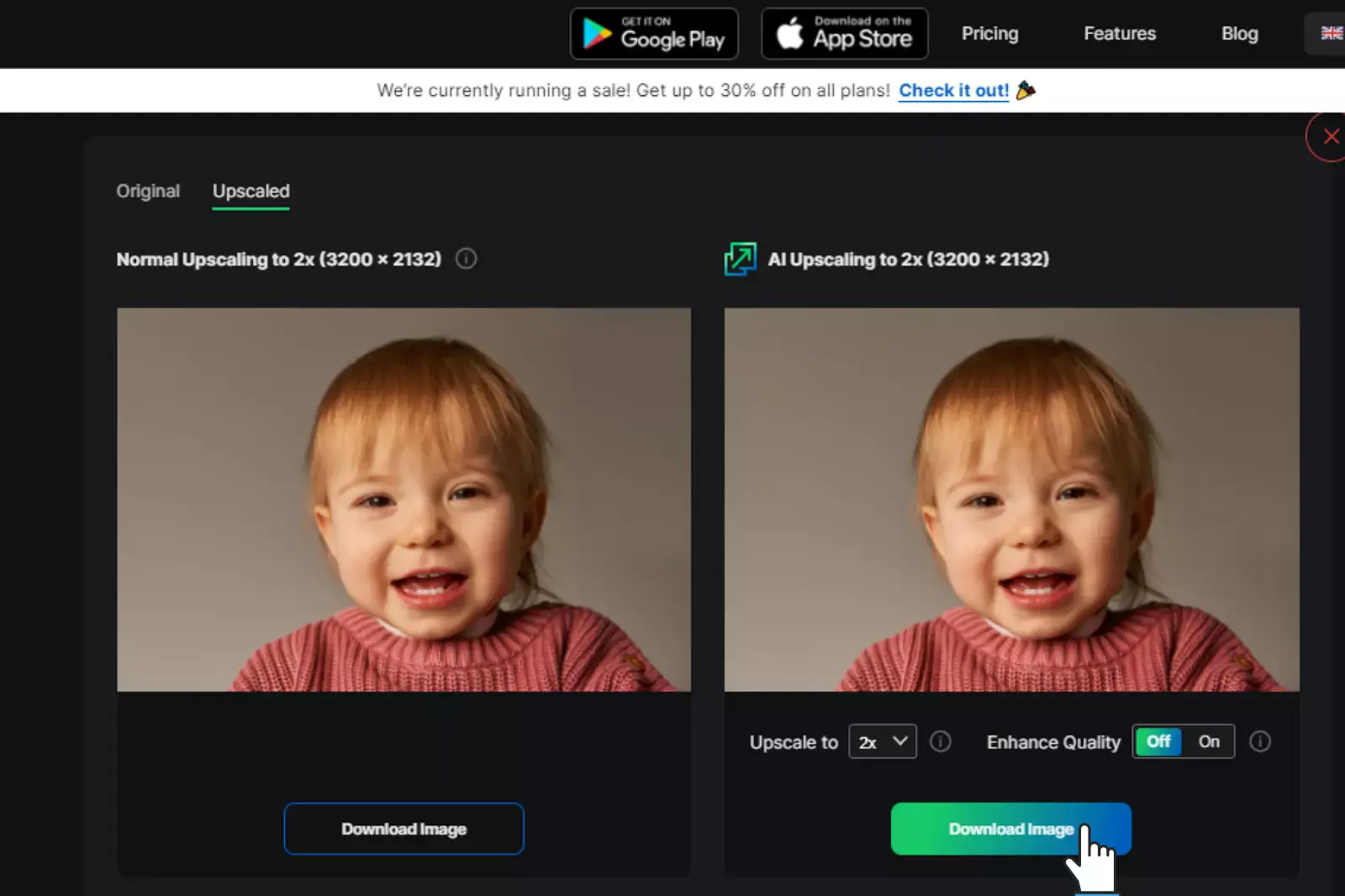
Upscaling your images to 4K unlocks a host of benefits, making your visuals sharper and more vibrant. By enhancing image resolution, you reveal finer details and achieve greater clarity, which is essential for large prints, high-definition screens, and professional presentations. Higher-resolution images not only look more appealing but also offer flexibility for cropping and editing without compromising quality.
Whether you're a photographer, designer, or content creator, 4K upscaling ensures your work meets professional standards, enhancing its overall impact. Embrace the power of 4K to elevate your visuals and make a lasting impression.
Looking to enhance your photos and bring them to stunning 4K quality? Upscaling your images to 4K can dramatically improve their detail and clarity, making them ideal for high-resolution displays and professional use. With a range of advanced image upscalers available, you can easily transform your low-resolution images into sharp, vibrant visuals.
In this guide, we'll introduce you to the top tools for upscaling images to 4K, including Upscale.media, a leading choice for achieving exceptional results. Explore these tools to find the perfect solution for your photo enhancement needs.
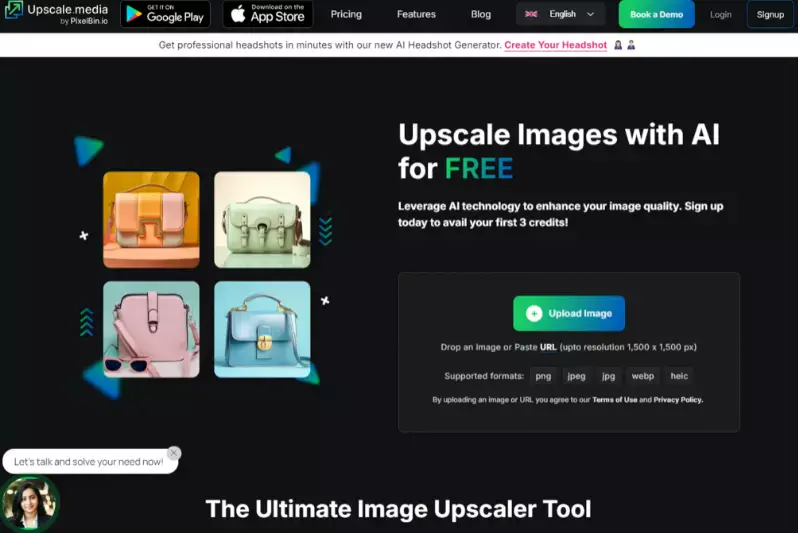
Upscale.media is a cutting-edge tool designed to upscale images to 4K with remarkable precision. Whether you're looking to enhance details for professional presentations or simply want sharper visuals for personal use, Upscale.media provides an easy and effective solution. Utilizing advanced AI technology, this image upscaler 4K ensures that your photos maintain high quality while increasing resolution.
With just a few clicks, you can transform your low-resolution images into stunning 4K masterpieces. Explore the capabilities of Upscale.media to elevate your images and achieve crystal-clear, high-definition results.
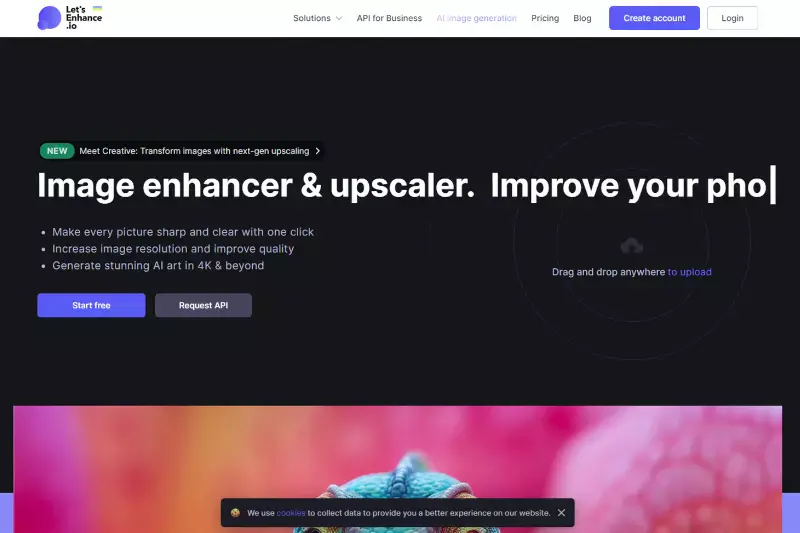
Let’s Enhance is a powerful tool designed to upscale images to 4K with remarkable clarity. Leveraging advanced AI technology, it boosts the resolution of your images while maintaining detail and reducing noise. Whether you're enhancing photos for professional use or personal projects, Let’s Enhance ensures high-quality results with minimal effort.
The tool's user-friendly interface makes it accessible for both novices and experts, offering an efficient solution for improving image quality. Experience enhanced visuals and a refined appearance with Let’s Enhance, your go-to image upscaler for 4K resolutions.
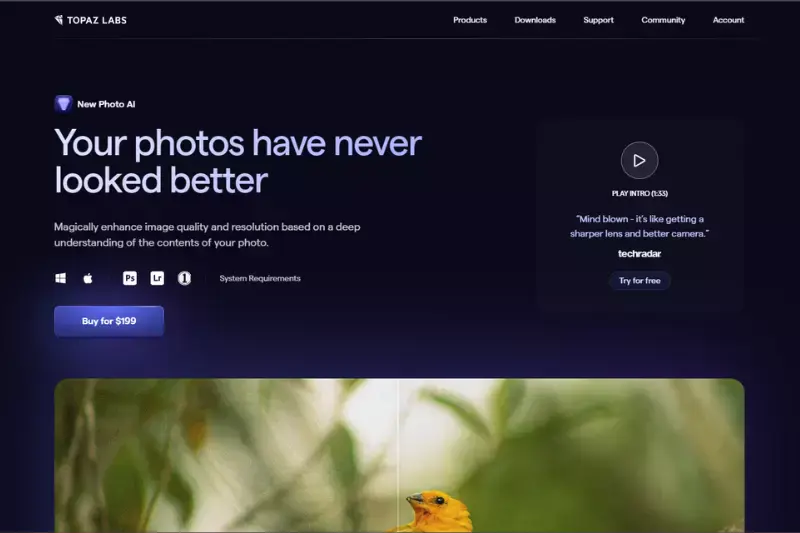
Topaz Gigapixel AI is a powerful tool for upscaling images to 4K with remarkable precision. Leveraging cutting-edge AI technology, it enhances image resolution while preserving fine details and textures. The software is renowned for its ability to handle various image types, from portraits to landscapes, ensuring high-quality results. Its intuitive interface makes it accessible to both professionals and hobbyists.
Additionally, it offers batch processing capabilities, saving time when working with multiple images. However, its advanced features come with a price, and it may require a learning curve for new users. Overall, Topaz Gigapixel AI is a top choice for high-resolution image enhancement.
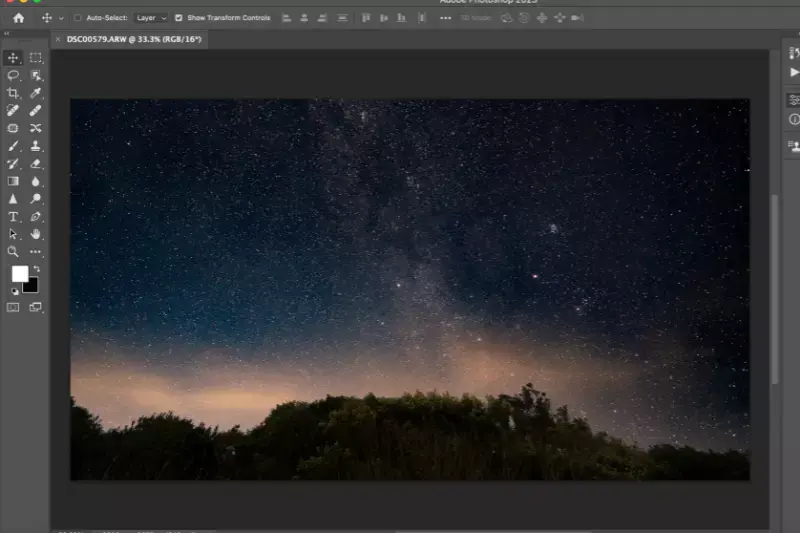
Adobe Photoshop is a renowned image editing software that offers robust tools for upscaling images to 4K resolution. Known for its comprehensive suite of editing features, Photoshop allows precise control over image quality and enhancement. With its advanced algorithms and AI-driven tools, users can achieve high-quality upscaling while retaining detail and clarity.
Its extensive capabilities make it ideal for professional photo editing and creative projects. However, the software comes with a subscription fee and can be complex for beginners. Overall, Adobe Photoshop is a versatile and powerful tool for achieving professional-grade image upscaling.
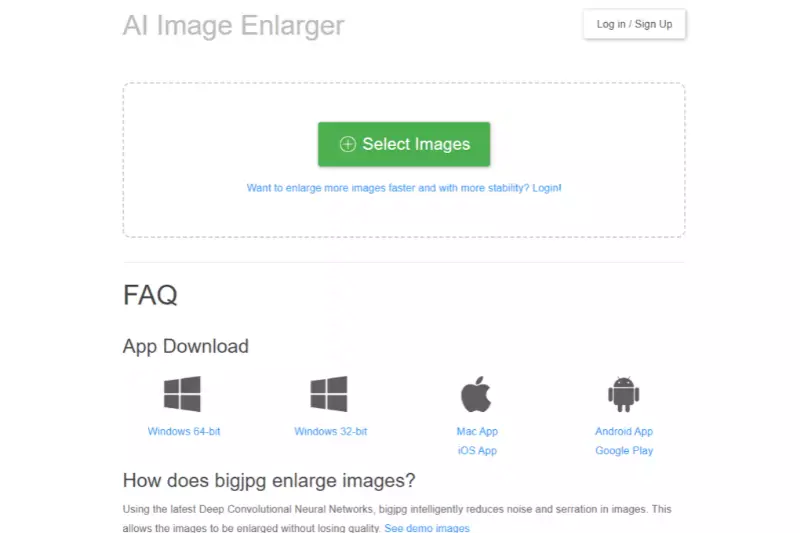
Bigjpg is a specialized online tool designed to upscale images to 4K resolution with ease. Utilizing AI technology, Bigjpg enhances the quality of your photos while minimizing distortion and preserving detail. The platform is user-friendly, allowing for quick and efficient upscaling without requiring advanced technical skills. Ideal for both personal and professional use, Bigjpg offers a straightforward solution for those needing to improve image resolution and clarity.
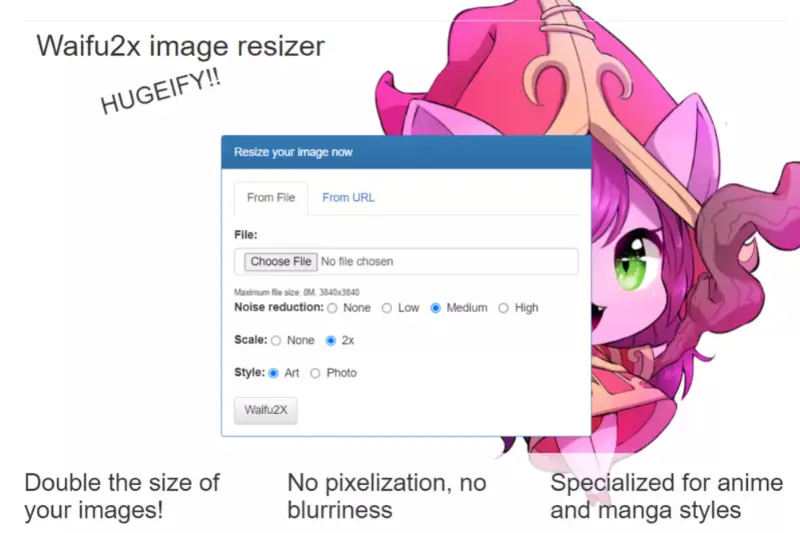
Waifu2x is a powerful online tool designed for upscaling images to 4K resolution. Leveraging advanced AI algorithms, Waifu2x specializes in enhancing image quality while reducing noise and preserving fine details. Originally developed for anime-style artwork, it has proven effective for various types of images, making it a popular choice for users seeking to improve resolution without sacrificing quality.
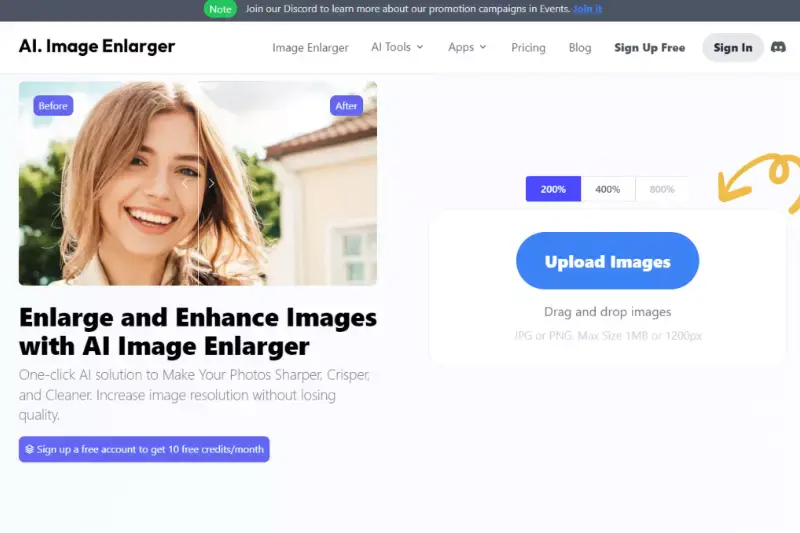
AI Image Enlarger is a versatile tool designed to upscale images to 4K resolution effortlessly. Utilizing cutting-edge AI technology, this tool enhances your images by increasing their size while maintaining high quality. It's particularly effective for improving the clarity and detail of low-resolution images, making it an excellent choice for both personal and professional use.
The user-friendly interface ensures a smooth experience, allowing you to achieve stunning results with just a few clicks. Whether you need to enlarge product photos or personal images, AI Image Enlarger delivers impressive outcomes with ease.
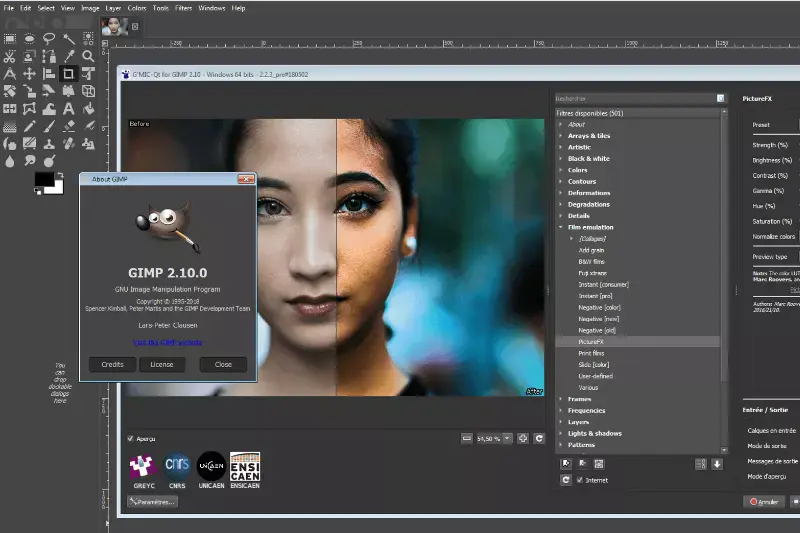
GIMP, or GNU Image Manipulation Program, is a versatile open-source photo editor known for its powerful image-upscaling capabilities. As an image upscaler for 4K, GIMP provides robust tools for enhancing image resolution while maintaining quality. Using its advanced algorithms, you can enlarge your images with minimal distortion and artifacts. GIMP supports a wide range of file formats and offers various plugins to refine your upscaling results.
Though it might have a steeper learning curve compared to simpler tools, its flexibility and free availability make it an excellent choice for those looking to upscale images to 4K without a cost.
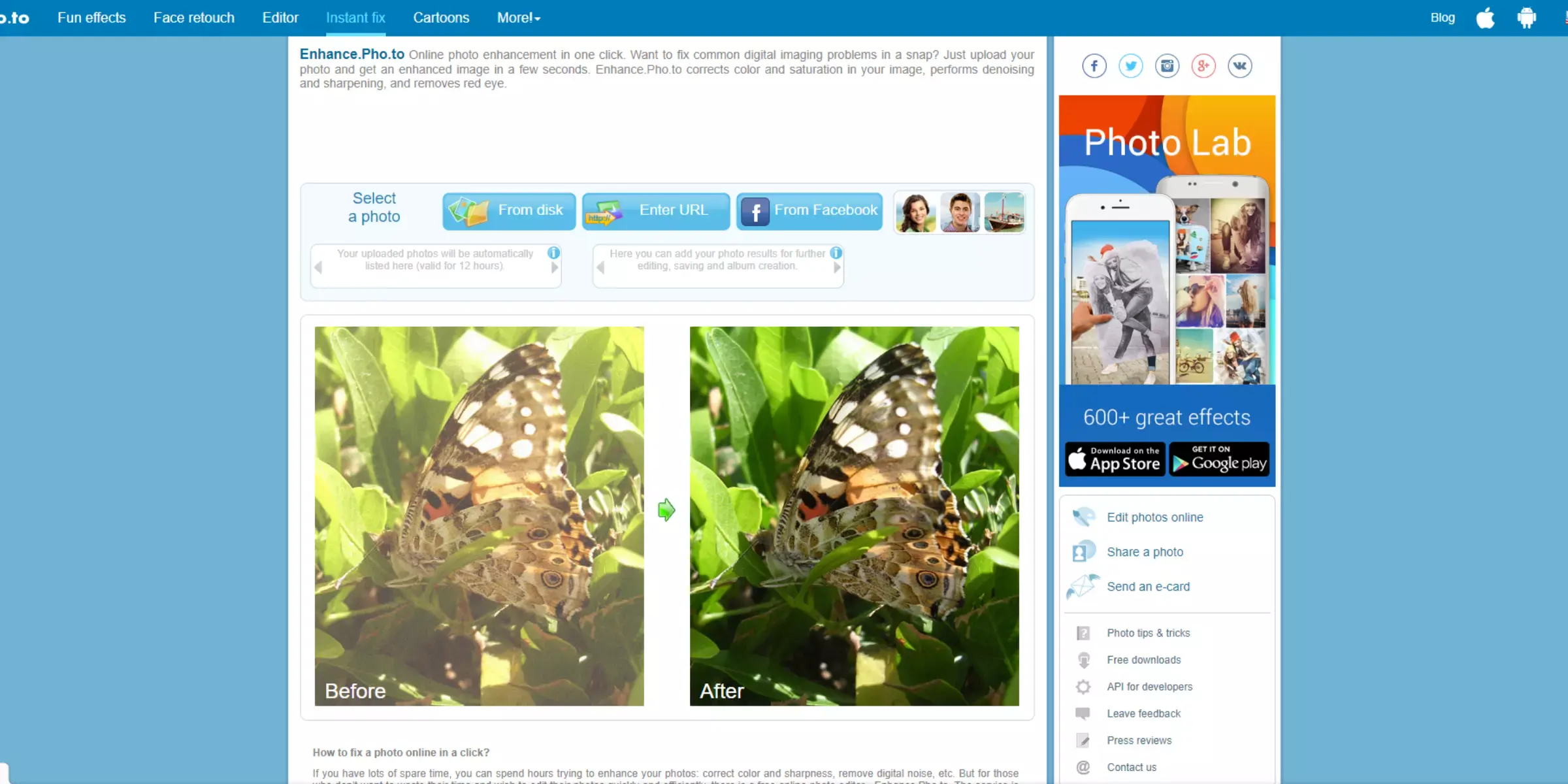
Enhance.Pho. to is a user-friendly online tool designed to upscale images to 4K resolution with ease. Leveraging advanced algorithms enhances the clarity and detail of your photos, making them sharper and more vibrant. This tool is perfect for users who need quick, high-quality results without the complexity of more advanced software.
Enhance.Pho.to supports various image formats and offers a simple interface, making it accessible for both casual users and professionals. Whether you’re improving personal snapshots or preparing images for professional use, Enhance.Pho.to delivers efficient and effective 4K upscaling.
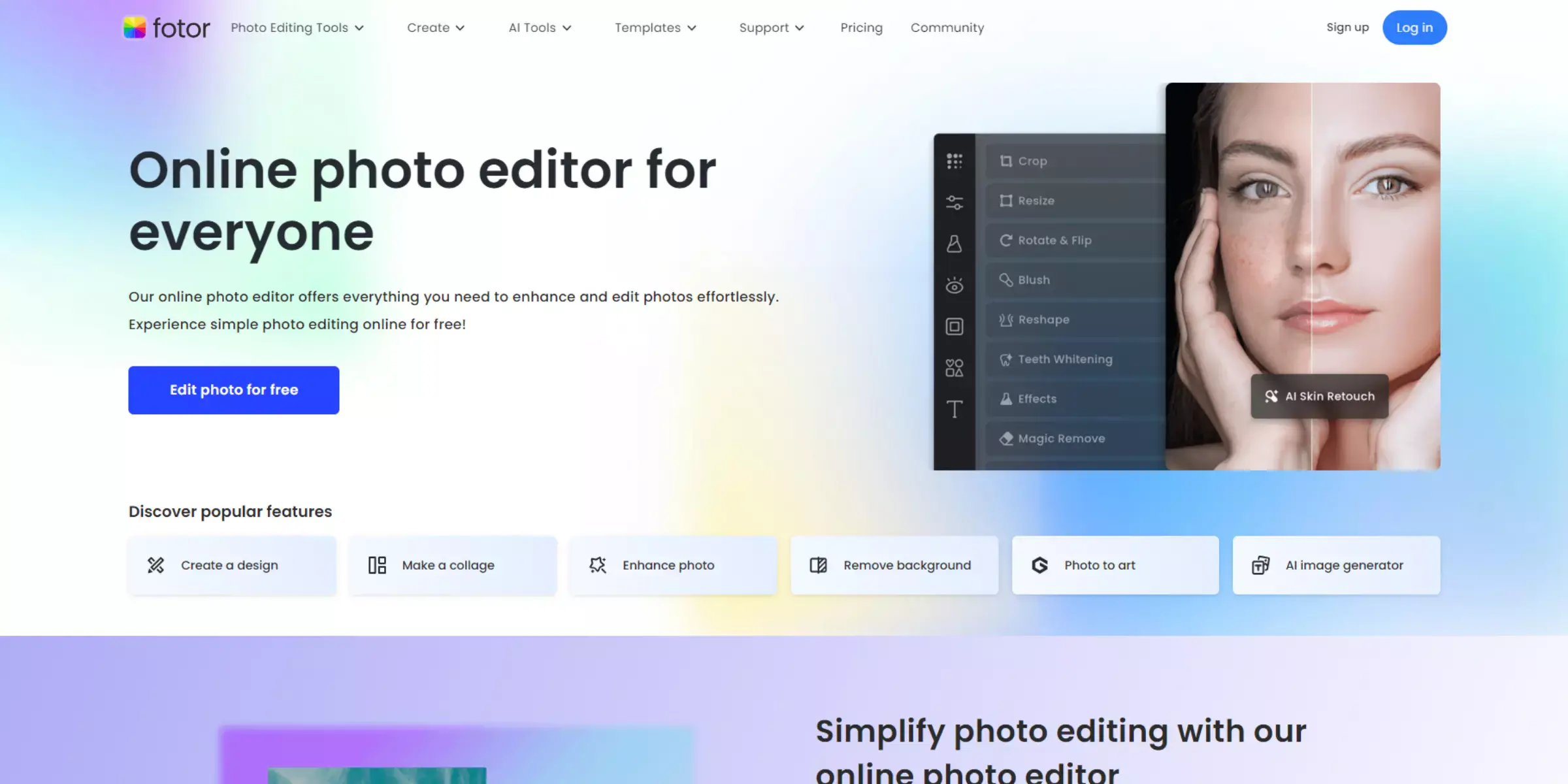
Fotor is a versatile online tool designed to upscale images to 4K with ease. This image upscaler enhances photo resolution, making your images sharper and more detailed. Fotor's user-friendly interface simplifies the upscaling process, allowing you to adjust image size and quality quickly. It supports various file formats and offers a range of editing tools to fine-tune your photos.
Whether you're improving personal photos or preparing images for professional use, Fotor provides a reliable solution for high-quality image enhancement. Its combination of simplicity and effectiveness makes it a popular choice for users looking to upscale images to 4K.
When it comes to upscaling your images to 4K, Upscale.media stands out as the top choice. This advanced tool leverages cutting-edge AI technology to enhance image quality, ensuring that even the smallest details are preserved and refined. Its intuitive interface makes it easy for users of all skill levels to achieve professional-grade results.
Whether you're working with photos for personal or commercial use, Upscale.media consistently delivers high-resolution images with remarkable clarity and minimal artifacts. For those seeking a reliable and effective solution to upscale images to 4K, Upscale.media is the clear winner.
To achieve stunning results when upscaling your images, start with high-quality source files and choose a reliable tool like Upscale.media. Adjust settings carefully, preview your changes, and post-process your images to enhance clarity and detail. Follow these tips to ensure your 4K upscaled images look their best.
By following these tips, you can ensure that your upscaled images retain their quality and achieve the best possible results.
Upscaling your images to 4K can be a straightforward process with the right tools. By following a few simple steps selecting a reliable upscaling software, adjusting settings for optimal quality, and applying the enhancement you can significantly boost your image resolution.
Whether you're using AI-based tools or advanced editing software, achieving a crisp and detailed 4K image is within reach. This method ensures your visuals are sharp and vibrant, enhancing their impact and clarity.
Upscale and enhance images resolution on the go with just a few clicks! Here is our curated selection of top file types for upscale.media.
How do I upscale a png image using android?
Can I use upscale.media to enhance jpg images?
How to upscale images in bulk?
How to upscale images without losing their quality?
Can I use upscale.media to enhance jpg images?
Can I upscale images for free?
You can upscale images of anything like objects, humans, or animals , and download them in any format for free.
With Upscale.media, you can easily remove the background of your images by using the Drag and Drop feature or click on “Upload.”
Upscale.media can be accessed on multiple platforms like Windows, Mac, iOS, and Android.
Upscale.media can be used for personal and professional use. Use tool for your collages, website projects, product photography, etc.
Upscale.media has an AI that processes your image accurately and upscales the image automatically upto 4X.
You won’t have to spend extra money or time on the purchase of expensive software to enhance your images.
Every week, we send you one article that will help you stay informed about the latest AI developments in Business, Product, and Design