Turn your Selfies into Professional Business Headshots -
Create Your Headshot 👩🏻💼👨🏻💼
There are many tools for enhancing your images and improving their quality, but you have to choose the best that works for you. Choose a free tool such as upscale.media to beautify your images in bulk without losing the quality of the images.
In the ever-evolving world of digital imagery, choosing between upscaling and AI enhancement can feel like navigating a complex maze. Both technologies promise to elevate your visuals, but which one truly delivers the results you need? Understanding the difference between upscaling an image and using a free AI image enhancer is crucial for anyone looking to boost the quality of their photos, whether for personal use or professional projects.
Upscaling an image traditionally means increasing its size while striving to maintain clarity. On the other hand, an AI enhancer takes this a step further by intelligently analyzing and improving every pixel, ensuring that your visuals not only grow in size but also in quality. The power of AI lies in its ability to enhance details, reduce noise, and sharpen images in a way that standard upscaling simply cannot achieve.
As you explore your options, it’s essential to weigh the benefits of each approach. With the right tools, like Upscale.media, you can unlock the full potential of your images whether you're looking to upscale or enhance them using the latest AI technology. In this post, we’ll dive deep into the nuances of both methods, helping you make the best choice for your image needs.
Image upscaling is the process of increasing the size of an image while attempting to maintain its quality. Traditionally, this involves enlarging the image's pixels, which can lead to a loss of clarity and sharpness as the image becomes larger. The method often used is interpolation, which fills in the gaps between pixels to create a larger image.
Common techniques include bilinear and bicubic interpolation, which estimate new pixel values based on surrounding ones.However, traditional upscaling has limitations, often resulting in images that appear blurry or pixelated. Modern advancements aim to address these issues by using sophisticated algorithms to enhance image resolution without significant quality loss.
While basic upscaling can be done with various tools, achieving high-quality results typically requires more advanced techniques or tools designed specifically for enhancing image detail.
Upscaling images involves increasing their size while aiming to maintain or enhance quality. With Upscale.media, this process is streamlined to deliver high-resolution results effortlessly. Here are five key features of image upscaling:
An AI image enhancer uses artificial intelligence to improve image quality beyond traditional methods; unlike conventional upscaling, which relies on pixel interpolation, AI image enhancers employ machine learning algorithms to analyze and enhance image details.
These tools use deep learning models to recognize patterns and textures, intelligently filling in missing details and reducing artifacts. AI image enhancers can increase resolution, sharpen images, and even restore lost details with remarkable accuracy.
They adapt to the content of the image, offering tailored improvements that traditional methods can't achieve. This advanced technology results in clearer, more detailed images, making it ideal for both casual and professional use.
Image enhancement is crucial for improving the quality and appearance of your photos. Upscale.media offers powerful tools to elevate your images by enhancing details and clarity. With its advanced AI technology, users can achieve professional-quality results effortlessly. Here are five key features of image enhancement:
Looking to enhance and upscale your photos effortlessly? With Upscale.media, you can transform your images with ease and precision. Our cutting-edge tool allows you to upscale and enhance photos directly from your file, whether it’s in PNG, JPEG, JPG, WebP, or HEIC format.
By leveraging advanced AI technology, Upscale.media ensures that your images retain exceptional quality while increasing in resolution. Whether you're aiming to improve clarity or enlarge images for professional use, our tool provides a seamless experience for stunning results. Discover how Upscale.media can elevate your photos to a new level of excellence with just a few clicks.
Step 1: Start by uploading your photo to Upscale.media. You can choose files in formats like PNG, JPEG, JPG, WebP, or HEIC. Simply drag and drop your image or paste the URL.
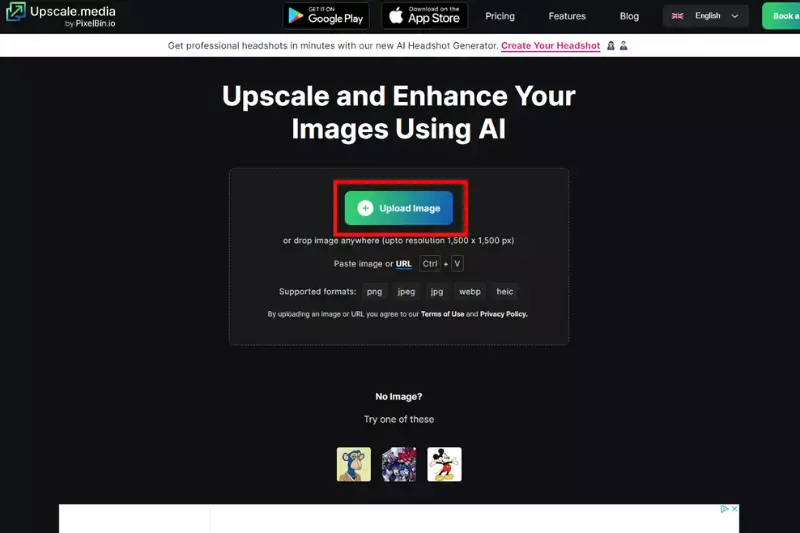
Step 2: Choose the desired enhancement settings. Upscale.media offers options to upscale your image and improve its quality using advanced AI technology.
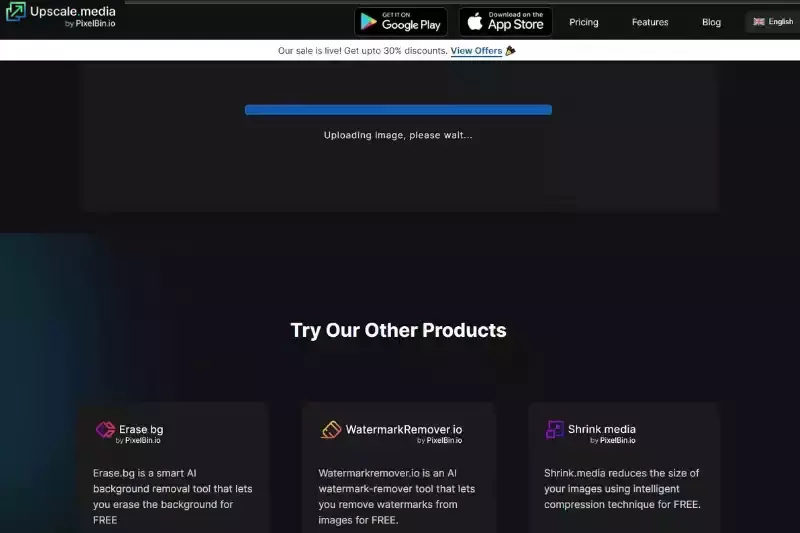
Step 3: Let Upscale.media’s AI works its magic. The tool will process your image to enhance details and increase resolution, ensuring your photo looks sharp and clear.
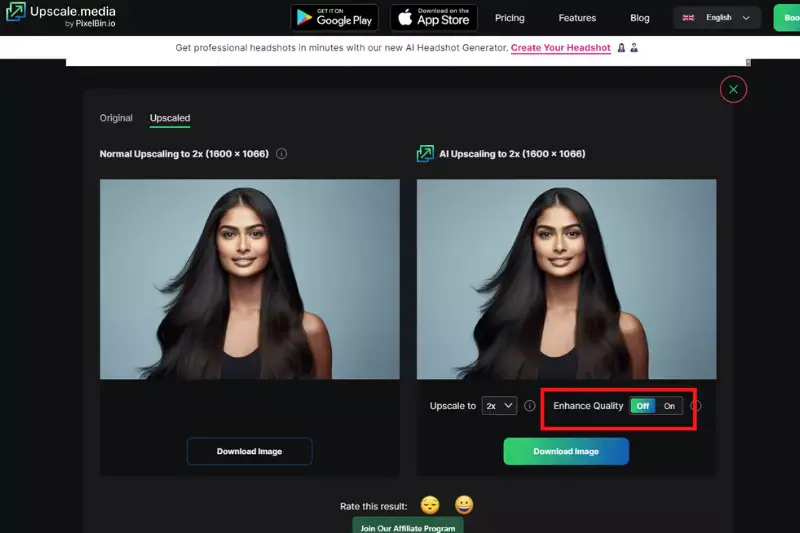
Step 4: Once the processing is complete, download your upscaled and enhanced image. Enjoy the improved quality and resolution for your personal or professional needs.
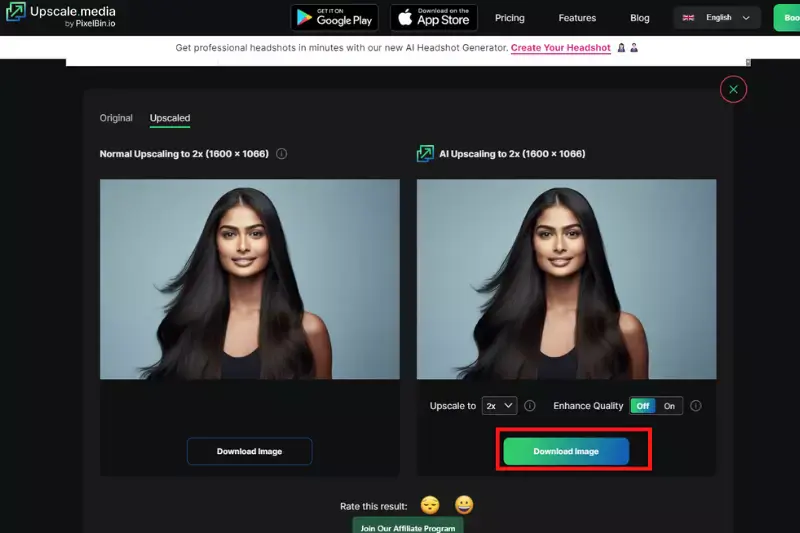
Upscale.media stands out with its advanced AI algorithms tailored for image enhancement and upscaling. Unlike other tools, it offers a user-friendly interface, supports various formats, and enables bulk processing. Experience high-resolution results and superior quality at an affordable price with Upscale.media’s innovative technology.
When it comes to enhancing and upscaling images, choosing between traditional upscaling methods and modern AI enhancers can significantly impact your results.
Each approach offers unique benefits and drawbacks, making it crucial to understand how they compare. Here’s a breakdown of the pros and cons of both upscaling and AI enhancement to help you make an informed decision.
Upscaling is a method of enlarging images while attempting to maintain quality. This straightforward process increases the size of an image but often results in reduced sharpness or detail. It's quick and easy, making it suitable for basic needs, but it may not deliver the best results for professional use.
AI Enhancement uses advanced algorithms to upscale and improve image quality by refining details and reducing noise. This method leverages artificial intelligence to produce sharper, clearer images, even from low-resolution sources.
While more resource-intensive, it delivers superior results, making it ideal for high-quality and professional applications.
When it comes to improving image quality, both upscaling and AI enhancers offer unique advantages. Upscaling involves increasing an image’s resolution, making it suitable for larger displays without losing detail. It’s ideal for enhancing low-resolution images but may introduce artifacts or blurring.
On the other hand, AI enhancers go beyond simple upscaling by using advanced algorithms to enhance image details, reduce noise, and even restore colors. They analyze the image content and intelligently improve its overall quality.
For those seeking to preserve and enhance finer details, AI enhancers are the superior choice. However, for straightforward resolution increases, upscaling might be sufficient, depending on the image’s original quality and intended use.
Choosing between traditional upscaling and AI enhancement depends on your needs. Traditional upscaling offers simplicity and speed but may compromise image quality. In contrast, AI enhancers provide superior results with detailed and clear images, albeit at a higher cost and processing time.
For professional-grade image quality and advanced enhancements, AI tools like Upscale.media are the superior choice. They deliver sharper, more detailed visuals, making them ideal for high-quality outputs.
Upscale and enhance images resolution on the go with just a few clicks! Here is our curated selection of top file types for upscale.media.
What is Upscale.media?
An AI-powered program called Upscale.media quickly and automatically upscale photos. We assist individuals, organisations, and e-commerce companies all over the world in increasing their productivity and revenue with the aid of our mass AI design tools.
Is Upscale.media free?
Yes, photographs processed on our website for personal use are free at Upscale.media. For business or professional use, PixelBin.io offers several subscription packages.
What images are supported?
Upscale.media now support the image formats PNG, JPG, JPEG, and WEBP.
How can I use Upscale.media for bulk processing or commercial purposes?
Using our tool PixelBin.io, you may batch-process your photographs. Real-time picture conversions with automatic optimisation, image URLs, and media library storage are all provided by PixelBin.
What is the maximum image resolution/file size?
1500 × 1500 pixels and 25 MB are the maxima-supported output resolution and size.
Are there any costs associated with using upscale.media?
Upscale.media may offer a free trial period, but after that, there may be costs associated with using the tools, depending on the specific pricing plans offered by the developers.
You can upscale images of anything like objects, humans, or animals , and download them in any format for free.
With Upscale.media, you can easily remove the background of your images by using the Drag and Drop feature or click on “Upload.”
Upscale.media can be accessed on multiple platforms like Windows, Mac, iOS, and Android.
Upscale.media can be used for personal and professional use. Use tool for your collages, website projects, product photography, etc.
Upscale.media has an AI that processes your image accurately and upscales the image automatically upto 4X.
You won’t have to spend extra money or time on the purchase of expensive software to enhance your images.
Every week, we send you one article that will help you stay informed about the latest AI developments in Business, Product, and Design