Turn your Selfies into Professional Business Headshots -
Create Your Headshot 👩🏻💼👨🏻💼
Choosing between the best image upscaling apps is challenging. We have explained the minute details of each app. Upscale.media and Zyro to find the perfect photo enhancer for you and get sharpened and beautiful images within seconds.
In today's age, we're constantly inundated with images. We're scrolling through social media, looking at ads, and taking pictures. How can you ensure your photos stand out?
There are a lot of photo enhancers on the market, but two of the most popular are Upscale.media and Zyro. So, which one should you choose? To help you decide, we've put together a comparison of Upscale.media and Zyro. We'll be looking at their features, pricing, and usability to help you decide which is correct.
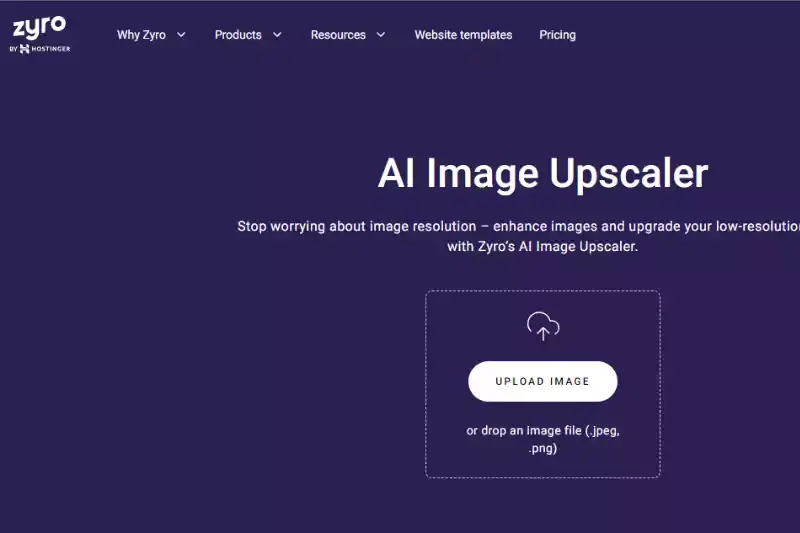
Zyro is a free online photo enhancer that uses artificial intelligence to improve photos. It can remove background objects, resize images, and even improve low-quality photos.
Whether you need to upscale images for websites, social media, or a product picture, you can quickly get the best results with Zyro. Just pick the image you want to enhance the quality and upload it to the upscaling tool.
Many photo enhancers are on the market, but how do you know which is right for you? Upscale.media and Zyro are two of the most popular photo enhancers, so it's important to know the key features and aspects of each before making a decision.
Zyro is a popular photo enhancer that offers many upscaling features. However, one of the key advantages of Zyro is its ease of use. Zyro's user interface is designed to be simple, so you can get started enhancing your photos right away.
It is free and supports jpeg and png images up to the resolution of 5MB and 750x750px. But it doesn’t offer you much control over the quality of the image. Plus, sometimes, it may be slow to process. So, which photo enhancer is suitable for you? It depends on your needs and preferences.
Here are the steps you need to follow while using the Zyro image upscale tool. Take a look:
Step 1 - Open the website of Zyro image upscale in your preferred browser.
Step 2 - Find the “Upload image” button and insert the image you want to upscale. You can also simply drag & drop the image onto the image upload section.
Step 3 - Within a few seconds, the tool will provide you with the image's processed version and the original image to compare the results. Finally, click the “Download Image” button and save it into your system.
Upscale.media is a powerful, free & easy-to-use online photo enhancer that lets you quickly enhance your photos up to 2x and 4x resolutions with just a few clicks.
With its advanced editing tools and wide range of features, Upscale.media gives you the ability to get beautiful, professional-looking photos out of low-resolution images that are perfect for sharing on social media or printing out for framing.
What sets Upscale.media apart from other online photo editors is its ability to automatically upscale your photos up to 2x/4x without losing quality. With Upscale.media, you can take a low-resolution photo and turn it into a high-quality image that looks great on any device.
In addition to its photo enhancement capabilities, Upscale.media also offers a wide range of other features that make it a must-have tool for any photographer.
There are many benefits of using Upscale.media as your photo enhancer. Here are some of the most notable benefits:
1. Easy to Use -Upscale.media is one of the most user-friendly photo enhancers on the market. It is straightforward to use, and even beginners can get great results.
2. Advanced Features -Upscale.media offers a wide range of features, including basic and advanced options. This means you can find the perfect settings for your photos, no matter your skill level.
3. 4x Upscaling -Upscale.media produces high-quality 4x results. Its advanced algorithms can bring out the best in your photos, making them look sharper and more vibrant.
4. Free and Paid- it is free, but you can buy its affordable subscription plans, making it an excellent choice for budget-conscious photographers.
5. Batch Processing - It also supports batch processing in its paid plans while allowing you to process up to 50 images per month for free.
6. Image Formats - it supports various image formats, including jpg, jpeg, png, and WebP, up to the resolution of 1500 x 1500 px and 25 MB.
7. Easy Availability - it is readily available on the Google Play store/app store for your android/ios devices. Plus, it gives faster results.
Here is the step-by-step guide to using Upscale.media to get 4x high-resolution images. Take a look:
Step 1 - Download the Upscale.media app from the Google Play store or App store for android/iOS. You can also run its official website by typing “Upscale.media” in the search bar.
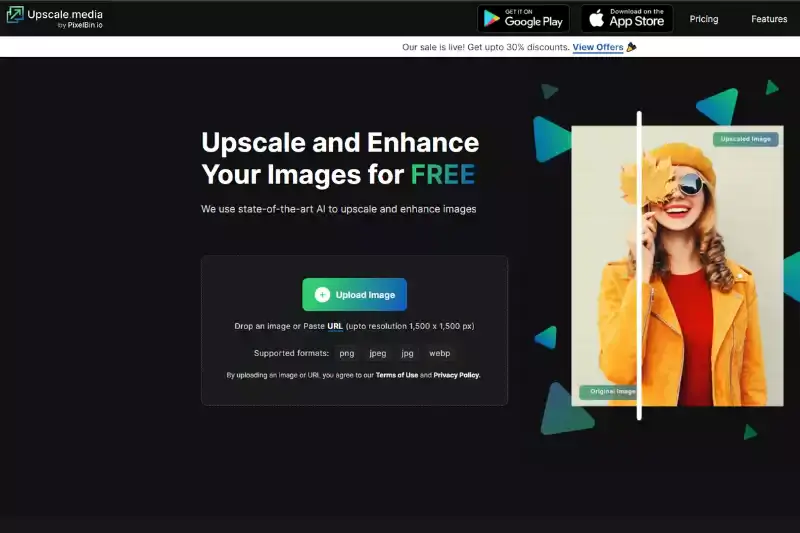
Step 2 - Open the website and click the “+ Upload Image” button to upload the low-resolution image you want to turn into the high one. If you have the image address, click on the “URL” button and paste the address.
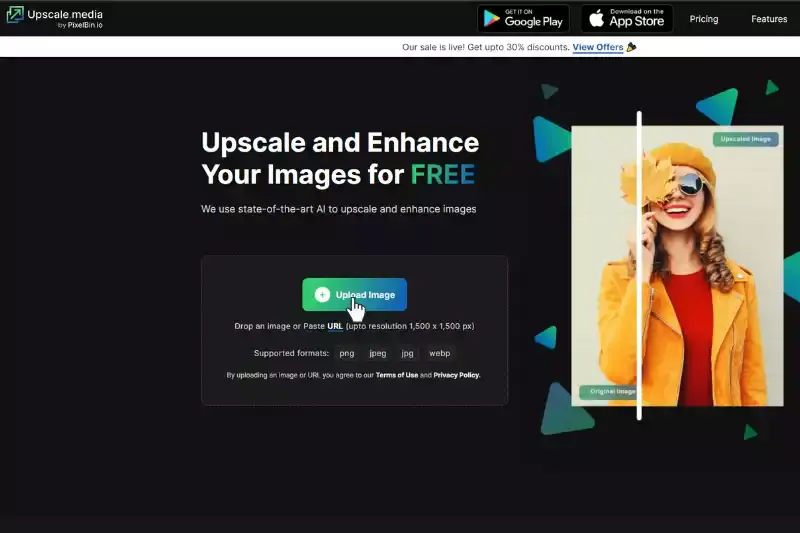
Step 3 - Now that you have pasted the address or uploaded the image, the AI algorithms will start processing the image, and it will only take two to three seconds. During the process, a message reflects that says, “Processing image, please wait.”
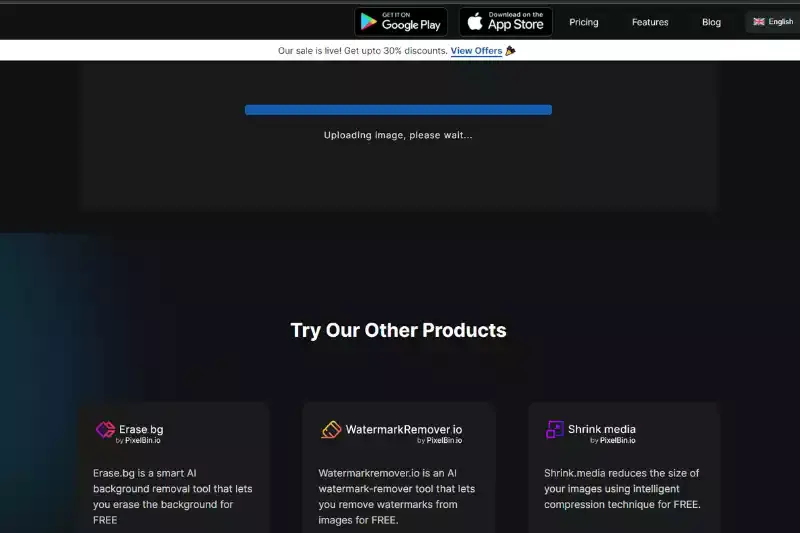
Step 4 - As the processing is over, the image is processed in two versions - Normal Upscaling up to 4X and AI Upscaling to 4X. Default, the processed image will be upscaled to 2X. Click the “Upscale to 4X” button.
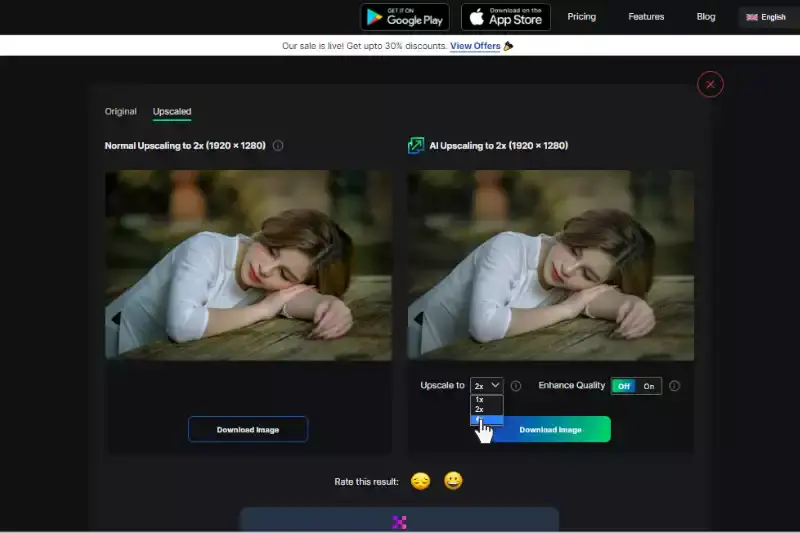
Step 5 - You can turn the Enhance Quality button On or Off depending on your requirements for removing artifacts, sharpness, preserving the image's natural quality, etc.
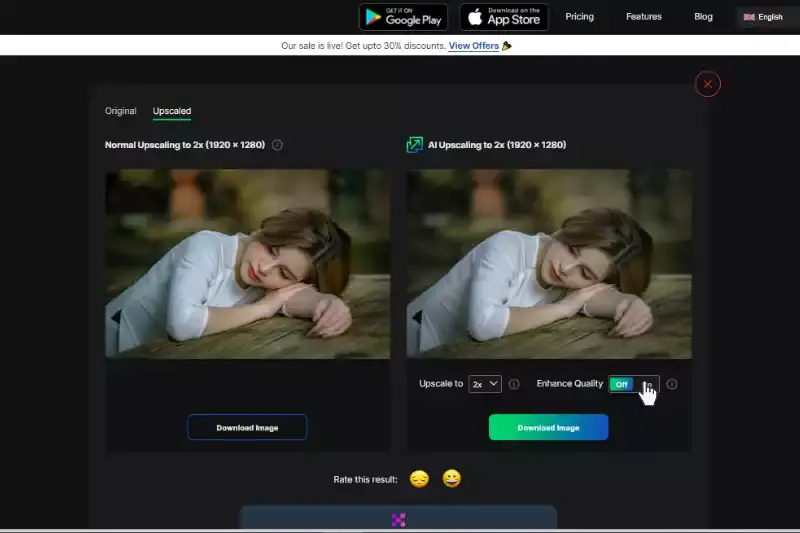
Step 6 - If satisfied with the results, you can click the “Download Image” button and store the processed image in your system.
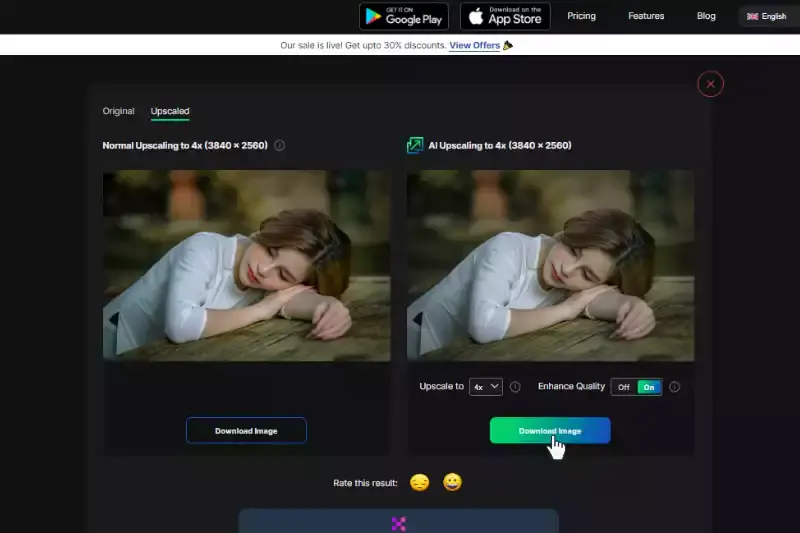
Upscale.media offers a range of one-click solutions for improving your photos, but its real strength lies in its ability to improve low-quality photos. Upscale.media has a preset that can do the job quickly and easily.
For more advanced users, there are also options for fine-tuning settings to get exactly the look you want. If you have blurry photos or poor lighting, Upscale.media can often rescue them with its powerful algorithms. It's also worth noting that Upscale.media is free, so you can try it out before committing to a purchase.
When choosing the best photo enhancer, there are a few key factors to consider. There are many photo enhancers on the market today. How can you choose the best?
1. Ease of use: The best photo enhancers with a user-friendly interface will be easy to use.
2. Photo quality: The enhancer should be able to improve the quality of your photos, making them look sharper and more vibrant.
3. Bonus features: Some photo enhancers have bonus features, such as creating collages or adding text to photos. These can be handy if you want to add a personal touch to your photos.
4. Price: photo enhancers can vary in price, so it's crucial to find one that fits your budget.
Regarding photo enhancement, there are two main competitors in the market- Upscale.media and Zyro. In this blog post, we will compare the two platforms in terms of their main features.
To help you decide, we've put together a complete overview of both photo enhancers. Read more about their features, pricing, and other users' thoughts.
Upscale.media is a powerful & free photo enhancer that offers a range of features to help you improve your photos up to 4x resolutions. With its AI-powered tools, you can automatically remove blemishes, improve color balance, and even add filters and effects.
With these, you can fine-tune every aspect of your photo to get the perfect result. Best of all, Upscale.media is free, so you can try out all its features before committing to a subscription. Plans start at just $29 per month (or $25 per month if you pay annually), making it very affordable for most users.
Zyro is another AI-powered photo enhancer that offers limited features & image formats compared to Upscale.media. With its automatic tools, you can quickly retouch your photos with a few clicks. Upscale.media and Zyro offer similar features and pricing plans. However, Upscale.media is the more versatile platform for photo enhancement.
Other than this, both apps have many features and benefits. Once you use them, you may discover more features to upscale your pics. But it is sure that both the apps are best in their way and will not disappoint you while enhancing your pics.
When choosing a photo enhancer, there are two main contenders: Upscale.media and Zyro. Both options offer great features and benefits, so it comes down to personal preference. If you're looking for an easy-to-use, more affordable option with a wide range of features, Upscale.media is a great choice.
Upscale and enhance images resolution on the go with just a few clicks! Here is our curated selection of top file types for upscale.media.
How do I know if I need to Upscale my Photos?
It depends on various factors, such as the size and resolution of your original photos, the desired output size and resolution, and the detail you want to retain in your upscaled photos. You'll need to upscale your photos if you want to print them at a large size or display them on a high-resolution screen.
How do I choose the Best photo Enhancer?
It depends on your specific needs and preferences. If you're looking for a free photo enhancer for 4x resolutions, we recommend Upscale.media.
What are the benefits of upscaling my photos?
Upscaling photos has several benefits, including improved clarity and detail, increased print quality, and the ability to display your photos on high-resolution screens.
What is the best image resolution enhancer?
Several image resolution enhancers are available, but here are five popular ones:
1. Upscale.media
2. A Sharper Scaling
3. Let's Enhance
4. PhotoZoom Pro
5. Reshade Image Enlarger
How do I upscale an image without losing quality?
Here are the steps to use Upscale.media to upscale an image:
Step 1: Open your web browser and go to the Upscale.media website.
Step 2: Click the "Upload" button to select the image you want to upscale. Alternatively, you can drag and drop the image file onto the website.
Step 3: Choose the scaling factor. This is the factor by which the image will be increased in size. You can choose from various scaling factors ranging from 2x to 4x.
Step 4: Optionally, you can adjust the "Enhance Quality" settings.
Step 5: Wait for the process to complete. This may take a few seconds
Step 6: Once the process is complete, If you're satisfied with the result, you can download the image by clicking the "Download" button.
That's it! Using Upscale.media is simple and easy, and it can help you upscale your images with minimal loss of quality.
What is the highest quality image format?
The highest-quality image format is generally considered to be the lossless format of TIFF (Tagged Image File Format) since it allows for high-quality images to be saved without any data loss or compression. However, this can result in large file sizes, which may not be suitable for all purposes.
You can upscale images of anything like objects, humans, or animals , and download them in any format for free.
With Upscale.media, you can easily remove the background of your images by using the Drag and Drop feature or click on “Upload.”
Upscale.media can be accessed on multiple platforms like Windows, Mac, iOS, and Android.
Upscale.media can be used for personal and professional use. Use tool for your collages, website projects, product photography, etc.
Upscale.media has an AI that processes your image accurately and upscales the image automatically upto 4X.
You won’t have to spend extra money or time on the purchase of expensive software to enhance your images.
Every week, we send you one article that will help you stay informed about the latest AI developments in Business, Product, and Design