Turn your Selfies into Professional Business Headshots -
Create Your Headshot 👩🏻💼👨🏻💼
The difference between Upscale.media and upscayl can be summed up in the following three points: The target audience of upscale media is typically more affluent than that of upscayl. Upscale media generally has a longer shelf life than upscayl, making it easier to measure ROI with this type of marketing. Upmarket marketing typically targets a broader range of demographics than upscale advertising, which often focuses on targeting specific population segments.
Are you looking to elevate your image quality effortlessly? In the world of AI-driven image enhancement, two names often come up: Upscale.media and Upscayl. Both offer impressive solutions, but how do they stack up against each other? In this guide, we’ll dive into a detailed comparison of Upscale.media vs Upscayl to help you make an informed choice.
Upscale.media is renowned for its robust, user-friendly platform that turns low-resolution images into high-definition masterpieces. Whether you’re looking to enhance a personal photo or upscale images for professional use, Upscale.media provides a seamless experience. On the other hand, Upscayl Online promises a similar service, but how does it fare in terms of features, ease of use, and overall performance?
In this post, we’ll explore the strengths and differences between Upscale.media and Upscayl. From comparing their online tools to evaluating their free image upscaling options, we aim to provide a clear picture of which service might best suit your needs. Stay tuned as we uncover which tool is the ultimate choice for upscaling your images with ease and precision.
Upscale.media is a cutting-edge AI image upscaling tool designed to enhance and enlarge images with exceptional clarity. Leveraging advanced artificial intelligence, Upscale.media transforms low-resolution photos into high-definition masterpieces while preserving detail and quality. The platform is user-friendly, allowing users to effortlessly upload images and achieve professional results with just a few clicks. It supports various image formats, including PNG, JPEG, JPG, WebP, and HEIC.
Whether you need to improve personal photos or prepare high-quality images for commercial use, Upscale.media offers a reliable and efficient solution. With its free online service and intuitive interface, it stands out as a top choice for those seeking high-quality image enhancement without technical hassle. Explore Upscale.media to experience state-of-the-art image upscaling and take your visuals to the next level.
When it comes to enhancing and upscaling images, Upscale.media stands out as the premier choice due to its advanced AI technology and user-centric design. Here’s why Upscale.media excels in image enhancement:
Overall, Upscale.media combines cutting-edge technology, ease of use, and flexible options to provide an unparalleled image enhancement experience, solidifying its position as the best AI enhancer for images.
Elevate your images effortlessly with Upscale.media, the premier tool for enhancing and upscaling photos. Whether you're working with JPEG, PNG, WebP, or HEIC formats, Upscale.media uses advanced AI technology to transform low-resolution images into high-definition masterpieces.
With a user-friendly interface, you can easily upload your files and watch as the tool enhances their quality and resolution in just seconds. Perfect for personal photos or professional projects, Upscale.media offers a seamless solution for anyone looking to achieve stunning visual results. Discover how Upscale.media can take your images from ordinary to extraordinary with ease and precision.
Step 1: Visit Upscale.media and click on the “Upload Image” button. You can choose files from your device or drag and drop them directly into the designated area. Supported formats include JPEG, PNG, WebP, and HEIC.
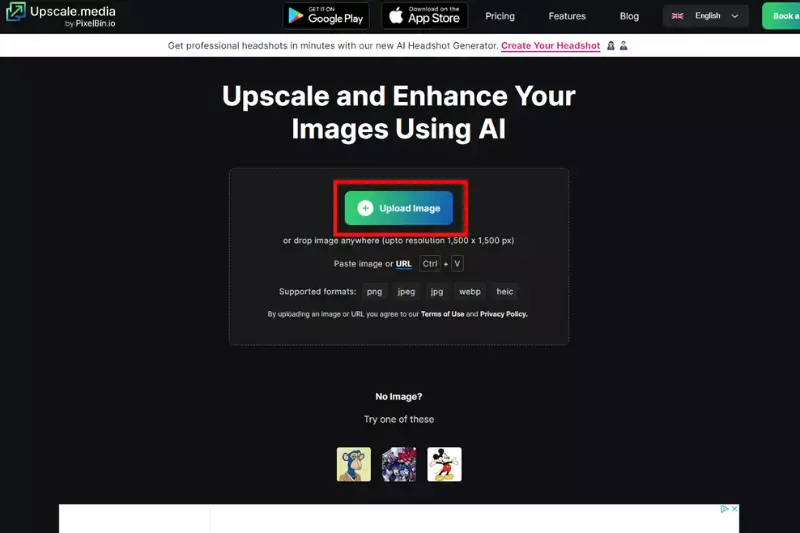
Step 2: Once your image is uploaded, select the desired upscaling level. Upscale.media offers options to enhance image resolution by up to 4X, providing a range of enhancement choices tailored to your needs.
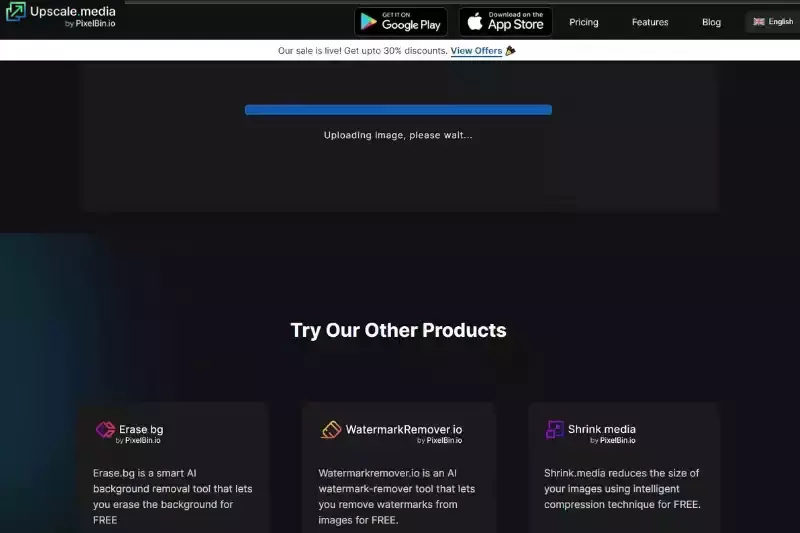
Step 3: Click “Enhance” to initiate the upscaling process. Upscale.media’s AI technology will automatically improve the image quality, ensuring it’s sharp and detailed.
.webp)
Step 4: After processing is complete, you’ll be able to preview the enhanced image. Click “Download Image” to save the high-resolution version to your device, ready for use in any project.
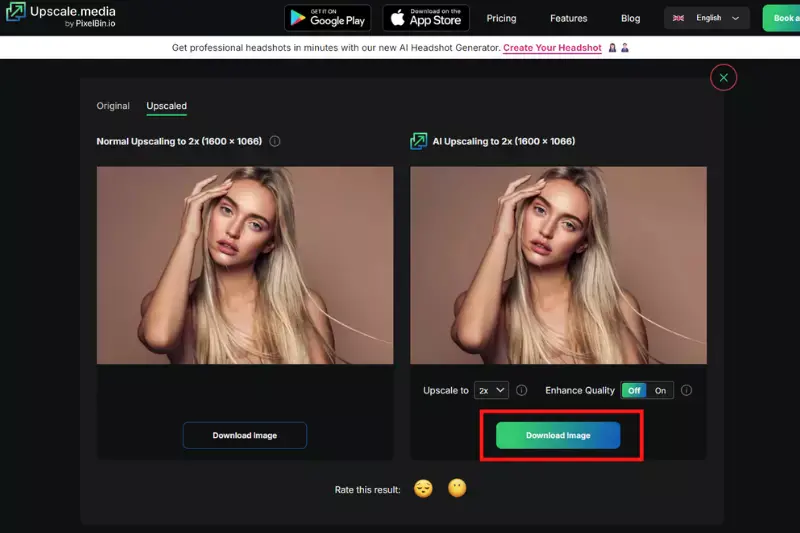
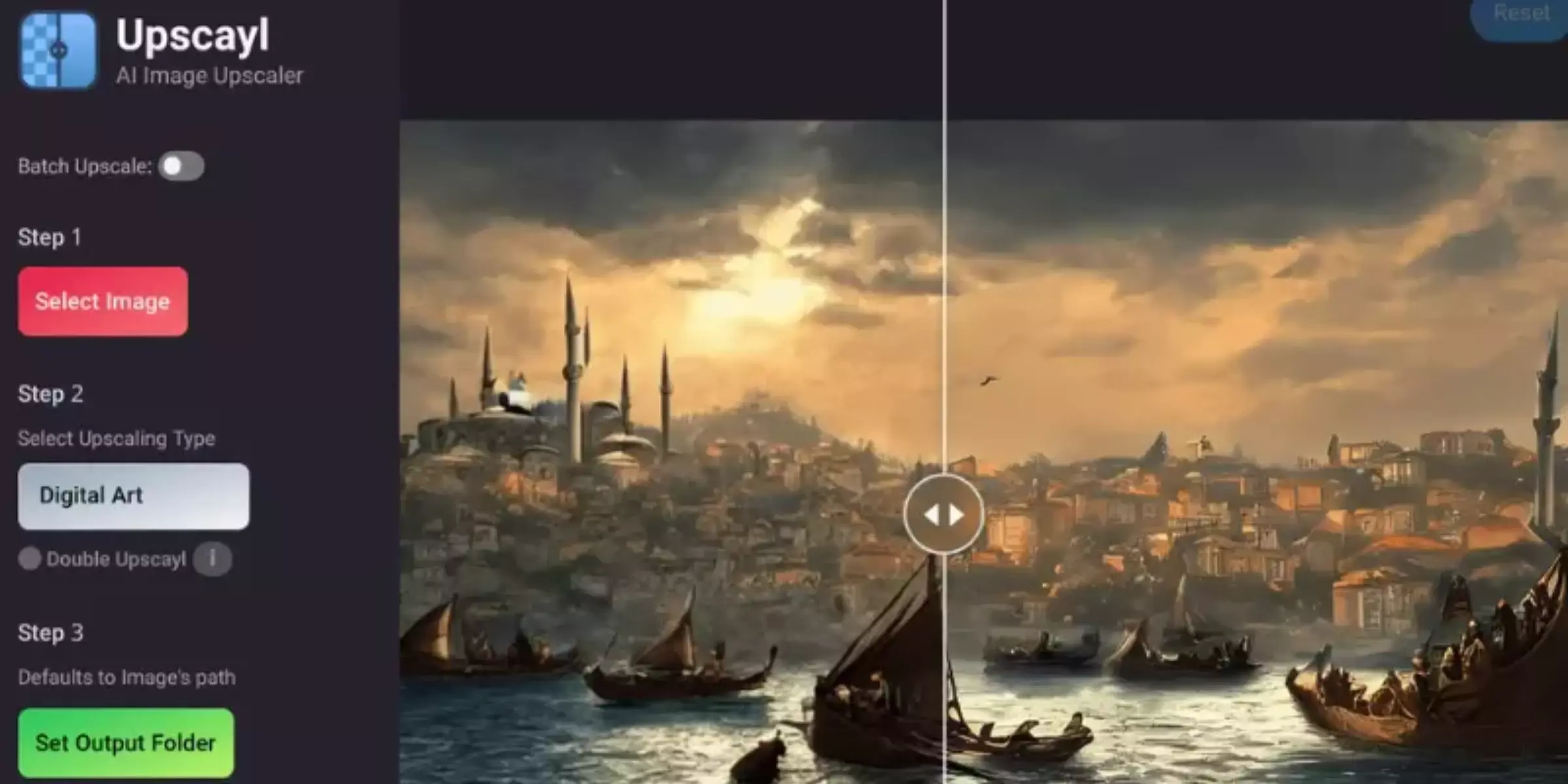
Upscayl is an innovative online tool designed to upscale and enhance images using advanced AI technology. It specializes in improving the resolution of low-quality photos, making them crisp and detailed. Upscayl operates with a straightforward interface, allowing users to upload images and automatically enhance them with minimal effort. It supports a range of formats, including JPEG, PNG, and WebP.
The platform aims to provide a high-quality upscaling experience, whether for personal or professional needs. With its emphasis on ease of use and efficiency, Upscayl offers both free and premium options, catering to different user requirements. Ideal for those seeking a quick and effective solution to improve image quality, Upscayl combines powerful technology with accessibility to deliver superior results.
In today's digital world, upscaling is essential for achieving crisp, high-quality visuals. With the rise of high-resolution screens and the need for professional-grade content, upscaling ensures that images look their best, enhancing user experience and preserving important media. Discover why effective upscaling is more crucial than ever.
Upscayl leverages advanced artificial intelligence to enhance and enlarge images with remarkable clarity. When you upload an image, the tool uses AI algorithms to analyze and improve its resolution, adding detail and sharpness while reducing noise. The process involves reconstructing and refining the image's pixels to produce a high-quality, enlarged version.
Upscayl supports various image formats and offers a straightforward, user-friendly interface, making it accessible for both casual users and professionals. The AI-driven approach ensures that the upscaled image maintains its original quality and detail, resulting in a clear and vibrant final product. By automating the enhancement process, Upscayl provides a quick and efficient solution for improving image resolution.
Step 1: Start by uploading the image you want to enhance. Upscayl supports various formats like JPEG, PNG, and WebP.
Step 2: The tool’s artificial intelligence algorithms analyze the image to identify details and patterns.
Step 3: Upscayl processes the image, applying AI to enlarge it while improving resolution and clarity.
Step 4: Once the processing is complete, download the enhanced, high-resolution image ready for use.
When it comes to enhancing image quality, Upscayl is a popular tool, but there are other options available. If you're exploring alternatives for upscaling images online, several noteworthy tools offer similar or even advanced features. Whether you’re seeking a free solution or one with more specialized capabilities, these alternatives can help you achieve high-resolution results.
From user-friendly platforms to those with advanced AI algorithms, these tools provide various benefits for improving your images. Here’s a look at the alternatives to Upscayl, starting with Upscale.media, renowned for its quality and ease of use.

Upscale.media is a leading AI-powered image upscaling tool designed to enhance and enlarge images with exceptional clarity. Known for its ease of use and advanced technology, Upscale.media provides a seamless experience for users looking to improve their image quality. The platform supports various formats and offers both free and premium options, making it accessible for different needs.
Whether you're looking to upscale images online for free or require more advanced features, Upscale.media stands out for its high-quality results and user-friendly interface. Discover how Upscale.media can transform your images with precision and efficiency.

Let’s Enhance is a powerful AI-driven image upscaling tool designed to improve image quality effortlessly. This platform offers a range of features to enhance and enlarge images while maintaining clarity and detail. Let’s Enhance supports various file formats and provides an intuitive interface, making it accessible for users at all skill levels.
While the tool offers robust functionality, users can also access some features for free, allowing them to upscale images online before committing to a subscription. With its advanced algorithms and user-friendly design, Let’s Enhance is a solid choice for high-quality image enhancement.

AI Image Enlarger is a user-friendly tool designed to enhance and enlarge images with the help of artificial intelligence. This platform focuses on providing high-quality results while maintaining the sharpness and clarity of your images. AI Image Enlarger supports a variety of file formats and is known for its straightforward, accessible interface.
Users can take advantage of its capabilities to upscale images online for free, making it a great option for those who want to improve image quality without upfront costs. With its effective algorithms and ease of use, AI Image Enlarger is a valuable tool for both personal and professional image enhancement needs.

Bigjpg is a specialized AI-powered image upscaling tool designed to enhance and enlarge images while preserving detail and sharpness. Known for its high-quality results, Bigjpg utilizes advanced algorithms to improve image resolution effectively. The platform supports various image formats and offers a user-friendly interface, making it accessible for both beginners and experienced users.
Bigjpg provides an option to upscale images online for free, allowing users to test its capabilities before opting for a subscription. With its focus on detail retention and ease of use, Bigjpg is an excellent choice for anyone looking to enhance their images effortlessly.
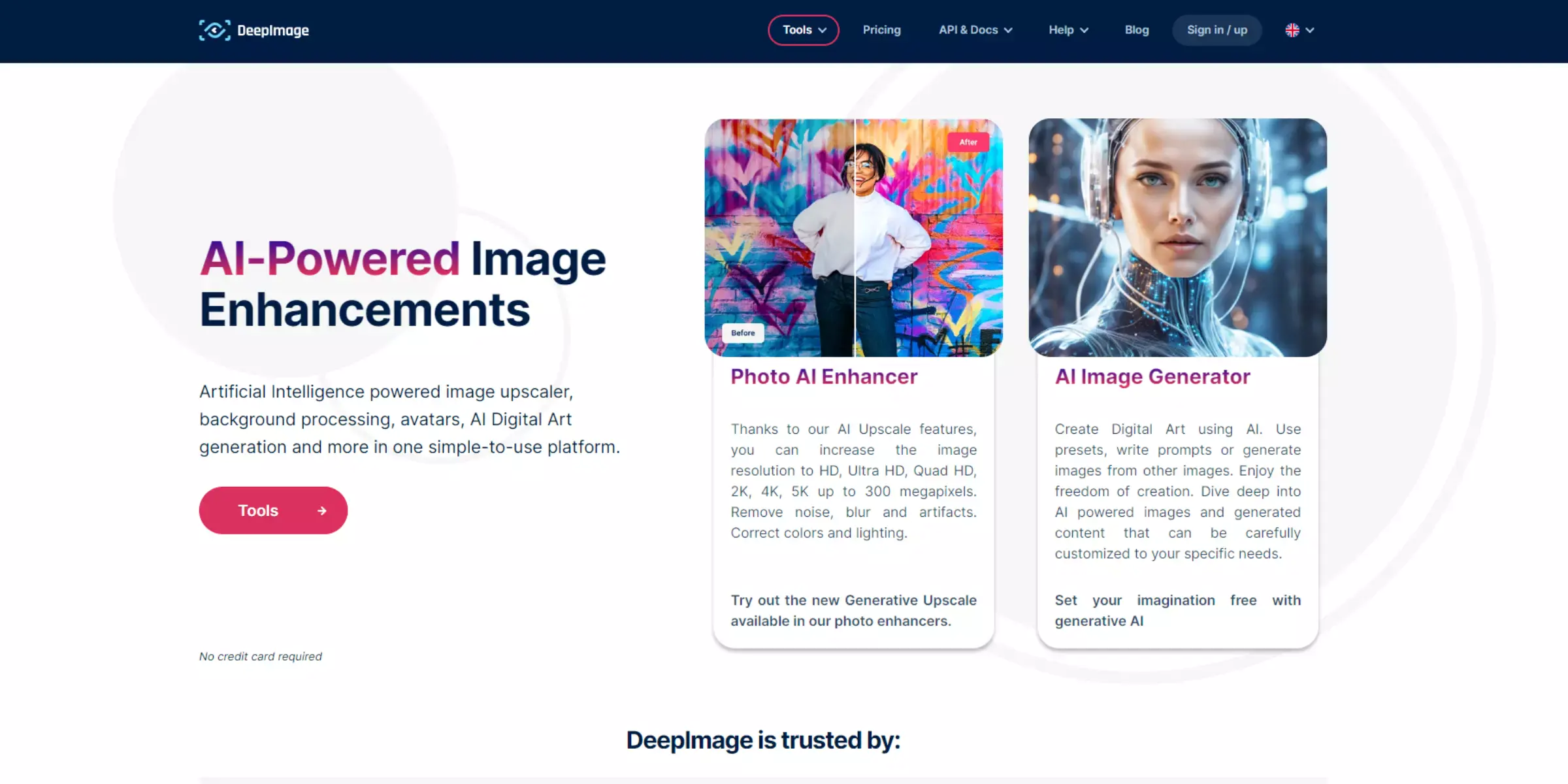
Deep Image is a sophisticated AI-based tool designed to enhance and enlarge images with precision. Leveraging advanced algorithms, Deep Image provides high-quality upscaling that maintains clarity and detail, making it ideal for both personal and professional use. The platform supports various image formats and features an intuitive interface for ease of use.
Users can try Deep Image to upscale images online for free, giving them a chance to experience its capabilities before committing to a subscription. With its focus on delivering detailed and sharp results, Deep Image stands out as a valuable option for effective image enhancement.
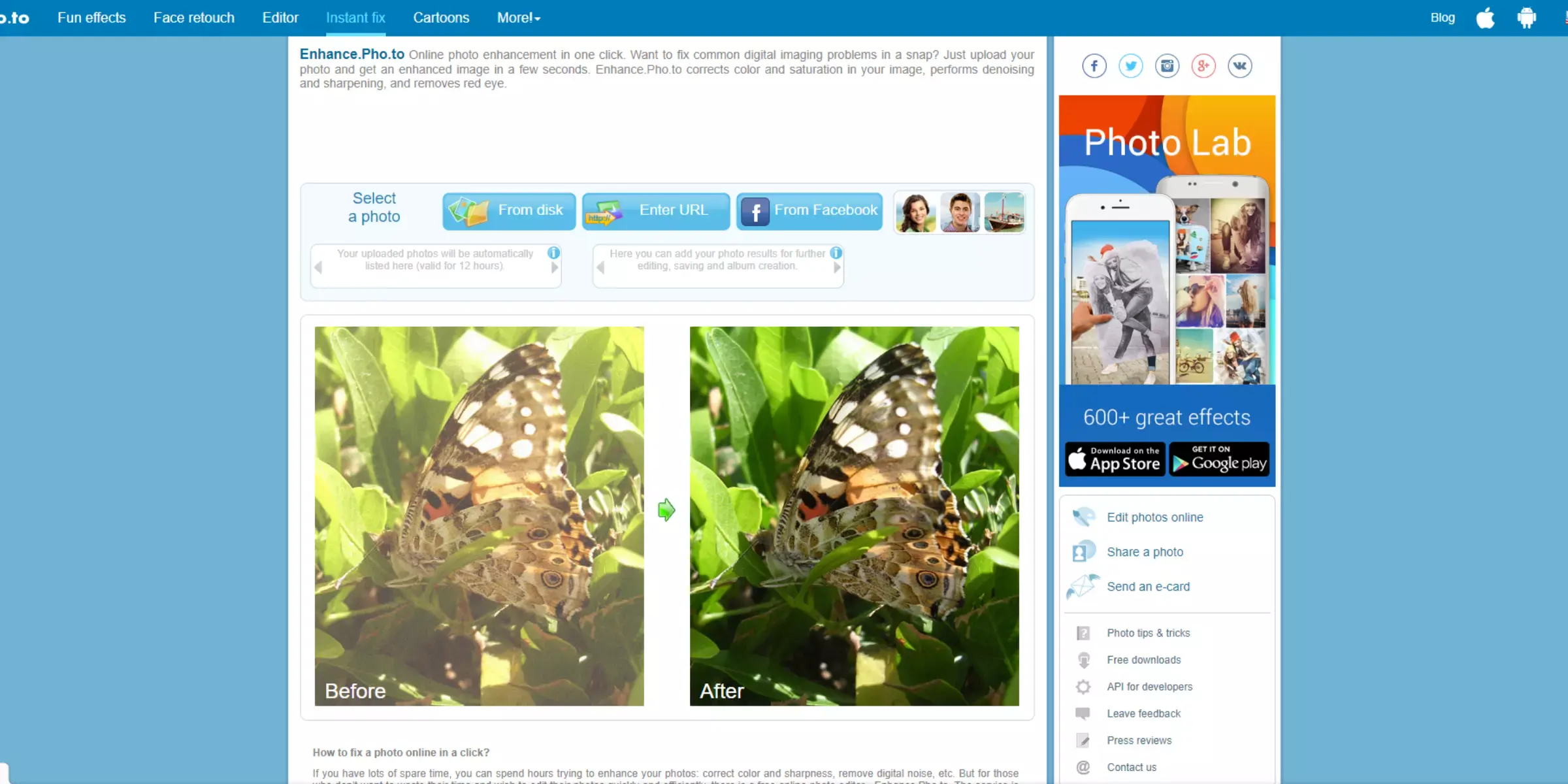
Enhance.Pho.to is an intuitive online tool designed to improve and upscale image quality using advanced algorithms. It allows users to enhance and enlarge images while retaining clarity and detail. With a focus on ease of use, Enhance.Pho.to supports various formats and provides a straightforward interface for effortless image improvement.
Users can try its features to upscale images online for free, making it a convenient option for those wanting to test the tool’s effectiveness before opting for premium features. Whether for personal or professional use, Enhance.Pho.to offers a reliable solution for high-quality image enhancement.
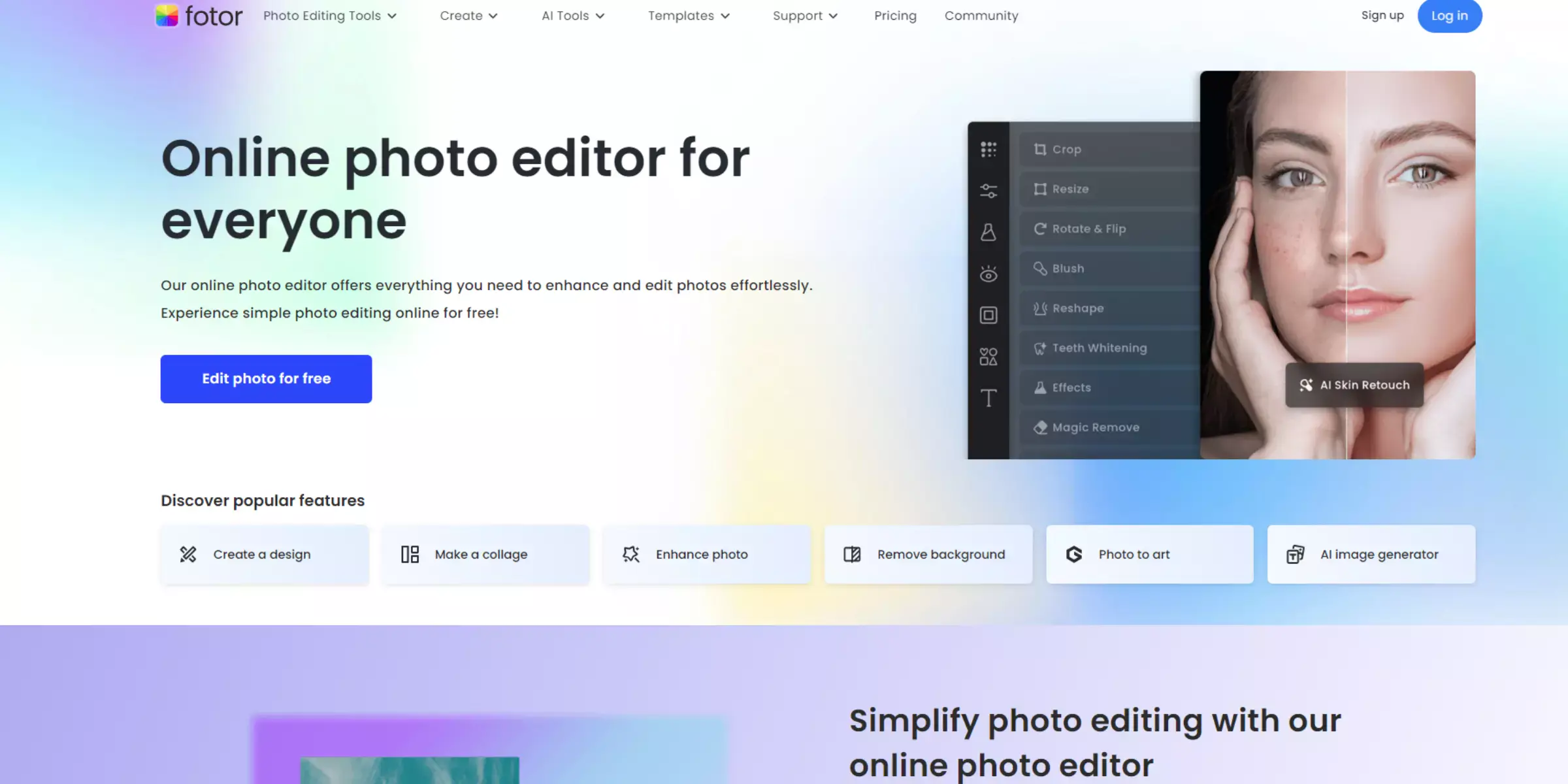
Fotor is a versatile online tool designed to enhance and upscale images with ease. Utilizing advanced image processing technology, Fotor offers high-quality results, improving clarity and detail for a range of image formats. Its intuitive interface makes it accessible to both casual users and professionals.
Fotor allows users to upscale images online for free, providing a valuable opportunity to explore its capabilities before deciding on a subscription. With its focus on user-friendly design and effective image enhancement, Fotor is an excellent choice for those seeking reliable and straightforward image upscaling solutions.

Waifu2x is a popular AI-powered tool designed to upscale and enhance images with a focus on preserving detail and reducing noise. Originally developed to improve anime-style artwork, it has become widely used for various image types. Waifu2x offers a straightforward interface that supports multiple image formats and provides high-quality results.
Users can upscale images online for free with Waifu2x, allowing them to experience its capabilities before committing to any paid options. Its efficiency and ease of use make Waifu2x a valuable tool for those seeking to enhance image quality with minimal hassle.
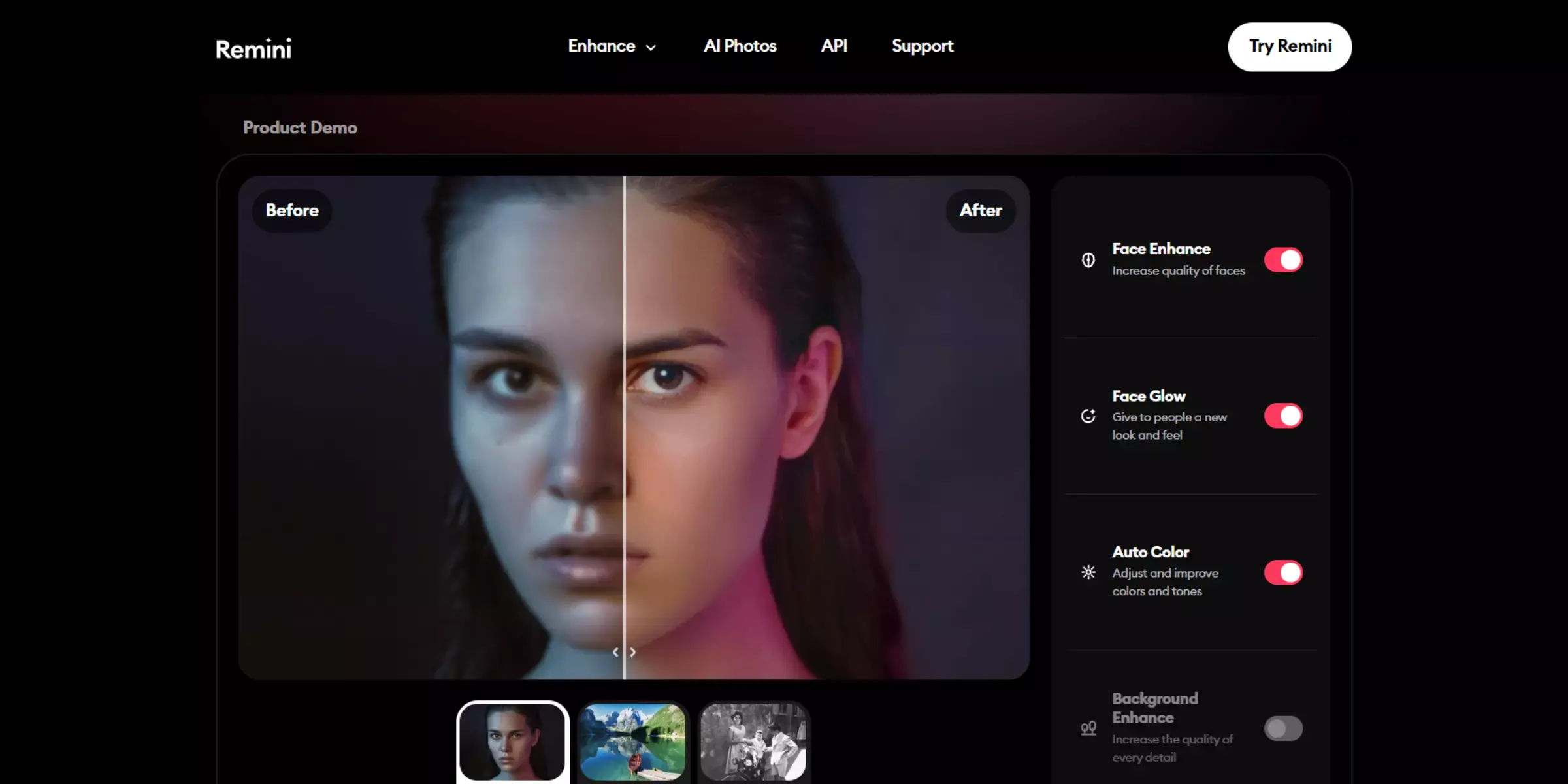
Remini is a powerful AI-driven tool designed to enhance and upscale images with remarkable clarity and detail. It uses cutting-edge technology to restore and improve photo quality, making it an excellent choice for both personal and professional needs. Remini supports a variety of image formats and offers an easy-to-use interface for users.
You can upscale images online for free with Remini, allowing you to test its effectiveness and features before opting for any premium plans. With its focus on high-quality image enhancement, Remini provides a valuable solution for transforming low-resolution images into stunning, high-definition visuals.
.webp)
Photo Enlarger is a user-friendly online tool designed to enhance and upscale images efficiently. With its advanced algorithms, Photo Enlarger helps improve image quality by increasing resolution while maintaining clarity and detail. It supports various image formats, making it a versatile choice for both personal and professional use.
Users can upscale images online for free with Photo Enlarger, allowing them to evaluate its performance before opting for any paid features. Its straightforward interface and effective enhancement capabilities make Photo Enlarger a valuable tool for those looking to improve their image quality with minimal effort.
When it comes to finding the best alternative to Upscayl, Upscale.media emerges as the clear winner. Leveraging cutting-edge AI technology, Upscale.media offers superior image upscaling capabilities, producing high-quality enhancements that rival professional standards. Its user-friendly interface and seamless integration make it accessible for both beginners and professionals alike.
Unlike many competitors, Upscale.media supports bulk processing, saving time for users with multiple images to enhance. While other tools have their merits, the comprehensive features, consistent performance, and advanced technology of Upscale.media make it the best choice for anyone seeking top-notch image upscaling. For those looking for an efficient and reliable upscaling solution, Upscale.media is the ultimate alternative to Upscayl.
Both Upscale.media and Upscayl offer valuable image upscaling services, but Upscale.media stands out with its advanced AI technology, ease of use, and superior quality results.
While Upscayl is a strong contender, especially for those seeking a free online option, Upscale.media’s comprehensive features and consistent performance make it the better choice for both individual users and businesses. When it comes to enhancing your images efficiently and effectively, Upscale.media is the right tool for you.
Upscale and enhance images resolution on the go with just a few clicks! Here is our curated selection of top file types for upscale.media.
What does it mean to upscale an image?
In the world of photography, upscaling refers to the process of increasing the number of pixels in a digital image.
What is the best image Upscaler?
An upscale media service will take the original image and make it larger, with higher quality and more definition. It's best used when you need to print a digital image onto paper or canvas that's large enough to see detail on a large surface. Upscale media focuses on making your image appear more professional, giving it an upscale look and feel.
Does upscaling improve video quality?
Upgrading your video quality will improve the clarity of your video and make it easier for viewers to see what you're trying to show them.
What is the benefit of upscaling?
The benefit of upscaling is that it can increase the resolution and quality of a photo, making it appear sharper and more detailed. This can be useful for various applications such as printing, digital displays, or enhancing the quality of low-resolution images.
How does upscaling work?
Upscaling uses various algorithms, including artificial intelligence and machine learning, to analyze the existing pixels in an image and generate new ones to increase the resolution and quality of the image. This process can create a more detailed and refined version of the original image.
What is upscaling software?
Upscaling software is a computer program that uses various algorithms, such as artificial intelligence or machine learning, to increase the resolution and quality of digital images or videos. It can be useful for improving the quality of low-resolution media or preparing them for higher-resolution displays.
You can upscale images of anything like objects, humans, or animals , and download them in any format for free.
With Upscale.media, you can easily remove the background of your images by using the Drag and Drop feature or click on “Upload.”
Upscale.media can be accessed on multiple platforms like Windows, Mac, iOS, and Android.
Upscale.media can be used for personal and professional use. Use tool for your collages, website projects, product photography, etc.
Upscale.media has an AI that processes your image accurately and upscales the image automatically upto 4X.
You won’t have to spend extra money or time on the purchase of expensive software to enhance your images.
Every week, we send you one article that will help you stay informed about the latest AI developments in Business, Product, and Design