Turn your Selfies into Professional Business Headshots -
Create Your Headshot 👩🏻💼👨🏻💼
Upscale.media vs Stepok: Unleash the power of image enhancement with Upscale.media, the leading online tool for upscale and enhancing your images. Explore the features and benefits of Upscale.media compared to Stepok.
When it comes to enhancing and upscaling your images, choosing the right tool can make all the difference. In the battle of image upscalers, Upscale.media vs Stepok Image Lab stands out as a crucial comparison for anyone seeking to elevate their image quality. Both platforms promise to transform your photos, but understanding their unique features and benefits can help you make the best choice for your needs.
Upscale.media offers cutting-edge AI technology designed to upscale your images effortlessly, making it an ideal choice for those looking for precision and speed. With its user-friendly interface and powerful enhancement capabilities, it provides a seamless experience whether you're working on personal photos or professional projects.
On the other hand, Stepok Image Lab also presents a range of image enhancement options that may differ in features and user experience. By examining both tools, you can discover which aligns best with your specific requirements for image quality and ease of use. Dive into our detailed comparison to find out which platform will best serve your needs and help you achieve stunning results.

Upscale.media is an advanced online tool designed to enhance and upscale images with remarkable ease and precision. Utilizing powerful AI technology, Upscale.media allows users to increase the resolution of their images without compromising quality. This tool is especially useful for photographers, designers, and content creators who need to refine images for professional use.
With Upscale.media, you can quickly transform low-resolution photos into high-definition visuals, making it ideal for print media, digital projects, and more. The user-friendly interface ensures that even those with minimal technical expertise can easily navigate the tool.
Additionally, Upscale.media supports a wide range of image formats and offers batch processing capabilities, allowing users to enhance multiple images at once. Whether you're working on a tight deadline or simply want to improve the clarity of your visuals, Upscale.media provides a reliable solution for all your image enhancement needs.
Upscale.media is an innovative tool designed to enhance and upscale photos with exceptional ease and accuracy. Whether you're dealing with low-resolution images or simply want to improve the clarity of your visuals, Upscale.media provides a seamless solution. This AI-powered tool allows users to upscale photos from various file formats like PNG, JPEG, JPG, WebP, and HEIC, delivering stunning, high-quality results in seconds.
With Upscale.media, you can effortlessly transform your images, making them ideal for professional use, whether in digital projects or print. It's the ultimate solution for anyone looking to enhance their images quickly and efficiently.
Step 1: Visit the Upscale.media website and upload your image by clicking the "Upload Image" button or using the drag-and-drop feature.
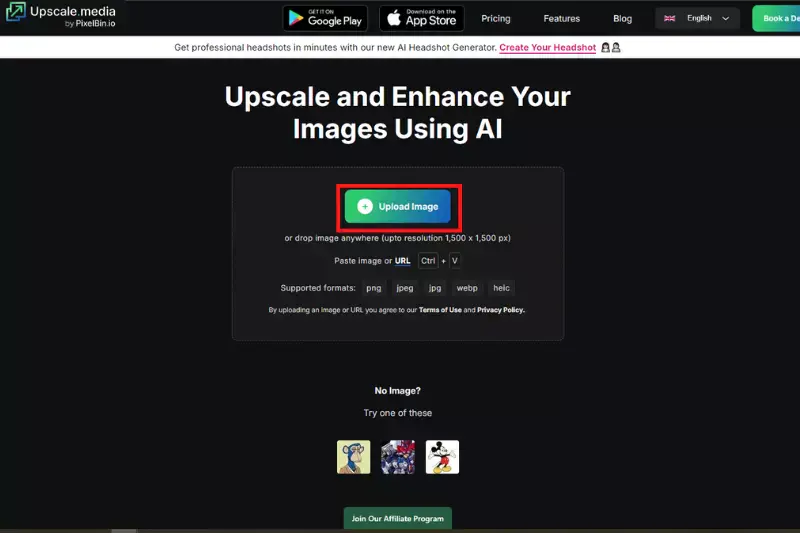
Step 2: Allow a few seconds for the AI-powered software to enhance and upscale your image.
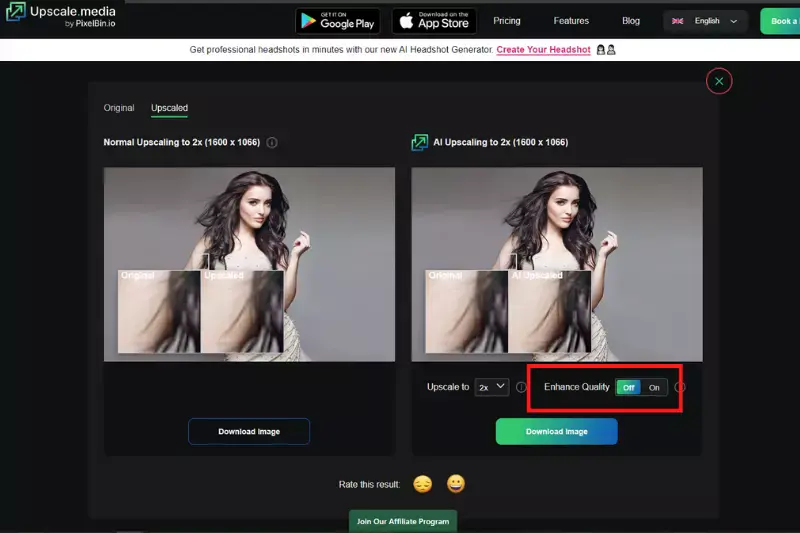
Step 3: Select from the available options, such as 2X or 4X upscaling, based on your needs.
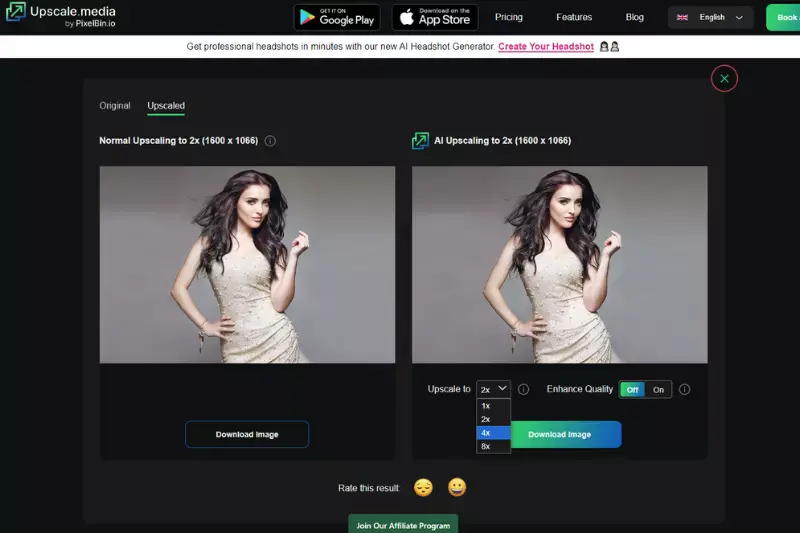
Step 4: Once the upscaling is complete, click the "Download Image" button to save the enhanced image to your device.

Upscale.media is packed with advanced features that make image enhancement and upscaling both effortless and highly effective. Whether you're a professional photographer, a graphic designer, or someone who simply wants to improve the quality of their photos, Upscale.media offers a range of powerful tools to meet your needs. Below are some of the key features that set Upscale.media apart:

Stepok Image Lab is a robust image editing tool designed to enhance and refine photos with precision. This software provides advanced features for improving image quality, including tools for upscaling, noise reduction, and sharpening.
Stepok Image Lab is known for its user-friendly interface and powerful algorithms that cater to both amateur and professional photographers. It supports a range of file formats, making it versatile for various editing tasks.
The software allows for detailed adjustments and corrections, offering users the flexibility to achieve high-quality results. Ideal for those who require advanced image enhancement capabilities, Stepok Image Lab combines ease of use with sophisticated features to elevate visual content effectively.
Stepok Image Lab is a versatile tool designed to enhance and upscale photos with precision. This powerful software utilizes advanced algorithms to improve image quality, allowing users to upscale photos from various file formats such as PNG, JPEG, JPG, and more.
Stepok Image Lab provides detailed editing options, enabling users to refine their visuals and achieve high-resolution results effortlessly. Whether you're a professional photographer or a casual user, this tool offers a seamless way to transform low-resolution images into stunning, high-quality photos.
With its user-friendly interface and comprehensive features, Stepok Image Lab is your go-to solution for effective photo enhancement.
Step 1: Launch Stepok Image Lab and start a new project by selecting the option to open or import your photo.
Step 2: Choose the image file you wish to enhance and upscale. Supported formats include PNG, JPEG, JPG, and others.
Step 3: Use the available tools to refine your photo. Adjust parameters such as resolution, sharpness, and noise reduction to achieve the desired quality.
Step 4: Apply the changes and use the upscaling feature to increase the image resolution. Preview the results to ensure they meet your expectations.
Step 5: Once satisfied with the enhancements, save your upscaled photo in your preferred format and resolution.
Stepok Image Lab offers a range of advanced features designed to elevate your photo editing experience. This powerful tool combines sophisticated algorithms with an intuitive interface to provide high-quality image enhancement and upscaling capabilities. Whether you need to refine details, improve resolution, or manage various file formats, Stepok Image Lab delivers precise and efficient results.
When choosing an image enhancement tool, understanding the differences and similarities between Upscale.media and Stepok Image Lab can help you select the right one for your needs. Both tools excel in improving image quality, but they cater to different preferences and requirements.
Upscale.media leverages AI technology for fast, automated upscaling and supports bulk processing, making it ideal for quick and efficient enhancements. In contrast, Stepok Image Lab offers detailed manual editing features and is suitable for users who need more control over their image adjustments. This comparison will highlight how each tool stands out and meets diverse photo editing needs.
Upscale.media and Stepok Image Lab both offer advanced solutions for enhancing and upscaling photos, but they cater to different user needs and preferences. Here’s a general comparison to help you understand their strengths and differences:
Each tool has its own set of features and benefits, so your choice will depend on whether you prioritize automated, bulk processing, or detailed manual control over your image enhancements.
When choosing between Upscale.media and Stepok Image Lab, Upscale.media as the clear winner for most users. Its AI-powered technology offers rapid, automated upscaling and enhancement, making it ideal for those seeking efficiency and high-quality results.
With support for bulk image processing and a user-friendly online interface, Upscale.media simplifies the enhancement of multiple images at once without the need for software installation. Additionally, the option to start with free credits allows users to test the service risk-free.
While Stepok Image Lab provides detailed manual control, Upscale.media’s combination of speed, convenience, and advanced AI technology makes it the superior choice for effortless image improvements.
In the comparison of Upscale.media and Stepok Image Lab, Upscale.media stands out as the best choice for most users. Its AI-driven technology ensures fast, automated upscaling with high-quality results, making it perfect for those who need efficiency and ease.
With its user-friendly online platform and bulk processing capabilities, Upscale.media provides a seamless experience. While Stepok Image Lab offers detailed manual adjustments, Upscale.media’s combination of speed, accessibility, and advanced features makes it the superior option for enhancing your images effortlessly.
Upscale and enhance images resolution on the go with just a few clicks! Here is our curated selection of top file types for upscale.media.
What is Upscale.media & How Does Upscale.media work?
Upscale.media is an AI-powered image upscaler that can enhance low-resolution images by increasing their size without losing quality. Upscale.media uses deep learning algorithms to analyse and enlarge images while preserving their original quality. It can upscale images up to 4x their original size.
Can Upscale.media upscale any type of image?
Upscale.media can upscale any image, including photographs, illustrations, and digital artwork.
What file formats does Upscale.media support & How long does it take to upscale?
Upscale.media supports all common image formats, including JPG, PNG, and GIF. The time it takes to upscale an image with Upscale.media depends on the size of the image and the selected upscaling mode. However, it usually takes only a few seconds to upscale an image.
What upscaling modes & editing tools does Upscale.media offer?
Upscale.media offers three upscaling modes: basic, standard, and premium. The premium mode provides the highest quality upscaling but takes the longest to process. It does not offer editing tools but can automatically enhance images by adjusting brightness, contrast, and saturation.
How much does Upscale.media cost?
Upscale.media offers subscription plans, starting at $5.99 monthly for up to 50 images. The premium plan costs $24.99 monthly and allows users to upscale up to 500 images.
Does Upscale.media offer any support for its users?
Yes, Upscale.media offers customer support via email and a live chat feature on its website. Users can also access a comprehensive FAQ section and user manual.
You can upscale images of anything like objects, humans, or animals , and download them in any format for free.
With Upscale.media, you can easily remove the background of your images by using the Drag and Drop feature or click on “Upload.”
Upscale.media can be accessed on multiple platforms like Windows, Mac, iOS, and Android.
Upscale.media can be used for personal and professional use. Use tool for your collages, website projects, product photography, etc.
Upscale.media has an AI that processes your image accurately and upscales the image automatically upto 4X.
You won’t have to spend extra money or time on the purchase of expensive software to enhance your images.
Every week, we send you one article that will help you stay informed about the latest AI developments in Business, Product, and Design