Turn your Selfies into Professional Business Headshots -
Create Your Headshot 👩🏻💼👨🏻💼
This post compares Upscale.media and Let's Enhance, two AI-based image upscaling tools, to help you decide which is best for your needs.
When it comes to elevating your image quality, choosing the right tool can make all the difference. In this comparison of Upscale.media vs Let's Enhance, we'll dive deep into how these two popular AI image upscalers stack up against each other. Both platforms promise to transform your low-resolution photos into high-definition masterpieces, but which one truly delivers the best results?
Upscale.media offers a seamless, user-friendly experience with advanced AI technology designed to enhance your images effortlessly. From maintaining clarity to upscaling images up to 4X their original size, Upscale.media provides a robust solution for anyone seeking superior photo quality. On the other hand, Let's Enhance also boasts powerful upscaling capabilities and a range of features tailored to various needs.
Join us as we explore the strengths and unique features of each platform. Whether you're a professional photographer or a casual user, this detailed comparison will help you make an informed decision on which AI image upscaler best suits your needs. Dive in to discover how Upscale.media and Let's Enhance differ, and find the ideal tool for your next image enhancement project.

Upscale.media is an advanced AI-powered image upscaling tool designed to enhance and refine your photos effortlessly. With its cutting-edge technology, Upscale.media transforms low-resolution images into high-definition visuals, increasing their quality up to 4X without losing clarity.
The platform is user-friendly, allowing users to upload images quickly and see results in seconds. It supports a range of formats, including PNG, JPG, JPEG, WebP, and HEIC, making it versatile for various needs.
Whether you’re a photographer needing to improve image resolution or simply looking to enhance personal photos, Upscale.media offers a powerful solution with seamless integration and exceptional performance. Its intuitive design and high-quality output make it an ideal choice for both casual users and professionals aiming to elevate their image quality.
Upscale.media is a revolutionary tool designed to enhance and upscale your photos with ease. Utilizing advanced AI technology, Upscale.media processes your images to increase their resolution while preserving fine details and clarity.
Simply upload your file in formats such as PNG, JPEG, JPG, WebP, or HEIC, and let the tool work its magic. Whether you’re aiming to improve personal snapshots or professional visuals, Upscale.media provides a seamless experience, transforming low-resolution images into stunning high-definition masterpieces.
With just a few clicks, you can achieve impressive results and elevate your photo quality effortlessly.
Step 1 - The very first step is to download the Upscale.media app from the Google PlayStore or Appstore for your android/iOS. You can run its official website using a desktop or laptop by typing “Upscale.media” in the search bar.
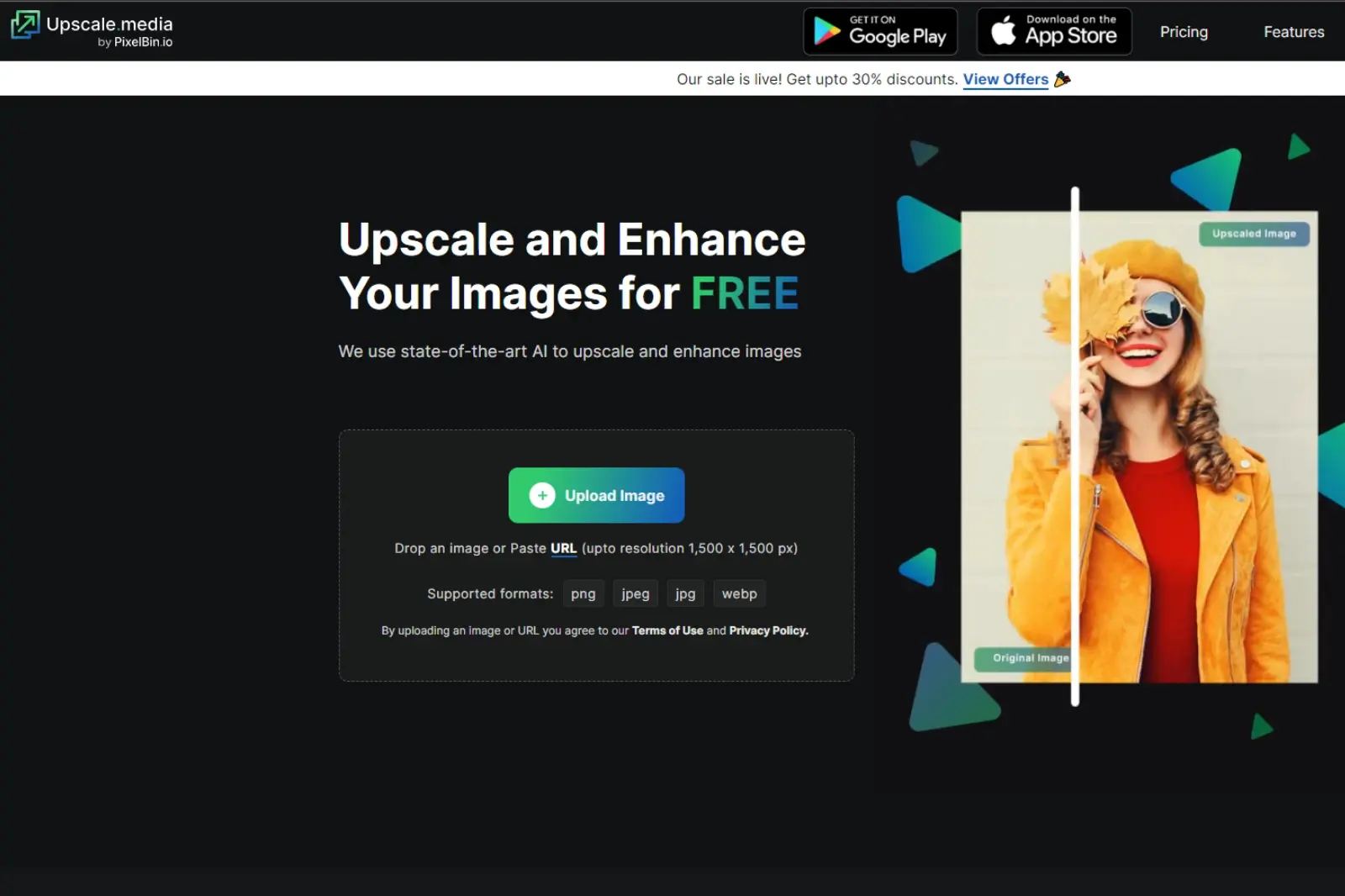
Step 2 - Open the website and find the “+ Upload Image” button to insert the low-resolution image you want to turn into the high one. Click on it, and if you have the image address, you can simply click on the “URL” button and paste it.
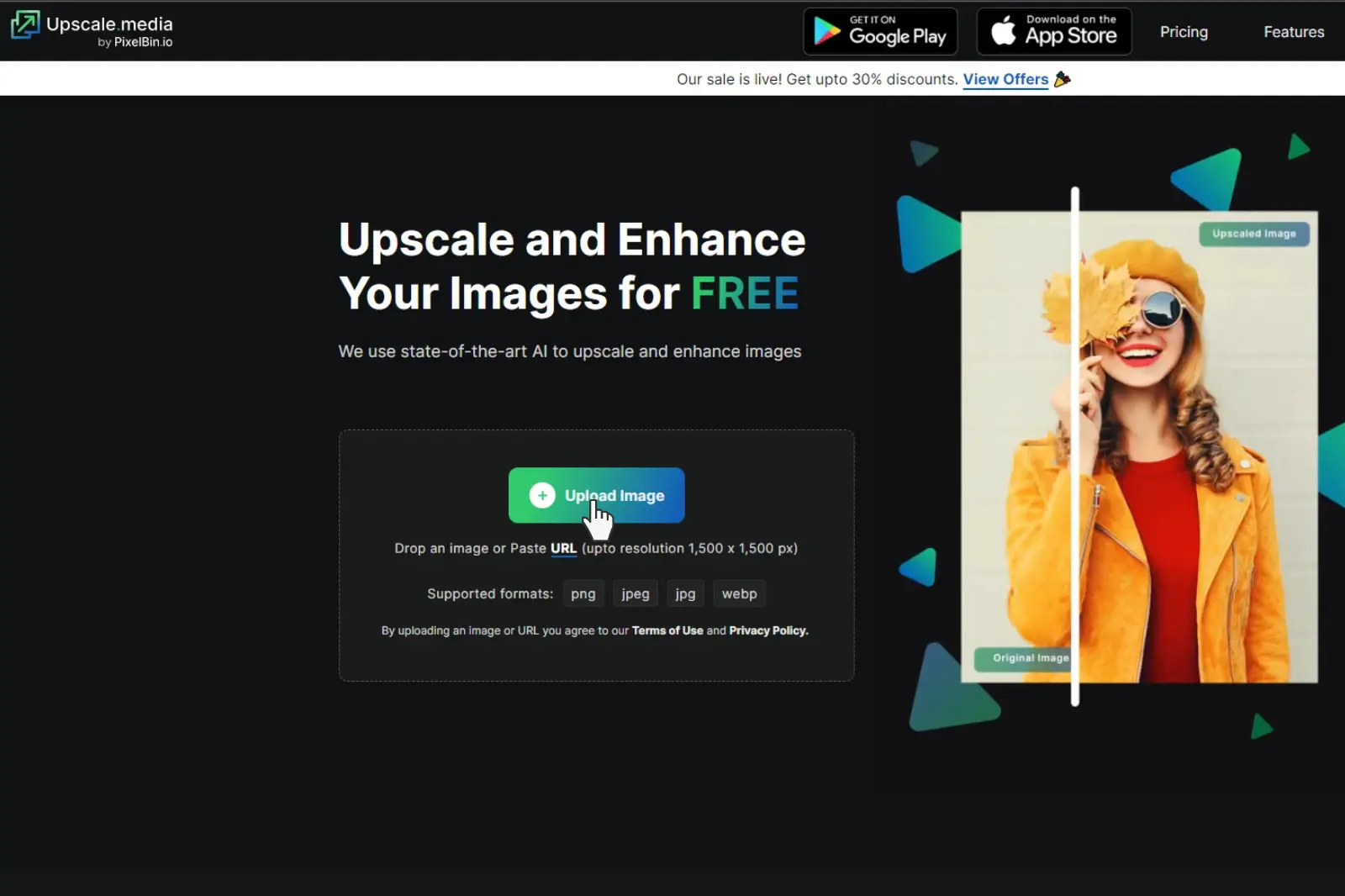
Step 3 - Now that you have pasted the address or uploaded the image, the AI algorithms will start processing the image, which will only take two to three seconds. During the process, a message reflects that says, “Processing image, please wait”.
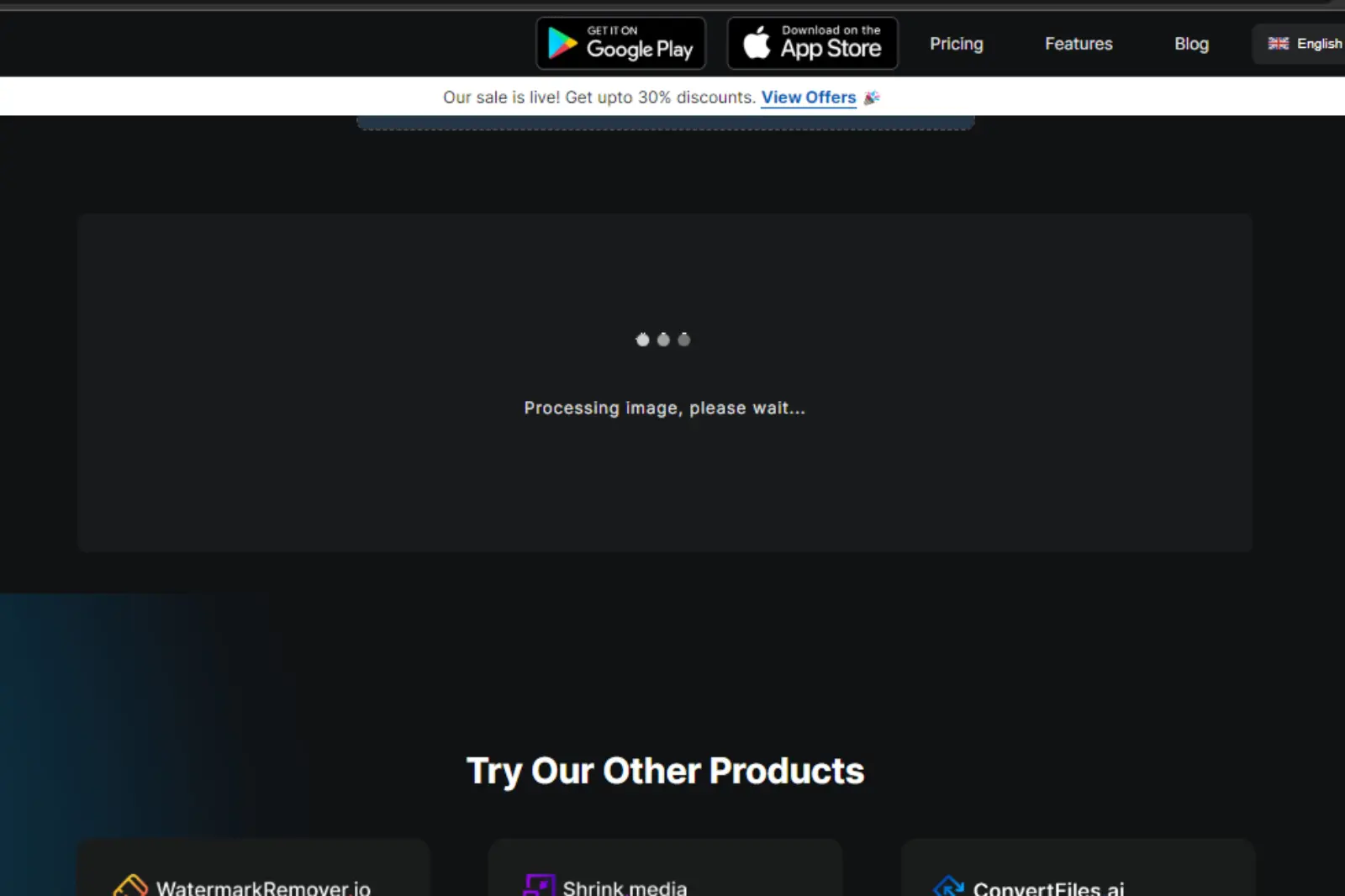
Step 4 - You can see the processed image as the processing ends. By default, the processed image will be upscaled to 2X. But if you want to improve the image resolution to 400%, click the “Upscale to 4X” button.

Step 5 - Also, you can turn the Enhance Quality button On or Off depending on your needs regarding artefacts, image sharpness, smoothness and preserving the natural quality of the image, etc.

Step 6 - If satisfied with the results, click the “Download Image” button and store the processed image in your system.

Now you know that Upscale.media, an AI-powered image-enhancing tool, allows you to be upscale or enhance your photos online like a pro without taking too much time. It is easy to use, free to download, and user-friendly. Anybody required to process images can use it, including designers, marketers, bloggers, entrepreneurs, etc.
Upscale.media offers a range of features designed to enhance and upscale images with ease and precision. Here are some of its key features:
These features make Upscale.media a powerful and versatile tool for anyone looking to improve the quality of their images.

Let’s Enhance is a sophisticated AI-driven image upscaling platform that enhances and refines photos with impressive detail and clarity. Designed for both casual users and professionals, Let’s Enhance utilizes advanced algorithms to increase image resolution while preserving sharpness and minimizing artifacts.
The tool supports a variety of formats, including JPG, PNG, and TIFF, making it versatile for different types of images. Users can upscale images up to 16X their original size and apply various enhancement filters to improve overall quality.
With an intuitive interface, Let’s Enhance allows for easy image uploads and quick processing, offering both free and premium subscription plans to fit different needs. Its automated features and high-quality output make it a reliable choice for those seeking to elevate their image quality effortlessly.
Let’s Enhance works by leveraging advanced AI algorithms to upscale and enhance images with remarkable precision. Users begin by uploading their photos to the platform, which supports various formats like JPG, PNG, and TIFF.
The AI analyzes the image to identify and refine details, increasing resolution up to 16X while preserving clarity and minimizing distortion. Users can apply different enhancement filters to improve color, sharpness, and overall quality. Once the processing is complete, enhanced images are available for download.
The platform’s user-friendly interface simplifies the process, making high-quality image enhancement accessible for both personal and professional use. Let’s Enhance combines cutting-edge technology with ease of use to deliver superior image results.
Look at the steps you need to follow while using Let's Enhance.
Step 1 - Go to “letsenhance.io” in your preferred web browser and open the official website of Let's Enhance. Click on the “Try for free” button. You will be asked to get yourself registered with the website first. Go to “My Images”.
Step 2 - Now click on the round folder-looking button to upload the image you want to enhance, or you can directly upload the image from Google drive. Wait for uploading.
Step 3 - Uploading the image will take 20-30 seconds. Now click on the “Upscale type” category and choose from the options like Photo, Digital art, Smart Enhance, and Smart resize. Depending on the type of image you are upscaling or the result you are looking for, the Upscale types will give different results.
Step 4 - Now you need to select the Upscale size. Choose from Auto, Custom, and Width & height options. The “Auto” option will automate the task, while the “custom” option allows you to decide the size of the upscaling.
Step 5 - Now, you need to adjust additional settings for enhancing other aspects of images such as Light AI, Tone enhancement, Color enhancement, etc.
Step 6 - As the last step, after adjusting all the necessary settings, click on the Start Processing button and wait for the results. Once the processing is finished, click on the download button.
Now you see it is time-consuming as it involves too much manual work compared to Upscale.media. Plus, you don't need to get satisfactory results.
Let’s Enhance offers a variety of features designed to improve and upscale images effectively. Here are some key features:
These features make Let’s Enhance a powerful tool for enhancing image quality with ease and precision.
When choosing an image upscaling tool, Upscale.media and Let’s Enhance are two prominent options, each offering unique features and benefits. Here’s a comparison to help you decide which suits your needs best:
Upscale.media is an advanced AI-based image upscaling tool designed for simplicity and efficiency. It supports formats like PNG, JPG, JPEG, WebP, and HEIC and enhances images up to 4X their original size.
The platform is known for its user-friendly interface, allowing quick uploads and processing with minimal hassle. It also offers bulk image processing and seamless API integration, making it ideal for both individual users and businesses.
Let’s Enhance is a powerful AI-driven platform that excels in increasing image resolution up to 16X while maintaining high quality. It supports JPG, PNG, and TIFF formats and provides various enhancement filters to refine image details.
Known for its robust batch processing capabilities and automatic adjustments, Let’s Enhance caters to users who need advanced image enhancements and high-resolution outputs.
Choosing between Upscale.media and Let’s Enhance depends on your specific needs for image resolution, format support, and budget.
Upscale.media and Let’s Enhance are prominent AI-driven platforms designed to enhance and upscale images with advanced technology. While both aim to improve image quality, they cater to different user needs and preferences.
This detailed comparison highlights the advantages and drawbacks of each, providing a clear picture of which tool might be better suited for specific applications.
When comparing Upscale.media and Let’s Enhance, several key differences emerge that can influence your choice depending on your specific image enhancement needs. Both tools offer advanced AI-driven capabilities, but they cater to different requirements and user preferences. Here's a detailed breakdown of their differences:
When comparing Upscale.media and Let’s Enhance, Upscale.media stands out as the superior choice for most users. Its intuitive interface and user-friendly design make it accessible for both beginners and professionals, offering efficient upscaling up to 4X with simplicity and ease.
While Let’s Enhance provides advanced features and higher upscaling limits, it can be complex and costly. Upscale.media balances affordability and functionality, providing exceptional value with its robust batch processing capabilities and seamless API integration.
For those seeking a high-quality, cost-effective, and easy-to-use image enhancement tool, Upscale.media clearly leads the way.
In the ultimate showdown between Upscale.media and Let’s Enhance, Upscale.media emerges as the preferred choice for most users. Its blend of user-friendly design, effective 4X upscaling, and cost-efficiency offers significant advantages over the more complex and pricier Let’s Enhance.
Whether you're enhancing personal photos or managing bulk images, Upscale.media delivers exceptional results with ease, making it the go-to solution for those seeking high-quality image enhancement without the hassle.
Upscale and enhance images resolution on the go with just a few clicks! Here is our curated selection of top file types for upscale.media.
Is Upscale.media better than Let's Enhance for upscaling images?
Does upscaling improve picture quality?
What is the best free AI upscaler?
Is upscaled 1080p better than 4K?
How do I upscale without losing quality?
Can Let's Enhance preserve image quality when upscaling images?
You can upscale images of anything like objects, humans, or animals , and download them in any format for free.
With Upscale.media, you can easily remove the background of your images by using the Drag and Drop feature or click on “Upload.”
Upscale.media can be accessed on multiple platforms like Windows, Mac, iOS, and Android.
Upscale.media can be used for personal and professional use. Use tool for your collages, website projects, product photography, etc.
Upscale.media has an AI that processes your image accurately and upscales the image automatically upto 4X.
You won’t have to spend extra money or time on the purchase of expensive software to enhance your images.
Every week, we send you one article that will help you stay informed about the latest AI developments in Business, Product, and Design