Turn your Selfies into Professional Business Headshots -
Create Your Headshot 👩🏻💼👨🏻💼
Compare Upscale.media and AI Enlarge Photo Lab for image enhancement and discover which online tool reigns supreme. Explore the features and benefits of both to make an informed decision for your enhancing needs.
In the digital era, the importance of visuals cannot be overstated. From social media posts to professional photography, we are constantly seeking ways to enhance and optimise our visual content.
With the advent of AI technology, photo enhancer tools have become increasingly popular, allowing users to transform ordinary images into stunning works of art. Among the vast array of options available, two prominent contenders have emerged: Upscale.media and AI Enlarge Photo Lab.
Both Upscale.media and AI Enlarge Photo Lab harness the power of artificial intelligence to elevate the quality and resolution of images. At the same time, these tools share a common goal; their methodologies and capabilities differ, making a fascinating comparison of their performance.
In this blog post, we aim to delve into the world of photo enhancers and evaluate the strengths of Upscale.media over its competitor, AI Enlarge Photo Lab. Through an in-depth analysis, we will highlight the key features, functionalities, and advantages that position Upscale.media as the superior choice for enhancing your photographs.
Whether you are a professional photographer looking to refine your portfolio or an avid social media user seeking to make your images stand out, this blog post will provide valuable insights to make an informed decision. So, let's explore the realm of AI-driven photo enhancement and discover why Upscale.media emerges as the triumphant contender in this captivating battle.
Upscale.media is an AI-powered photo enhancer that uses advanced algorithms to enhance image quality. Its user-friendly interface enables users to upscale low-resolution images, reduce noise, and improve overall visual appeal.
By employing deep learning models and customisable options, Upscale.media ensures remarkable results and caters to professional photographers and enthusiasts. It continuously updates its technology to stay at the forefront of AI advancements. Elevate your photographs to new levels of excellence with Upscale.media, whether for personal, professional, or social media use.
AI Enlarge Photo Lab is an AI-powered photo enhancer that optimizes image quality using advanced algorithms. Its user-friendly interface allows the effortless enhancement of images with customisable options. Transform low-resolution images, reduce noise, and improve overall quality with AI Enlarge Photo Lab. It stays up-to-date with AI advancements, providing powerful personal, professional, and social media use solutions. Elevate your photographs with AI Enlarge Photo Lab's AI technology.
To use Upscale.media, follow these simple steps:
Step 1 - Visit the Upscale.media website or open the Upscale.media application.
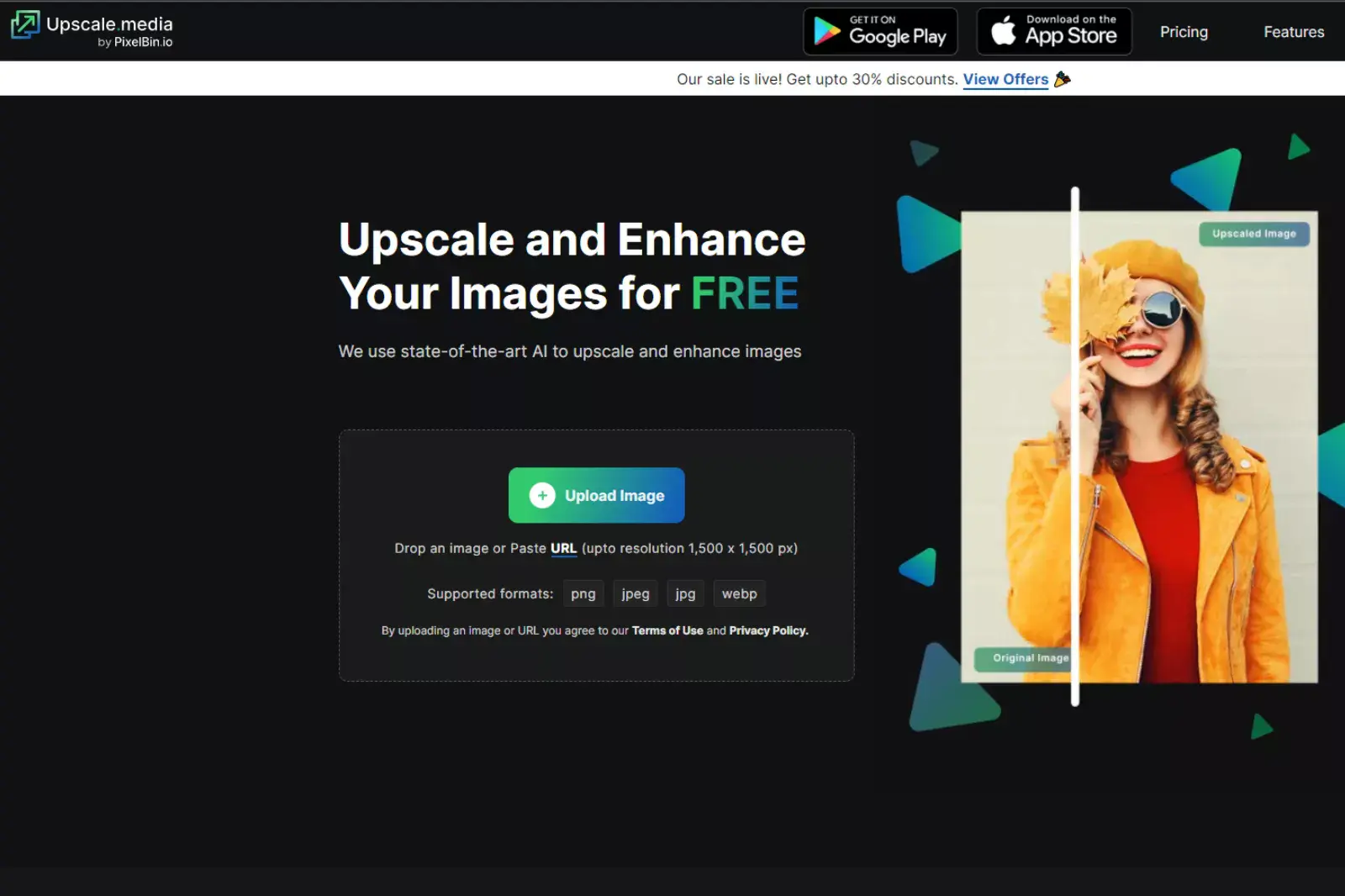
Step 2 - Upload the image you want to enhance. You can drag and drop the image onto the platform or use the file upload option.
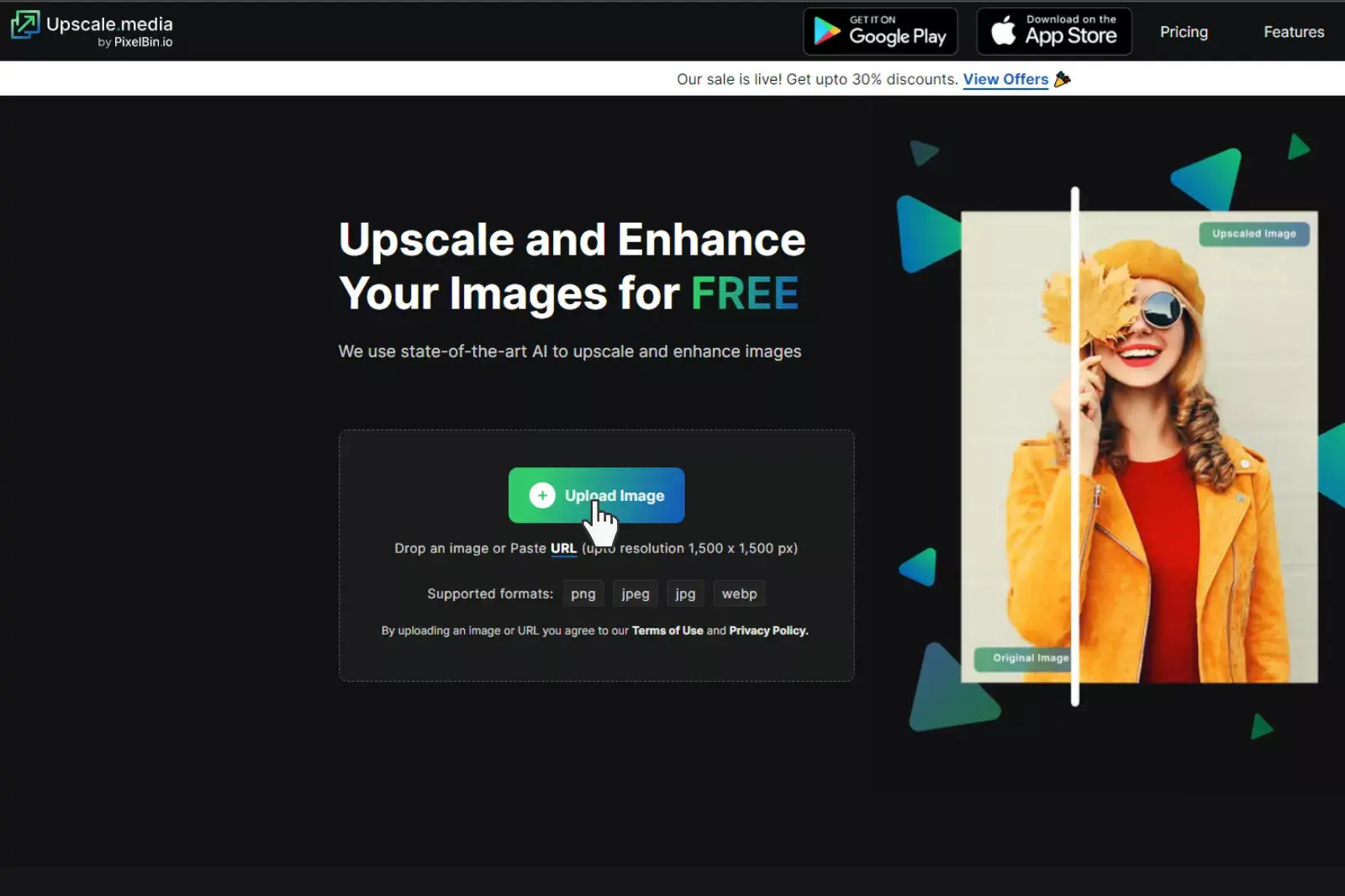
Step 3 - Once the image is uploaded, you can adjust the enhancement settings according to your preference. Upscale.media provides options for resolution enhancement, noise reduction, and colour enhancement. You can experiment with these settings to achieve your desired outcome.
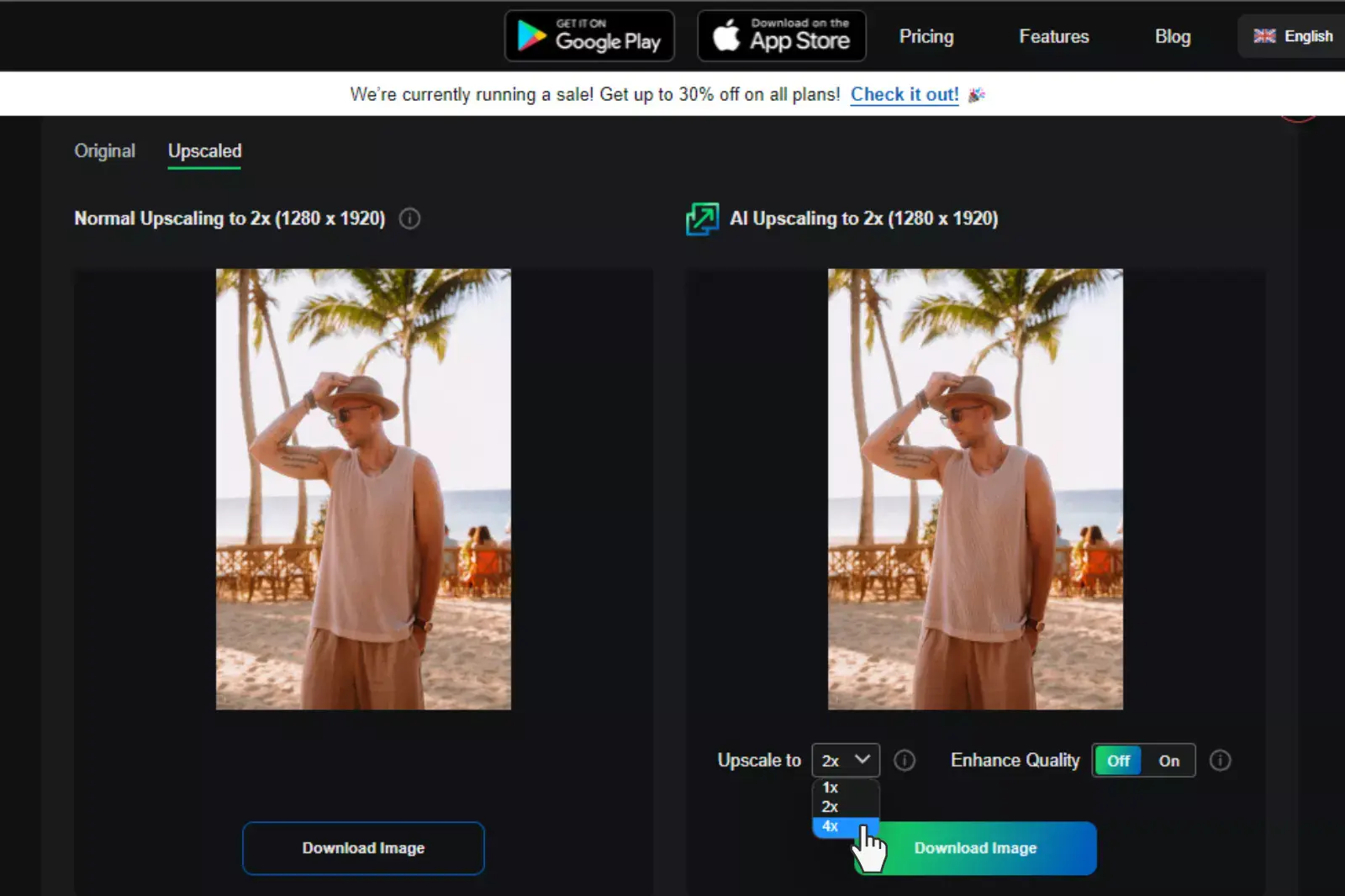
Step 4 - After adjusting the settings, click the "Enhance" or "Process" button to start the enhancement process. Depending on the size and complexity of the image, the processing time may vary.
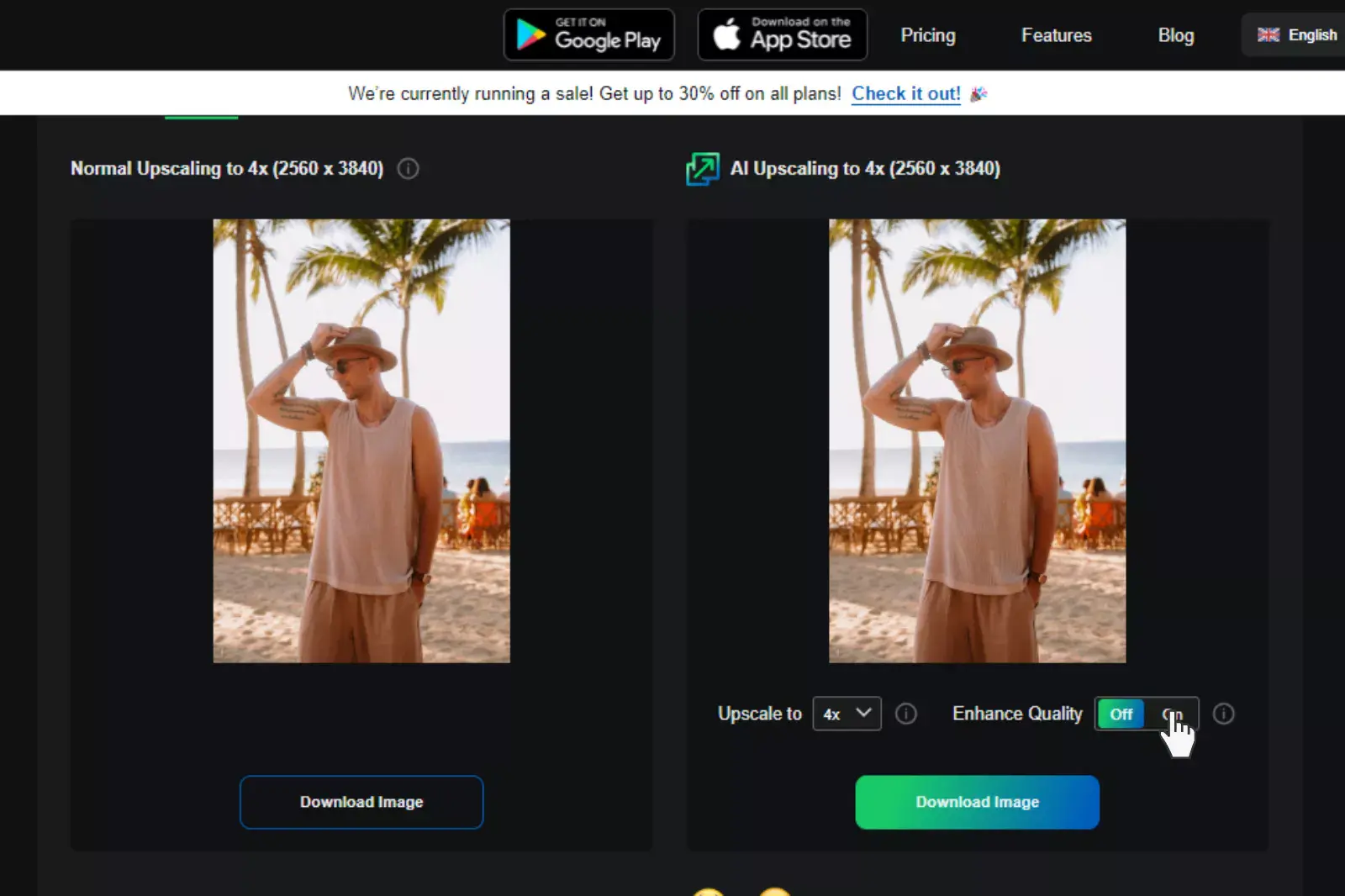
Step 5 - Once the enhancement process is complete, you can preview the enhanced image. Take a moment to compare it with the original image and make any further adjustments if needed.
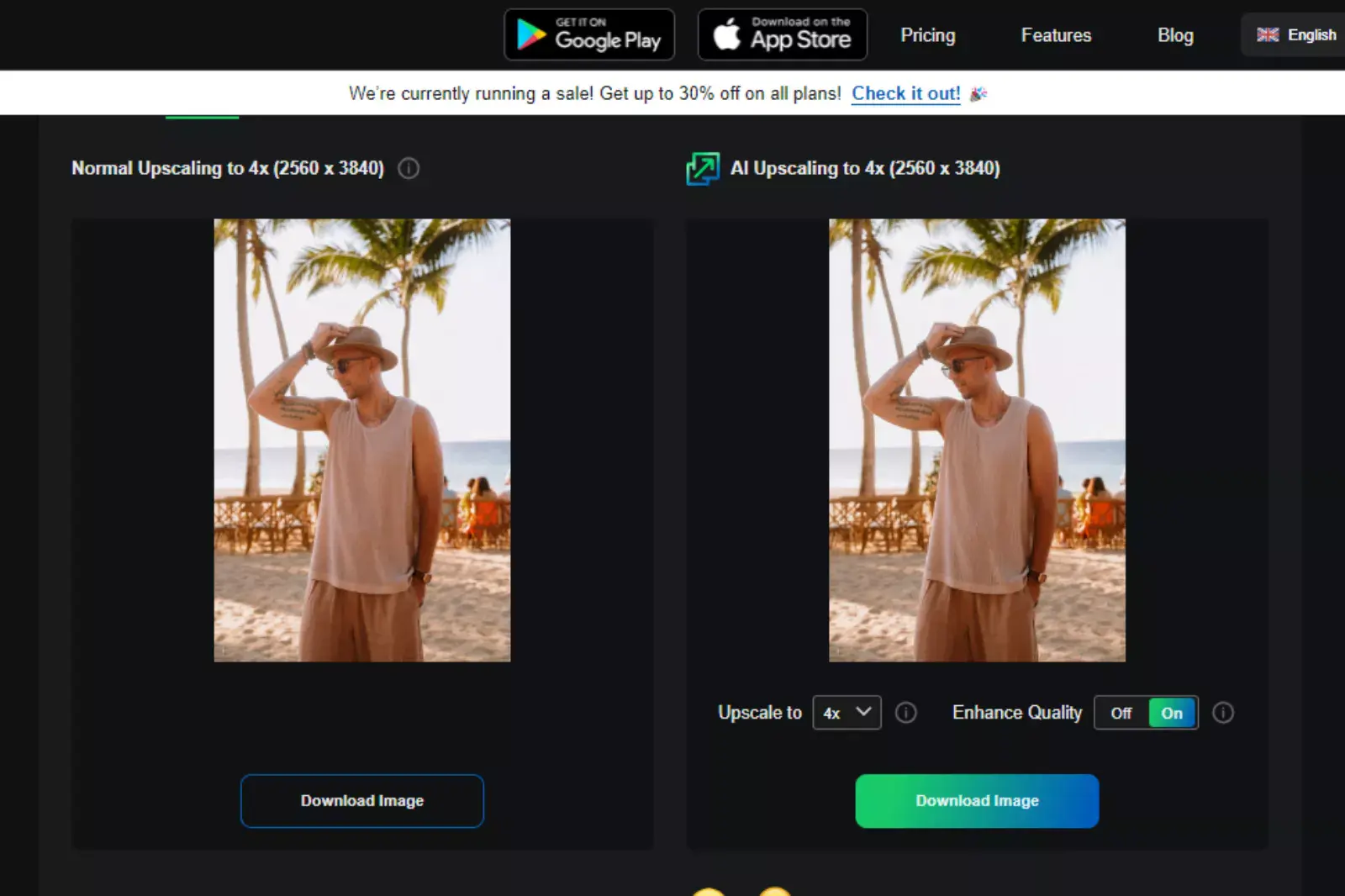
Step 6 - Finally, when you are satisfied with the results, you can download the enhanced image to your device. Upscale.media usually provides options to download images in various formats, such as JPEG or PNG.
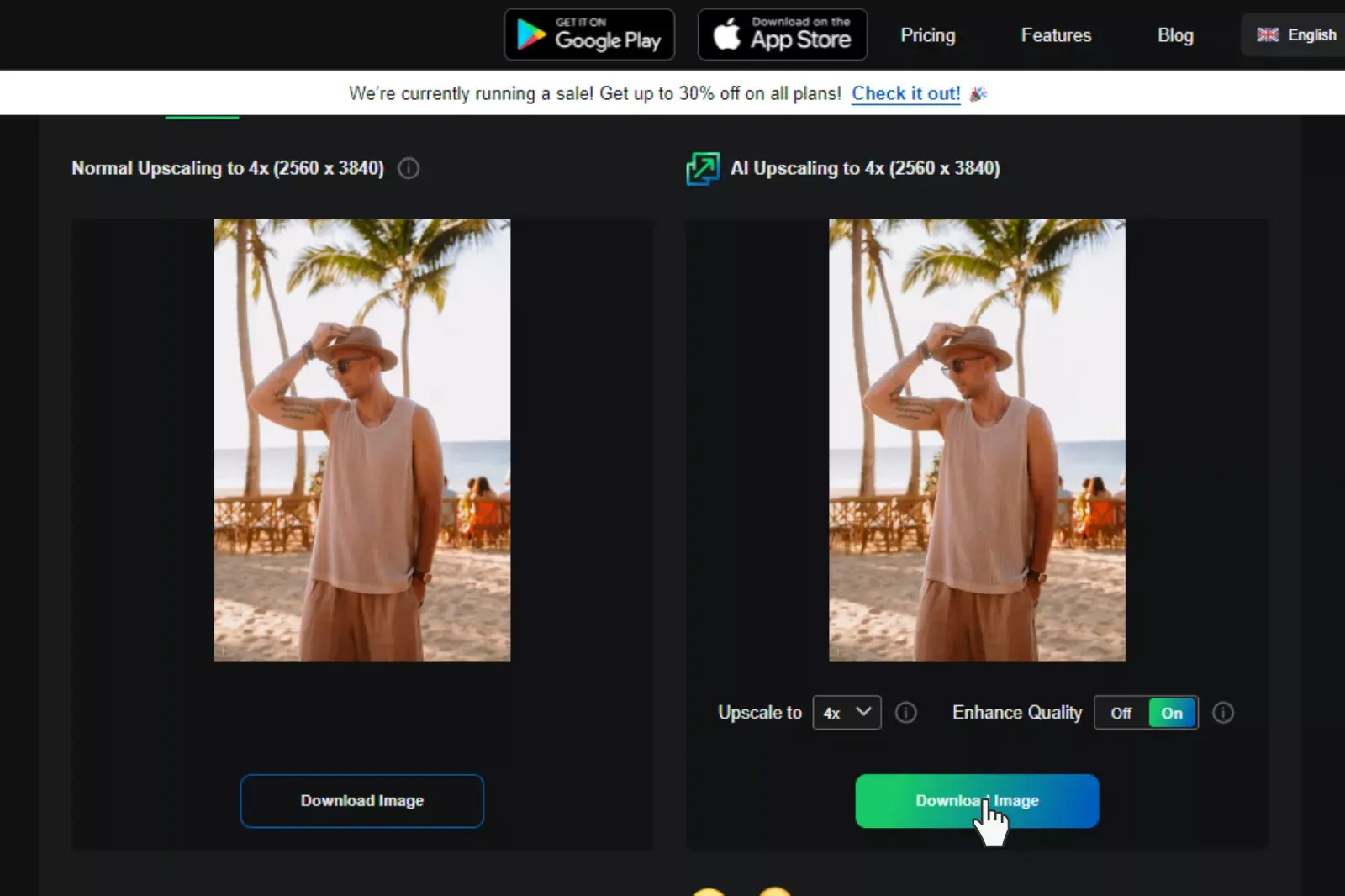
That's it! You have successfully used Upscale.media to enhance your image. Repeat these steps for any additional images you want to enhance. Enjoy the improved visual quality and share your enhanced images with others.
Using AI Enlarge Photo Lab is straightforward. Just follow these steps:
That's it! You have successfully used AI Enlarge Photo Lab to enhance your image. Feel free to repeat these steps for additional images you wish to enhance. Enjoy the improved visual quality and share your enhanced images with others.
There are several compelling reasons to choose Upscale.media for enhancing your images:
With Upscale. In media, you can unlock the true potential of your images, enhancing their quality, resolution, and visual appeal. Experience the power of AI-driven image enhancement and elevate your photographs to new heights of excellence.
There are several compelling reasons to choose AI Enlarge Photo Lab for enhancing your images:
By choosing AI Enlarge Photo Lab, you can take advantage of AI-powered image enhancement, achieve outstanding results, and enhance your visual content effortlessly.
After thoroughly comparing and evaluating both Upscale.media and AI Enlarge Photo Lab, the clear winner is Upscale.media.
Upscale.media outshines its competitor with its advanced AI algorithms, user-friendly interface, customisable options, and consistent technological advancements. It offers superior image enhancement capabilities, including resolution enhancement, noise reduction, and colour optimisation, resulting in high-quality and visually appealing images.
Furthermore, Upscale.media caters to a wide range of users, from professional photographers to enthusiasts, providing a seamless and intuitive experience for enhancing images. Its continuous updates ensure that users can access the latest AI advancements in image processing.
Therefore, Upscale.media emerges as the superior choice when choosing the best photo enhancer tool. It delivers remarkable results, enhancing images' quality, resolution, and overall visual appeal. Elevate your photographs with Upscale.media and experience the transformative power of AI-driven image enhancement.
In conclusion, the battle between Upscale.media and AI Enlarge Photo Lab has been closely examined, and Upscale.media emerges as the clear winner. With its advanced AI algorithms, user-friendly interface, customisable options, and continuous technological advancements, Upscale.media surpasses its competitor in providing exceptional image enhancement capabilities.
Upscale.media offers a seamless and intuitive experience for users of all levels, allowing them to enhance their images easily and achieve professional-grade results. Its ability to enhance resolution, reduce noise, and optimise colours ensures that images are transformed into visually stunning masterpieces.
Moreover, Upscale.media's commitment to staying at the forefront of AI technology through regular updates ensures that users always have access to the latest advancements in image processing.
Whether you are a professional photographer, a content creator, or an individual seeking to enhance personal photos, Upscale.media provides a powerful solution for unlocking the true potential of your images.
In conclusion, if you are looking for a reliable, feature-rich, and top-performing photo enhancer, Upscale.media is a clear choice. Embrace the power of AI-driven image enhancement with Upscale.media and elevate your photographs to new heights of excellence.
Upscale and enhance images resolution on the go with just a few clicks! Here is our curated selection of top file types for upscale.media.
What types of images can Upscale Media enhance?
Upscale Media can enhance various images, including JPEGs, PNGs, and TIFFs. It supports colour and grayscale images, making it versatile for visual content.
Can Upscale Media enhance images taken with low-resolution cameras?
Yes, Upscale Media specialises in upscaling low-resolution images. It utilises advanced AI algorithms to enhance the details, sharpness, and overall quality of such images, resulting in remarkable improvements.
How long does it take to process an image with Upscale Media?
The processing time depends on the size and complexity of the image. Generally, Upscale Media processes images within a few seconds to a minute. However, larger or more intricate images may take slightly longer.
Does Upscale Media provide batch processing for multiple images?
Upscale Media offers batch processing, allowing you to enhance multiple images simultaneously. You can conveniently upload and process multiple images simultaneously, saving time and effort.
Is there a limit to the file size of the images that can be uploaded to Upscale Media?
Upscale Media has a limit on the file size of images that can be uploaded, typically ranging from a few megabytes to a few gigabytes. However, the specific file size limit may vary depending on your platform or subscription plan.
Can I adjust the enhancement settings in Upscale Media?
Absolutely! Upscale Media provides customisable options to adjust the enhancement settings according to your preferences. You can fine-tune parameters such as resolution, noise reduction, and colour enhancement to achieve the desired outcome for your images.
You can upscale images of anything like objects, humans, or animals , and download them in any format for free.
With Upscale.media, you can easily remove the background of your images by using the Drag and Drop feature or click on “Upload.”
Upscale.media can be accessed on multiple platforms like Windows, Mac, iOS, and Android.
Upscale.media can be used for personal and professional use. Use tool for your collages, website projects, product photography, etc.
Upscale.media has an AI that processes your image accurately and upscales the image automatically upto 4X.
You won’t have to spend extra money or time on the purchase of expensive software to enhance your images.
Every week, we send you one article that will help you stay informed about the latest AI developments in Business, Product, and Design