Turn your Selfies into Professional Business Headshots -
Create Your Headshot 👩🏻💼👨🏻💼
If you’re running out of time and energy to upscale your png images using complex tools, we have AI to help you. You can simply upload your png image files in a click, and the tool will upscale your images automatically that’s where Upscale.media comes in.
Looking to enhance your PNG images and unlock their full potential? Whether you’re aiming to make your visuals pop or need a high-resolution upgrade for professional use, enhancing PNG quality has never been easier. With the right tools, you can effortlessly elevate the clarity and detail of your images, ensuring they look their best every time.
At Upscale.media, we offer a powerful solution to enhance PNG quality with just a few clicks. Our advanced AI technology not only increases the resolution but also refines every detail, providing a crisp and vibrant result that stands out. Imagine transforming your ordinary PNGs into high-definition masterpieces, perfect for any application.
Say goodbye to pixelation and hello to stunning, high-quality images. With our straightforward process, you can quickly and efficiently improve your PNG images, making them suitable for everything from web design to print media. Discover how easy it is to enhance PNG images and see the difference for yourself with Upscale.media’s top-notch image upscaling technology.
A PNG upscaler is a specialized tool designed to enhance the resolution of PNG images without losing quality. Unlike traditional enlarging methods that often result in pixelation and blurriness, a PNG upscaler uses advanced algorithms, including AI technology, to maintain sharpness and detail as the image size increases.
This tool is essential for graphic designers, photographers, and anyone needing to enlarge PNG images while preserving their original clarity and vibrancy. By applying sophisticated interpolation techniques, a PNG upscaler improves the visual appeal of the image, making it suitable for high-resolution displays and print media.
Whether you're working on a website, creating marketing materials, or just enhancing personal photos, a PNG upscaler ensures your images remain crisp and professional at any size.
Upscale.media is a powerful tool designed to enhance PNG quality effortlessly. By leveraging advanced AI technology, Upscale.media upscales and improves your photos with remarkable precision.
Simply upload your PNG files, and our intuitive platform enhances their resolution, preserving every detail and boosting visual appeal. Whether you're preparing images for web design, print, or other professional uses, Upscale.media ensures that your photos look sharp and vibrant.
With fast processing and user-friendly features, you can easily elevate your image quality to meet any requirement. Discover how Upscale.media can transform your PNG images and deliver superior results in just moments.
Step 1 - Download the Upscale.media app or open the official site in your browser.

Step 2 - Upload the PNG image that requires upscaling.

Step 3 - Set the preferred upscaling option and enhance quality.

Step 4 - Wait for a few seconds, and you’ll get the upscaled version of your original image.
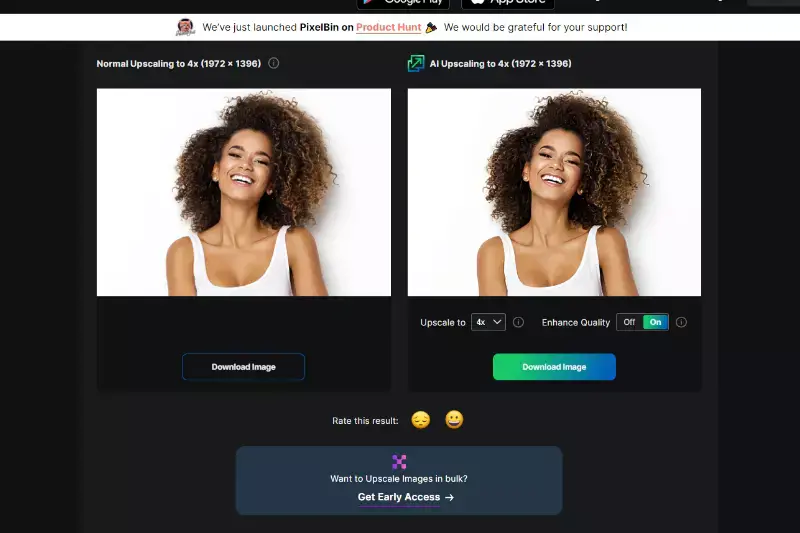
Step 5 - Download the image and use it further as per requirements.

Looking to enhance your PNG images with ease? Upscale.media offers a powerful solution to elevate your image quality effortlessly. Our advanced AI technology boosts resolution while preserving intricate details, ensuring your PNGs look sharper and more vibrant.
Whether for web design, print materials, or presentations, our user-friendly platform provides professional-grade results quickly and without cost. With options for both single and bulk image processing, Upscale.media makes it simple to transform your visuals into high-definition masterpieces.
Discover how easy it is to enhance your PNG images and experience superior clarity and precision with Upscale.media today.
When it comes to enhancing the resolution of PNG images, using specialized tools can make a significant difference in quality. Whether you're a designer, marketer, or just looking to improve your photos, a PNG image upscaler can help you upscale PNG images efficiently and effectively.
These tools employ advanced algorithms to ensure that your images retain their clarity and detail as they are enlarged. Below, we’ve compiled a list of the PNG image upscaling tools that offer powerful features for upscaling PNG images online.
Each tool provides unique capabilities, allowing you to find the best fit for your needs and achieve high-quality results with your PNG files.

Upscale.media is a premier tool for PNG upscale online, offering advanced AI technology to enhance your PNG images effortlessly. With its intuitive interface, you can quickly upload and upscale PNG images without sacrificing quality.
The platform provides high-resolution results while preserving the original detail, making it ideal for both personal and professional use. Whether you need to improve image clarity for web use, print, or digital displays, Upscale.media delivers exceptional performance.
Its easy-to-use features ensure that even those with minimal technical skills can achieve stunning, high-quality, upscaled images with ease.

Let’s Enhance is a powerful PNG upscale-free tool designed to elevate your image quality effortlessly. Utilizing advanced AI technology enhances the resolution of your PNG images while preserving crucial details and reducing noise.
The platform allows for quick and easy upscaling, making it ideal for both personal and professional use. With its user-friendly interface, you can upload your images and achieve high-resolution results without any cost.
Whether you need to improve images for print or digital displays, Let’s Enhance provides exceptional performance and clarity for your PNG files.

Waifu2x is an effective tool to enhance PNG image quality with its specialised AI technology. Originally designed for anime-style images, Waifu2x is equally adept at improving the clarity and resolution of PNG images.
It reduces noise and maintains detail, ensuring your images remain sharp and vibrant after upscaling. The tool offers an easy-to-use interface for seamless enhancement, making it a great choice for both casual users and professionals seeking high-quality results.
Whether you need to enhance images for digital displays or prints, Waifu2x provides a reliable solution for superior PNG image quality.
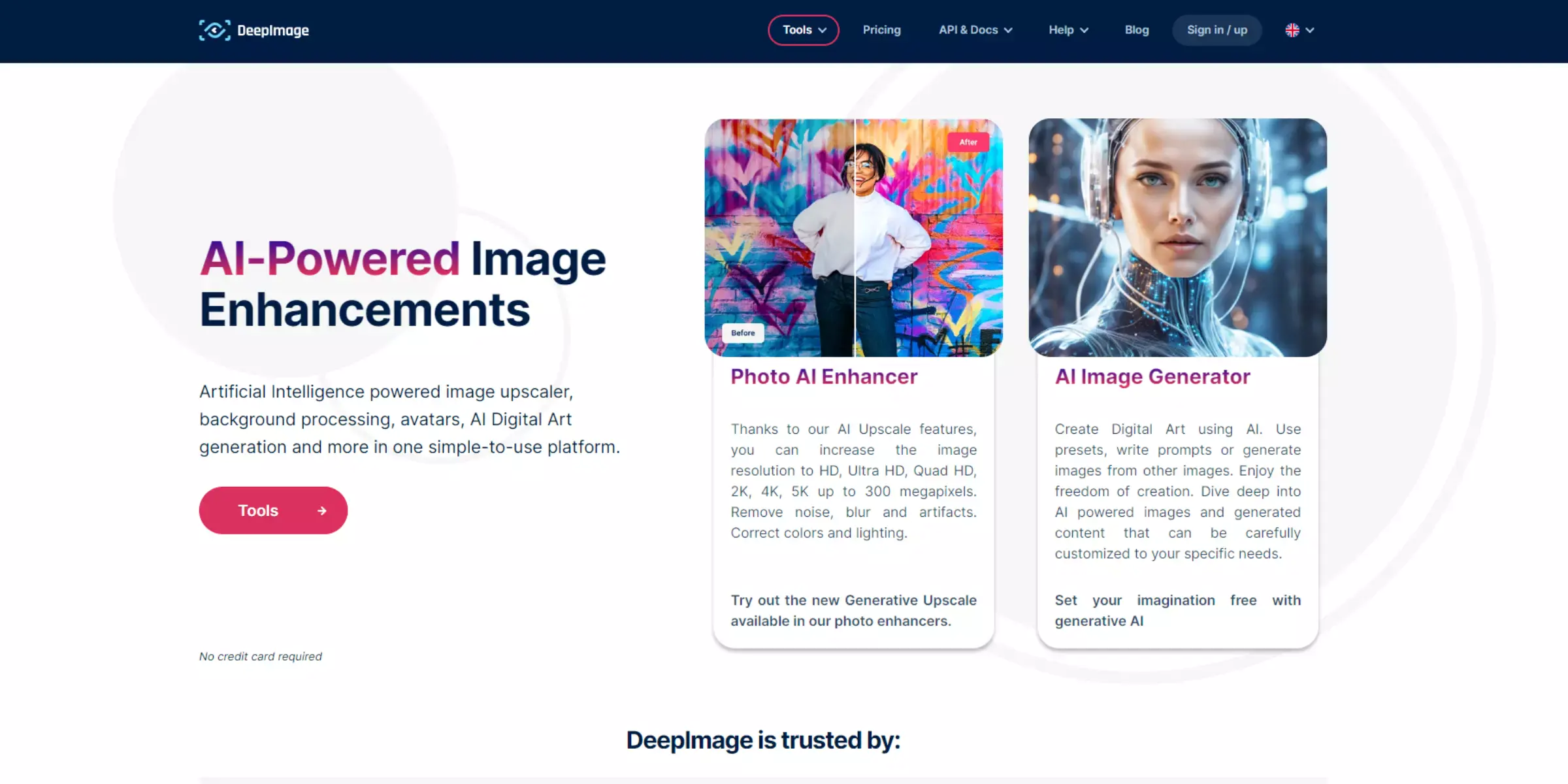
Deep Image is a robust tool to upscale PNG images, leveraging advanced AI technology to enhance image quality. With Deep Image, you can quickly increase the resolution of your PNG files while retaining sharpness and detail. The tool is designed to handle various image formats and provides a user-friendly interface for seamless operation.
Ideal for both personal and professional use, Deep Image ensures that your upscaled PNGs maintain high fidelity and clarity. Whether for digital content or print, Deep Image delivers superior performance in image enhancement.

AI Image Enlarger is a powerful PNG upscaler that uses advanced artificial intelligence to enhance image quality. Designed for those needing to increase the resolution of PNG files, this tool ensures your images become clearer and more detailed without losing integrity.
With a user-friendly interface, AI Image Enlarger allows for quick and effective upscaling, making it ideal for both personal and professional purposes. Whether you need to enhance images for digital use or print, this tool provides reliable and high-quality results, ensuring your PNG images look their best at any size.

BigJPG is a powerful tool to upscale image PNG files using advanced AI technology. Designed to enhance image resolution while preserving fine details, BigJPG offers a reliable solution for increasing the size of your PNG images. The tool excels in reducing noise and artifacts, ensuring that your upscaled images remain sharp and clear.
With its user-friendly interface, BigJPG makes the process of upscaling PNG images simple and efficient. Whether for professional or personal use, BigJPG provides high-quality results that maintain the integrity of your original images.
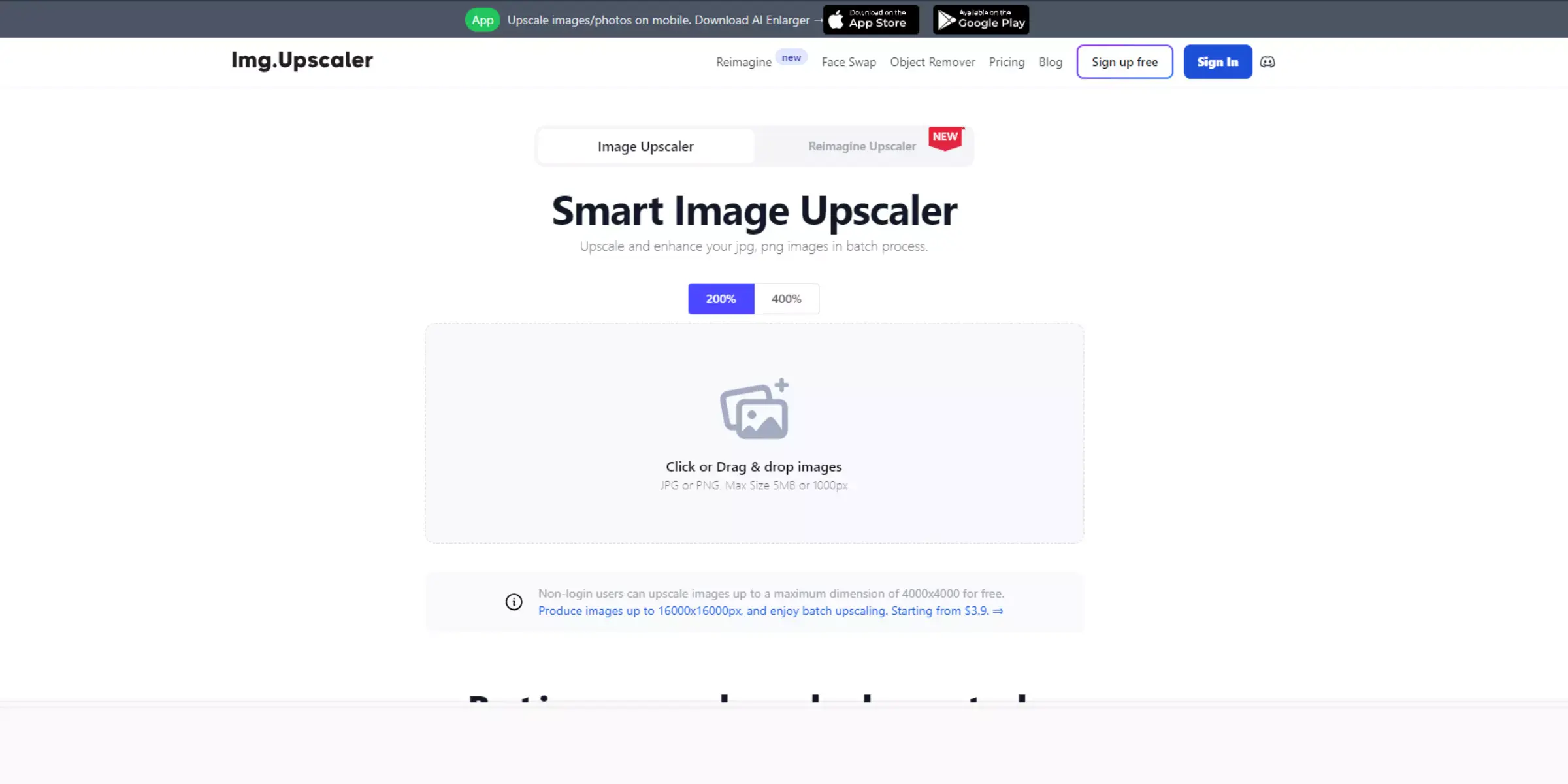
Image Upscaler is an effective tool to upscale PNG image files, harnessing cutting-edge AI technology to enhance image resolution. This tool specializes in improving the quality of your PNG images by increasing their size while retaining clarity and detail. With a straightforward interface, Image Upscaler makes the process of enlarging images simple and accessible.
Whether you need to prepare images for high-resolution displays or print, this tool ensures your PNG images are crisp and vibrant. Ideal for both personal and professional use, Image Upscaler delivers high-quality results effortlessly.
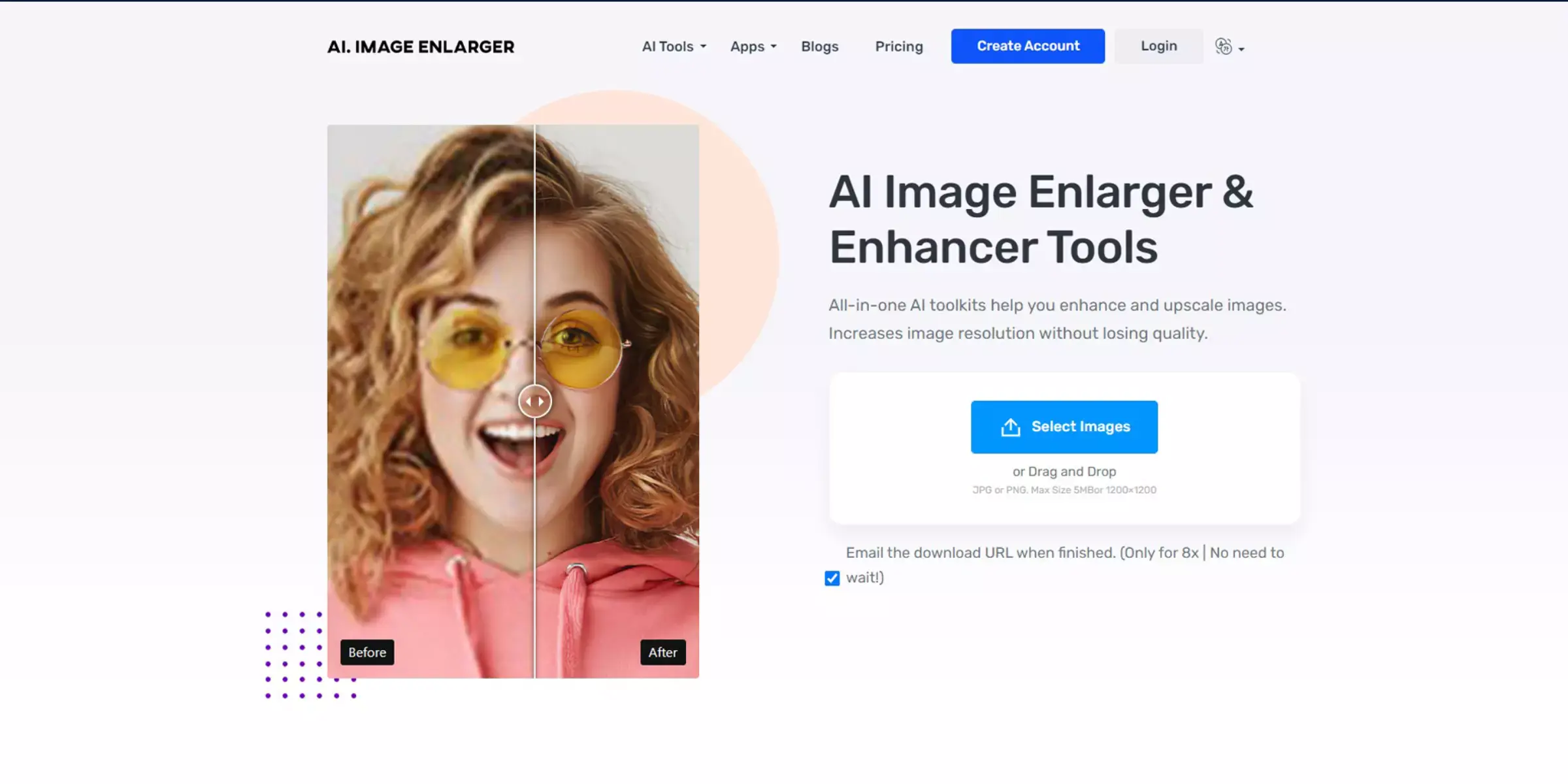
Imglarger is a versatile PNG image upscaler that leverages advanced AI technology to enhance the resolution and quality of your PNG files. Designed to make image upscaling straightforward, Imglarger ensures your images retain clarity and sharpness even after enlargement.
Its intuitive interface allows for quick uploads and custom settings, making it suitable for various needs, whether for digital use or print. With Imglarger, you can easily transform your PNG images into high-resolution assets without sacrificing detail or quality.
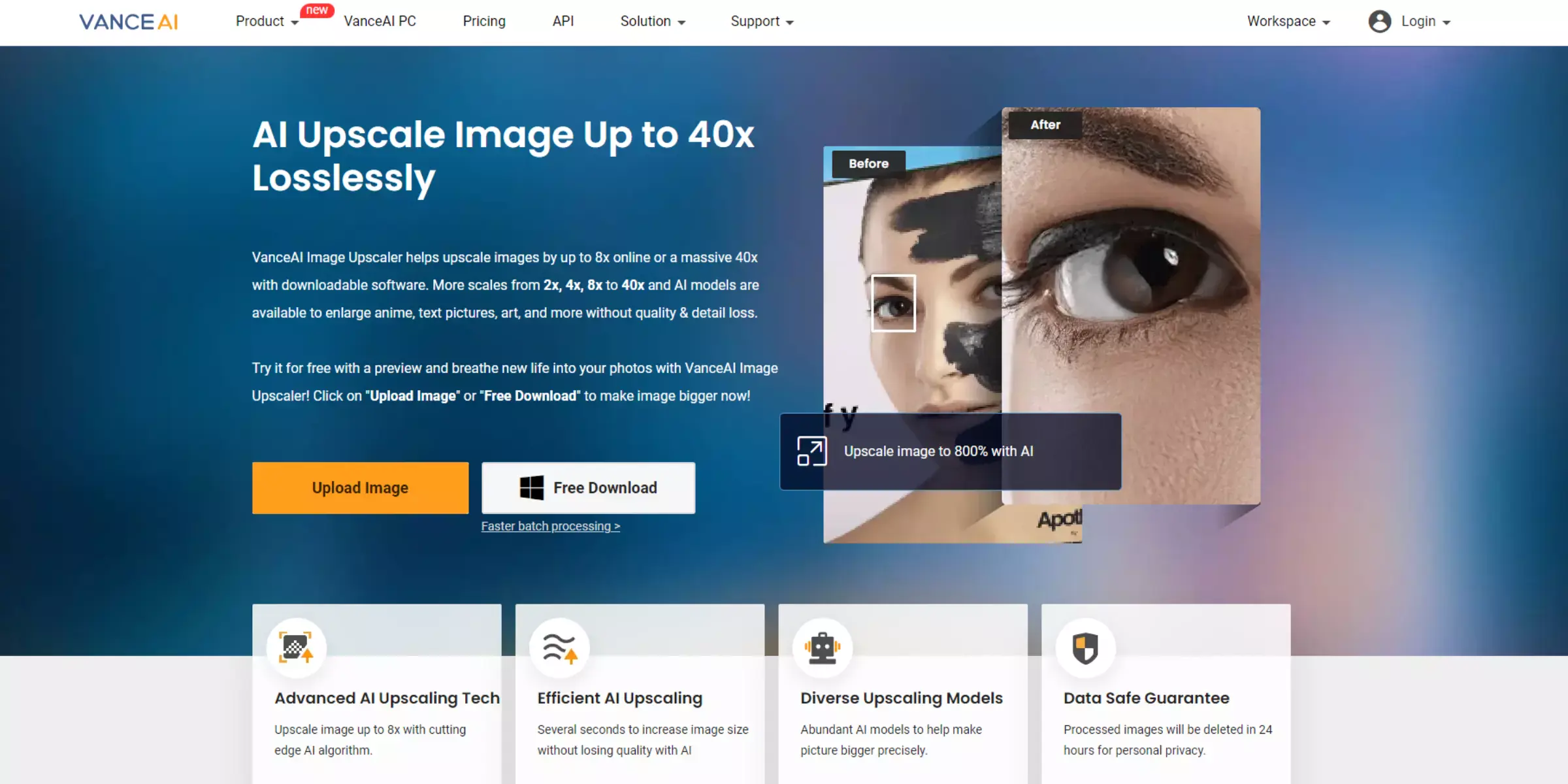
VanceAI Image Enlarger is an advanced tool for upscaling PNG online, utilizing state-of-the-art AI technology to enhance image resolution. This tool is designed to increase the size of your PNG images while maintaining their clarity and detail. With a user-friendly interface, VanceAI Image Enlarger makes it easy to upload and enhance images quickly.
Whether you need high-resolution images for digital platforms or print media, VanceAI ensures that your upscaled PNG images look sharp and professional. This tool is ideal for both personal and business use, providing reliable and high-quality results every time.
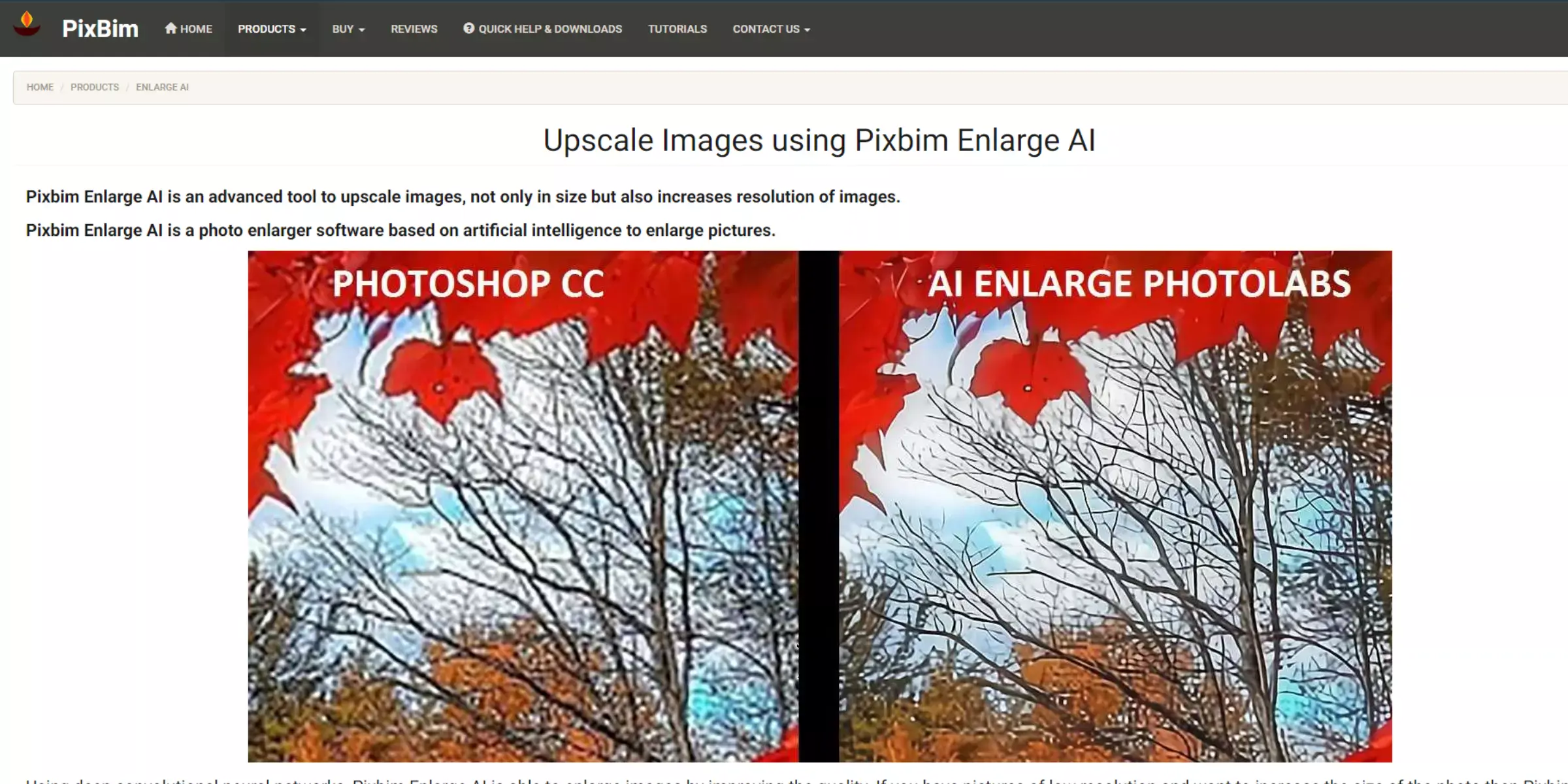
Pixbim AI Image Upscaler is an effective image upscaler PNG tool that uses cutting-edge AI technology to enhance the resolution and quality of PNG images. Designed to handle various image formats, Pixbim ensures that your upscaled PNG images retain their sharpness and detail.
The tool's intuitive interface allows for quick and easy image processing, making it suitable for both casual users and professionals. Whether you're preparing images for digital use or print, Pixbim delivers high-quality results, enhancing your PNG images effortlessly while preserving their clarity and integrity.
When it comes to upscaling PNG images, Upscale.media stands out as the best choice. Our cutting-edge AI technology ensures that your images are enhanced with remarkable clarity and detail, preserving every nuance while increasing resolution.
Unlike other tools, Upscale.media offers a seamless, user-friendly experience with fast processing times and high-quality results. Whether you need to enhance images for web design, print, or presentations, our platform delivers professional-grade output quickly and efficiently.
With options for both individual and bulk image processing, Upscale.media provides a versatile solution that meets all your PNG upscaling needs. Choose Upscale.media for superior image enhancement.
Using Upscale.media to enhance PNG images offers unmatched benefits, including superior image clarity, vibrant colors, and detailed resolution. Our advanced AI technology ensures high-quality results quickly and effortlessly, whether for web design, print, or other professional applications.
With easy-to-use features and the ability to handle both single and bulk images, Upscale.media provides a reliable and efficient solution for all your upscaling needs. Elevate your PNG images with Upscale.media and experience enhanced visual excellence today.
Upscale and enhance images resolution on the go with just a few clicks! Here is our curated selection of top file types for upscale.media.
What technology Does Upscale.media Uses?
The AI Image Upscaling Tool is a tool that uses Artificial Intelligence to upsize images. It effectively removes unnecessary pixels, leaving behind only those that are essential for your image to appear in its best light.
How Using An Image Upscaler is Different From Photoshop?
Upscale.media’s PNG Image Upscaler is different from Photoshop because it generates automatic results. This means you can use it on your smartphone, office laptop, or any other device whenever you need it. Meanwhile, Photoshop needs to be installed on your PC for its functionality to work properly.
How can I upscale my PNG image?
Using Upscale.media, you can easily upscale your PNG image. Here are the steps that you need to follow:
Step 1 - Open Upscale.media.
Step 2 - Upload the PNG image that you want to upscale.
Step 3 - Set the input parameters and wait for a few seconds as the tool is transforming your image.
Step 4 - If satisfied with the result, download the image and use it further or else, input a different value for varied results.
Does PNG lose quality?
PNG is a lossless image file format, meaning it does not lose quality or detail when saved or compressed.
What is the highest quality image format?
The highest quality image format is generally considered TIFF (Tagged Image File Format), as it is a lossless format that supports high levels of color depth and image resolution. However, the most suitable image format for a particular use case may vary depending on file size, compression, and compatibility with different software applications.
How can I improve the quality of a PNG file?
One way to improve the quality of a PNG file is to use an upscaling image tool like Upscale.media. This tool uses advanced algorithms and machine learning techniques to increase the image's resolution and size while minimizing the loss of quality. You can also try to optimize the PNG file's compression settings or adjust its brightness, contrast, and sharpness settings to improve its overall appearance.
You can upscale images of anything like objects, humans, or animals , and download them in any format for free.
With Upscale.media, you can easily remove the background of your images by using the Drag and Drop feature or click on “Upload.”
Upscale.media can be accessed on multiple platforms like Windows, Mac, iOS, and Android.
Upscale.media can be used for personal and professional use. Use tool for your collages, website projects, product photography, etc.
Upscale.media has an AI that processes your image accurately and upscales the image automatically upto 4X.
You won’t have to spend extra money or time on the purchase of expensive software to enhance your images.
Every week, we send you one article that will help you stay informed about the latest AI developments in Business, Product, and Design