Turn your Selfies into Professional Business Headshots -
Create Your Headshot 👩🏻💼👨🏻💼
High-resolution images play a vital role in providing a satisfactory user experience. But choosing the right type of Ai-image upscaling tool is challenging as you wouldn’t want the image quality to be compromised. This article discusses some of the best Ai-powered image upscaling tools that can be used as Clipdrop Alternatives. So go through them and choose accordingly.
Looking for the perfect alternative to Clipdrop for enhancing your images? Whether you're seeking a robust tool for upscaling or just exploring other options, you've come to the right place. The world of image enhancement is rich with innovative solutions, and finding the best fit for your needs can make a significant difference in your visual projects.
In this comprehensive guide, we’ll explore top Clipdrop alternatives that offer powerful features for upscaling your images with ease. From intuitive interfaces to advanced AI-driven technology, these tools can elevate your image quality just as effectively as Clipdrop. Discover options that not only enhance your visuals but also provide unique functionalities tailored to various needs.
Join us as we dive into the best alternatives to Clipdrop, highlighting tools that excel in image upscaling and offer versatile solutions for your creative and professional endeavors. Whether you're looking for a Clipdrop image upscaler or a complete alternative, you'll find valuable insights here to make an informed choice and achieve stunning results.
Image upscaling is the process of increasing the resolution of an image to make it larger while maintaining or enhancing its quality. This technique involves using algorithms to add more pixels to the original image, which helps in preserving or even improving visual details and sharpness. The goal of image upscaling is to ensure that enlarged images remain clear and crisp, avoiding the common issue of pixelation that occurs when simply stretching a low-resolution image.
Modern image upscaling often employs advanced AI and machine learning technologies to predict and generate additional image details intelligently. This results in more accurate and aesthetically pleasing enhancements compared to traditional methods. Image upscaling is widely used in various fields, including graphic design, photography, and digital art, where high-quality visuals are crucial. By upscaling images, users can achieve high-definition results suitable for print, display, and other professional uses.
AI image upscalers are revolutionizing how we enhance and enlarge images. Unlike traditional methods that often result in blurry or pixelated visuals, AI upscalers use sophisticated algorithms to add details, preserving clarity and sharpness intelligently. This technology is crucial for professionals and businesses needing high-quality images quickly and efficiently.
By automating the enhancement process, AI upscalers save time and ensure that images look their best, whether for print, digital media, or other uses. Embracing AI-driven solutions means achieving superior image quality with minimal effort.
Overall, AI image upscalers offer a powerful, efficient, and versatile way to enhance image quality, making them an invaluable tool in various industries.
Clipdrop is a versatile tool that simplifies various tasks in graphic design and digital content creation. By leveraging its powerful features, you can streamline your workflow and enhance productivity. Here are seven practical uses for Clipdrop:
Clipdrop's efficiency in these areas makes it a valuable tool for anyone looking to streamline their image editing workflow.
Looking for alternatives to Clipdrop for image upscaling? Whether you need enhanced clarity, sharpness, or high-resolution results, exploring other tools can offer you the perfect solution. From AI-powered upscalers to versatile image enhancers, there are several options available that cater to different needs and preferences.
These alternatives provide robust features to improve image quality, handle bulk processing, and deliver impressive results. Discover the best tools to elevate your visuals effortlessly and choose the one that best fits your image enhancement requirements.

Upscale.media is a leading AI-powered image upscaling tool designed to enhance the quality of your visuals effortlessly. Using advanced algorithms increases the resolution of images while preserving or even enhancing detail and clarity. Ideal for both personal and professional use, Upscale.media offers a user-friendly interface and supports various image formats.
Whether you need to improve the quality of photos for print or digital media, this tool provides high-resolution results quickly and efficiently. With its free and premium options, Upscale.media caters to a range of needs, making it a versatile choice for high-quality image enhancement.
Step 1 - Visit the official website by typing “Upscale.media” in your web browser. You can also go to the Play Store/App Store and download the Upscale.media app for your Android/iOS devices.
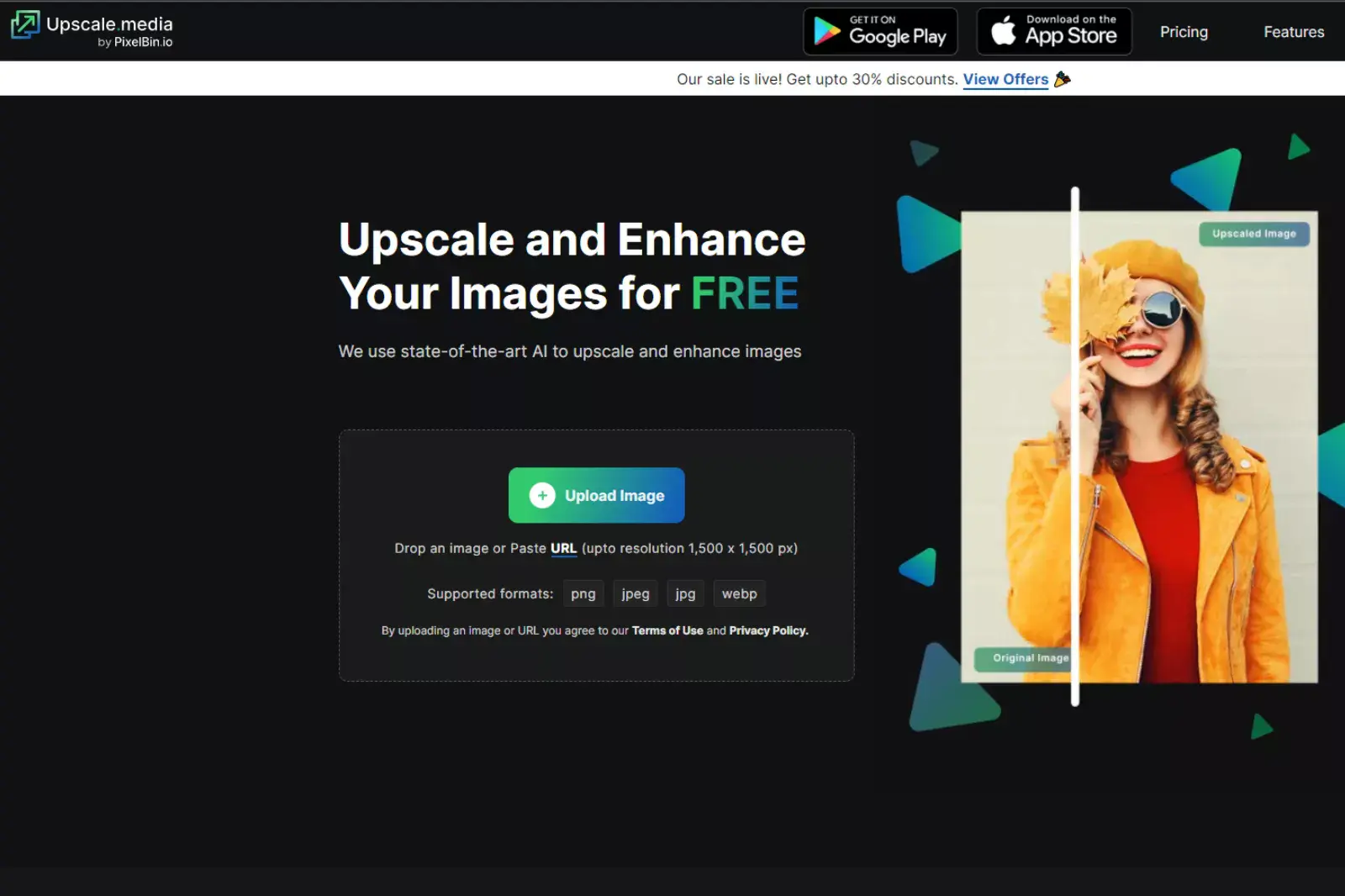
Step 2 - Find the “+ Upload Image” button to upload an image you want to upscale from your system. The tool also allows you to paste the image address or simply “Drag & Drop” it.
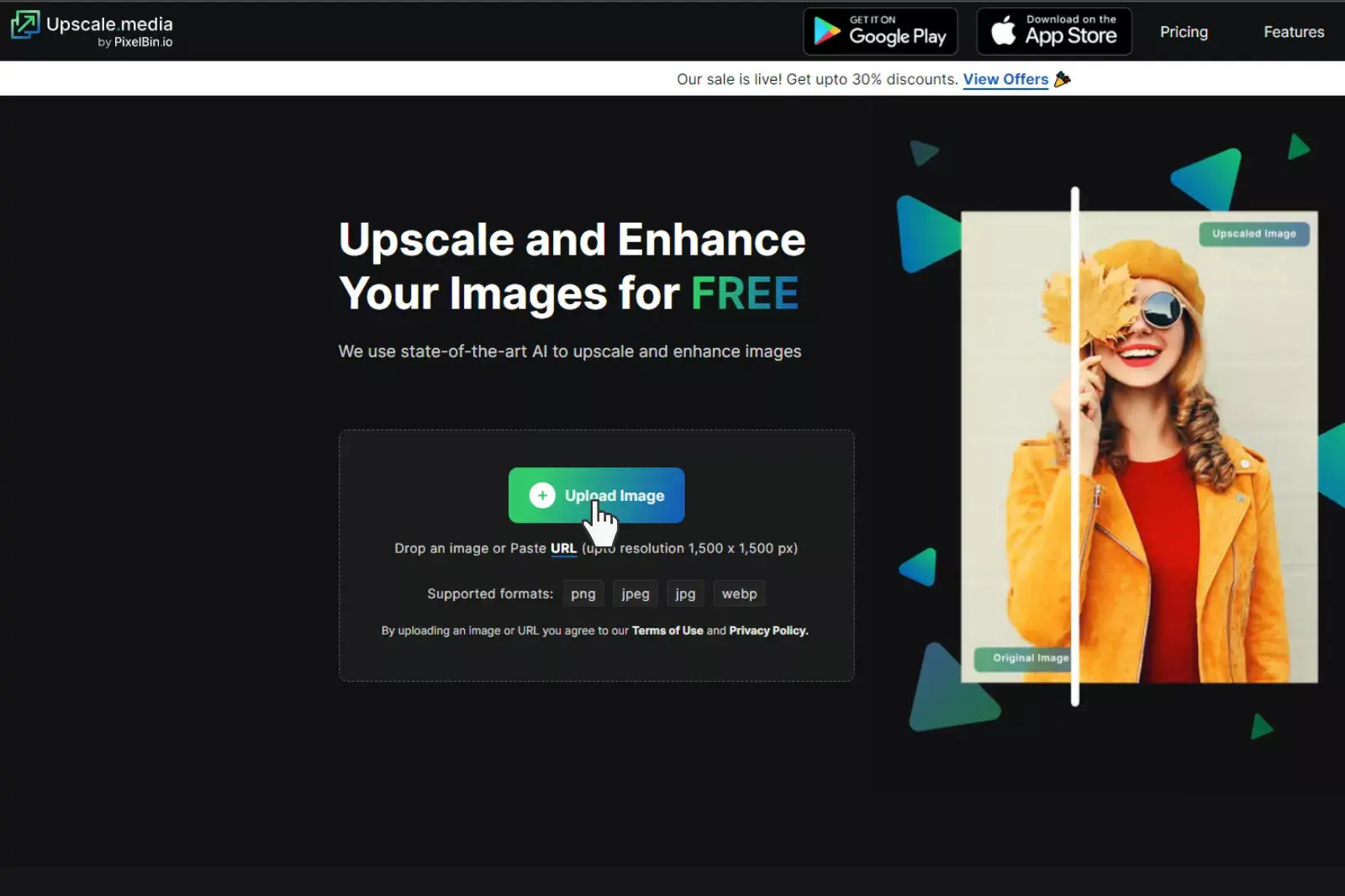
Step 3 - After uploading the image, the AI algorithms will start processing the image. It will last for only 2 to 3 seconds. Then, you can see a message reflecting, “Processing image, please wait.”
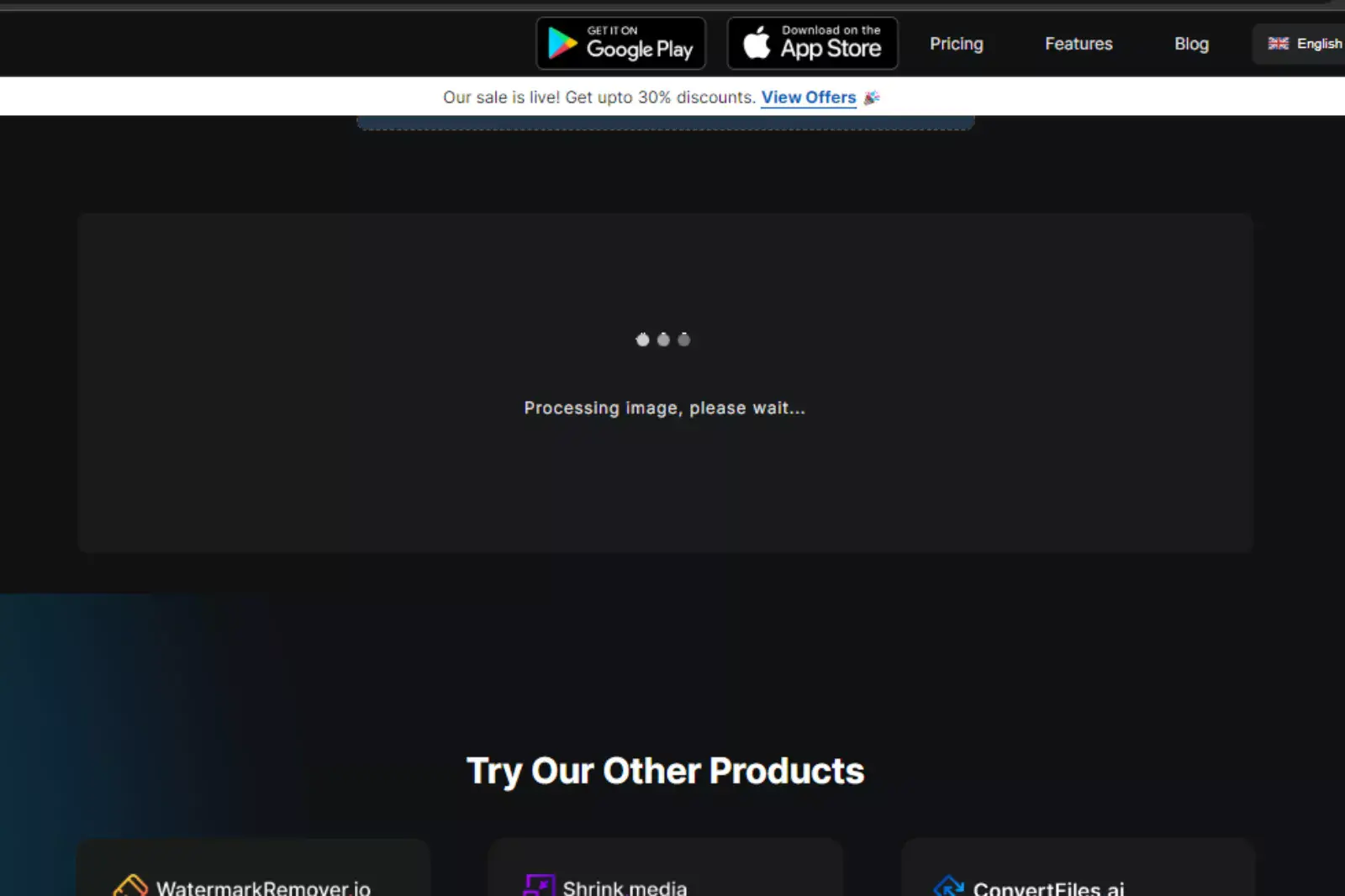
Step 4 - When the processing is completed, you can see the two different previews of the enlarged image - Normal Upscaling up to 4X and AI Upscaling to 4X. The app upscales an image up to 2x by default, but you can adjust it up to 4x depending on your requirements.
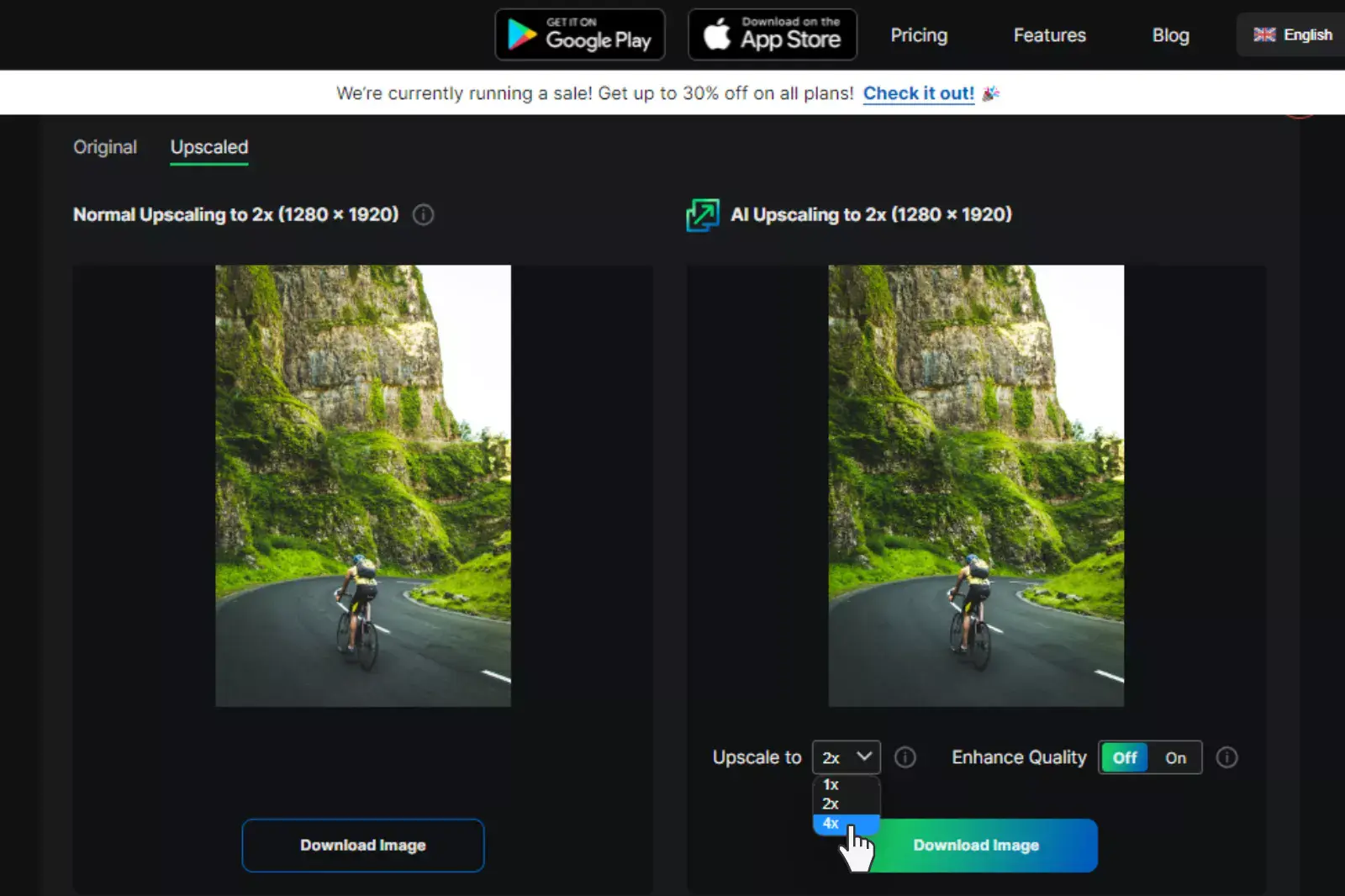
Step 5 - You can also manipulate the “Enhance Quality” button to On or Off per your priorities. Keeping it Off will automatically turn the image into HD, but turning it On will provide pros in terms of color balancing, JPEG artifacts, smoothness, or preserving the quality of the picture.
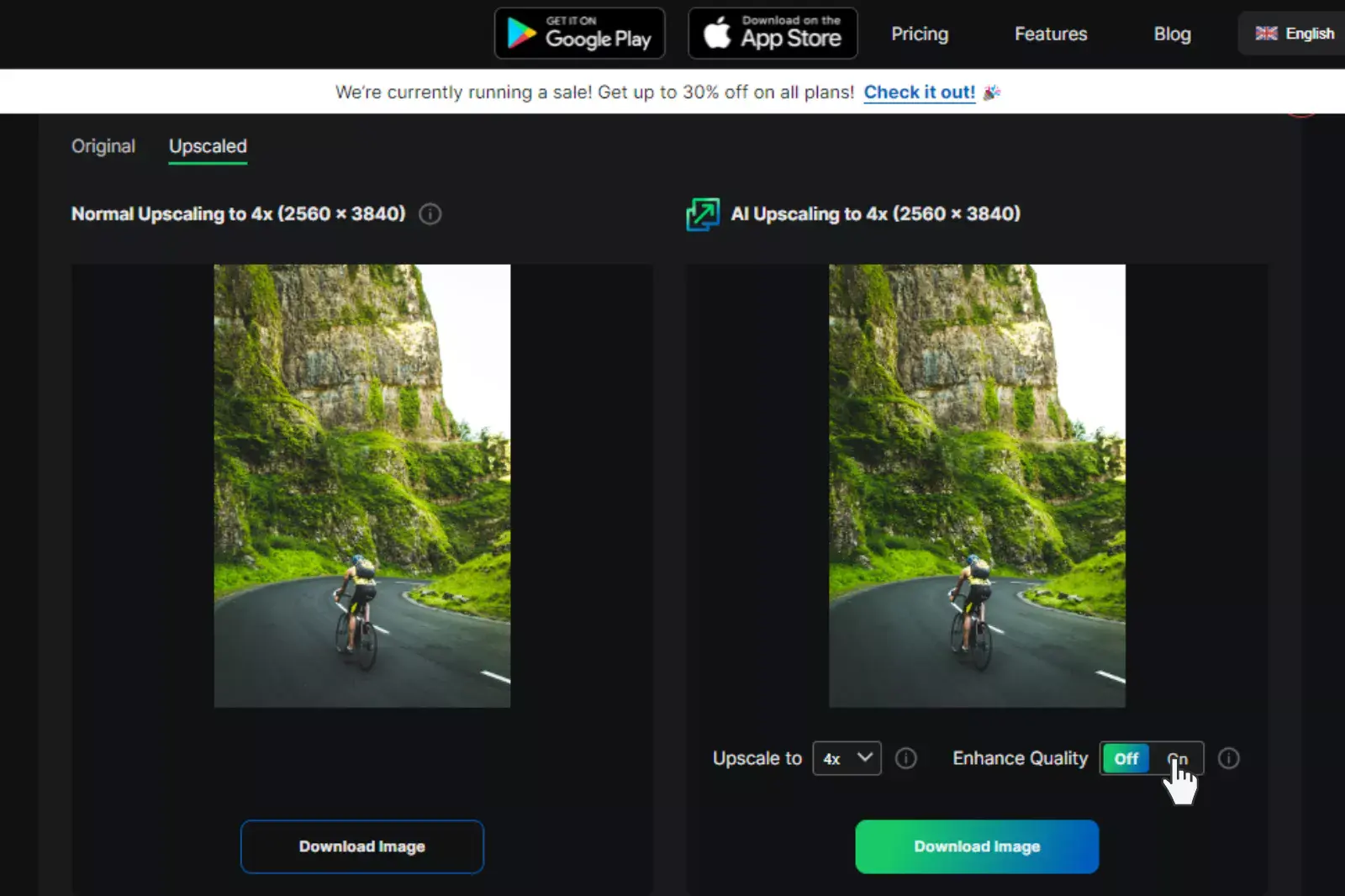
Step 6 - Click on the “Download Image” button and save it into your system.
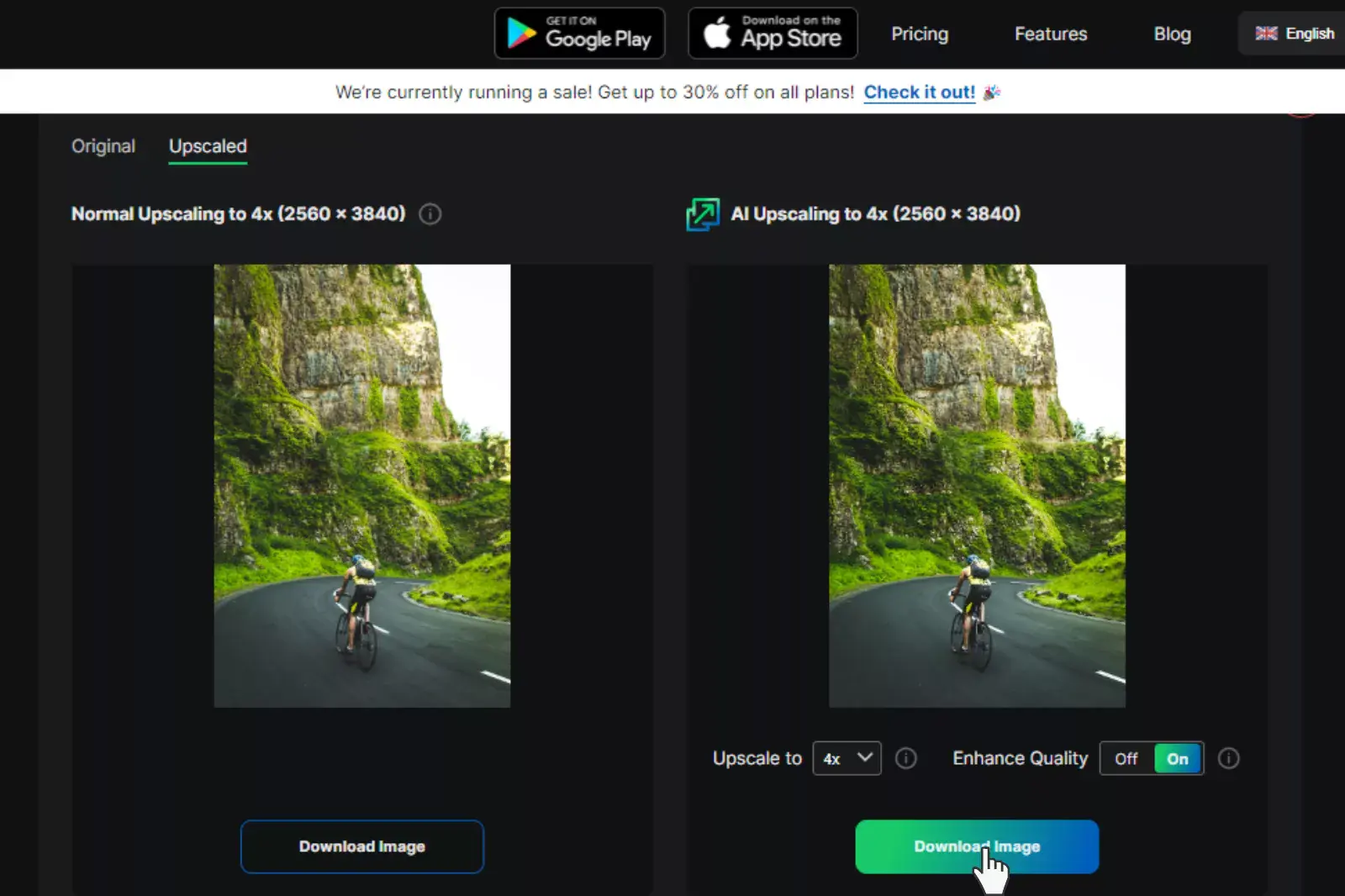

Let’s Enhance is an AI-powered image upscaling tool designed to improve photo quality effortlessly. It uses advanced algorithms to enhance and enlarge images while preserving fine details and clarity. With a focus on ease of use, Let’s Enhance offers a user-friendly interface that allows both casual users and professionals to upscale images quickly.
The platform supports various formats and provides options for enhancing colors and textures. Whether for personal projects or professional needs, Let’s Enhance delivers high-resolution results with minimal effort. Its blend of efficiency and quality makes it a valuable tool for optimizing visual content.
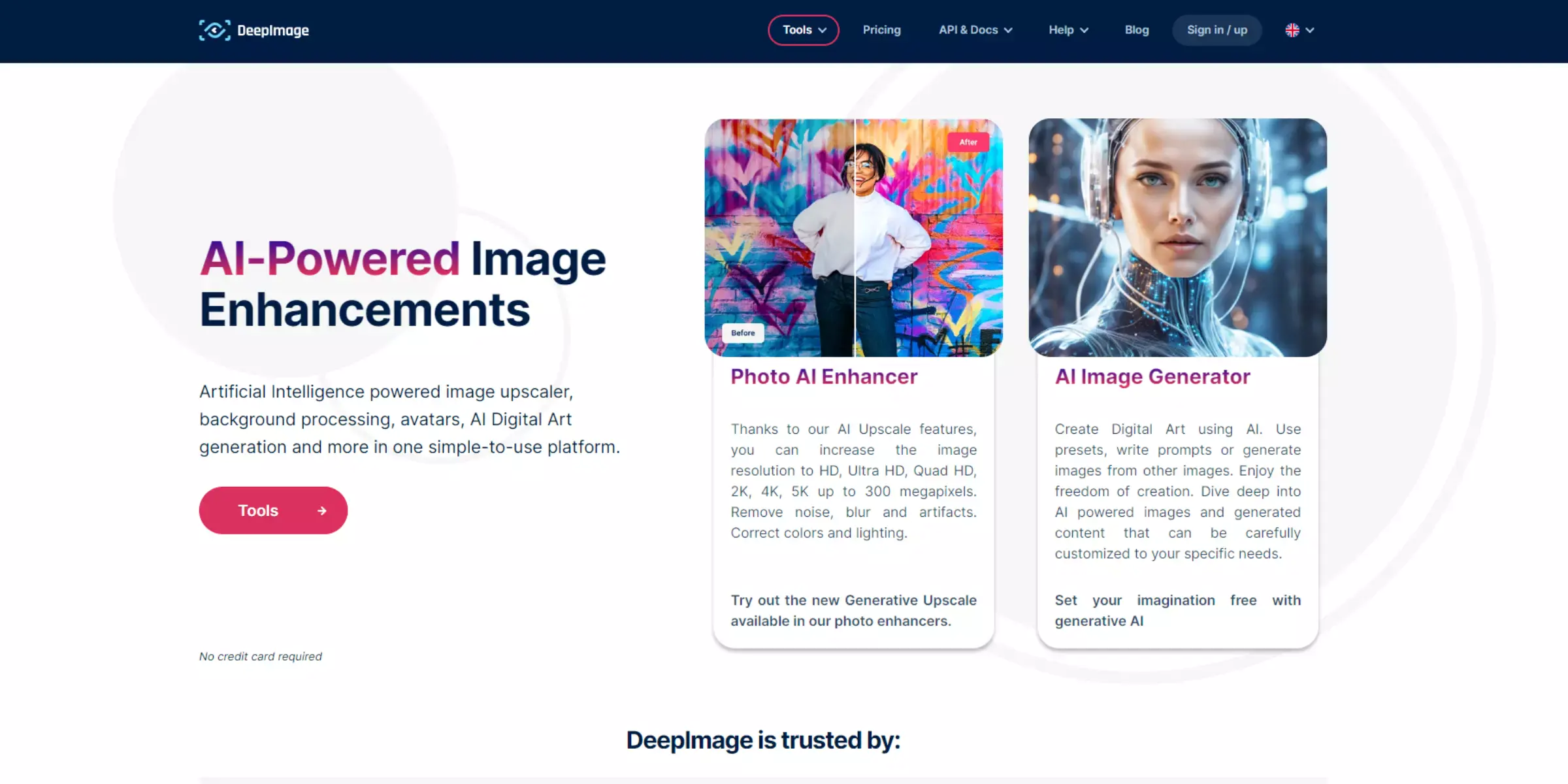
Deep Image is an advanced AI-powered tool for upscaling and enhancing images. It leverages cutting-edge algorithms to boost image resolution while maintaining clarity and reducing noise. Ideal for both individual and professional use, Deep Image offers a straightforward interface that simplifies the enhancement process.
Users can upscale images in bulk, making it efficient for handling large volumes of visual content. The tool supports various image formats and provides high-quality results quickly. Deep Image is particularly effective for improving details and overall image quality, making it a reliable choice for those seeking superior image enhancement.

AI Image Enlarger is a robust tool designed to enhance and enlarge images using artificial intelligence. It provides high-quality upscaling by applying advanced algorithms that maintain image clarity and sharpness. The tool is user-friendly and supports various image formats, making it accessible for both casual users and professionals.
AI Image Enlarger allows for quick processing, delivering enlarged images with improved resolution and detail. It is particularly useful for improving low-resolution photos and preparing images for print or digital media. The combination of ease of use and effective enhancement makes AI Image Enlarger a valuable resource for image optimization.

BigJPG is a specialized AI-powered tool designed for enlarging and enhancing images. It employs advanced algorithms to upscale images while preserving detail and minimizing distortion. The platform is particularly effective for enlarging artwork, illustrations, and photos without compromising quality. BigJPG supports various image formats and offers a straightforward, user-friendly interface.
It provides both free and premium options, making it accessible for different needs. The tool’s ability to handle intricate details and deliver high-resolution results makes it a valuable choice for users seeking professional-quality image enlargement. BigJPG is ideal for those who need precise and efficient image enhancement.

Waifu2x is an AI-driven image upscaling tool known for its ability to enhance and enlarge images while reducing noise and preserving detail. Originally developed for anime-style artwork, it has proven effective for a wide range of image types. Waifu2x uses deep convolutional neural networks to upscale images with minimal artifacts, making it ideal for both personal and professional use.
The tool offers a simple and intuitive interface, supporting various image formats. Its effectiveness in maintaining image quality and its ability to handle noise reduction make Waifu2x a popular choice for high-resolution image enhancement.
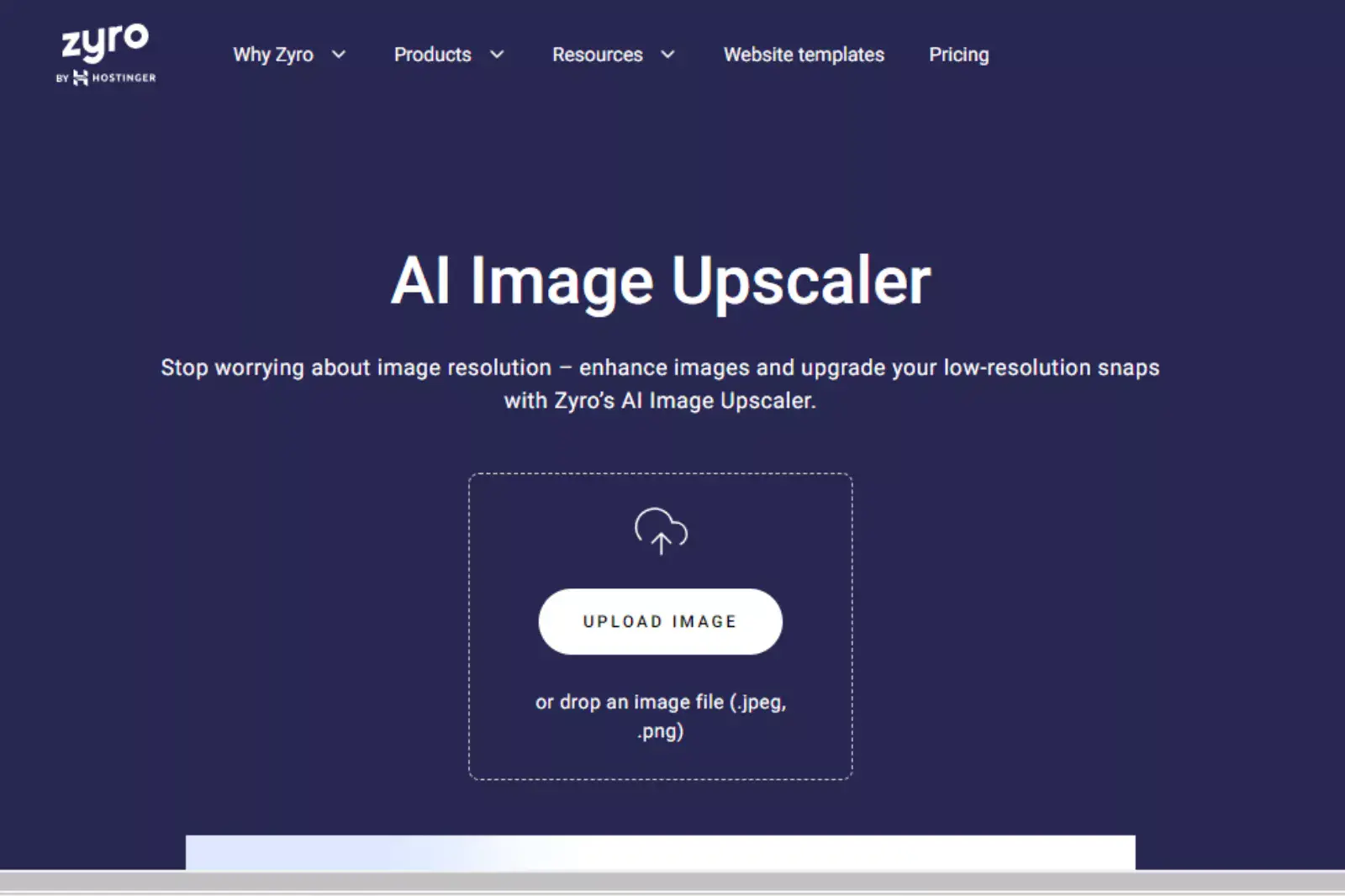
Zyro is a user-friendly online website builder offering various tools, including AI-powered features for image editing and design. If you're looking to upscale images, Zyro provides an AI Image Upscaler that enhances resolution with just a few clicks. However, if you need alternatives to Zyro’s upscaling tool, Clipdrop offers advanced image upscaling with AI precision.
Other popular alternatives include LetsEnhance, which boosts image quality efficiently, and Topaz Gigapixel AI, known for its high-end upscaling technology. These tools help maintain clarity and detail while enhancing image size, offering reliable options for professionals and beginners alike.
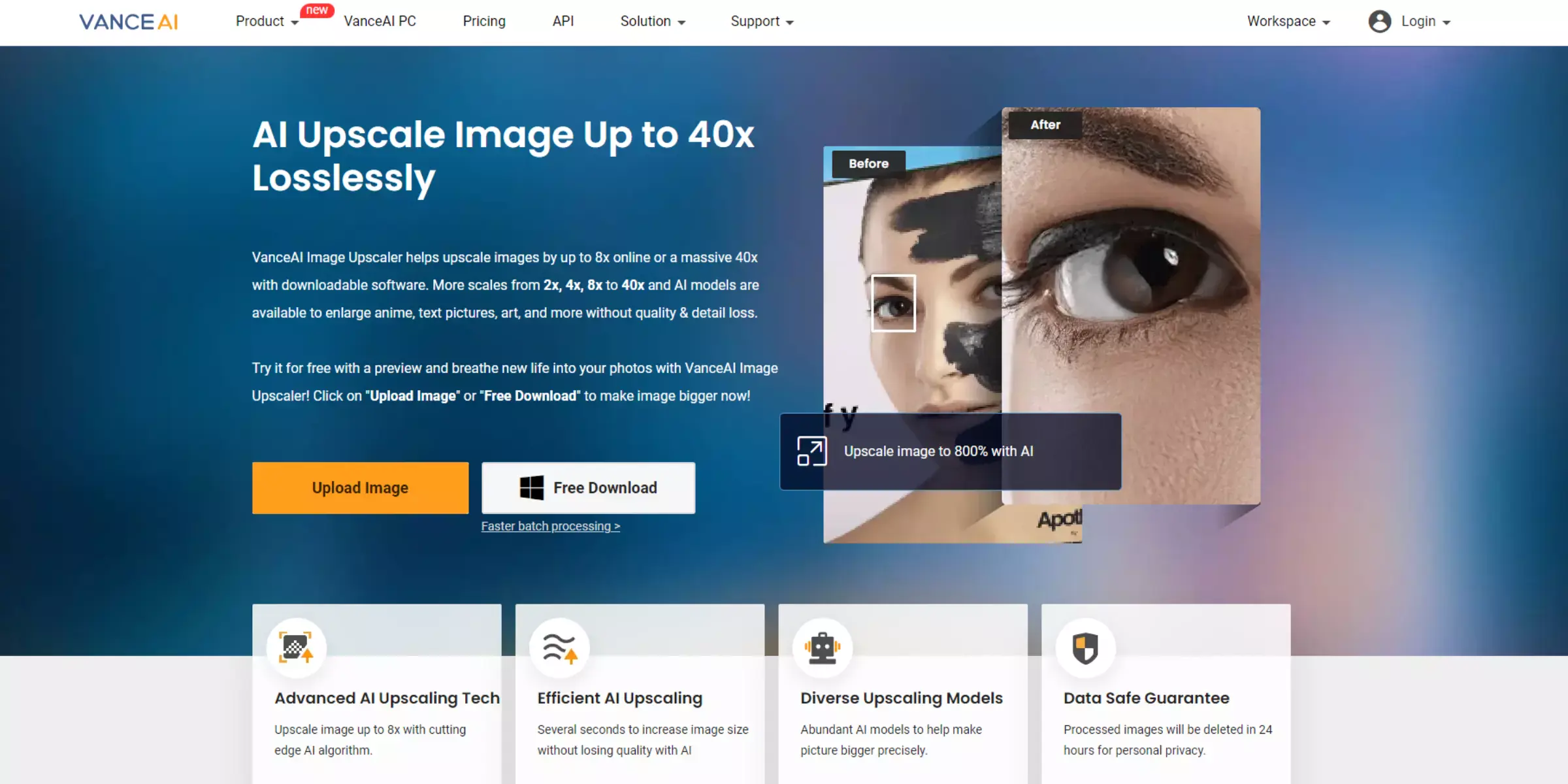
VanceAI Image Enlarger is a sophisticated tool that leverages artificial intelligence to upscale images while preserving clarity and detail. It employs advanced algorithms to enhance image resolution, making it ideal for high-quality enlargements. The platform supports multiple formats, including JPEG and PNG, and features a user-friendly interface suitable for both casual and professional use.
VanceAI Image Enlarger provides fast processing times and consistent results, ensuring images retain their quality after enlargement. Whether for personal projects or professional needs, this tool offers a reliable solution for achieving high-resolution images effortlessly.
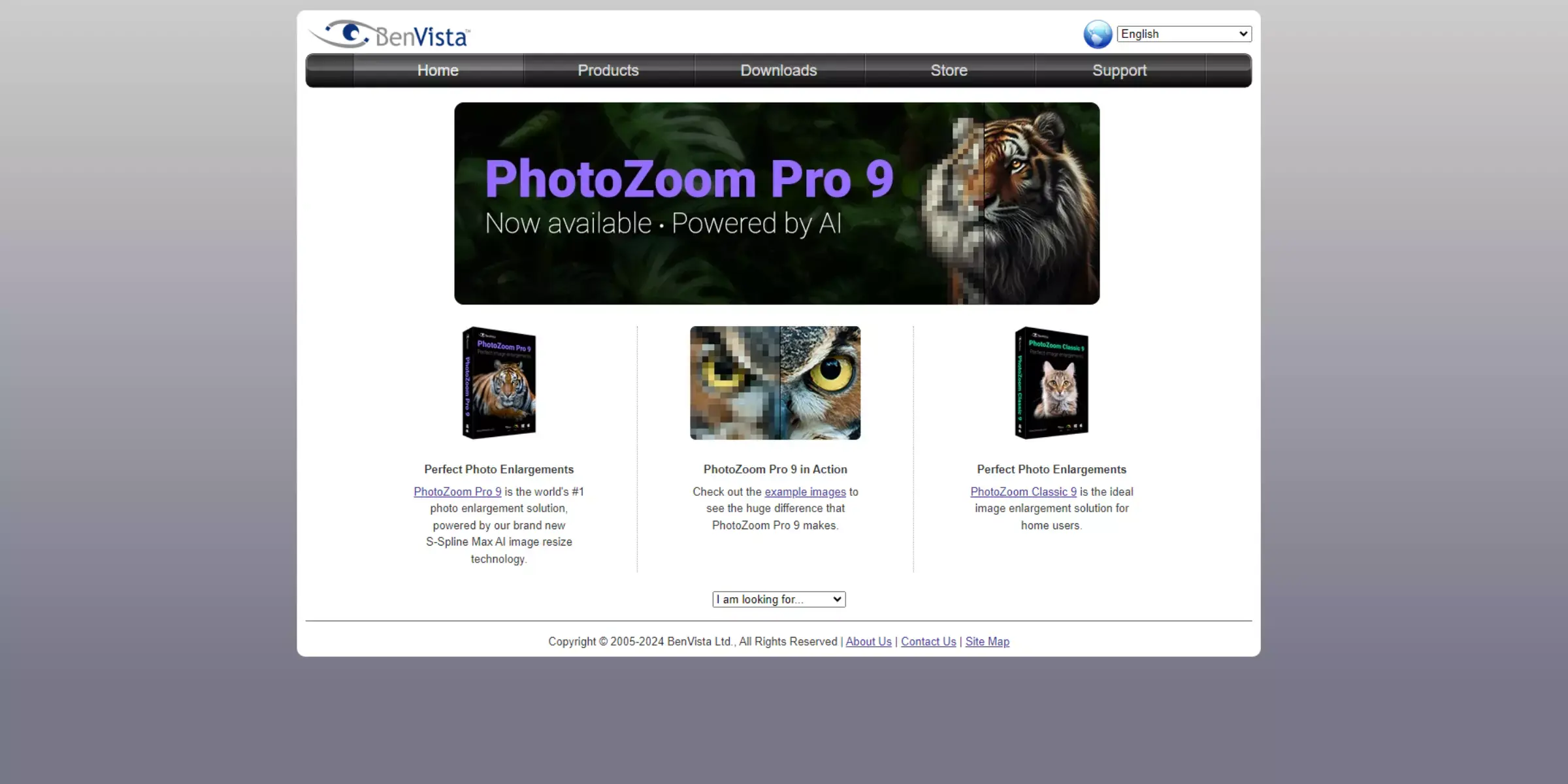
PhotoZoom Pro is a powerful image upscaling software designed to enlarge images with exceptional quality. It utilizes advanced algorithms to enhance image resolution while preserving fine details and reducing artifacts. Ideal for both personal and professional use, PhotoZoom Pro supports a variety of formats and offers customizable settings for tailored results.
The software’s user-friendly interface allows for easy navigation and efficient processing. PhotoZoom Pro excels in providing high-resolution outputs, making it a popular choice for photographers and designers needing precise image enlargement. Its robust features and accuracy make it a top tool for high-quality image enhancement.
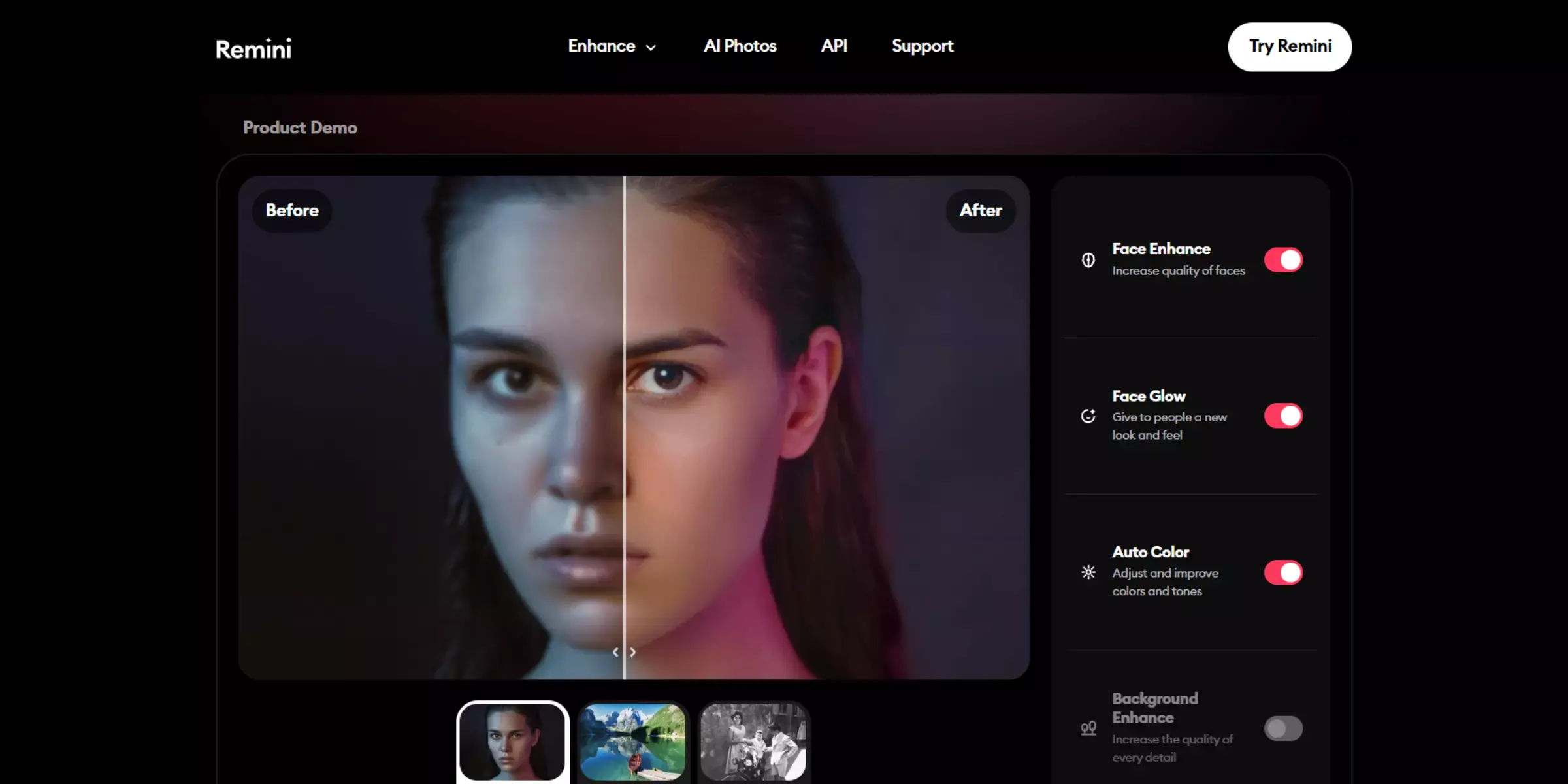
Remini is a popular AI-powered image enhancement app designed to improve and restore photo quality. It uses advanced deep learning algorithms to upscale and enhance images, making it particularly effective for sharpening details and correcting blur. Remini is user-friendly and offers a straightforward interface, allowing users to enhance images on their mobile devices quickly.
The app supports a variety of formats and provides both free and subscription-based options for different needs. Ideal for improving old or low-quality photos, Remini delivers high-resolution results with minimal effort, making it a valuable tool for both personal and professional use.
When searching for a robust alternative to Clipdrop, Upscale.media stands out as the top choice. This innovative platform excels in providing high-quality image upscaling and enhancement services. Unlike Clipdrop, which primarily focuses on background removal and object clipping, Upscale.media offers advanced features that not only improve image resolution but also preserve and enhance details.
With its user-friendly interface and superior AI-driven algorithms, Upscale.media ensures your images look crisp and professional. Whether you need to boost image quality for personal projects or business use, Upscale.media delivers exceptional results, making it the best alternative for those seeking comprehensive image enhancement solutions.
Exploring Clipdrop alternatives offers a range of powerful tools to enhance and upscale your images for free. Each alternative provides unique features and benefits, from advanced AI algorithms to user-friendly interfaces catering to different needs and preferences.
By utilizing these tools, you can achieve high-quality image upscaling and improve your visuals effortlessly. Whether you're looking for precision or ease, these alternatives ensure you find the perfect solution for elevating your image quality.
Upscale and enhance images resolution on the go with just a few clicks! Here is our curated selection of top file types for upscale.media.
How does AI image upscaler work?
AI image upscaling involves generating new pixels of image data to add detail where there wasn’t before, filling in the gaps to create a high-resolution image, and using machine learning to improve the final image.
Is the image upscaler safe?
It is completely safe to use image upscalers like Upscale.media to upload & enhance the image. Because once they are processed & enhancement is done, they will be deleted automatically.
What is the best AI tool for image upscaling?
You can use Upscale.media. It is an easy, free, and lightweight AI-based image upscaling tool that requires no manual editing and provides instant results in 4x upscaling.
What are the benefits of AI upscaling?
An AI-image upscaling tool like Upscale.media can provide more precise results than manual photo editors, enhancing your image resolution up to 4-times.
What image size can I upload to Upscale.media?
Upscale.media enables you to upscale images up to the resolution of 1500 x 1500 px and 25 MB.
How can I download Upscale.media for free?
Go to the Google Play Store/App Store and download Upscale.media image upscaling app for free for Android/iOS mobile devices.
You can upscale images of anything like objects, humans, or animals , and download them in any format for free.
With Upscale.media, you can easily remove the background of your images by using the Drag and Drop feature or click on “Upload.”
Upscale.media can be accessed on multiple platforms like Windows, Mac, iOS, and Android.
Upscale.media can be used for personal and professional use. Use tool for your collages, website projects, product photography, etc.
Upscale.media has an AI that processes your image accurately and upscales the image automatically upto 4X.
You won’t have to spend extra money or time on the purchase of expensive software to enhance your images.
Every week, we send you one article that will help you stay informed about the latest AI developments in Business, Product, and Design