How to Increase Image Resolution on your Business Website?
In a world where visuals speak louder than words, having high-quality images is essential. Whether you're a photographer, a marketer, or just someone who loves capturing moments, you know the frustration of dealing with low-resolution photos. But what if you could effortlessly increase image resolution and transform your blurry pictures into sharp, stunning masterpieces? Welcome to Upscale.media, your go-to solution for enhancing image quality with cutting-edge AI technology.
Imagine being able to use a powerful image resolution increaser that not only boosts your photos' clarity but also does so with incredible speed and precision. At Upscale.media, we offer a seamless way to increase picture resolution, ensuring your visuals are always top-notch. Our advanced AI-driven tool is designed to cater to both individual users and businesses, providing high-quality upscaling solutions that fit every need.
Keep low-resolution images from holding you back. With Upscale.media, you can elevate your visuals and make a lasting impression. Sign up today and experience the magic of our AI-powered image resolution increaser. Enjoy your first three credits for free and see how easy it is to enhance your photos like a pro!
What is an Image Resolution?
Image resolution refers to the amount of detail an image holds, typically measured in pixels. It is defined by the number of pixels along the width and height of an image, such as 1920x1080 pixels. The higher the resolution, the more pixels an image contains, resulting in greater clarity and detail. High-resolution images appear sharper and more defined, making them ideal for professional use, such as on business websites, where visual quality significantly impacts user experience.
For businesses, using high-resolution images ensures that products and services are displayed with optimal clarity, enhancing the overall appearance of the website. This can lead to increased user engagement and higher conversion rates, as customers are more likely to trust and be impressed by clear, high-quality visuals. In contrast, low-resolution images can appear blurry or pixelated, detracting from the professional look of a website and potentially harming a brand's reputation.
Why does Image Resolution Matter for your Business Website?
High-resolution images are essential for a professional and engaging business website. They enhance visual appeal, improve user experience, and boost brand credibility. Crisp, clear visuals attract and retain visitors, ultimately leading to higher conversion rates and better search engine rankings. Elevate your website’s impact with sharp, high-quality images.
- Professional Appearance: High-resolution images contribute to a polished and professional look. Clear, sharp visuals convey quality and reliability, enhancing the overall credibility of your business.
- Enhanced User Experience: Crisp images improve user engagement by providing a visually pleasing experience. Visitors are more likely to stay on your site longer and explore your products or services if the images are clear and attractive.
- Brand Perception: Quality visuals reflect positively on your brand, suggesting attention to detail and commitment to excellence. Conversely, low-resolution images can make your brand appear unprofessional or outdated.
- Higher Conversion Rates: Well-defined images help customers make informed decisions. Clear product images can reduce hesitation and increase the likelihood of purchases, leading to higher conversion rates.
- SEO Benefits: High-resolution images can positively impact SEO by improving user engagement metrics, which search engines consider when ranking your site. Quality images can also be optimized with proper tags and descriptions to enhance search visibility.
How to Increase Image Resolution for Business Websites?
Looking to enhance your visuals with ease? Upscale.media is your ultimate solution for increasing image resolution effortlessly. This advanced tool allows you to picture increase resolution with just a few clicks, transforming your low-quality images into sharp, high-definition masterpieces.
Whether you’re dealing with PNG, JPEG, JPG, WebP, or HEIC Upscale.media uses cutting-edge AI technology to boost image quality while preserving detail. Say goodbye to blurry photos and hello to stunning clarity perfect for enhancing your website, marketing materials, and more. Start using Upscale.media today and experience how simple it is to elevate your images to professional standards.
Step 1: Just download the app from the App Store or Play store. You can also use the web browser to use the application without downloading it.
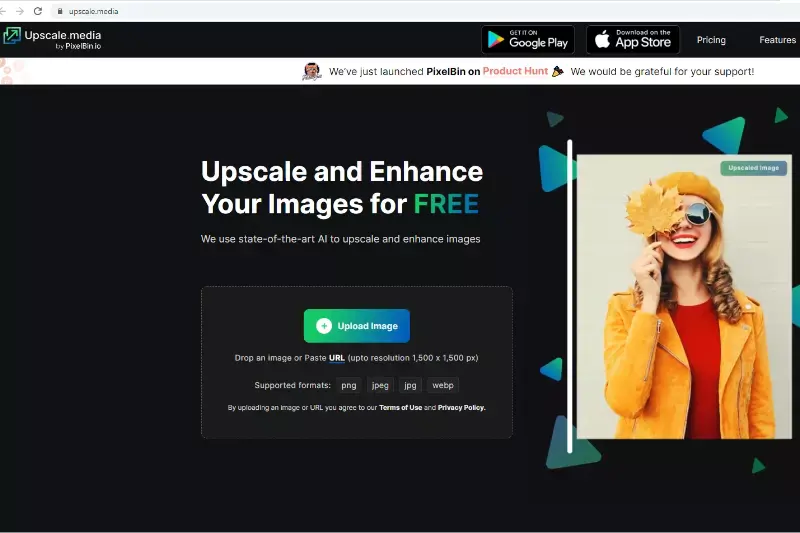
Step 2: Upload your photo or copy-paste it into the app.
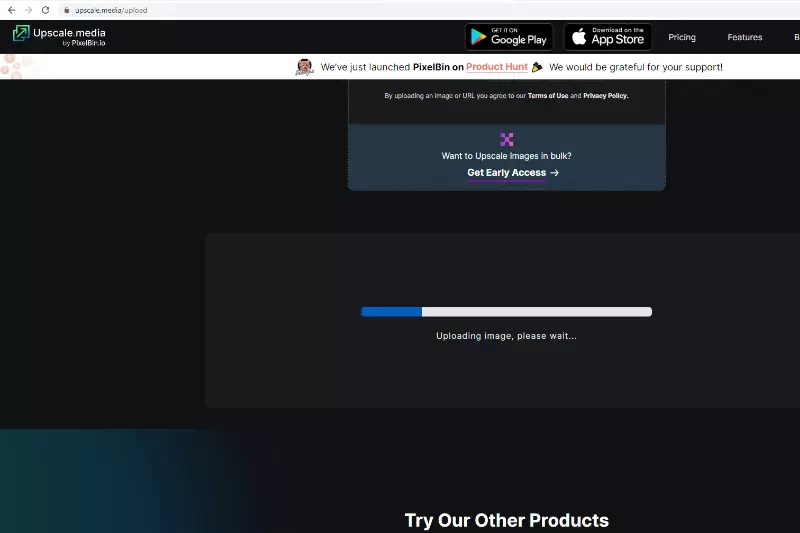
Step 3: The app's artificial intelligence will automatically enhance the image resolution for use on the business website.
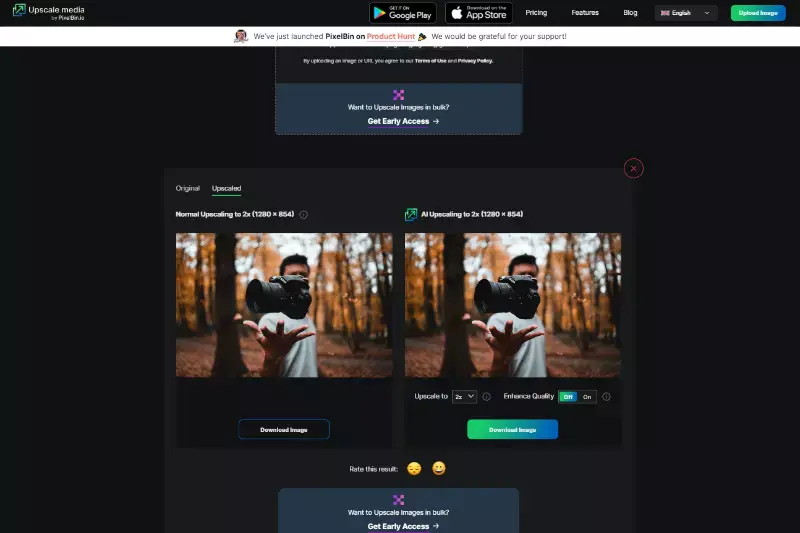
Step 4: Select the image resolution to 4X.
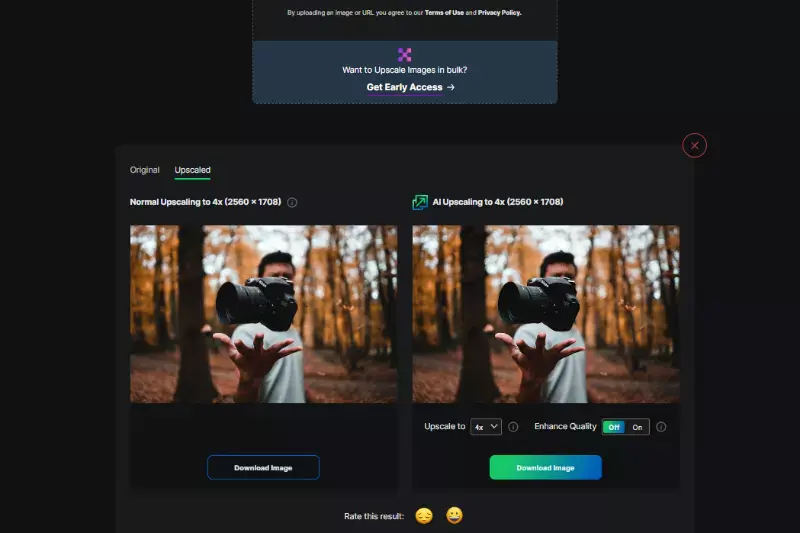
Step 5: Download the image when you are satisfied with the result.
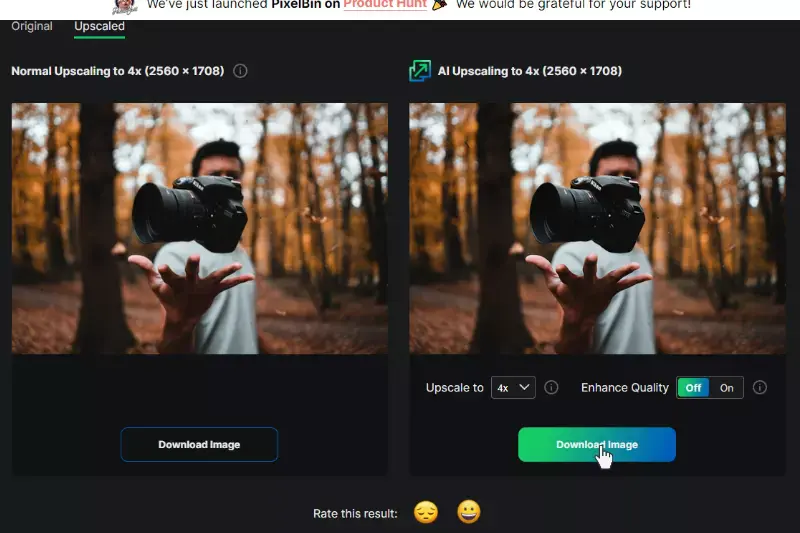
Benefits of Using Upscale.media
Upscale.media is a powerful tool designed to increase the resolution and enhance image quality effortlessly. Leveraging cutting-edge AI technology, this platform transforms your images from low resolution to high definition with remarkable ease. Ideal for businesses and individuals alike, Upscale.media ensures that every detail is captured sharply and clearly, making your visuals look professional and polished.
Whether you need to upgrade website images, marketing materials, or personal photos, Upscale.media provides a seamless solution for achieving stunning, high-resolution results quickly and efficiently. Experience the convenience of enhancing your images to meet high standards with Upscale.media.
1. Enhanced Clarity: Upscale.media boosts image resolution, ensuring every detail is crisp and clear. This transformation enhances overall image quality, making your visuals stand out with professional-grade sharpness.
2. User-Friendly Interface: With its intuitive design, Upscale.media makes it easy for anyone to increase picture resolution. Simply upload your image and let the AI do the work.
3. Fast Processing: Enjoy rapid results with minimal wait time. Upscale.media processes images quickly, allowing you to enhance your visuals without delays.
4. Supports Multiple Formats: Whether you have JPEG, PNG, or other formats, Upscale.media efficiently handles various file types, making it versatile for different needs.
5. Cost-Effective Solution: Upscale.media offers high-quality image enhancement at an affordable price, providing exceptional value for users looking to improve their images without breaking the bank.
Top 12 Tools to Increase Image Resolution and Enhance Quality
Enhancing image quality is crucial for achieving professional and impactful visuals. To help you increase the resolution of image files, several top-notch tools are available, each designed to increase the resolution effectively.
From advanced AI-driven platforms to versatile editing software, these tools ensure your images achieve high-definition clarity and sharpness. Whether you need to improve website graphics, marketing materials, or personal photos, these tools offer powerful solutions for image resolution increase needs. Here’s a list of the best tools to elevate your image quality and ensure your visuals stand out with exceptional detail and clarity.
Upscale.media
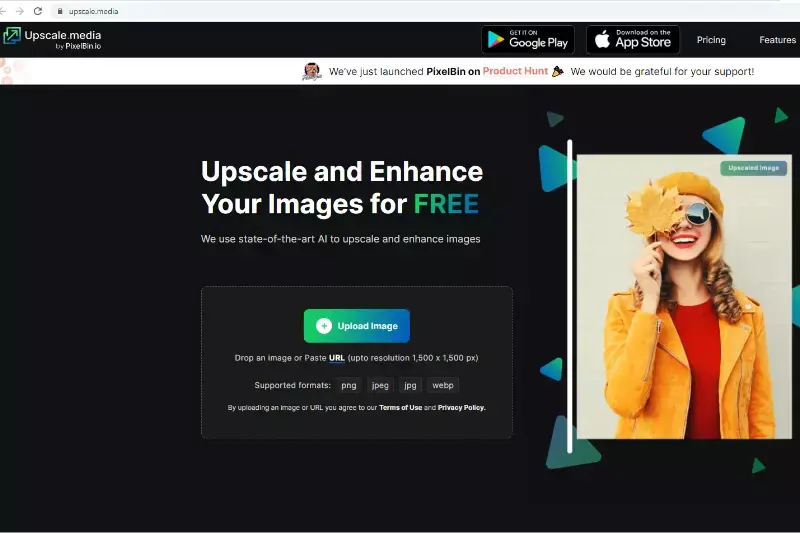
Upscale.media is a premier tool for effortlessly boosting image resolution and enhancing visual quality. Designed to increase picture resolution with advanced AI technology, this platform transforms your low-resolution images into high-definition masterpieces. Whether you're working with JPEGs, PNGs, or other formats, Upscale.media ensures every detail is sharp and clear.
Ideal for both personal and professional use, this tool offers a simple, user-friendly solution to achieve stunning, high-quality visuals quickly. Elevate your images with ease and experience the power of AI-driven resolution enhancement with Upscale.media.
Features:
- Advanced AI technology for precise resolution enhancement
- Supports multiple image formats, including PNG, JPEG, JPG, WebP, and HEIC
- User-friendly interface for easy and quick image upscaling
- Maintains image clarity and detail for professional-quality results
- Fast processing time for efficient image enhancement
Let’s Enhance
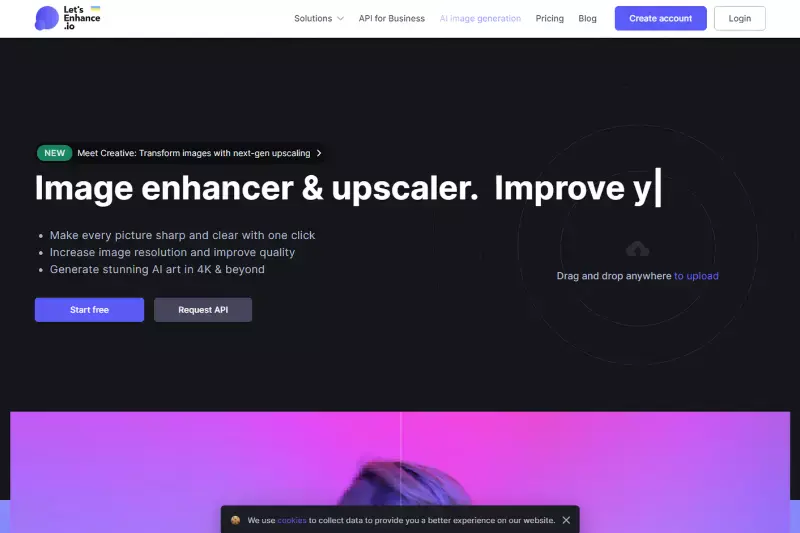
Let’s Enhance is a powerful image resolution increaser designed to effortlessly upscale and improve your image quality. This tool leverages advanced AI algorithms to enhance resolution while preserving intricate details and textures. By simply uploading your images, you can instantly increase the resolution of image files, ensuring they look sharp and professional.
Ideal for both personal and business use, Let’s Enhance offers a user-friendly interface and impressive results, making it a top choice for those seeking to boost their visuals. Experience the ease of transforming your images with enhanced clarity and definition using Let’s Enhance.
Features:
- Advanced AI algorithms for high-quality upscaling
- User-friendly interface for easy image enhancement
- Preserves intricate details and textures
- Supports various image formats
- Fast processing with minimal wait time
Deep Image
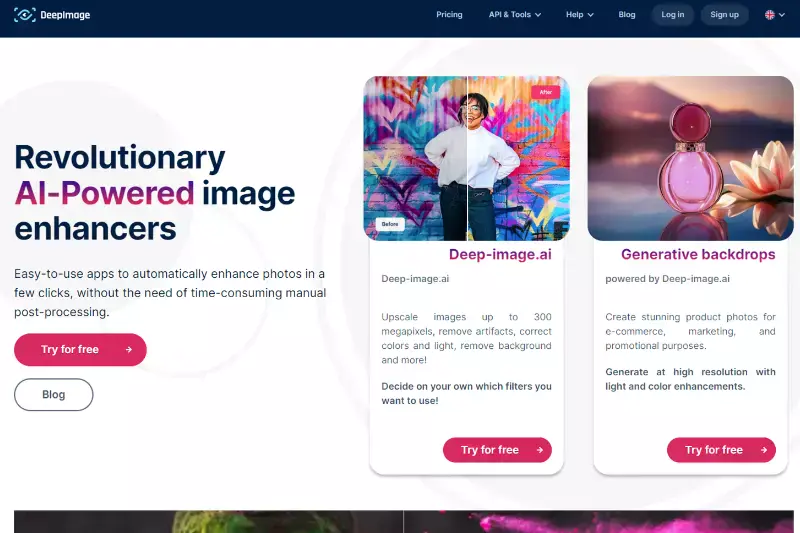
Deep Image is a leading tool for image quality increase and resolution enhancement. Utilizing sophisticated AI technology efficiently increases the resolution of images while maintaining sharpness and detail. Users can upload images in various formats and experience significant improvements in visual clarity.
Deep Image excels at reducing noise and enhancing finer details, making it ideal for both personal and professional use. Its intuitive interface and rapid processing ensure that high-quality results are achieved quickly and easily. Transform your images to a new level of quality with Deep Image’s advanced upscaling capabilities.
Features:
- Advanced AI technology for high-resolution enhancement
- Maintains sharpness and detail in upscaled images
- Reduces noise and improves visual clarity
- Supports multiple image formats
- Fast processing with an easy-to-use interface
VanceAI Image Enlarger
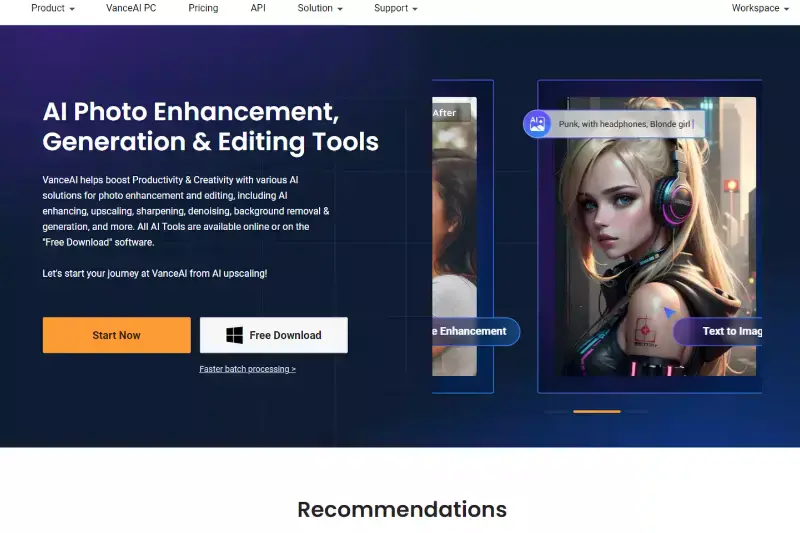
VanceAI Image Enlarger is an exceptional tool for increasing the resolution of the image. It uses advanced AI algorithms to enlarge images while preserving their quality and sharpness. With its user-friendly interface, you can effortlessly enhance the resolution of your images, making them suitable for professional use or personal projects.
VanceAI ensures that your visuals retain their detail and clarity, even at larger sizes. Ideal for various applications, from website graphics to marketing materials, this tool offers a quick and efficient solution for achieving high-quality image enlargement.
Features:
- Utilises advanced AI algorithms for precise image enlargement
- Preserves quality and sharpness in enlarged images
- User-friendly interface for easy operation
- Supports a variety of image formats
- Quick processing with high-resolution output
Waifu2x
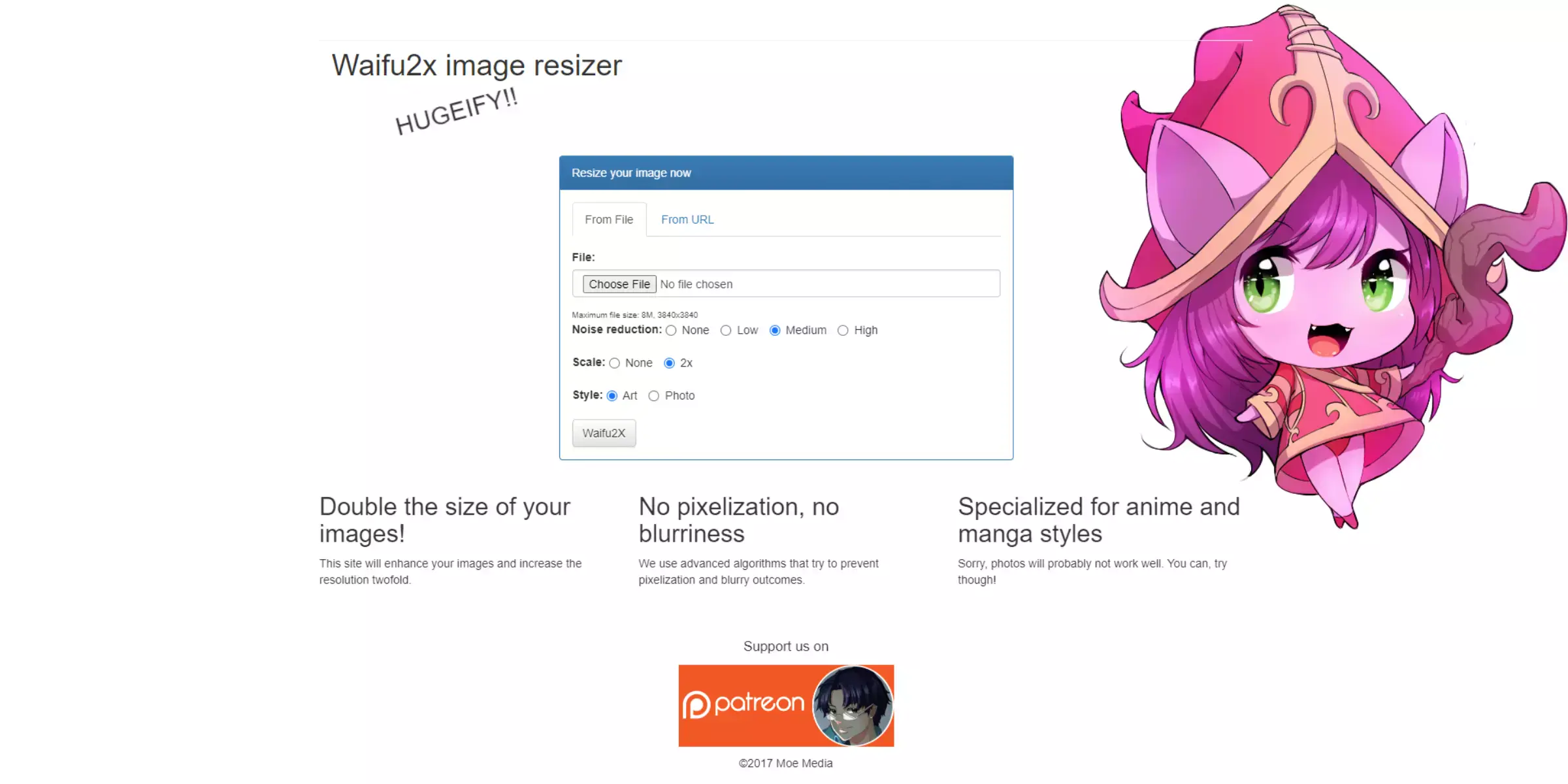
Waifu2x is a popular tool for picture increase resolution using advanced deep learning techniques. Originally designed for enhancing anime-style images, it effectively upscales various types of photos while preserving fine details and reducing noise. Its intuitive interface makes it accessible for users looking to enhance image quality with ease.
By simply uploading your image, Waifu2x can significantly improve resolution, making it ideal for both personal and professional use. Whether you need to enhance artwork or photographs, Waifu2x offers a reliable and efficient solution for achieving high-quality visuals with minimal effort.
Features:
- Advanced deep learning algorithms for precise upscaling
- Effective noise reduction while enhancing details
- User-friendly interface for ease of use
- Supports multiple image types, including anime-style and photos
- Fast processing with high-quality results
AI Image Enlarger
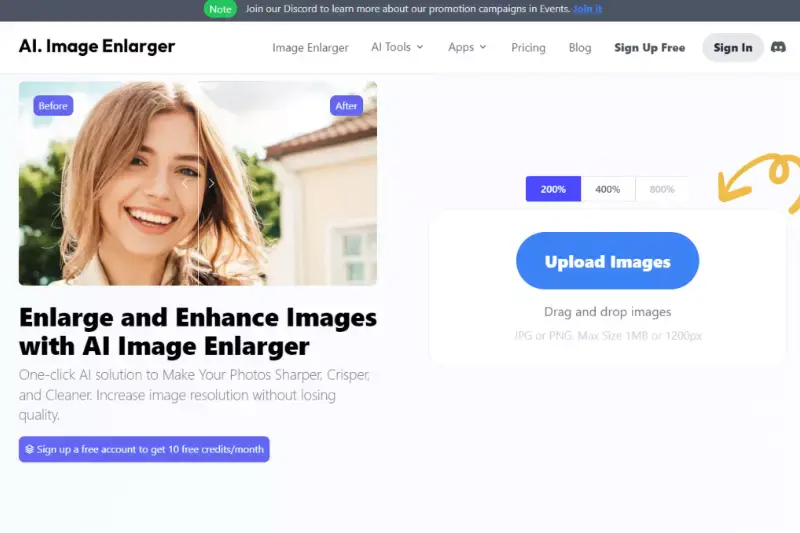
AI Image Enlarger is a powerful tool designed to picture increase resolution. Leveraging cutting-edge AI technology, it enhances image quality by enlarging photos while maintaining their clarity and detail. The tool is simple to use: upload your image and let the AI do the work.
Ideal for both professional and personal needs, AI Image Enlarger ensures that your visuals are sharp and high-resolution, perfect for various applications such as website graphics or print media. With its fast processing and effective results, it provides a reliable solution for improving image quality effortlessly.
Features:
- Advanced AI technology for high-quality upscaling
- Maintains clarity and detail in enlarged images
- Simple and intuitive interface for easy use
- Suitable for both professional and personal applications
- Fast processing with effective results
Bigjpg
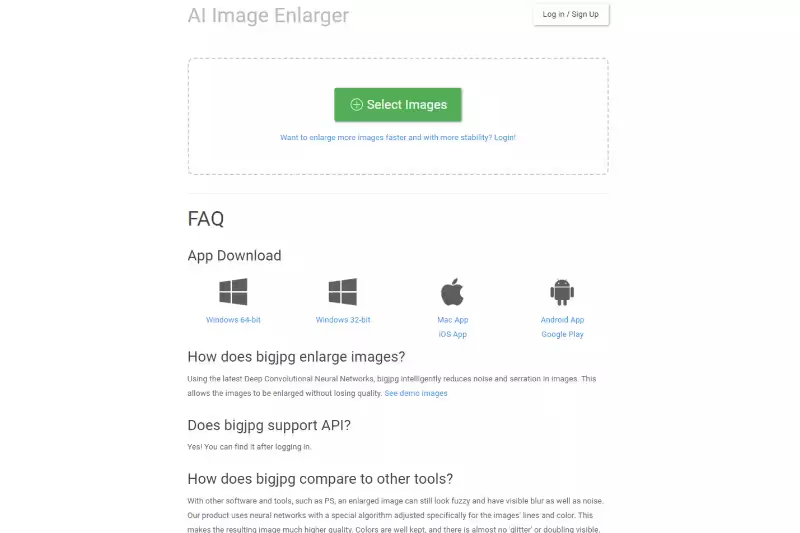
Bigjpg is a leading tool for image resolution increaser. Using advanced AI algorithms, it effectively enlarges images while preserving their detail and reducing noise. This tool is designed to handle a variety of image types, ensuring high-quality results for both personal and professional needs.
By uploading your image, Bigjpg enhances resolution without compromising clarity, making it ideal for improving website graphics, print materials, or personal photos. With its user-friendly interface and fast processing capabilities, Bigjpg offers a reliable and efficient solution for achieving superior image quality.
Features:
- Advanced AI algorithms for precise image enlargement
- Preserves detail and reduces noise in enlarged images
- Handles various image types for versatile use
- User-friendly interface for easy navigation
- Fast processing with high-quality output
Fotor
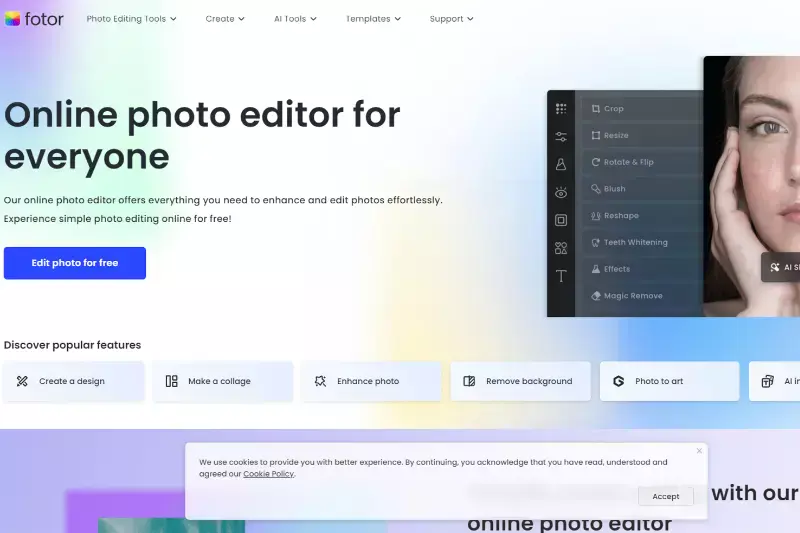
Fotor is a versatile tool for image quality increase. It offers robust features to enhance and upscale your images while maintaining high clarity and detail. Fotor’s intuitive design allows users to improve image resolution and apply various adjustments easily. With capabilities for both basic and advanced editing, it caters to personal and professional needs.
Whether you need to enhance photos for social media, websites, or print, Fotor provides effective solutions for achieving high-quality results effortlessly. Enjoy an enhanced visual experience with Fotor’s powerful image enhancement tools.
Features:
- Powerful tools for enhancing and upscaling images
- Maintains high clarity and detail in improved images
- Intuitive design for easy navigation and use
- Offers both basic and advanced editing options
- Suitable for personal and professional image enhancement
Adobe Photoshop
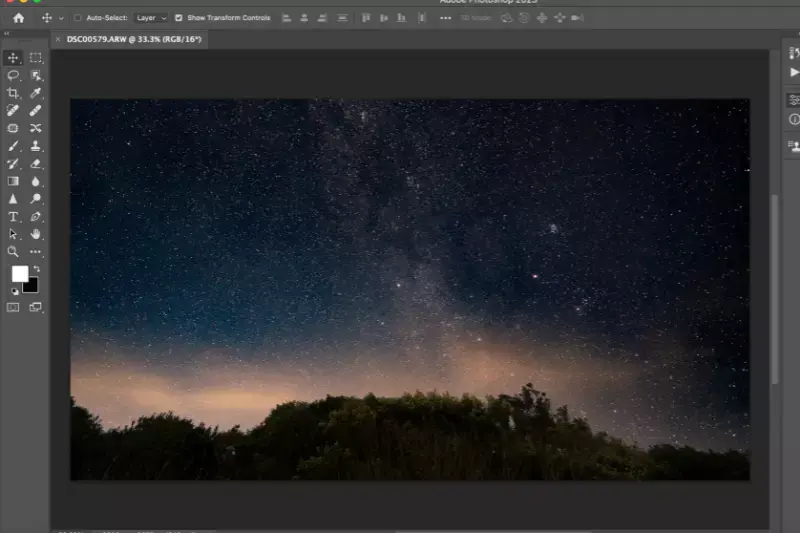
Adobe Photoshop is a leading software for increasing the resolution of images. It provides powerful tools to enhance image quality and adjust resolution with precision. Photoshop’s advanced algorithms and features allow for detailed image editing, ensuring that enlarged photos maintain sharpness and clarity.
Ideal for professionals, it offers a range of options for both basic and complex image adjustments. Whether for web graphics, print media, or detailed artwork, Adobe Photoshop delivers high-quality results and control over every aspect of image resolution and enhancement.
Features:
- Advanced tools for precise image resolution adjustment
- Maintains sharpness and clarity in enlarged images
- A comprehensive range of editing features for detailed adjustments
- Suitable for both basic and complex image enhancements
- Ideal for professional use across various media applications
GIMP
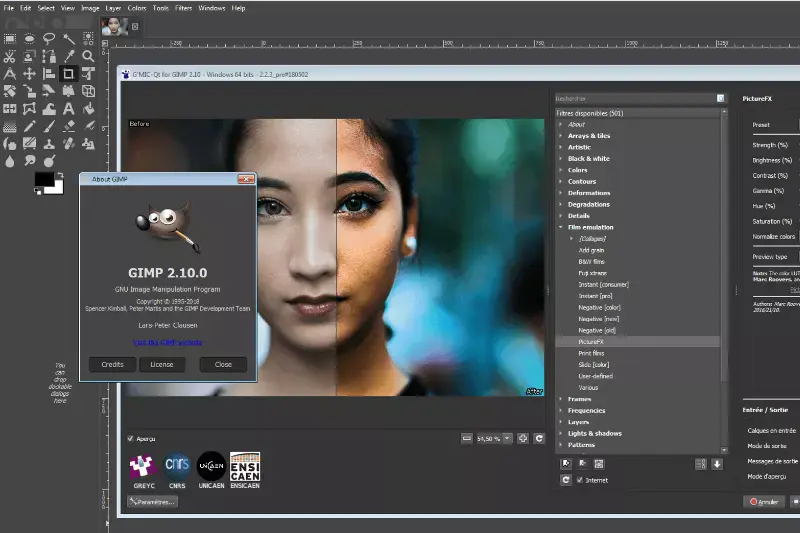
GIMP is a robust tool for picture increase resolution. It provides a range of features to enhance and upscale images with high precision. GIMP’s powerful editing tools enable users to adjust image resolution while preserving quality. This open-source software offers advanced capabilities for both basic and detailed image editing.
Suitable for professional and personal use, GIMP ensures that enlarged images retain their clarity and detail, making it ideal for various applications from web graphics to print media. Its user-friendly interface and extensive functionality make it a top choice for image enhancement.
Features:
- Advanced tools for precise resolution adjustment
- Preserves quality and detail in enlarged images
- Comprehensive editing features for detailed adjustments
- Open-source with extensive functionality for diverse needs
- Suitable for both professional and personal use
Topaz Gigapixel AI
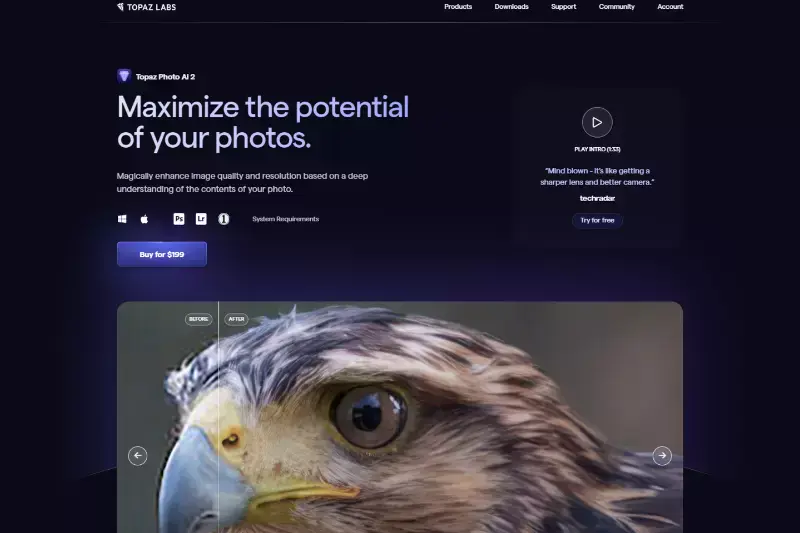
Topaz Gigapixel AI is a leading tool for image resolution increaser. It utilizes advanced artificial intelligence to enhance image resolution and quality with remarkable precision. This tool excels at enlarging images while preserving fine details and reducing artifacts. With a user-friendly interface, Topaz Gigapixel AI offers robust features for high-quality image upscaling.
Ideal for photographers, designers, and content creators, it ensures that your visuals remain sharp and clear, even when significantly enlarged. Enjoy exceptional image enhancement capabilities with Topaz Gigapixel AI for both professional and personal projects.
Features:
- Advanced AI technology for precise image upscaling
- Preserves fine details and reduces artifacts in enlarged images
- User-friendly interface for easy navigation
- Ideal for professional and personal image enhancement
- High-quality results for significantly enlarged visuals
Enhance.Pho.to
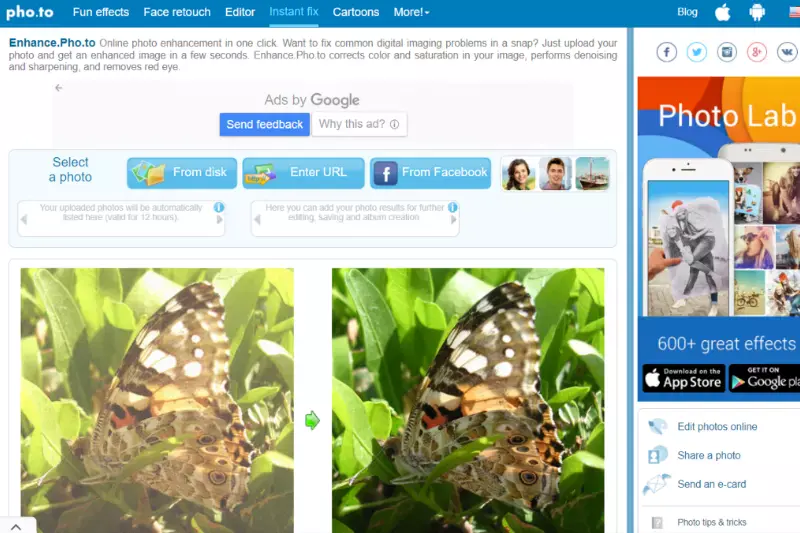
Enhance.Pho.to is a versatile tool for image quality increase. It offers a range of features designed to improve and upscale images while maintaining high clarity. Enhance.Pho.to uses advanced algorithms to enhance image quality, making it suitable for various applications, including personal photos and professional graphics.
Its straightforward interface allows users to adjust image parameters and achieve excellent results quickly. Whether you need to improve the resolution or make specific enhancements, Enhance.Pho.to provide effective solutions for achieving superior image quality.
Features:
- Advanced algorithms for enhancing image quality
- Maintains clarity and sharpness in improved images
- Straightforward interface for quick adjustments
- Suitable for both personal and professional use
- Effective solutions for increasing image resolution and quality
Gigapixel AI
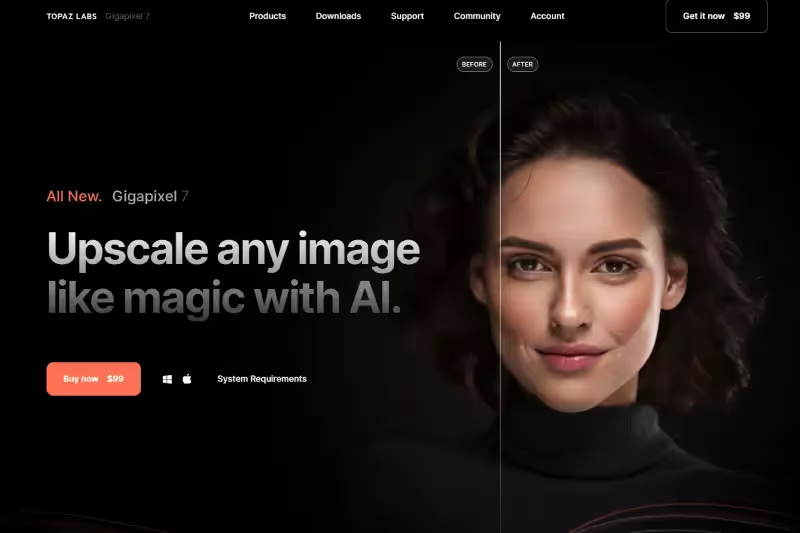
Gigapixel AI is a powerful tool for increasing the resolution of images. Utilizing cutting-edge artificial intelligence enhances image resolution with exceptional detail and accuracy. Gigapixel AI is renowned for its ability to upscale images while preserving intricate details and minimizing distortions.
The tool is designed for both professionals and enthusiasts, providing high-quality results for a range of applications. Whether you need to enlarge photos for print or digital use, Gigapixel AI ensures your images maintain their clarity and sharpness, making them an ideal choice for precise image enhancement.
Features:
- Cutting-edge AI technology for precise image upscaling
- Preserves intricate details and minimizes distortions
- High-quality results suitable for print and digital use
- Designed for both professionals and enthusiasts
- Maintains image clarity and sharpness at larger sizes
Which is the Best Tool to Increase the Resolution of an Image?
When it comes to increasing image resolution, Upscale.media stands out as the best software available. This tool excels in enhancing image quality with its advanced AI technology, which ensures clear and sharp results even when upscaling images significantly. Unlike many other options, Upscale.media offers precise control over resolution, preserving fine details and minimizing distortions.
Its user-friendly interface makes it accessible for both novices and professionals, while its high performance delivers consistent and impressive outcomes. Whether you need to enhance images for web use or high-quality prints, Upscale.media is the top choice for achieving superior image resolution effortlessly.
Tips to Get the Best Performance from your Images
Optimizing image performance is crucial for a compelling online presence. To achieve the best results, select the right resolution, format, and compression level. Enhance your images with tools like Upscale.media, which increases resolution and quality, ensuring that every visual element performs effectively and maintains its impact across platforms.
1. Choose the Right Resolution: Ensure that your images have a resolution appropriate for their intended use. A higher resolution is ideal for print materials, while web images should be optimized for faster loading times. For best results, use Upscale.media to increase the resolution of your images without compromising quality.
2. Optimize Image Formats: Use image formats that balance quality and file size. JPEG is great for photographs, PNG is suitable for images with transparency, and WebP provides excellent compression. Upscale.media supports various formats, including JPEG, PNG, and WebP, making it versatile for different needs.
3. Use Compression Wisely: While compression reduces file size, it can also degrade image quality. Aim for a balance where the image remains sharp without excessive compression. Tools like Upscale.media help enhance images without the loss of quality that often accompanies compression.
4. Implement Proper Cropping: Crop your images to focus on the essential elements, removing any unnecessary background or distractions. This helps in maintaining the image’s quality and effectiveness. Upscale.media can upscale cropped images while preserving their enhanced quality.
5. Utilize Image Enhancement Tools: Leverage advanced image enhancement tools to adjust sharpness, contrast, and brightness. Tools like Upscale.media not only increase resolution but also enhance overall image quality, ensuring that your images look their best in every context.
6. Maintain Consistent Aspect Ratios: Ensure that your images maintain a consistent aspect ratio across different platforms to avoid distortion. Upscale.media helps in maintaining the original aspect ratio while increasing the resolution, preserving the image’s intended look.
7. Regularly Update Images: Keep your images up-to-date to reflect current trends and ensure relevance. Regularly using Upscale.media to refresh and enhance your visuals can keep your content engaging and high-quality.
8. Test Image Performance: Evaluate how images perform across various devices and platforms. Ensure that enhanced images load quickly and look sharp. Tools like Upscale.media can provide high-quality results that perform well on all devices.
Conclusion
Boosting the resolution of images on your business website enhances visual appeal and improves user experience, leading to higher engagement and conversion rates. Utilizing tools like Photoshop, online image enhancers, and AI-powered platforms can make this process efficient and effective.
Remember to balance resolution with loading speed to maintain site performance. By prioritizing high-quality visuals, you can create a more professional and attractive online presence, ultimately driving the success of your business.
FAQ's
How can I increase the resolution of a photo?
You can increase the resolution of a photo by using an image upscaler tool like Upscale.media. This tool uses advanced AI technology to enhance the resolution of your images, providing you with a higher quality, detailed result.
How can I improve the quality of a low-resolution image online?
To improve the quality of a low-resolution image online, you can use Upscale.media. This AI-powered tool enhances images' resolution and overall quality, transforming low-resolution images into high-quality, detailed pictures.
How to increase picture resolution?
You can increase picture resolution using an online tool such as Upscale.media. This AI-powered platform enhances the resolution of your images, making them clearer and more detailed. Simply upload your picture to the tool, and it will process and deliver a high-resolution version of your image.
Which is the best image resolution checker online?
While there are many online tools to check image resolution, one of the most user-friendly and reliable is CheckImageResolution.com. This platform allows you to easily upload and check the resolution of your images, providing quick and accurate results.
How can I increase the photo resolution?
You can increase photo resolution using Upscale.media. This AI-powered tool is designed to upscale images, enhancing their resolution and overall quality. Simply upload your photo to the platform, which will automatically process and provide you with a high-resolution, enhanced version of your original photo.
Which is the best software to increase the resolution of image?
The best software to increase the resolution of an image is Upscale.media. This platform uses advanced AI technology to enhance the resolution of images, significantly improving their quality and detail, making it the top choice for increasing image resolution.