Best Gif Image Upscaler- Best Tools and Techniques
In the ever-evolving digital landscape, GIFs have become a staple in expressing emotions, sharing moments, and communicating creatively. But what happens when your favourite GIFs are pixelated or lack the sharpness they deserve? Enter the GIF Image Upscaler, a revolutionary tool designed to upscale GIFs, enhancing their quality with remarkable precision.
Whether you're a digital artist, a marketer, or simply a GIF enthusiast, our advanced GIF upscaler ensures your animations are vibrant, clear, and impactful. Imagine transforming your low-resolution GIFs into high-definition masterpieces with just a few clicks. With Upscale.media's state-of-the-art AI technology, upscaling GIFs has never been easier or more efficient. Our tool analyses each frame, enhancing details and improving the overall quality, ensuring your GIFs stand out in any context.
Say goodbye to blurry animations and hello to stunning visuals that capture attention and convey your message effectively. Ready to elevate your GIF game? Discover the power of our GIF upscaler and experience the difference high-quality GIFs can make. Join the community of users who trust Upscale.media to bring their digital content to life, one GIF at a time.
Why You Need A GIF Image Upscaler?
GIFs have become an integral part of our digital conversations, enhancing our interactions with humour, emotion, and creativity. But have you ever been disappointed by the quality of a GIF you wanted to share? This is where a GIF image upscaler becomes essential. By using a GIF upscaler, you can transform your low-resolution animations into crisp, high-quality visuals that stand out.
Why settle for less when you can have the best? A GIF upscaler is a free tool that leverages advanced AI technology to upscale your GIFs, ensuring they maintain their clarity and vibrancy even at higher resolutions. Whether you're a content creator aiming to produce engaging visuals, a marketer looking to capture attention, or just someone who loves sharing GIFs, this tool is a game-changer.
Upscale.media offers a free GIF upscaler that is user-friendly and highly efficient. With just a few clicks, you can enhance your GIFs, making them more appealing and impactful. Say goodbye to pixelated animations and hello to a new era of high-definition GIFs. Elevate your digital content and make every frame count with our cutting-edge GIF image upscaler.
How Does A GIF Image Work?
GIFs, or Graphics Interchange Format, are digital images that loop a series of frames to create simple animations. Unlike videos, GIFs are lightweight and quick to load, making them ideal for sharing short, repetitive animations. Much like virtual try on tools that preview changes in real time, Upscale.media uses AI to show instant, high-quality improvements without heavy manual editing.
Each frame in a GIF is a static image, but when displayed in rapid succession, they create the illusion of movement. This format supports both animated and static images, with a limited colour palette of 256 colours per frame. Despite their simplicity, GIFs are powerful tools for conveying emotions, reactions, and information in a visually engaging manner.
1. Frames and Animation
A GIF image consists of multiple frames, much like a flipbook. Each frame is a separate image, and when displayed in sequence, they create the illusion of animation. This frame-by-frame animation is what makes GIFs perfect for short, looping content.
2. Color Palette
GIFs use a limited colour palette, supporting up to 256 colours. This restriction helps keep file sizes small, making them easy to share and load quickly on web pages. The colours in the palette are selected to represent the image best, ensuring a balance between quality and size.
3. Compression
GIFs use lossless compression, meaning no data is lost during the compression process. This allows for relatively high-quality images without significant file size. The compression algorithm looks for repeating patterns in the image data, which helps to reduce the overall file size without sacrificing detail.
4. Transparency
One of the standout features of GIFs is their support for transparency. This allows parts of the image to be transparent, enabling the GIF to blend seamlessly with the background of the web page or other images. This feature is particularly useful for creating clean and professional-looking animations.
5. Looping
GIFs can be set to loop indefinitely or play a specified number of times. This looping capability is a key reason why GIFs are so engaging; they continuously replay the animation, capturing the viewer's attention repeatedly.
Benefits of GIF Image Upscaler
In the dynamic world of digital communication, GIFs have emerged as versatile tools for expressing emotions, conveying information, and engaging audiences. However, the quality of GIFs can significantly impact their effectiveness. A GIF Image Upscaler addresses this challenge by employing advanced technology to enhance the resolution and clarity of GIF animations.
This tool transforms pixelated or low-resolution GIFs into high-definition visuals, ensuring they captivate viewers with sharpness and detail. Whether for marketing campaigns, social media content, or personal expression, leveraging an upscaled GIF enhances visual appeal and strengthens the impact of your digital communications.
- Improved Visual Clarity: Upscale gif resolution transforms pixelated GIFs into sharp, high-definition animations, enhancing visual appeal and professionalism.
- Enhanced Engagement: Crisp GIFs capture attention instantly, boosting viewer engagement and interaction rates on social media platforms.
- Professional Presentation: High-quality GIFs reflect a polished brand image, making your content more credible and appealing to audiences.
- Faster Loading Times: Despite higher resolution, upscaled GIFs maintain efficient loading speeds, ensuring seamless user experiences.
- Versatile Use: From marketing campaigns to personal communications, high-resolution GIFs provide versatile tools for effective storytelling and content creation.
Top 10 Tools to Upscale GIF Images
In the realm of digital content creation, enhancing GIF images to maximise their visual impact is crucial. Whether for marketing, social media, or personal projects, using a GIF quality enhancer online or a GIF upscaler online tool can significantly elevate the quality of your animations.
Here, we present a curated list of the top 10 tools dedicated to upscaling GIF images, each offering unique features and capabilities to help you transform pixelated GIFs into high-definition masterpieces.
1. GIFGIFs
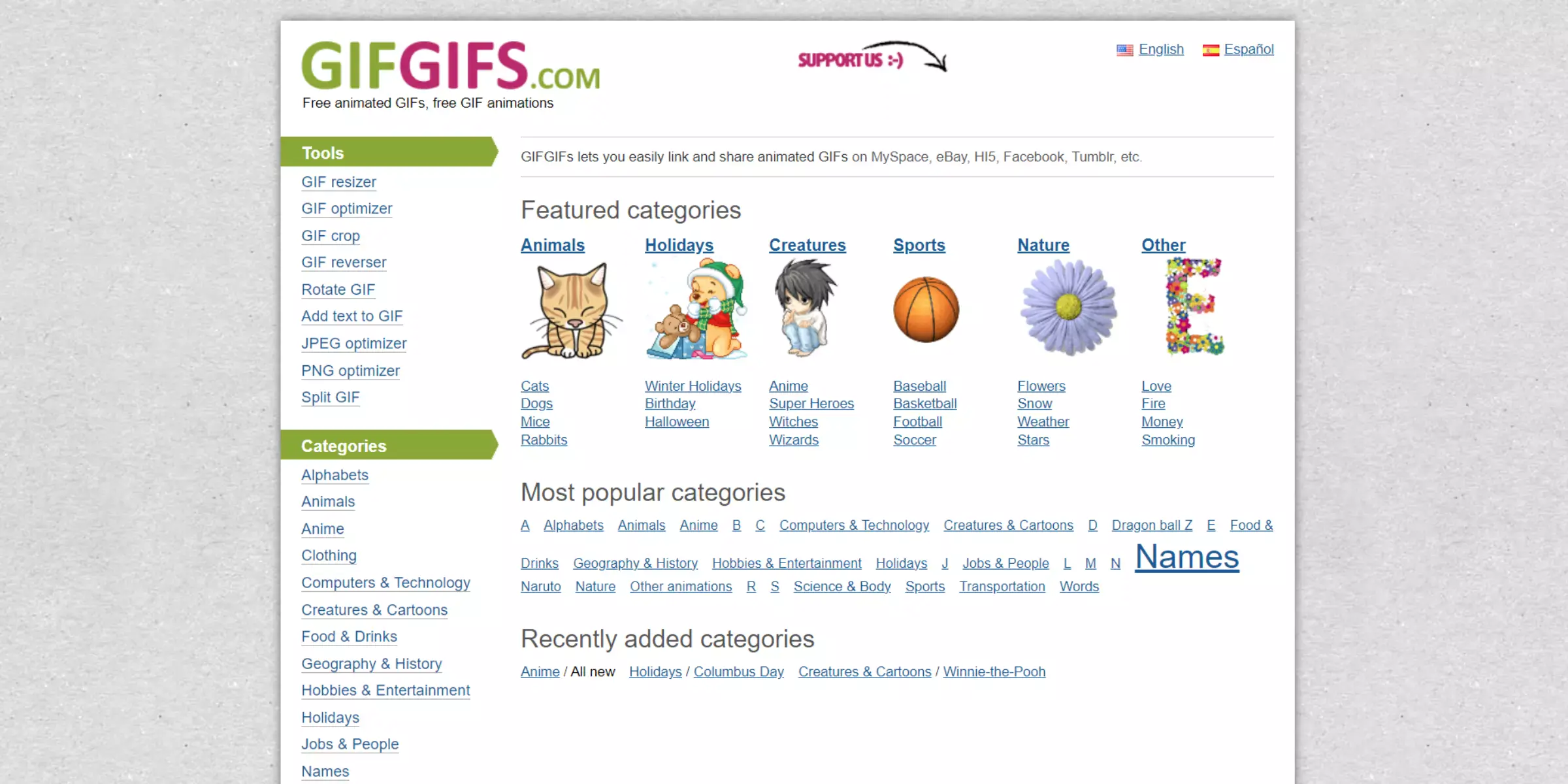
GIFGIFs stands out as a leading platform for transforming GIFs into stunning 4K resolution animations. With its advanced technology and user-friendly interface, GIFGIFs allows users to enhance the clarity, detail, and overall quality of their GIFs effortlessly.
Whether you're a digital artist, marketer, or enthusiast, GIFGIFs empower you to elevate your animations to the highest standard, ensuring they captivate viewers with crisp visuals and smooth playback. Explore how GIFGIFs can transform your GIFs into visually striking assets that make a lasting impression across digital platforms.
Features
- Transform low-resolution GIFs into high-definition 4K animations.
- User-friendly interface for easy navigation and enhancement.
- Enhance the clarity, detail, and colour depth of GIFs.
- Optimise GIFs for smooth playback on various digital platforms.
- Customisable settings to fine-tune GIF quality enhancement.
2. Ezgif
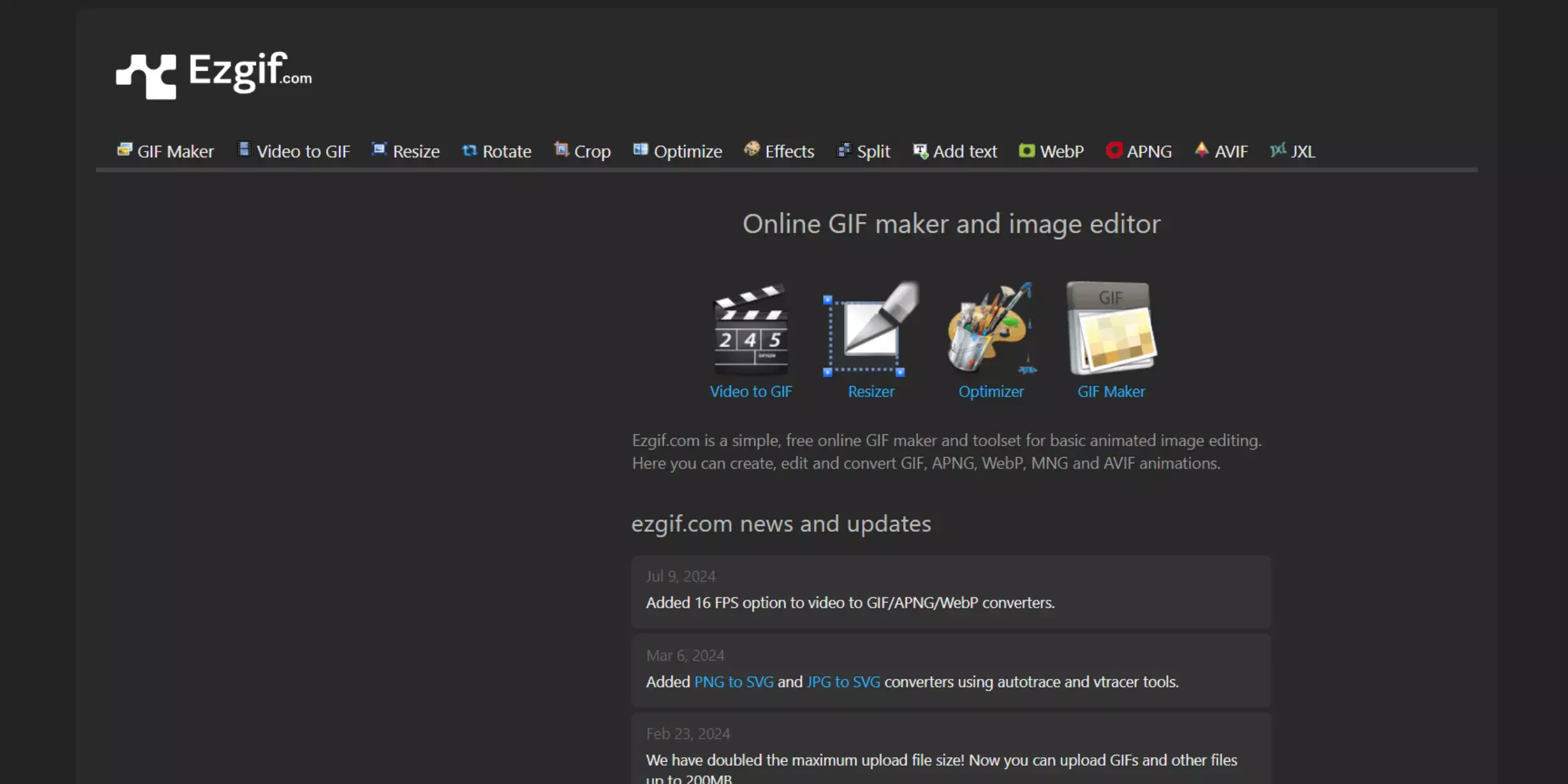
Ezgif is your go-to solution for upscaling GIFs for free, offering a seamless experience with its intuitive tools. With Ezgif's user-friendly platform, you can effortlessly enhance the resolution and quality of your GIF animations without any cost.
Whether you're a designer, marketer, or content creator, Ezgif provides the tools to transform low-resolution GIFs into sharper, more vibrant visuals. Explore how Ezgif empowers you to elevate your digital content with high-definition GIFs that capture attention and convey your message effectively.
Features
- Free online tool for upscaling GIF images.
- Simple and intuitive interface for easy navigation.
- Enhances GIF resolution without compromising quality.
- Supports various customisation options for optimal GIF enhancement.
- Fast processing speeds for quick results.
3. Imgflip
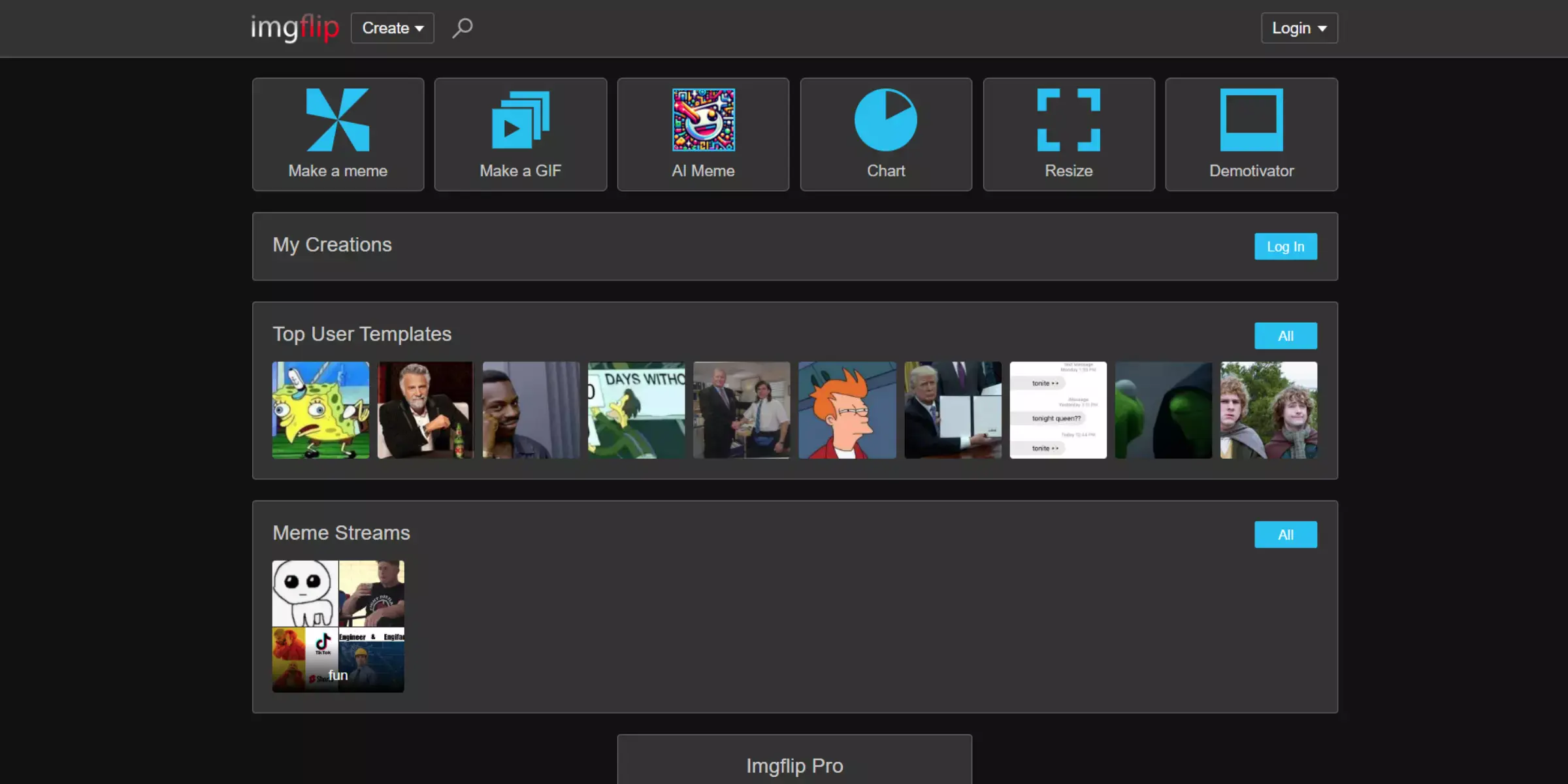
Imgflip offers a robust platform tailored for creating, editing, and enhancing GIF images. As a versatile online tool, Imgflip stands out for its comprehensive features that cater to both casual users and professionals alike. Whether you're looking to create humorous memes or polish business presentations, Imgflip provides intuitive tools for resizing, optimising, and improving GIF quality.
With its user-friendly interface and extensive library of templates and customisation options, Imgflip empowers users to unleash their creativity and produce captivating GIFs that resonate across various digital platforms. Discover how Imgflip can elevate your GIF creation and editing experience today.
Features
- Create and edit GIFs with ease using a user-friendly interface.
- Resize and optimise GIFs for different digital platforms.
- Access a wide range of templates and customisation options.
- Enhance GIF quality through advanced editing tools.
- Share and download GIFs directly from the Imgflip platform.
4. LunaPic
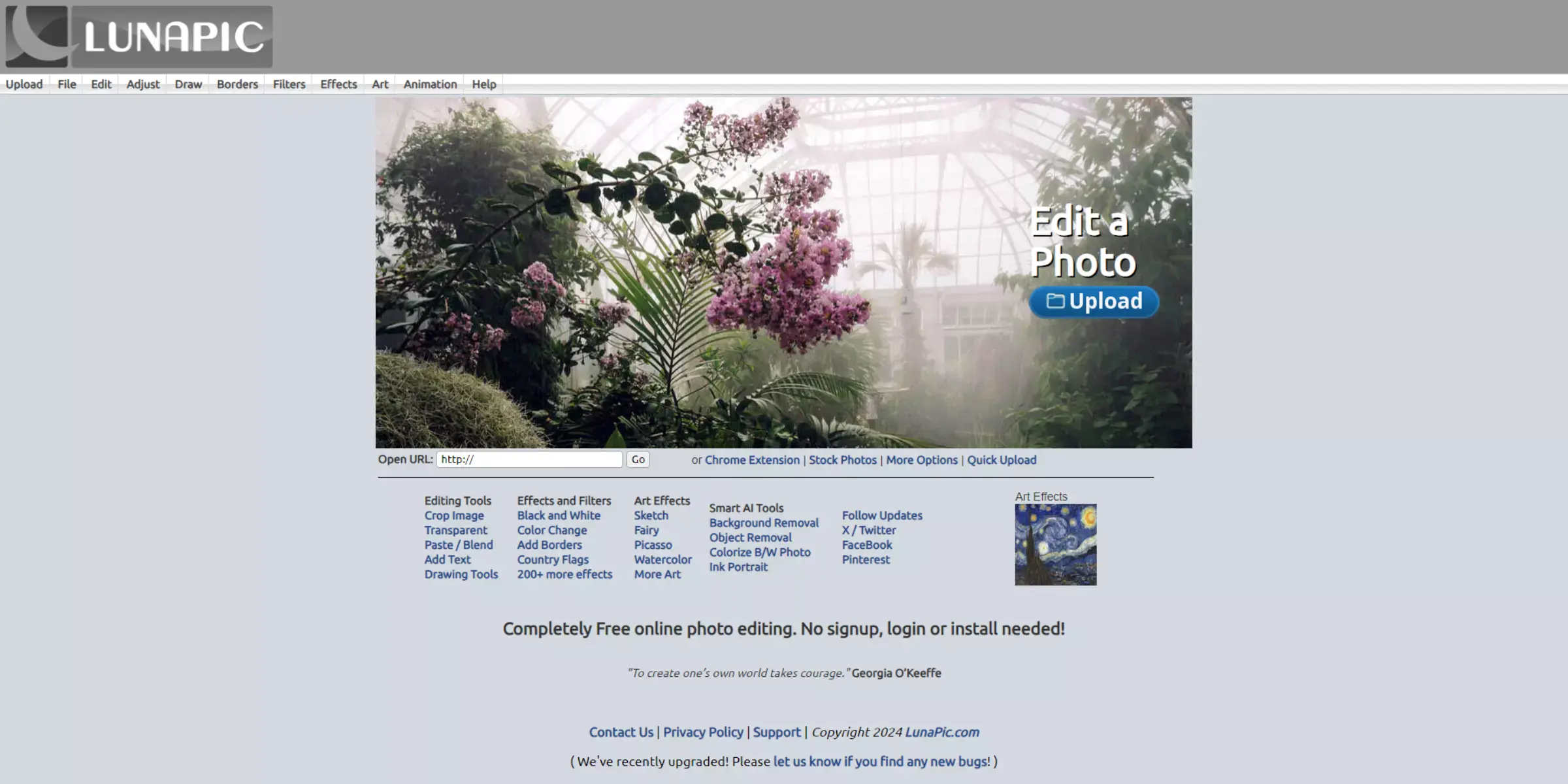
LunaPic stands as a versatile online tool renowned for its ability to upscale GIF images, enhancing their resolution and quality. With LunaPic, users can effortlessly transform low-resolution GIFs into sharp, high-definition animations. This platform offers a user-friendly interface packed with editing features tailored for both casual and professional use.
Whether you're enhancing GIFs for social media, presentations, or personal projects, LunaPic provides intuitive tools to refine visuals with ease. Explore how LunaPic empowers creators to elevate their digital content with vibrant and detailed GIFs that captivate viewers across various online platforms.
Features
- Upscale GIF images to higher resolutions effortlessly.
- User-friendly interface for intuitive GIF editing and enhancement.
- Variety of editing tools for customising GIFs to suit different needs.
- Supports various file formats and online integration options.
- Fast processing speeds for quick results in GIF enhancement.
5. Online Image Editor
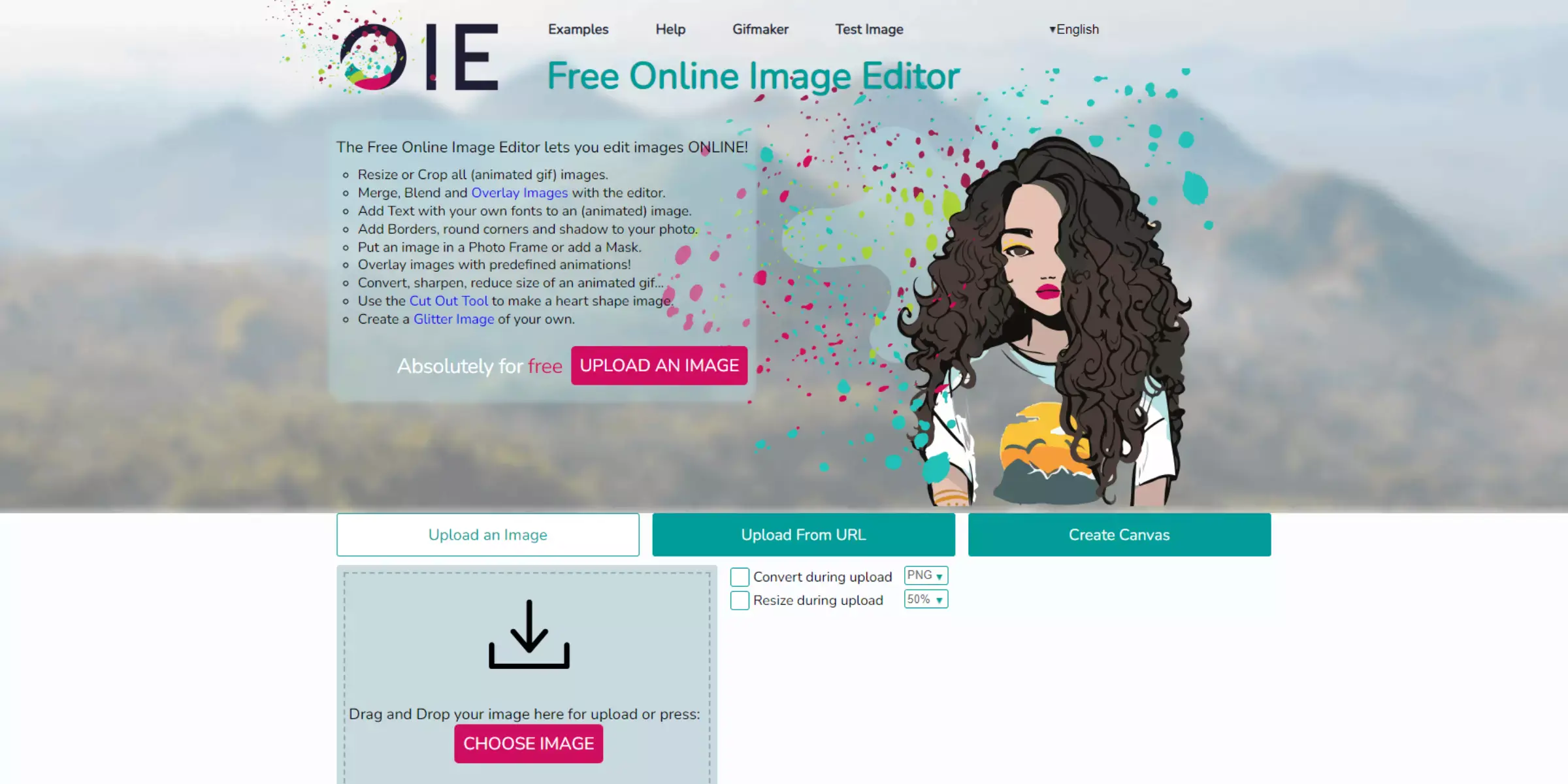
The Online Image Editor is a powerful tool designed specifically for upscaling GIF images, offering a seamless and efficient way to enhance their resolution and quality. With its user-friendly interface and advanced editing capabilities, this platform caters to both novice users and professionals seeking to transform low-resolution GIFs into high-definition visuals.
Whether you're creating animated content for social media, presentations, or personal projects, the Online Image Editor provides comprehensive features to optimise GIFs for clarity and detail. Discover how this tool empowers users to elevate their digital creations with sharper and more vibrant GIF animations that leave a lasting impact.
Features
- Effortlessly upscale GIF images to higher resolutions online.
- Intuitive user interface for easy navigation and editing.
- Comprehensive editing tools for enhancing GIF quality and clarity.
- Supports various file formats, including GIF, for seamless integration.
- Quick processing times for efficient GIF upscaling and enhancement.
6. Giphy
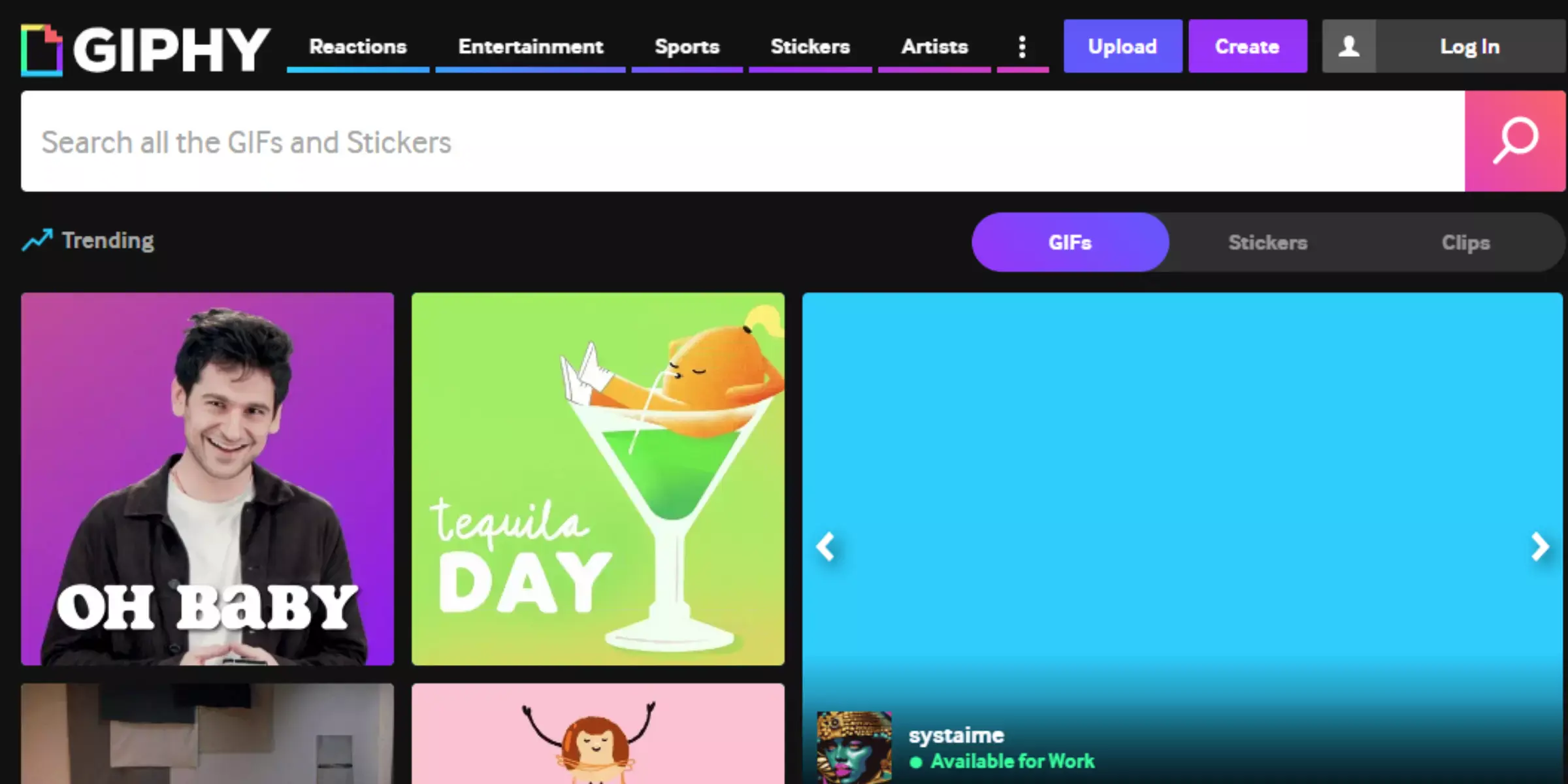
Giphy, renowned for its vast collection of animated GIFs, also offers a robust platform for enhancing and upscaling GIF images for free. With its user-friendly tools and extensive library, Giphy empowers users to elevate the quality and resolution of their GIFs effortlessly. Whether you're a content creator, marketer, or enthusiast, Giphy provides a seamless experience to enhance GIFs with sharper details and vibrant colours.
Explore how Giphy's intuitive interface and comprehensive features make it a go-to choice for transforming ordinary GIFs into captivating visual assets that stand out on social media, websites, and beyond.
Features
- Free online tool for upscaling GIF images.
- Extensive library of animated GIFs for inspiration and enhancement.
- User-friendly interface for easy navigation and editing.
- Advanced editing tools to refine GIF quality and appearance.
- Share and embed options to distribute enhanced GIFs across platforms.
7. Photopea
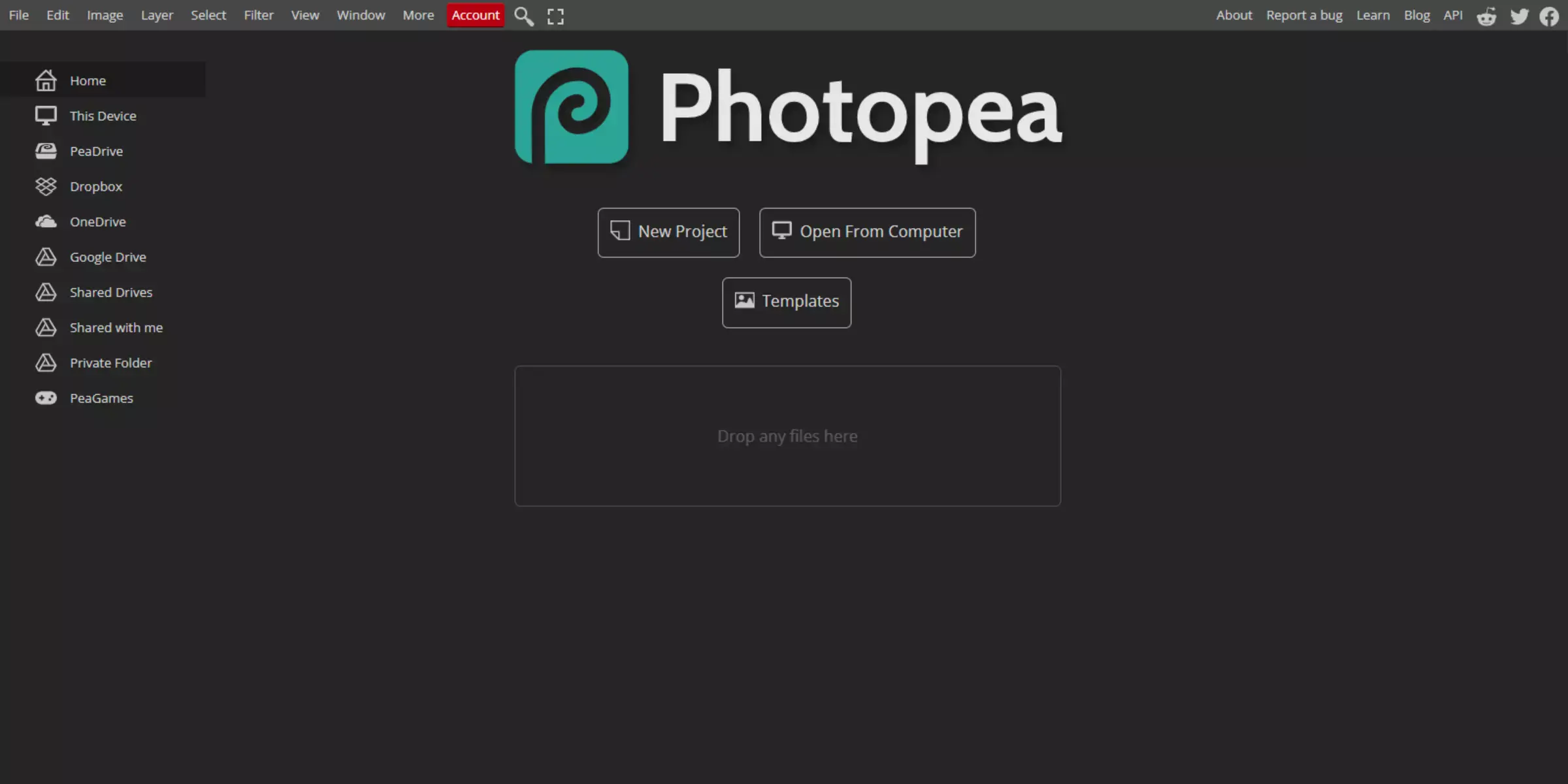
Photopea is a versatile online image editor known for its capability to upscale GIFs, providing users with powerful tools to enhance their resolution and quality. With Photopea, you can effortlessly transform low-resolution GIF images into high-definition visuals suitable for various digital platforms. This platform offers a comprehensive set of editing features in a user-friendly interface, catering to both beginners and professionals.
Whether you're editing GIFs for social media, presentations, or personal projects, Photopea ensures precision and clarity in every edit. Discover how Photopea simplifies the process of enhancing GIFs, enabling you to create vibrant and detailed animations that capture attention effectively.
Features
- The online platform is accessible from any browser.
- Supports editing and upscaling of GIF images.
- Advanced tools for adjusting GIF resolution and quality.
- Layer-based editing is similar to professional software.
- Export options for various file formats, including GIF.
8. Adobe Photoshop
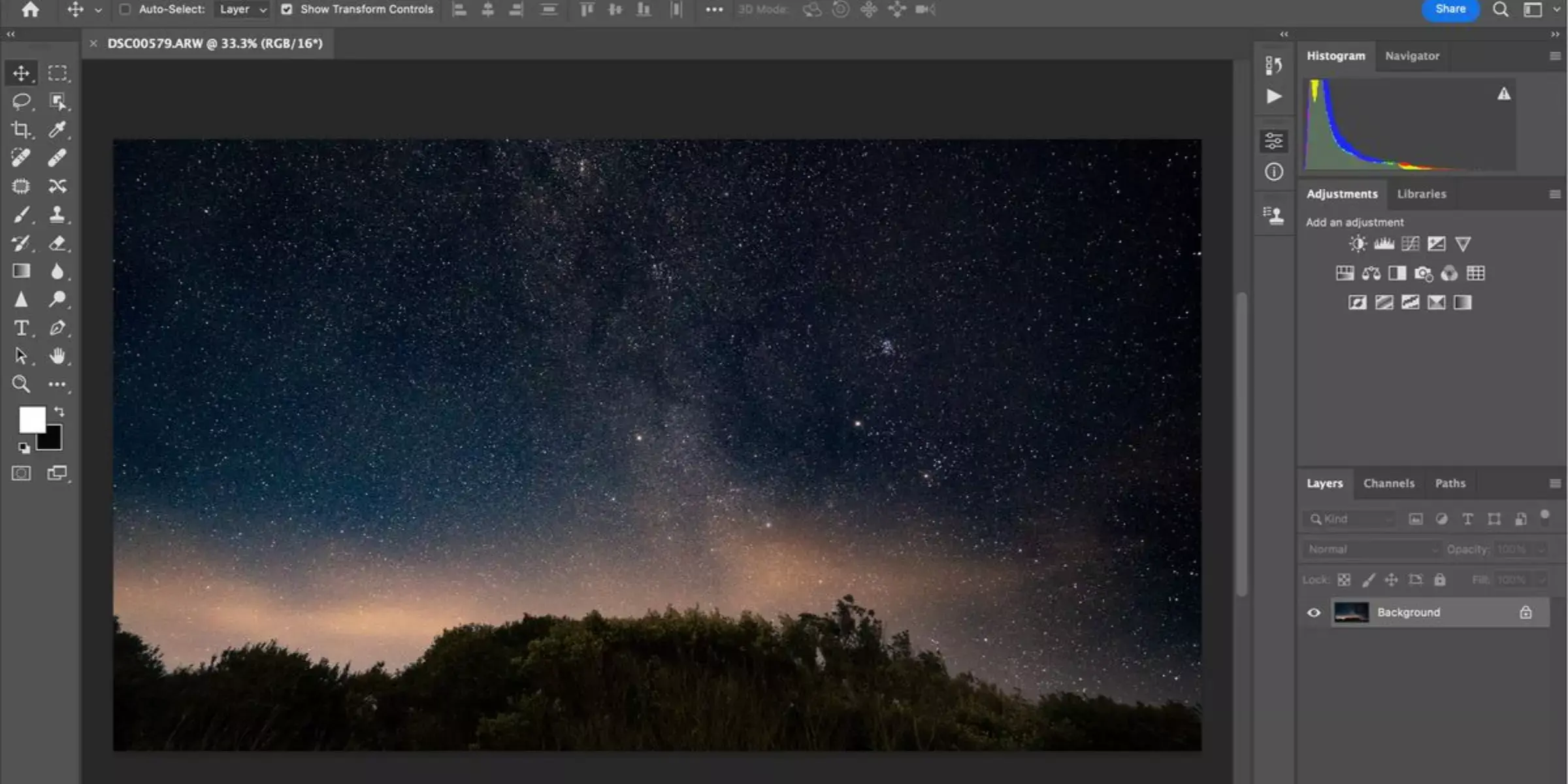
Adobe Photoshop stands as the industry standard for creative professionals seeking unparalleled versatility in image editing and enhancement, including GIF upscaling. Renowned for its extensive toolkit and advanced features, Photoshop empowers users to transform low-resolution GIFs into high-definition masterpieces with precision and ease.
Whether you're a graphic designer, photographer, or digital artist, Photoshop offers robust capabilities for refining GIF quality, optimising colours and ensuring sharp details. Explore how Adobe Photoshop's intuitive interface and powerful tools elevate the art of GIF editing, enabling creators to produce stunning animations that captivate audiences across various digital platforms.
Features
- Advanced tools for editing and enhancing GIF images.
- Precise control over GIF resolution and quality adjustments.
- Support for various file formats, including GIF.
- Layer-based editing for intricate GIF modifications.
- Extensive filters and effects for creative GIF enhancements.
9. Kraken.io
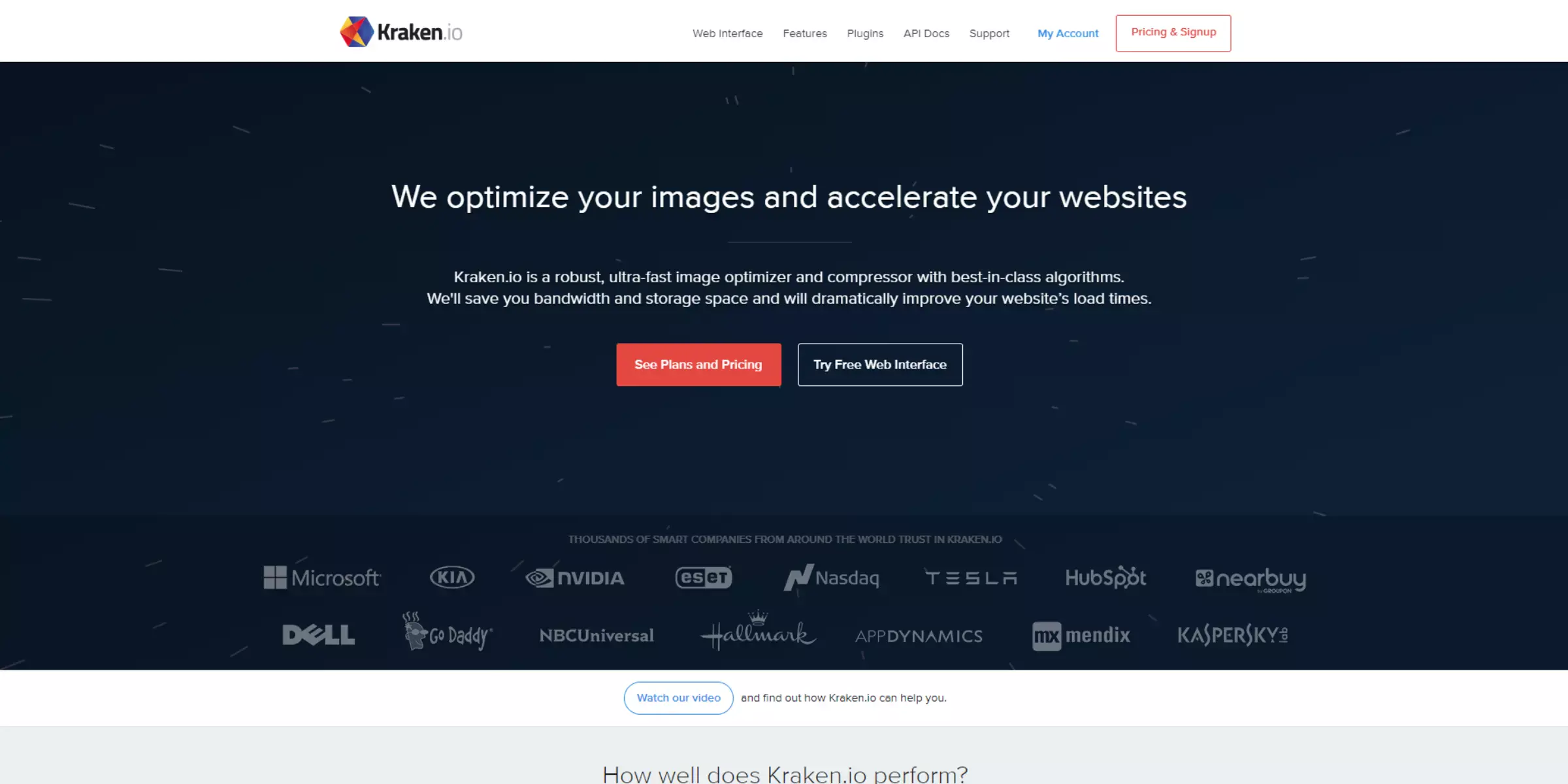
Kraken.io offers a powerful and efficient solution for upscaling GIF images for free, emphasising speed and quality. As a leading image optimisation platform, Kraken.io stands out for its ability to enhance GIF resolution while maintaining optimal file size and visual clarity. Whether you're a developer, designer, or digital marketer, Kraken.io provides a streamlined process to improve GIF quality with minimal effort.
Explore how Kraken.io's intuitive interface and advanced algorithms make it a preferred choice for scaling up GIFs without compromising on image integrity, ensuring your animated content shines across various digital platforms.
Features
- Free online tool for upscaling GIF images.
- Fast processing speed for quick results.
- Preserves image quality while enhancing resolution.
- Supports optimisation of GIF files for web and digital use.
- User-friendly interface with straightforward navigation.
10. Waifu2x
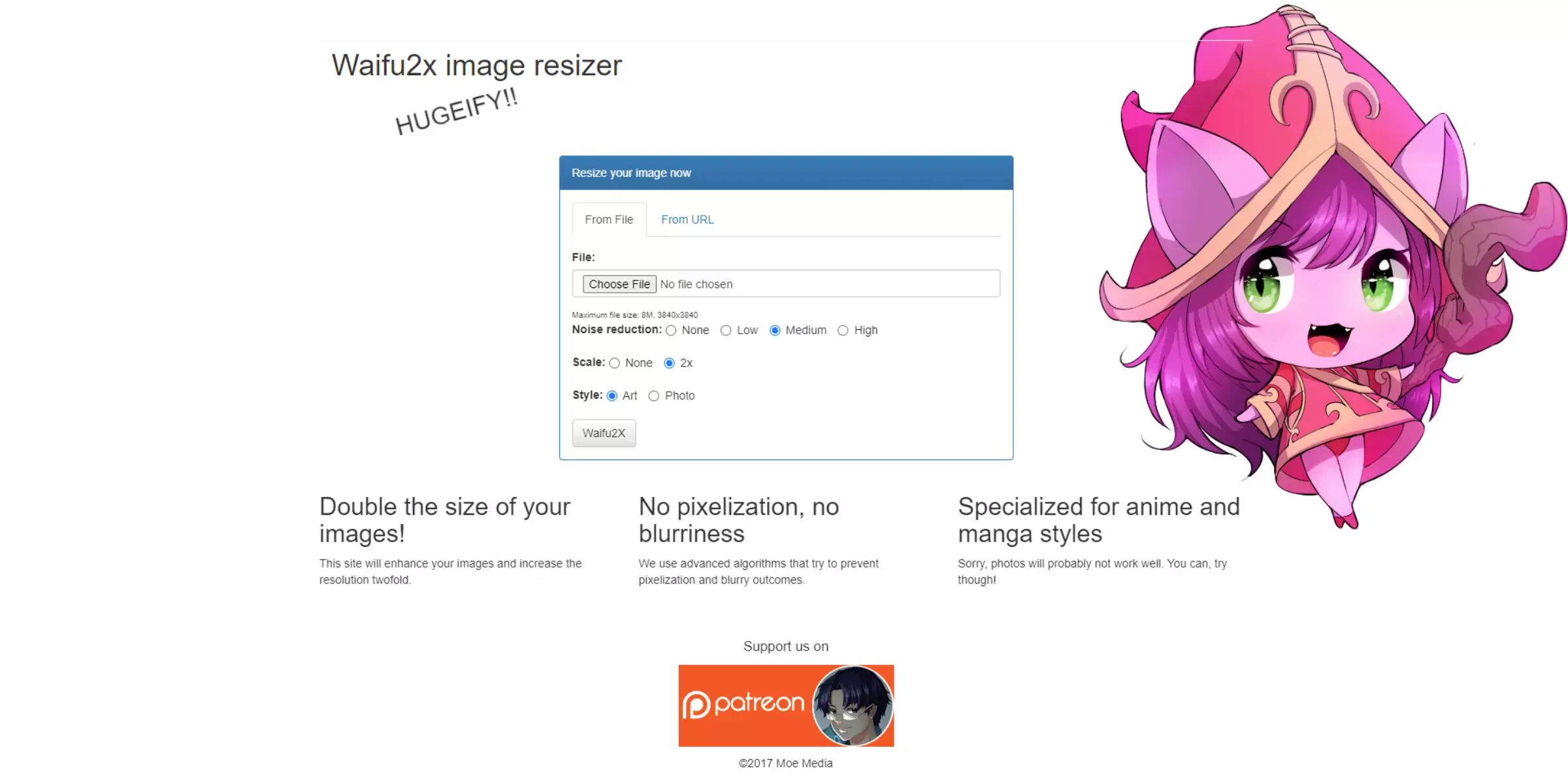
Waifu2x is a cutting-edge tool renowned for its ability to upscale GIF resolutions with exceptional clarity and detail. Developed originally for anime-style images, Waifu2x has expanded its capabilities to enhance GIFs across various genres and styles. With its advanced algorithms and neural network-based processing, Waifu2x offers users a seamless experience to elevate GIF quality without loss of sharpness or pixelation.
Whether you're enhancing GIFs for artistic projects, presentations, or digital content, Waifu2x provides a reliable solution for achieving high-resolution results that meet professional standards with ease.
Features
- Advanced neural network-based technology for upscaling GIF resolutions.
- Supports high-quality enhancement without pixelation.
- User-friendly interface for easy navigation and operation.
- Customisable settings for optimising GIF image output.
- Fast processing speeds for efficient GIF upscaling.
How to Use Upscale.media for Online Image Upscaling
Upscale.media offers a seamless solution for online image upscaling, empowering users to enhance and upscale photos effortlessly. With its intuitive platform, Upscale.media supports various file formats, ensuring flexibility in uploading images for enhancement. Whether you're a photographer, marketer, or designer, this tool provides robust features to elevate image quality to the next level.
By leveraging advanced AI technology, Upscale.media preserves image integrity while increasing resolution, making it ideal for producing high-quality visuals for web, print, and digital media. Explore how Upscale.media simplifies the process of enhancing photos, ensuring every image shines with clarity and detail.
Step 1: Start by uploading your image file to Upscale.media. You can either drag and drop the file or use the upload button to select it from your device.
Step 2: Choose the enhancement options that best suit your needs. Upscale.media offers various settings to adjust the resolution and quality of your image.
Step 3: Wait while Upscale.media processes your image using advanced AI technology. This step ensures that your image is upscaled while maintaining its clarity and details.
Step 4: Once processed, download your enhanced image. Upscale.media provides options to save your upscaled image in the desired format, ready for use in your projects.
Features of Upscale.media
- AI-Powered Image Upscaling: Upscale.media utilises advanced artificial intelligence algorithms to enhance the resolution of images while preserving clarity and details. This AI technology ensures that upscaled images maintain their integrity and quality.
- Wide Format Support: The platform supports various image formats, including PNG, JPEG, JPG, WebP, and HEIC, making it versatile for different types of image uploads.
- User-Friendly Interface: Upscale.media features an intuitive interface that simplifies the process of uploading, enhancing, and downloading images. Users can easily navigate through the platform to achieve their desired results without technical expertise.
- Customisable Enhancement Options: Users have the flexibility to adjust enhancement settings such as resolution, sharpness, and noise reduction according to their specific requirements. This customisation allows for tailored image improvements.
- Fast Processing Speed: The tool offers quick processing times, allowing users to upscale images efficiently, even when dealing with large files or multiple images at once.
- Web and Mobile Compatibility: Upscale.media is accessible via web browsers on desktops and mobile devices, ensuring convenience and accessibility for users on the go.
- Free and Premium Options: While basic image upscaling is free, Upscale.media offers premium features and plans for users requiring advanced capabilities such as batch processing, higher resolution outputs, and API integration.
- Secure and Private: The platform prioritises data security and user privacy, adhering to strict policies to protect uploaded images and user information.
These features collectively make Upscale.media a powerful tool for enhancing image quality online, suitable for both personal and professional use across various industries.
Advanced Techniques in GIF Image Upscaling
GIF image upscaling involves advanced techniques aimed at improving resolution and visual quality while maintaining the integrity of animated graphics. Similar to AI facial skin analysis, which studies facial texture and tone to improve clarity, GIF upscalers apply the same intelligence to each frame for smoother results. Here are some key techniques used in the process:
- AI-Powered Upscaling: Utilizes artificial intelligence algorithms to analyse and enhance GIFs pixel by pixel, resulting in sharper images without loss of quality.
- Frame Interpolation: Techniques such as frame blending or motion estimation are used to generate new frames between existing frames, enhancing smoothness and reducing pixelation.
- Lossless Compression: Ensures that the upscaling process maintains the original data of the GIF, avoiding degradation and preserving details.
- Colour Restoration: Techniques like colour prediction and adjustment algorithms help in restoring and enhancing the vibrancy and accuracy of colours in upscaled GIFs.
- Artefact Removal: Algorithms designed to identify and eliminate compression artefacts or noise introduced during the creation or editing of GIFs, improving overall visual clarity.
- Customisation Options: Tools often offer settings to adjust parameters like resolution, sharpness, and noise reduction, allowing users to tailor enhancements to their specific needs.
These techniques collectively enhance the quality and visual appeal of GIF images, making them suitable for various digital and creative applications.
Conclusion
Selecting the best GIF image upscaler involves considering features like AI-powered algorithms, format support, user interface ease, customisation options, and processing speed. Each tool's unique strengths cater to different user needs, ensuring enhanced GIF quality with clarity and precision, making your choice pivotal to achieving optimal results.
FAQ's
Why is GIF low quality?
GIFs often need to be higher quality due to their limited colour palette and compression method. GIFs use a maximum of 256 colors, which can result in color banding and reduced image fidelity, making them less suitable for displaying high-quality or complex images compared to other image formats with higher color depths and better compression algorithms.
What resolutions are best for GIFs?
The best resolution for GIFs can vary depending on the intended use and platform. However, a commonly recommended resolution for GIFs is 480x480 pixels, as it provides a good balance between image quality and file size, making it suitable for various social media platforms and web use while ensuring the GIFs remain visually appealing and relatively quick to load.
What is higher quality than GIF?
PNG (Portable Network Graphics) is of higher quality than GIF. Unlike GIF, PNG is a lossless image format. It retains all the original image data without compression artefacts, resulting in better image quality and a more accurate representation of colors and details. PNG is often preferred for images that require higher visual fidelity and better quality, especially when there is no need for animation, transparency, or support for older web browsers.
How do I optimize a GIF image?
To optimize a GIF image, you can reduce its file size by removing some colors. By reducing the number of colors in the GIF, you can effectively decrease the file size without significantly compromising image quality. This can be achieved through various image editing software or online tools that offer color reduction options for GIF optimisation.
How can I increase the resolution of a GIF online?
Here's a list of 5 tools where you can get high-quality GIFs for free:
- GIPHY
- Tenor
- Pixabay
- Imgur
- Reddit (r/GIFs)
Which is the best ai gif enhancer?
Some of the best AI gif upscalers are Topaz Gigapixel AI, Let's Enhance, Waifu2x, and DeepArt.io.