How to Enhance Images for Print Media using Upscale.media?
The clarity of your images speaks volumes about your brand or personal project. Whether you’re preparing a stunning photograph for a high-quality print or perfecting visuals for a professional presentation, enhancing your images to meet the highest standards is crucial. With Upscale.media, transforming your images into breathtaking, print-ready visuals has never been easier.
Imagine taking an average image and effortlessly upscaling it for print. Our advanced AI technology ensures that every detail is enhanced, offering you crystal-clear results suitable for any printing purpose. Whether you need to upscale images for printing banners, brochures, or any other print media, Upscale.media delivers high-resolution quality that elevates your content. Our tool is designed to make this process straightforward, providing you with exceptional image enhancement in just a few clicks.
Experience the power of professional image upscaling with Upscale.media. Our tool not only improves the quality of your images but also ensures they are perfectly suited for any print format. Say goodbye to pixelation and hello to flawless prints. Enhance your images today and bring your visual projects to life with unmatched clarity and precision.
Understanding Print Requirements
When preparing images for print, understanding resolution and DPI (dots per inch) is crucial. Print quality hinges on the image’s DPI—higher DPI values result in sharper, more detailed prints. For most professional print jobs, a resolution of 300 DPI is recommended to ensure clear and vibrant results. Additionally, selecting the right file format is essential. Formats like TIFF and PNG retain high quality and support higher resolutions, making them ideal for printing.
When using Upscale.media, ensure your image is upscaled to match these requirements. Adjust the resolution settings in our tool to align with the specific print size and DPI you need. This will help you avoid issues like pixelation and ensure your prints look professional and polished. By following these guidelines, you can achieve excellent print quality with ease.
Why are High-Quality Printed Images Important?
High-quality printed images are essential for making a lasting impression. They enhance professionalism, ensuring your visuals look sharp and vibrant, whether for marketing materials or personal projects. Crisp, detailed prints capture attention and convey your message more effectively. Additionally, high-resolution images maintain color accuracy and consistency, which is vital for strong branding and design.
Investing in quality ensures your prints are durable and free from issues like pixelation or blurring. With Upscale.media, achieving these top-notch results is simple, allowing you to elevate your print projects with ease and precision.
- Professionalism: High-quality prints convey a sense of professionalism and attention to detail. Whether for marketing materials, business presentations, or personal projects, crisp, clear images reflect well on your brand or message.
- Visual Impact: Sharp, detailed images capture attention and make a stronger visual impact. In print, the clarity and vibrancy of images can make a significant difference in engaging your audience and effectively communicating your message.
- Consistency: High-resolution images ensure that colors and details are accurately represented, maintaining consistency across various print materials. This is essential for branding and ensuring that your visual content aligns with your overall design and marketing strategy.
- Durability: High-quality prints are more durable and less likely to show signs of wear and tear, such as blurring or pixelation, which can occur with lower-resolution images over time.
How to Enhance Images for Print Media Using Upscale.media?
Elevate your print projects with Upscale.media, the ultimate tool for enhancing and upscaling your images. Whether you're preparing visuals for a high-quality print or aiming to upscale images for printing, our advanced AI technology ensures your photos look crisp and professional.
Easily transform your images to meet the specific requirements of print media by increasing resolution and detail. With Upscale.media, you can effortlessly upscale images for print, delivering exceptional clarity and vibrancy that makes your print materials stand out. Experience seamless image enhancement and achieve stunning results with just a few clicks.
Step 1 - Download Upscale.media from Google Play Store, or you can directly use the application from the website.
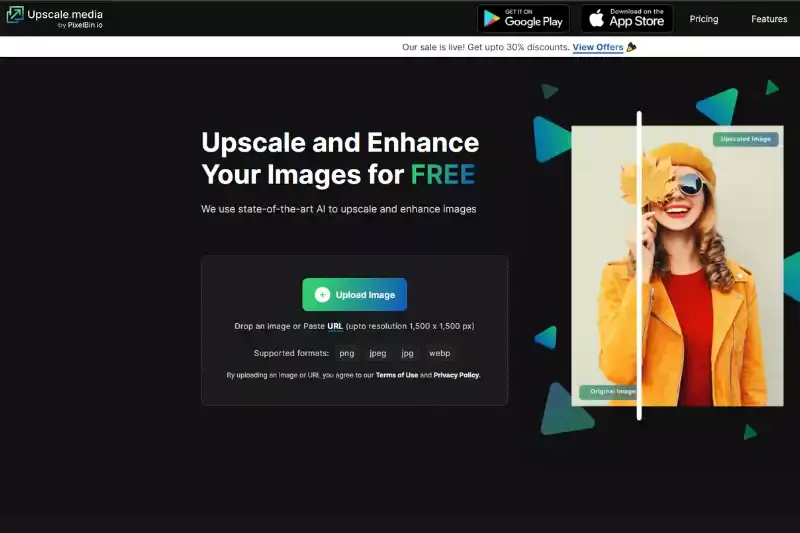
Step 2 - Click the upload image button. You can upload pics with resolutions up to 1500x1500.
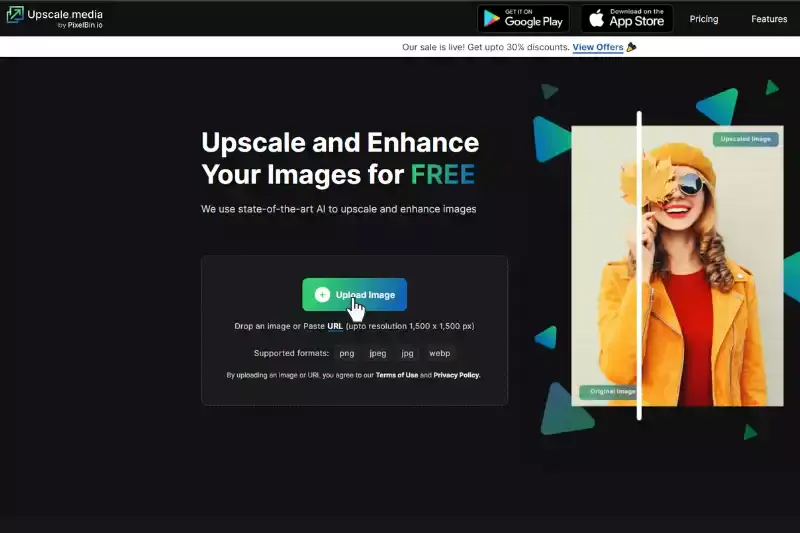
Step 3 - Click Ok and get enhanced images in seconds.
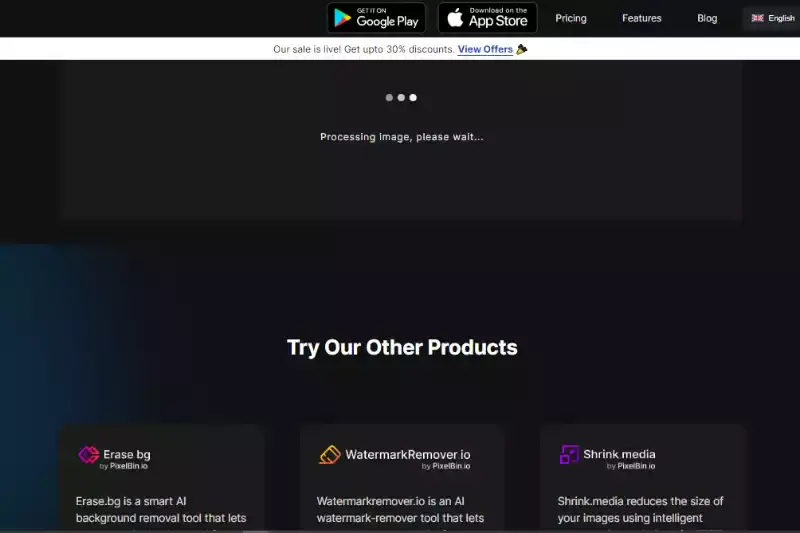
Step 4 - For a more enhanced and sharp image, choose 4x resolution and enhance the quality of the image for print media. You can also switch between the buttons to improve the quality of the image, which balances the sharpness and preserves the image's natural aspects.
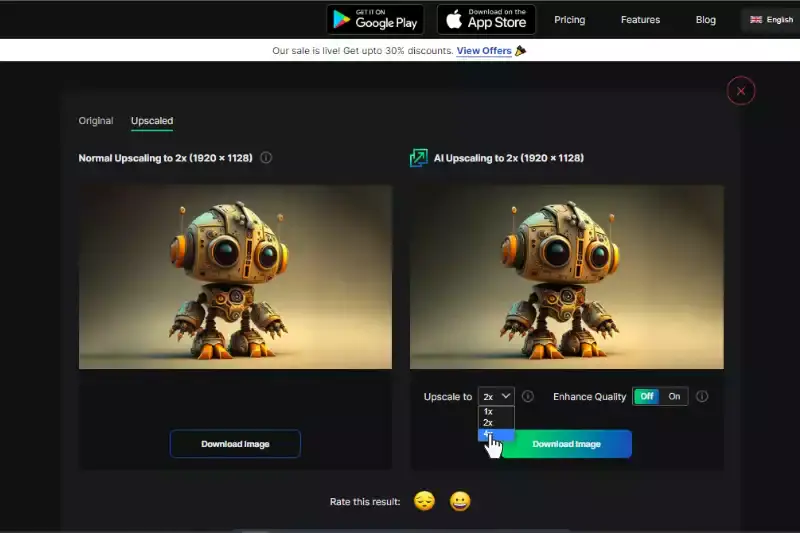
Step 5 - Download upscaled and high-quality images for free.
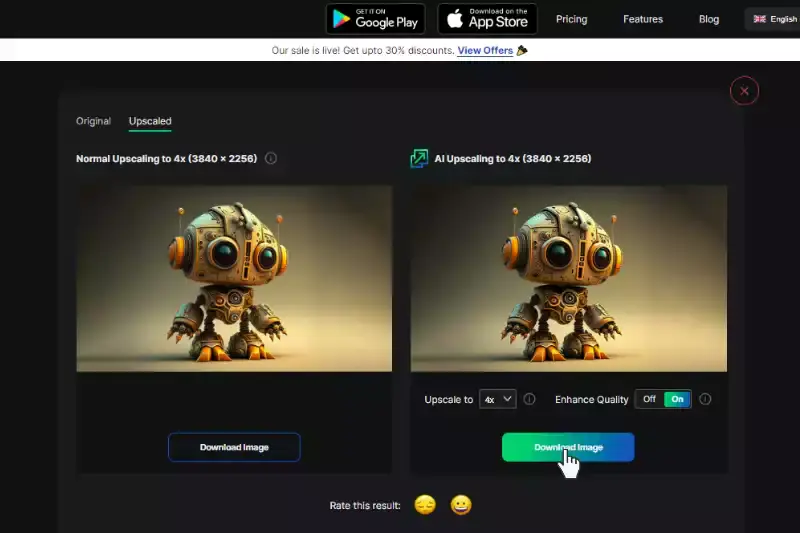
Benefits of Using Upscale.media for Print Media
Upscale.media transforms your print projects with ease, offering top-tier benefits for image enhancement. Our advanced AI technology ensures your images are upscaled with exceptional clarity and detail, perfect for high-quality prints. Whether you're preparing materials for marketing or personal projects, Upscale.media simplifies the process of enhancing and upscaling images.
Tailor your visuals to meet specific print requirements effortlessly, achieving professional-grade results without the hassle. With our tool, you save time and achieve stunning, high-resolution outputs that make your prints stand out and captivate your audience.
- Exceptional Image Quality: Upscale.media leverages advanced AI technology to enhance image resolution and clarity, ensuring your prints are sharp and vibrant. Achieve professional-grade results that elevate your print materials.
- Seamless Upscaling: Easily upscale images for print with just a few clicks. Whether you need to enhance a single photo or process multiple images, Upscale.media simplifies the process and delivers high-quality results.
- Customizable Resolution: Tailor your images to meet specific print requirements. Adjust resolution settings to ensure your visuals look their best across various print sizes and formats.
- Time Efficiency: Save time with quick and efficient image enhancement. Upscale.media's intuitive interface allows for fast processing, letting you focus on your creative projects rather than technical details.
- High-Resolution Output: Ensure your prints are free from pixelation and blurring, with images upscaled to meet high-resolution standards for clear and professional print results.
Top 10 Tools for Enhancing Images for Print Media
When preparing images for high-quality prints, the right tools make all the difference. Upscale.media leads the way with its advanced AI technology, designed to upscale images for print with unparalleled clarity and detail. Whether you need to enhance photos for printing or ensure they meet specific resolution requirements, Upscale.media simplifies the process and delivers stunning results.
Alongside Upscale.media, other top tools like Adobe Photoshop and GIMP offer robust features for image enhancement. These tools help you achieve exceptional print quality, ensuring your visuals are sharp, vibrant, and ready to captivate your audience.
Upscale.media
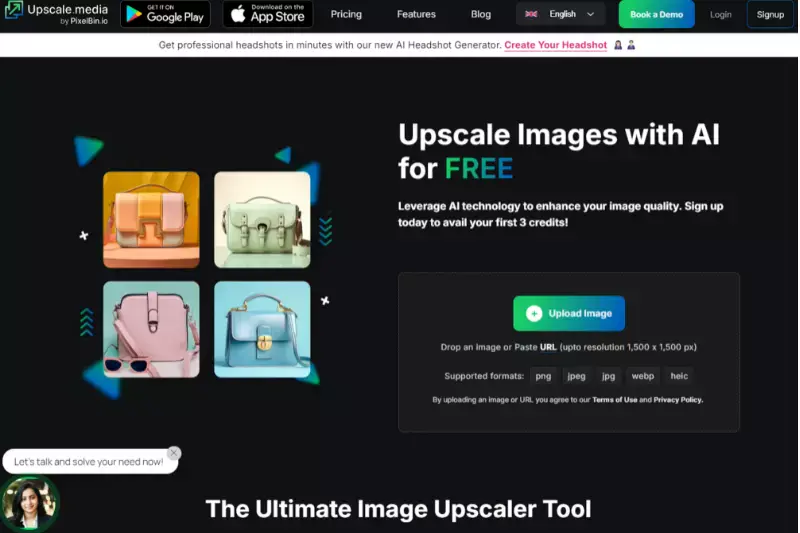
Upscale.media stands out as a premier tool for enhancing and upscaling images, ensuring they meet the highest standards for print. Our advanced AI technology effortlessly upscales images for print, delivering exceptional clarity and detail. Whether you need to upscale images for printing or enhance photos for printing, Upscale.media provides a seamless solution.
With our tool, you can quickly transform low-resolution images into high-quality prints, ensuring your visuals are sharp, vibrant, and professionally finished. Experience the ease of achieving top-notch print quality with Upscale.media, where precision meets performance.
Features:
- Advanced AI technology for precise image upscaling
- Enhances images to meet high-resolution print standards
- Seamless and user-friendly interface for quick processing
- Customizable resolution settings to fit various print requirements
- Supports multiple image formats, including PNG, JPEG, and HEIC
Adobe Photoshop

Adobe Photoshop is a leading tool for enhancing and upscaling images, especially for high-quality print media. With its powerful features, you can upscale images for print, ensuring they maintain clarity and detail at larger sizes. Photoshop offers advanced tools such as "Preserve Details 2.0" and "Super Resolution" to enhance image resolution and quality.
These features help transform low-resolution images into high-resolution prints, perfect for professional-grade projects. Photoshop's flexibility and precision make it an essential choice for anyone looking to upscale images for printing while achieving exceptional results.
Features:
- Advanced upscaling algorithms like "Preserve Details 2.0" for high-quality enlargement
- "Super Resolution" technology to enhance image resolution up to four times
- Comprehensive editing tools for fine-tuning image quality
- Support for various image formats and high-resolution outputs
- Detailed control over sharpening and noise reduction for crisp, clear prints
GIMP
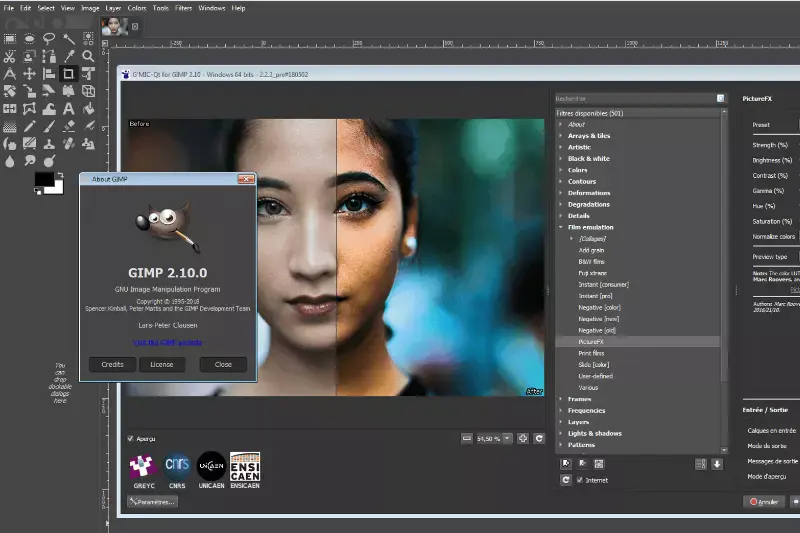
GIMP is a versatile and free image editing tool that excels in upscaling images for printing. With GIMP, you can enhance image resolution effectively to ensure high-quality prints. Its range of features includes various interpolation methods, like Cubic and Sinc, to improve the clarity of enlarged images.
GIMP also offers advanced tools for adjusting image details, colors, and sharpness, allowing for precise control over print quality. Whether you're working on a personal project or professional design, GIMP provides a robust solution for upscaling images for printing while maintaining excellent visual quality.
Features:
- Free and open-source image editing software
- Multiple interpolation methods like Cubic and Sinc for quality upscaling
- Advanced tools for adjusting sharpness and detail
- Customizable resolution settings for precise print preparation
- Supports a wide range of image formats for flexible use
Topaz Labs
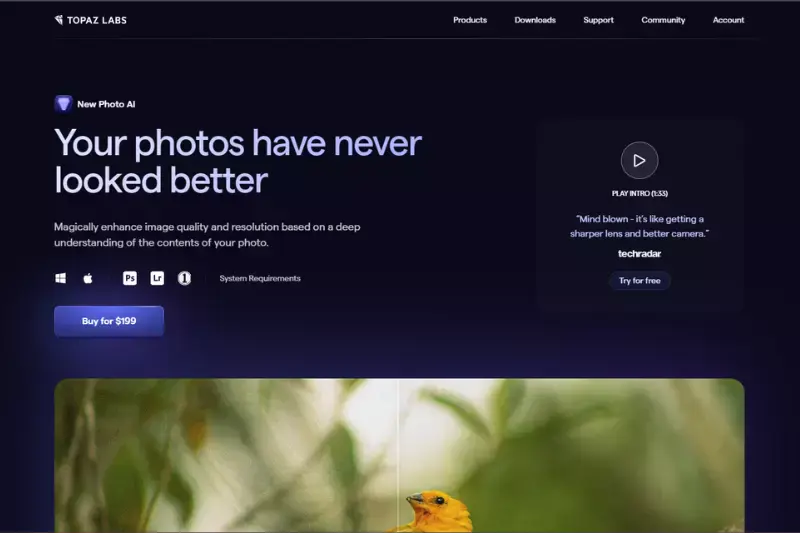
Topaz Labs is a specialized tool for enhancing and upscaling images, perfect for high-quality printing. This software uses advanced artificial intelligence to increase image resolution while preserving intricate details.
It allows for significant enlargement of images, making it ideal for large-format prints where clarity and sharpness are crucial. Topaz Labs provides fine-tuning options to adjust image quality, ensuring that your prints are vivid and precise. With its powerful algorithms, Topaz Labs transforms low-resolution photos into stunning, high-resolution images suitable for professional printing.
Features:
- AI-driven technology for high-quality image upscaling
- Preserves fine details and sharpness during enlargement
- Ability to significantly enlarge images without loss of quality
- Fine-tuning options for adjusting image clarity and precision
- Ideal for preparing images for large-format and professional prints
Luminar AI
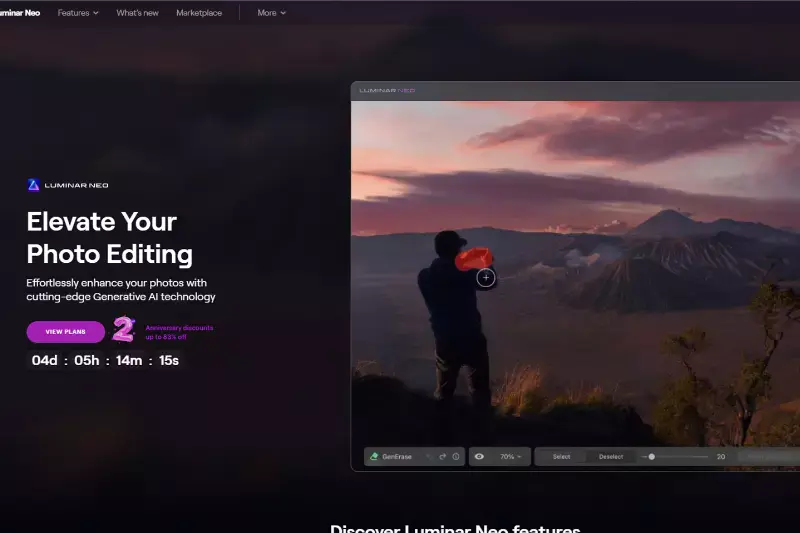
Luminar AI offers powerful tools for enhancing photos, making it an excellent choice for preparing images for printing. Its advanced AI features automatically adjust image details to improve quality and resolution. Luminar AI provides intuitive editing options to refine colors, contrast, and sharpness, ensuring your photos look stunning in print.
The software’s user-friendly interface simplifies the enhancement process, making it accessible for both beginners and professionals. With Luminar AI, you can effortlessly enhance photos for printing, achieving vibrant, high-resolution results.
Features:
- AI-powered tools for automatic photo enhancement
- Enhances image details and resolution with precision
- User-friendly interface for intuitive editing
- Advanced options for adjusting colors, contrast, and sharpness
- Optimised for preparing photos for high-quality prints
Fotor
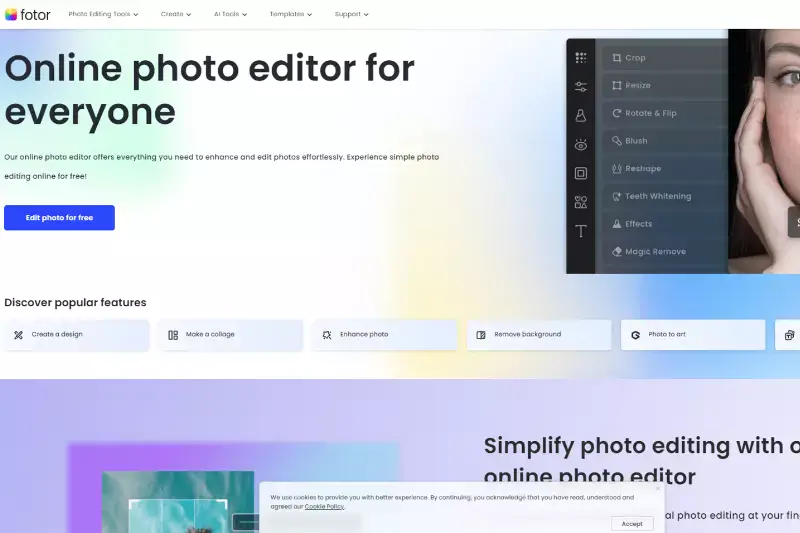
Fotor is a versatile online tool for upscaling images, making it ideal for print media. It offers simple yet effective features to enhance image resolution and quality. With Fotor, you can easily enlarge images while maintaining clarity and detail, ensuring they meet print standards.
The platform provides intuitive editing tools to adjust image sharpness and colors, enhancing the overall visual appeal. Fotor’s straightforward interface makes it accessible for users at all levels, allowing you to upscale images for print effortlessly and achieve professional results.
Features:
- User-friendly online platform for easy image upscaling
- Effective enlargement while preserving clarity and detail
- Intuitive editing tools for adjusting sharpness and colors
- Simple interface suitable for users of all experience levels
- Ideal for preparing images to meet print quality standards
PicResize
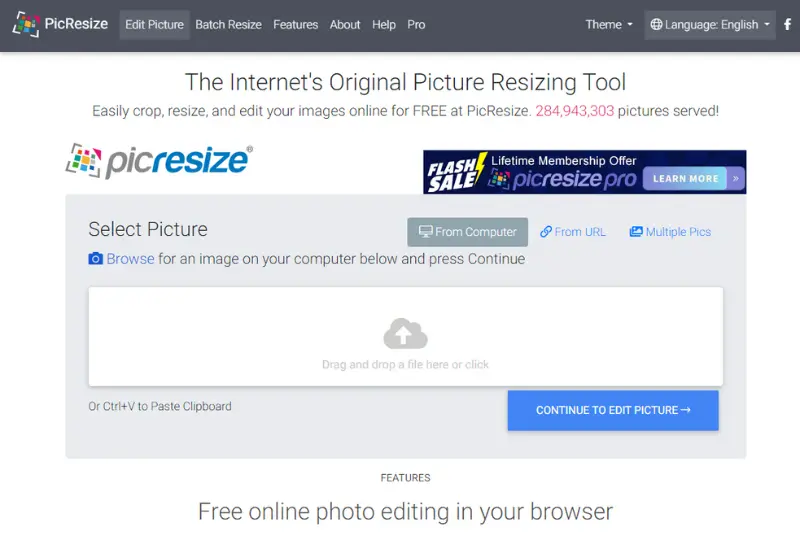
PicResize is a straightforward online tool designed to upscale images for printing. It allows users to increase image resolution easily, ensuring that prints maintain high quality and sharpness. The tool provides options for adjusting image dimensions and applying basic enhancements to improve clarity.
With PicResize, you can quickly resize images without compromising detail, making it a practical choice for preparing visuals for print. Its simple interface ensures that users can efficiently upscale images to meet their printing needs.
Features:
- Easy-to-use online tool for resizing images
- Simple options for increasing image resolution
- Maintains clarity and sharpness during enlargement
- Basic enhancement features for improved image quality
- User-friendly interface for quick and efficient processing
Photopea
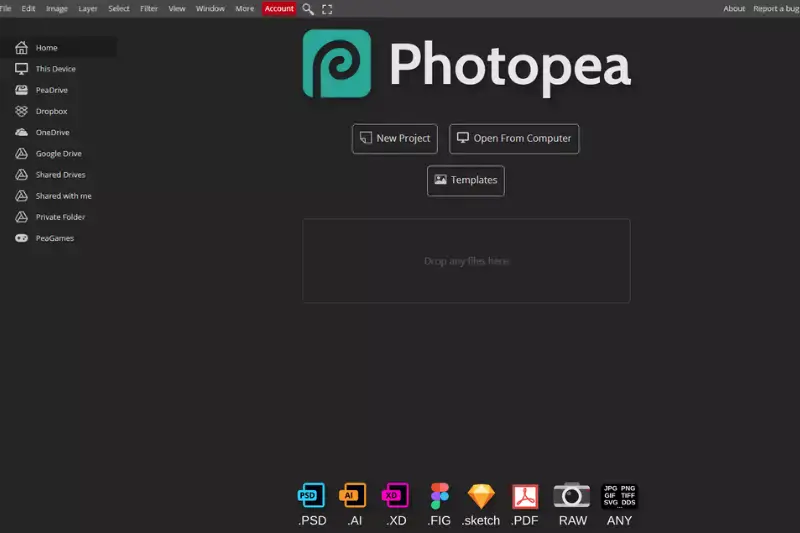
Photopea is a powerful online photo editor that excels in enhancing images for printing. It offers advanced features for improving image resolution and quality, making it suitable for high-resolution prints. With Photopea, you can upscale images while retaining detail and sharpness, ensuring your prints look professional.
The tool provides a range of editing options, including adjustment layers and filters, to fine-tune your images for optimal print results. Its compatibility with various file formats and intuitive interface make it a versatile choice for preparing images for print.
Features:
- Advanced editing tools for precise image enhancement
- Supports a wide range of image formats for versatile use
- Powerful resizing and upscaling options to improve print quality
- Layers and adjustments for fine-tuning image details
- Free online platform with a familiar Photoshop-like interface
Enhance.Pho.to
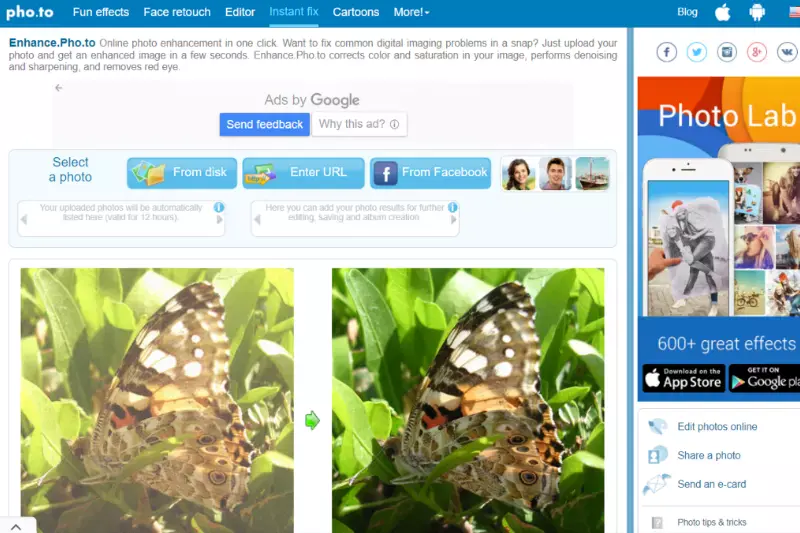
Enhance.Pho.to is a user-friendly online tool designed to enhance photos for printing. It provides automatic corrections to improve image quality, making it ideal for preparing visuals for high-resolution prints. The tool offers options for adjusting brightness, contrast, and sharpness to ensure that your photos look vibrant and clear.
Enhance.Pho.to simplifies the enhancement process, making it accessible for users of all skill levels. With its straightforward interface, you can quickly enhance photos to achieve professional-quality prints.
Features:
- Automatic corrections for enhancing photo quality
- Adjusts brightness, contrast, and sharpness effortlessly
- Simple and user-friendly interface for easy navigation
- Optimized for preparing photos for high-resolution prints
- Quick processing for efficient image enhancement
ResizeImage.net
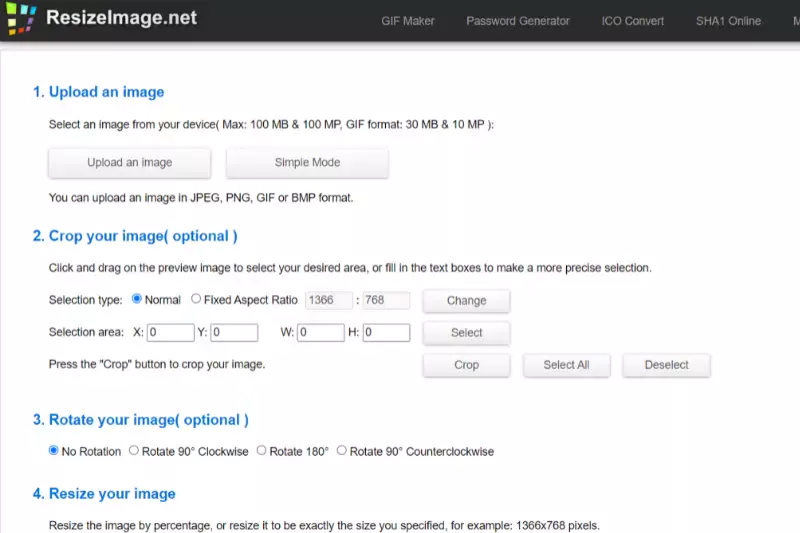
ResizeImage.net is an online tool tailored for upscaling images for print. It offers a straightforward approach to enlarging photos while maintaining essential details and clarity. Users can easily adjust image dimensions and apply necessary enhancements for high-quality prints.
The tool provides options for customizing output resolution and format, ensuring the final image meets printing standards. With its simple interface, ResizeImage.net makes it easy to prepare images for professional print projects.
Features:
- Simple online tool for enlarging images
- Maintains clarity and detail during upscaling
- The customizable output resolution and format options
- Easy adjustment of image dimensions for print quality
- User-friendly interface for straightforward processing
Which is the Best Image Enhancer?
When it comes to choosing the best image enhancer, Upscale.media stands out as the clear winner. Its cutting-edge AI technology offers exceptional upscaling capabilities, ensuring your images retain sharpness and detail even at larger sizes. Unlike many other tools, Upscale.media enhances resolution without introducing noise or artifacts, providing consistently high-quality results.
Its user-friendly interface makes it accessible for both novices and professionals, while its advanced algorithms deliver impressive improvements in image clarity and vibrancy. Whether for print media or digital use, Upscale.media proves to be the top choice for achieving stunning, high-definition images effortlessly.
Tips for Maximizing Print Quality
Maximizing print quality is essential for professional results. By following key tips such as using high-resolution images, calibrating your monitor, and choosing the right paper, you can ensure your prints are sharp, vibrant, and true to your vision. Discover how to achieve the best print quality with these expert tips.
- Choose High-Resolution Images: Start with the highest-resolution image possible. High-resolution images have more detail and will produce clearer, sharper prints. For most print applications, aim for at least 300 DPI (dots per inch) to ensure optimal quality.
- Use the Right File Format: Select the appropriate file format for printing. TIFF and PNG are ideal as they support high-quality and lossless compression. JPEGs can also be used, but ensure they are saved at the highest quality setting to avoid compression artifacts.
- Calibrate Your Monitor: Accurate color representation starts with a properly calibrated monitor. Use calibration tools or software to ensure your screen displays colors correctly, helping you make precise adjustments before printing.
- Adjust Image Size Correctly: Resize images to match the print dimensions. Avoid stretching or enlarging images beyond their original resolution, as this can lead to pixelation. Use editing tools like Upscale.media to upscale images without losing quality.
- Enhance Image Quality: Use photo editing software to enhance image quality. Adjust sharpness, contrast, and color balance to ensure your images are vibrant and clear. Tools like Luminar AI and Topaz Labs can be particularly effective.
- Check Color Profiles: Ensure that the color profile used for your image matches the printer’s color profile. This helps maintain color accuracy and consistency between the digital file and the printed output.
- Use Professional Print Settings: When printing, select the highest-quality print settings available on your printer. This often involves choosing a high DPI setting and using the correct paper type to achieve the best results.
- Select High-Quality Paper: The choice of paper can significantly affect print quality. Opt for high-quality, suitable paper for your print job, such as glossy or matte photo paper, to enhance the final output.
- Perform a Test Print: Before committing to a large print run, perform a test print. This allows you to check colors, resolution, and overall quality. Make adjustments as needed to ensure the final print meets your expectations.
- Avoid Over-Editing: While editing can improve image quality, over-editing can introduce artifacts or distortions. Be mindful of adjustments and avoid excessive sharpening or color changes that might compromise the print’s appearance.
By following these tips, you can ensure that your printed images look professional and high-quality, reflecting the best possible outcome of your digital work.
Conclusion
Enhancing images for print media with Upscale.media is a straightforward way to ensure your visuals are sharp and professional. By leveraging its advanced AI upscaling technology, you can significantly improve image resolution and detail, resulting in crisp, high-quality prints.
The intuitive interface makes it easy to achieve stunning results without extensive technical knowledge. With Upscale.media, you can confidently prepare images that stand out in print, ensuring your content always makes a lasting impression.
FAQ's
How can I enhance a photo to print?
To enhance a photo for printing, you can use Upscale.media. By uploading the photo to Upscale.media, the advanced AI algorithms will improve the resolution and visual quality of the image, making it suitable for high-quality prints. The upscaled version from Upscale.media ensures better details and sharpness, providing a visually appealing photo ideal for printing purposes.
What image quality is best for printing?
The best image quality for printing is typically 300 dots per inch (dpi). Images with a resolution of 300 dpi provide high detail and sharpness, resulting in clear and crisp prints with excellent visual quality. This resolution is commonly recommended for professional printing, ensuring the printed images look their best and retain fine details.
How to enlarge a picture for printing without losing quality?
To enlarge a picture for printing without losing quality, use Upscale.media. By uploading the image to Upscale.media, the advanced AI algorithms will upscale the picture, preserving details and sharpness, resulting in a high-resolution version suitable for printing without sacrificing image quality.
What is the DPI for high-quality print?
The standard DPI (dots per inch) resolution for high-quality print is 300 dpi. This resolution ensures that the printed images have a high level of detail and sharpness, making them suitable for professional printing and producing clear and visually appealing prints with excellent image quality.
Is PNG or JPEG higher quality for printing?
PNG is the higher quality format for printing as it is a lossless image format that retains all the original image data without degradation. JPEG, being a lossy format, can result in some loss of image quality during compression.
Why do pictures lose quality when printed?
Pictures may lose quality when printed due to a difference in resolution between the digital image and the printing output. Low-resolution images may appear pixelated or blurry when printed in larger sizes, as the printer tries to stretch the limited number of pixels to fill the larger print area, resulting in a loss of detail and visual quality.